
Price: $474.99 / €499.99 / £449.99
Memory: 64GB / 4GB RAM
Screen size: 3.2"
Connectivity: Connectivity: ANT+ / Bluetooth / WIFI
Waterproof: IP67
Weight: 118 grams
Hammerhead has today launched its new Karoo computer. The Karoo follows on from the Karoo 2 as Hammerhead's third-generation offering but is to be known simply as the Karoo going forward.
Sram acquired Hammerhead at the end of 2021, and as a result this partnership means more Sram AXS compatibility than ever before. Sram has also launched its Red AXS group today, itself an example of this new partnership as the new groupset will include a Karoo computer and certain top-end Red AXS-equipped bikes will also come with a unit.
The Karoo 2, which was featured in our best bike computers guide, enjoys a reputation as a premium smart computer with a fantastic touch screen and user experience but did draw some flak for its lower battery life compared to other units.
The Karoo has received a full overhaul according to Hammerhead. It's now a little lighter and has received new hardware and new features as well as new AXS compatibility, which I will explore in detail below. The new Karoo unit is priced at $474.99 / €499.99 / £449.99 which means it's more than Wahoo's Roam and Bolt models, but less expensive than some of the top-end Garmin Edge models, probably the two biggest players when it comes to the competition for the Hammerhead.
I've been testing a sample of the Karoo since March and am ready with my full review. Read on to see if Hammerhead has come up with a winner.

Design and Aesthetics
Visually the Karoo is different from the Karoo 2. It isn't a huge departure design wise but the difference is clear. The new unit uses a tapered shape and has a squared-off, diagonally shaped front, which I prefer compared to old model; it just looks sharper. There are two new buttons on each side of the computer now that have plastic texturing and make a clear 'click' feel and sound when pushed. The charger port is covered, and there is also a dedicated new on/off button to the right of this cover.
There is a 'HAMMERHEAD' logo on the front of the computer along with an ambient light sensor and a silver logo again at the base of the front of the unit. The model name 'Karoo' features in white on the underside.
The screen is the same size of 3.2" as the Karoo 2 but uses a Gorilla Glass system instead of the old 'DragonTail' glass. The resolution looks similar though, certainly on a par. The SIM card slot from the Karoo 2 is also now gone, which probably needed to happen - it's something that seems a bit dated now. Without WiFi previously you had to use a SIM card to upload a map or use your phone as a hotspot which is something Hammerhead told me wasn't well adopted by riders generally.

Specification
The Karoo has received some hardware changes over the outgoing model, which is now listed as sold out on the Hammerhead website.
Internal storage has increased from 32GB to 64GB a sizeable jump. Hammerhead also now claims an increased 15+ hour battery life. The Wahoo Roam V2 boasts a stated 17 hours of battery life and 32GB of memory for comparison. The Karoo is also said to have twice the processing speed of the Karoo 2 and it certainly seems very fast in use.
The general display and screen layout haven't really changed, I compared notes on this with tech editor Josh Croxton who has had a Karoo 2 for years. The touchscreen response itself seems pretty similar and it is very good and smartphone-like. This is a fitting description for the computer I feel. There's a lot of customisation available with regard to screen layout and display, and you can even now choose your home ride screen display image, like you would on your phone. The Karoo uses the Android operating system, for reference.
Hammerhead does now have a new companion app to accompany the Karoo alongside the main Hammerhead dashboard website. I was able to test it ahead of launch. I was expecting a bit more from the app. It's pretty simple, but the computer does and controls so much that it probably doesn't need to do as much as something like the Wahoo Elemnt app which leverages a lot more of a smartphone's power to manage the computer.
The app provides live tracking for selected contacts and facilitates the Google or Apple Maps pin feature. I've attached an image below of the app screen. I'm told this is pretty much what users can expect to see now it's launched, but updates will roll out in time. The app allows users to upload device logs to Hammerhead support and provides some help on how to pair their smartphones.
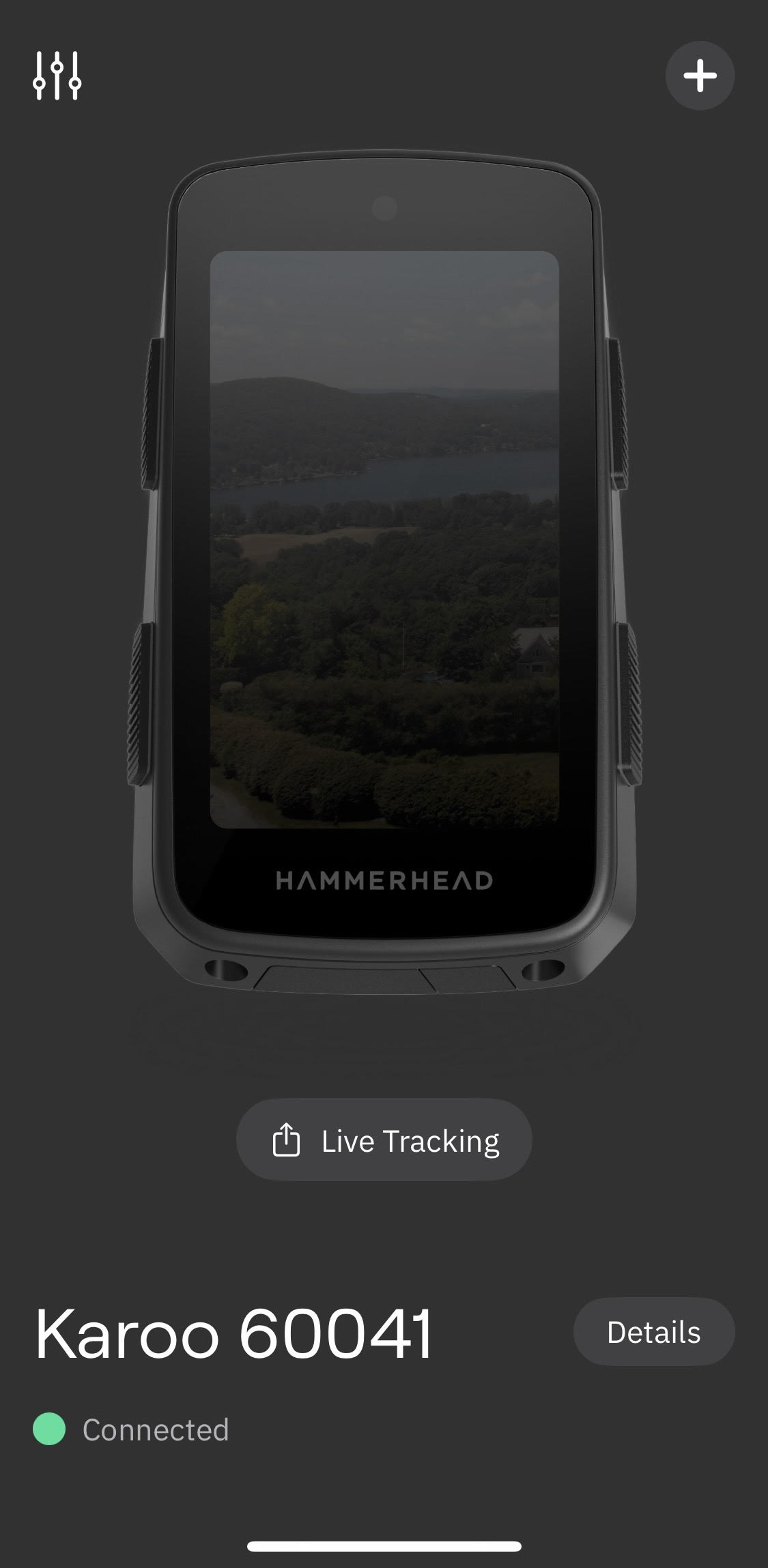



Another new feature and one I think people will like is the ability to send a pin from Google or Apple Maps to the computer on the fly, which is pretty cool if you ask me. I did this in a couple of minutes rolling out on a ride. Simply share the selected pin from the maps app - I chose the Indian restaurant I'd visited the night before - and it then drops into your computer map screen thanks to the app. Tick it, and the Hammerhead does the rest. This function is going to make finding a café, shop or any other landmark very easy, especially when you don't know where you are, as long as your smartphone has a signal and battery of course. Hammerhead told me they figured people are so familiar now with Google Maps and Apple Maps that it made sense to build this function.
Things live Strava live segments, the Climber page, and clear, easy-to-use navigation are all still there, as well as some extra training features such as the ability to support TrainerRoad workouts. The computer doesn't have the training features that some Garmin models do, such as adaptive coaching and heat acclimation as an example. Its power moves I would say are the fantastic touchscreen experience and display alongside the the strong navigation.
The link between Sram and Hammerhead now means that the Karoo is geared up to offer more support for Sram AXS systems. Users will be able to control their Karoo using AXS blips and the new Sram Red AXS shifter 'bonus buttons' allow you to control the computer. The Karoo also recognises AXS components very easily and allows you to control and customise them from the computer. Sharing some compatibility with the AXS app itself. If you are a Sram user it's just going to be a more complete experience, for instance, the Karoo will tell you when an AXS battery is low automatically. That being said, I wouldn't have an issue using another groupset; don't think this is a Sram-only computer.

Performance
There has been an element of just getting used to a new operating system for me, like when you change phones or computers. There's a lot packed into the Karoo and I've kept finding new features and functions. Everything is very intuitive though and it's hardly a chore. I'll say it again, the resolution and screen are so good, it's like using a smartphone.
As a cycling computer, the Karoo has everything I need and more, the excellent screen and display make things fun. There are four ride profile options on the home page to choose from and each one is very easily customisable. For me it's probably the easiest ride profile setup I have experienced and it's been quick swapping metrics in and out as I have desired. You can choose up to 10 data points per page and there are loads of metrics to choose from as well as dark or light page layouts, brightness level and having data pages 'boxed in' in their own individual squares.
Navigation has been very good. I've used the navigation function at home in the UK and downloaded Italy, France and Belgian maps to use the Karoo abroad in those countries, including riding the Paris-Roubaix challenge. The unit also prompted me to download the France map, which was useful. It was good to test navigation on roads I didn't know and I just found it easy. Loading routes onto the Karoo was also very fast. I forget sometimes I can zoom in using the touch screen (old habits die hard) and tend to do it with the buttons. However, I have found the directions and prompts, and occasional small re-routes, clear and very easy to follow.
Karoo users will now also be able to drop a pin from Google or Apple Maps and follow a route to it, a potentially really useful feature. I have tested this as mentioned and it was very easy to do. It's just a case of sharing a pin from Google Maps to the Hammerhead app and the Karoo very quickly deals with it. Very useful if you're trying to navigate somewhere on foreign roads, or the nearest cafe after you've blown.

Now for a few points on living with the Karoo, I dropped my computer on the first day of use due to not having it clicked properly into the mount, it's a slide-down and then across procedure and is a little different to the old turn and click. It's really simple, just make sure you do 'click' it into place to avoid any damage, which shouldn't be an issue if you're tethered with the lanyard.
I've also used the Hammerhead HRM which doesn't come with the unit as well as my own Garmin HR which was just fine compatibility wise. The Hammerhead strap did need readjusting several times after slipping.
If you are attaching your lanyard, you will need to give it a firm push into the cutout at the base of the computer. I found this slightly confusing the first time around but be firm with it, it will go where it needs to be.
Battery life has been very good, though it is early days. My longest ride with the Karoo has been about five and a half hours at the Paris Roubaix Challenge. I finished on 34% battery from a full charge after riding with the map on all day and an HRM sensor linked. Battery life will be shorter if you're using maps and have multiple sensors linked, but I think you get close to the claimed figure if you box clever. I charged my unit with the supplied USB-C charger cable from 1% battery and it took 38 minutes to reach 40% charge and then 54 minutes to reach 55% as an example for you. I've tended to not let it run this low though and it's probably charged faster than this with a fuller battery.
On the subject of battery, when I asked about the possibility of solar charging and whether this was a consideration Hammerhead told me it wasn't really a consideration when designing the model. It also sounded like the inclusion of solar tech may have compromised the already excellent Hammerhead screen and resolution.
As another real-world example, I did an hour-long ride starting with only 17% battery using Google map pin navigation for the first few miles and had HR and Power meter sensors linked. I also turned the screen up to max brightness and I finished the ride on 5% battery.
The longest rides I tend to do regularly are probably between four and five hours and I tend to ride several hours a week and charge my electronics en mass every few days. Battery life has been no issue for me whatsoever. I have a 10+ hour ride coming up which should provide a good test for the Karoo's battery though.

Verdict
This test has been my introduction to the Hammerhead world and user experience and I have been really impressed.
Karoo 2 users and fans won't need telling but the Karoo screen resolution and touch screen experience really are excellent, the computer is also very fast to use. If you are attracted to the bright colour display you won't be disappointed. I haven't had any issues with the clear-cut navigation and turn-by-turn prompts and the computer caters to all the metrics I and probably a lot of other cyclists will want.
It's a small non-issue really but I do prefer the Wahoo Summit Freeride feature to the Karoo's 'Climber' which feels a touch basic for me somehow. It also doesn't show power when in its expanded full-screen mode which I would still want to see. You can minimise the climb info box though and as long as your power number metric box is in the top half of your computer screen you'll be ok.
Price wise I think the Karoo is competitive with other brands and offers something different. I've almost come to think of it as the 'luxury' computer due to its touchscreen and display which are the best I've seen up to this point.







