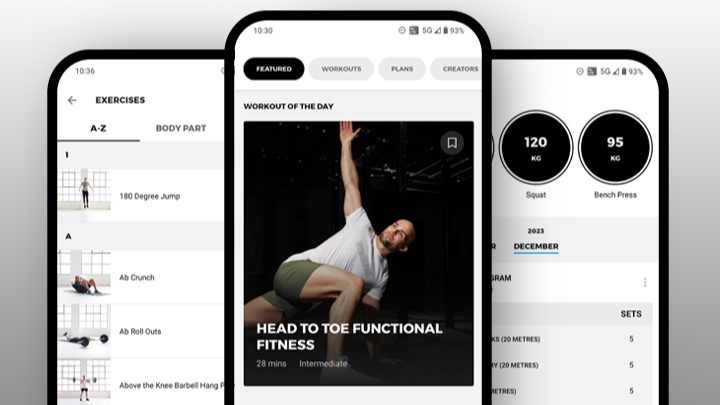
Gymshark is an incredibly popular fitness apparel brand, producing comfortable, durable workout gear, but now it's taken a step further into the exercise world with the release of the Gymshark Training app.
Like many of the best workout apps, there are lots of on-demand classes and routines for you to do at home or the gym. But, Gymshark is also also free to use, so it's ideal if you're hoping to exercise without breaking the bank.
This makes it an interesting alternative to subscription services like Apple Fitness+ if you're looking for something to help you get an effective workout. To find out if this app delivers, we put the Gymshark Training app to the test.
Gymshark Training review: Setup
If you just want to download the app and get started, you'll be pleased to hear that the Gymshark Training app is super quick to set up. Plus, the signup flow is intuitive (i.e., no confusing menus), and there are autofill options too.
In total, it took around a minute to get fully ready to go, and because it was simple and easy to understand, it was a lovely welcome to the app, setting a good tone for the overall user experience.
However, while a quick setup is always appreciated, Gymshark didn’t feel very tailored to my goals or preferences, asking me just a few generic questions such as age and gender. In other words, there's not a lot of personalization.
Gymshark Training review: Design
The app's overall design reflects the Gymshark brand identity — clean, modern, and minimal. Despite costing you nothing to use, the photos and videos feel like they belong in a more premium (ie, expensive) app.
This, coupled with bold headlines and a clutter-free layout, works to create a very inviting and motivating space to plan or feel inspired about your upcoming workouts. If there’s one place to feel motivated, it’s a training app, so this works well here.
You can browse sections like featured (curated workouts), workouts, plans, progress, and settings without too much effort, so you won't need to spend ages scrolling to find inspiration for your next session.
Unlike the Peloton app, there are no community features like leaderboards or forums, so Gymshark Training isn't going to suit you if you prefer your workouts to be a bit more social.
And because the app lacks the personalization offered by premium alternatives, the overall layout isn't tailored to your goals or progress, and it doesn't have any bespoke recommendations either.
Gymshark Training review: Features
The Gymshark Training programs are ready to use once you're signed up, and there are specific selections for your experience level, whether you're new to fitness or an experienced exerciser.
Building on its apparel-led influencer program, there's a section on the app known as Creators, where you can do routines and classes curated by your favorite fitness personalities. The approach suits Gymshark's brand, but you may prefer to dive into workouts from qualified trainers instead.
Although the app has a good library of workouts to choose from, you can't really do much to customize them, so there's no option for you to add drop sets, supersets, or properly track your progress, which is a shame.
But once you start a routine, I enjoyed how Gymshark guides you through each exercise with a video demonstration. And because of the app's uncomplicated design, you can really just focus on your workouts.
Should you use the Gymshark Training app?
The Gymshark Training app is a great effort from a brand venturing beyond its apparel roots. While the app's strengths lie in its user-friendly design and the integration of influencer-led programs, it does have some limitations.
This includes increasing the depth of some of its features, such as expanding the exercise library and introducing a more personalized workout and progress-tracking system.
As it stands, the Gymshark App is a solid, if not groundbreaking, addition to any gym-goer’s arsenal, best suited for beginners and those seeking a straightforward, no-frills workout companion.
For the seasoned gym-goer or the detail-oriented user, however, it might prove underwhelming, and you may prefer the more holistic approach offered by Chris Hemsworth's workout app, Centr, which includes workouts, yoga and meditation sessions, and a food planner.







