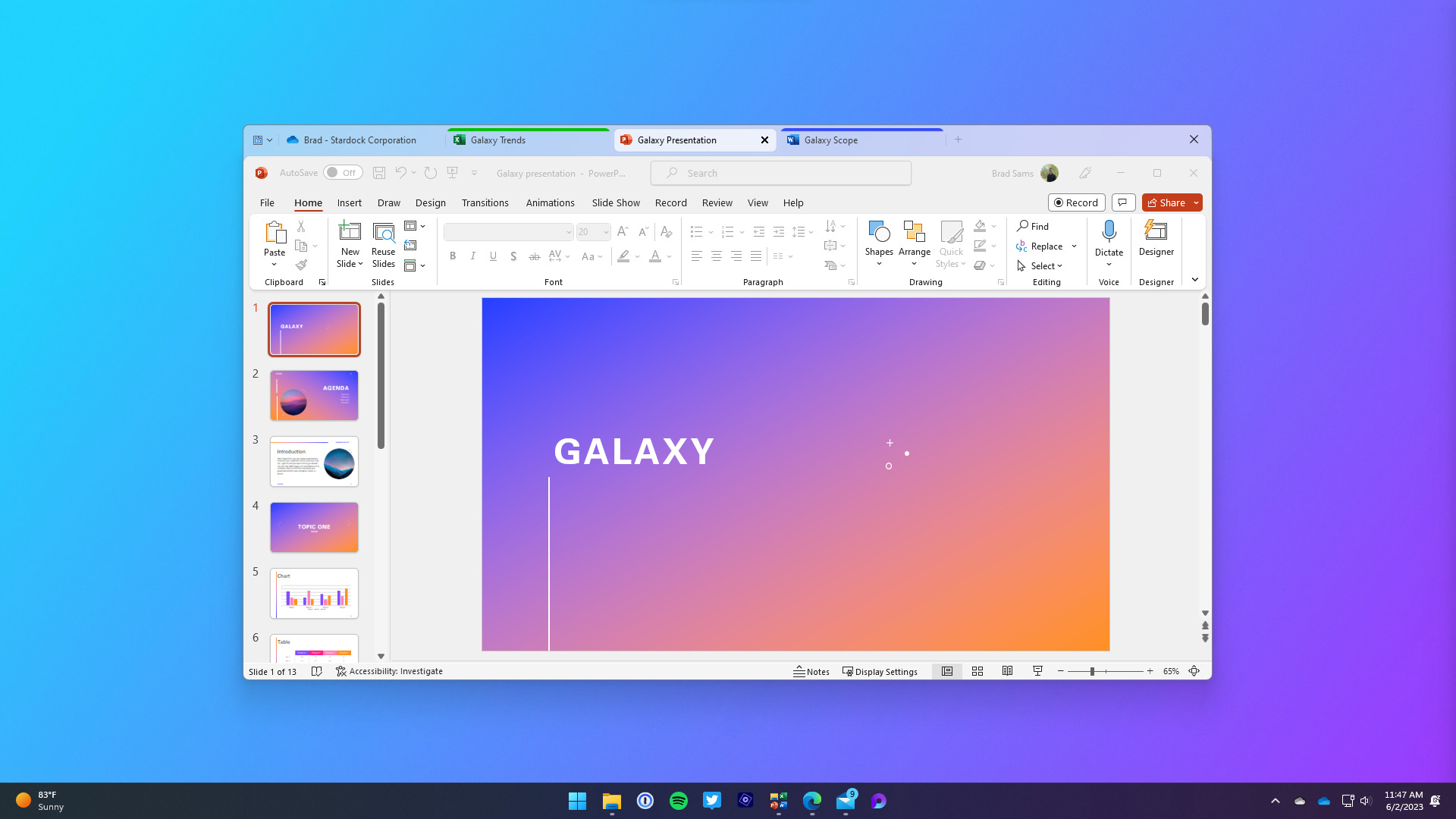
What you need to know
- Groupy is a third-party application that allows you to organize any app you'd like within tabs.
- Stardock, the maker of the app, launched Groupy 2 this week.
- Groupy 2 adds support for a new Groupings feature, an improved experience for selecting an accent color, and a new look that makes the app fit in on Windows 11.
Groupy is a popular program that allows users to organize any app or program into tabs on Windows 11 or Windows 10. Stardock, which makes Groupy and several of the best apps to customize the look of Windows 11, released Groupy 2 this week. The bump to version 2 brings a new Groupings feature and several new customization options.
Groupy 2 includes an option to turn on the Mica effect across more of the app. Users can select a UI with squared corners if they prefer as well. Stardock also added the option to hide the left-side Groupy icon.
The update to Groupy 2 should also make the app feel more at home on Windows 11. The app has been modernized to meet the design language of Microsoft's latest operating system. The app also integrates better with the default File Explorer on Windows 11, which is important since that app already supports tabs.
Stardock is well-known for its programs that enhance the Windows experience, such as Start11. That app allows you to bring back the Windows 10 Start menu or customize the look of the Windows 11 Start menu. Start11, Groupy 2, and several other apps are included with Object Desktop, which normally costs $49.99. You can also purchase Groupy 2 separately for $9.99.
Here's what's new in Groupy 2, as listed by Stardock:
- Added option to enable the Mica-effect for focused and unfocused windows
- Added support for Cntrl+N to open a new doc/app
- New UI option to make tabs square for those who prefer that look.
- New drop down menu in the tab bar makes it easier to group applications
- Option to hide left side Groupy icon added to advanced UI settings
- And lots of other tweaks to the UI
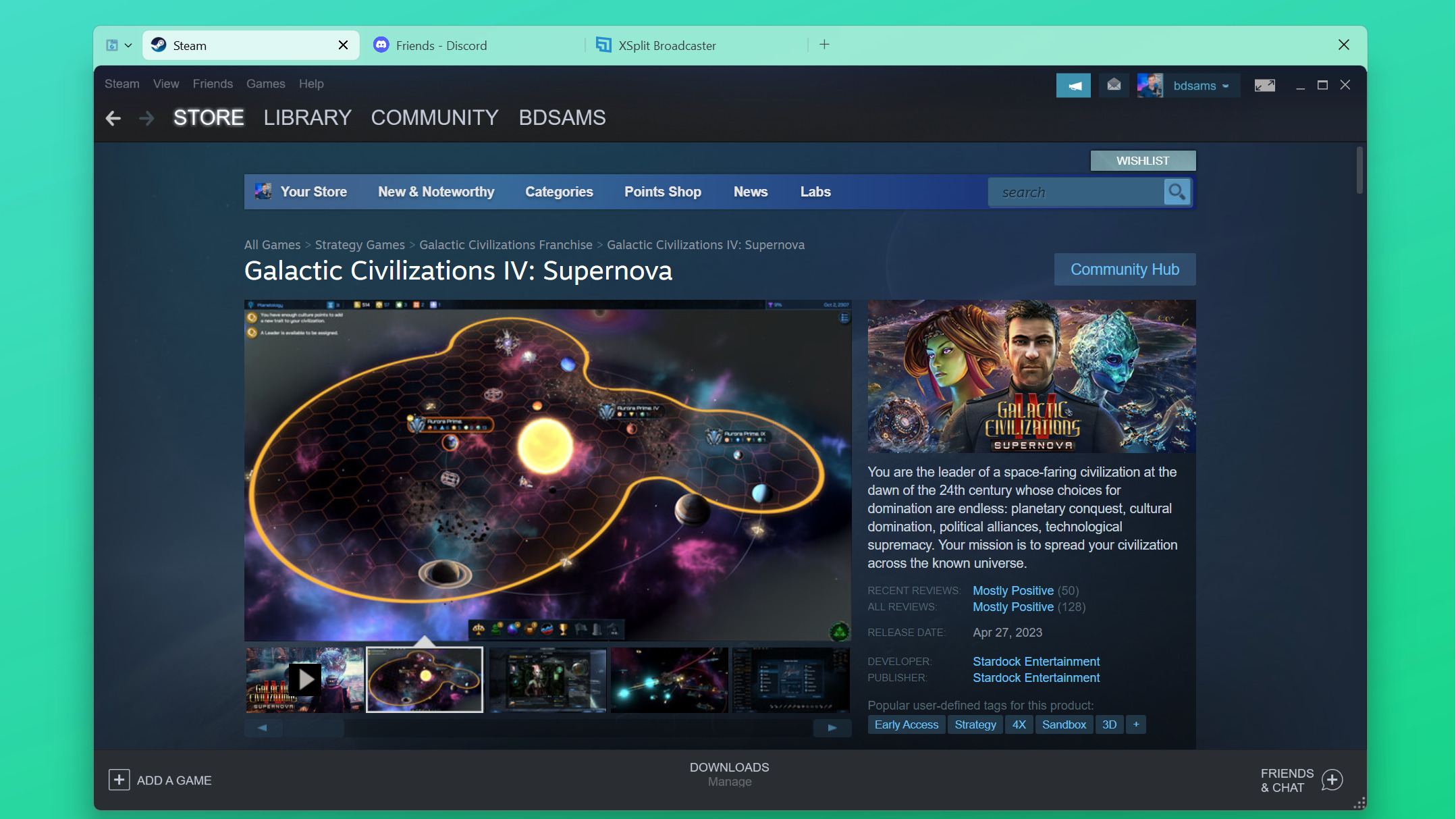
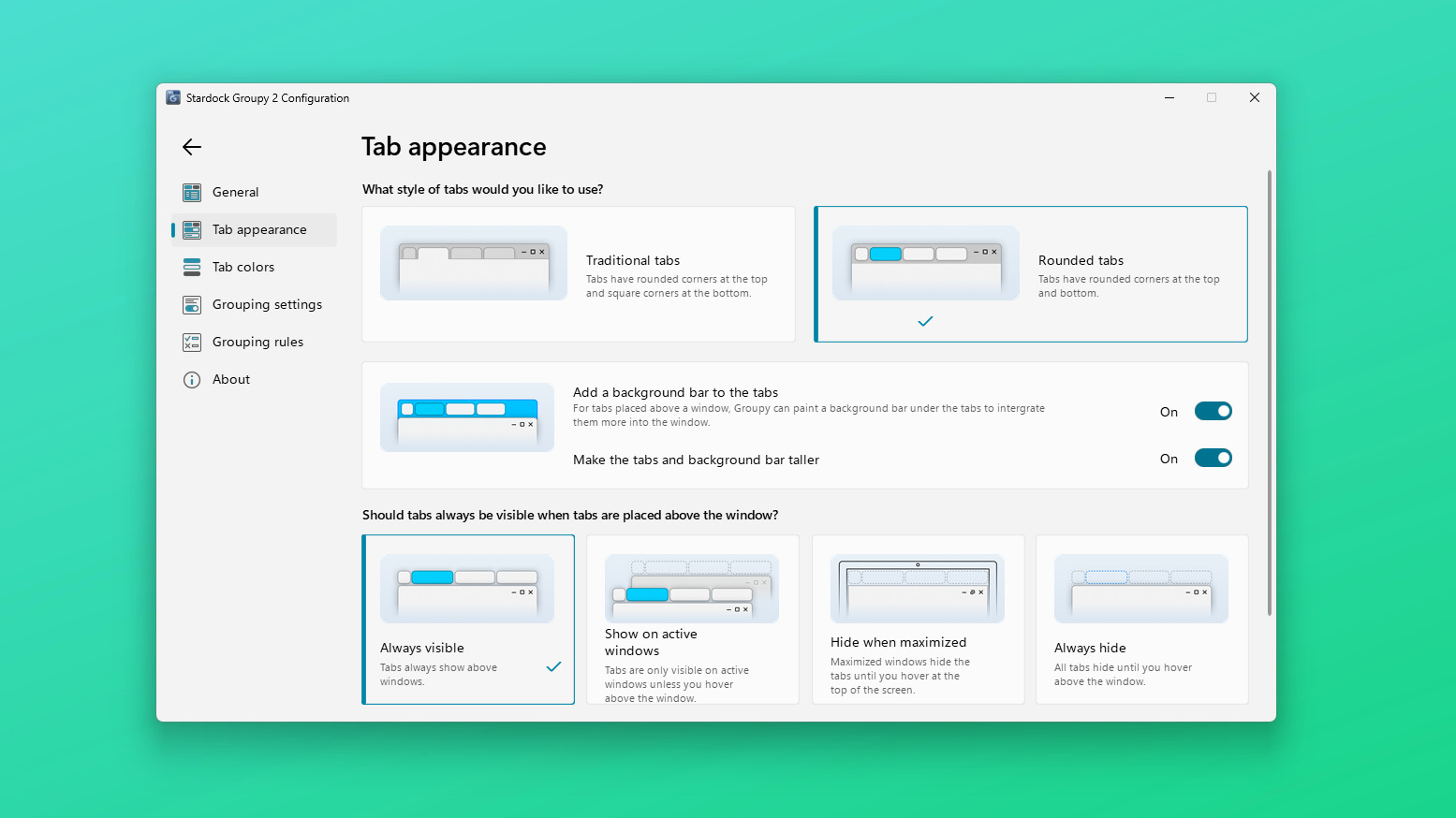
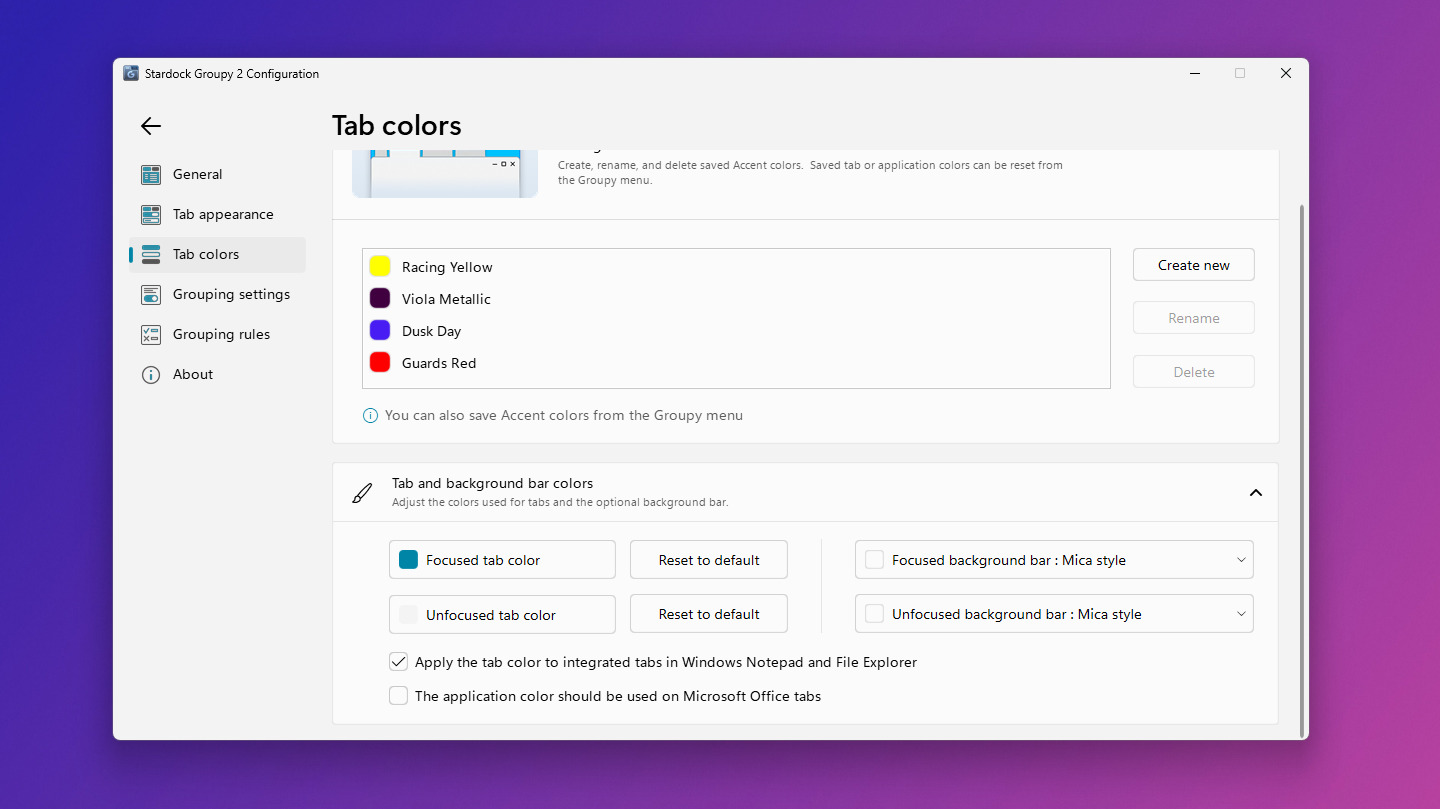
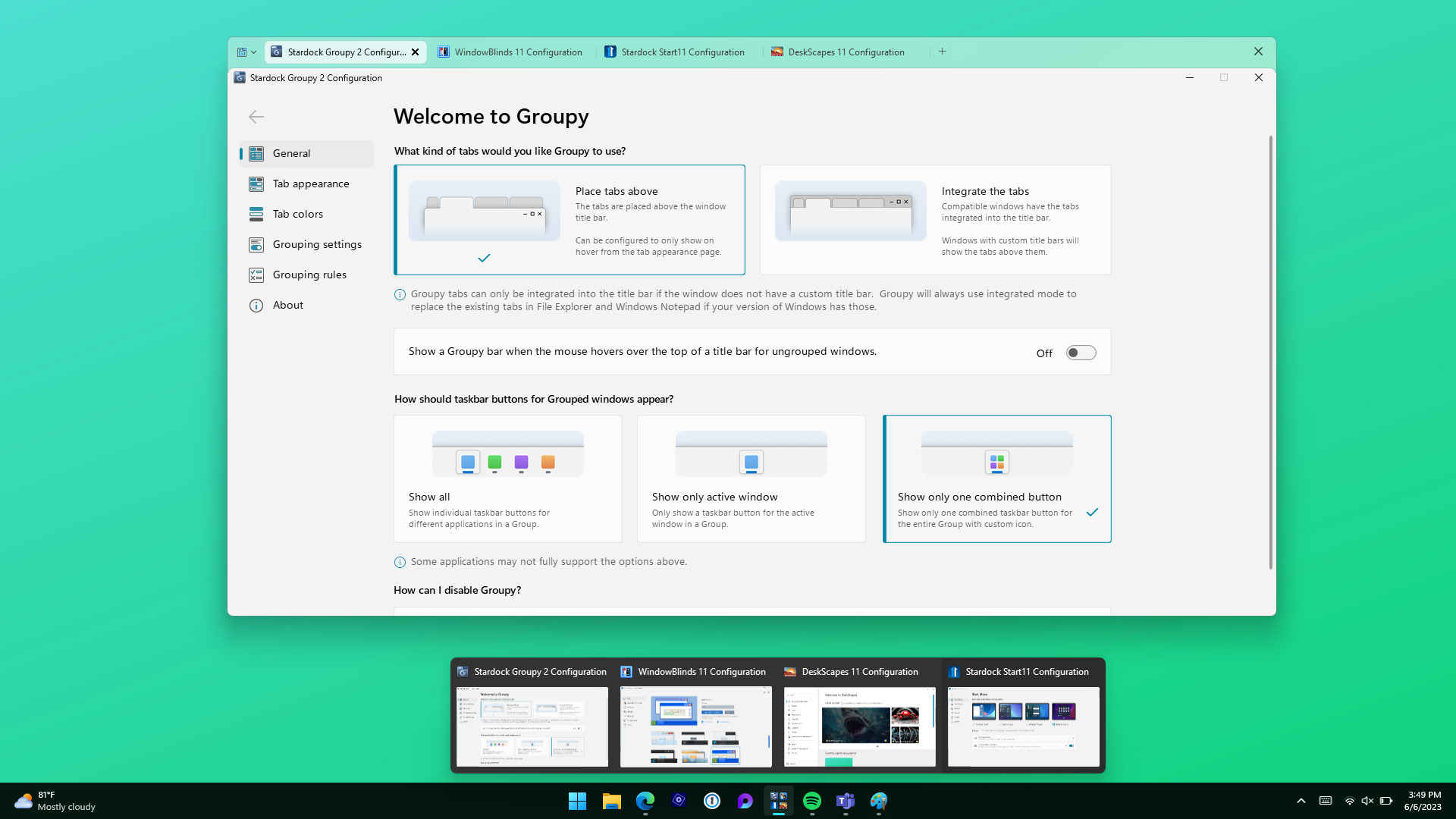
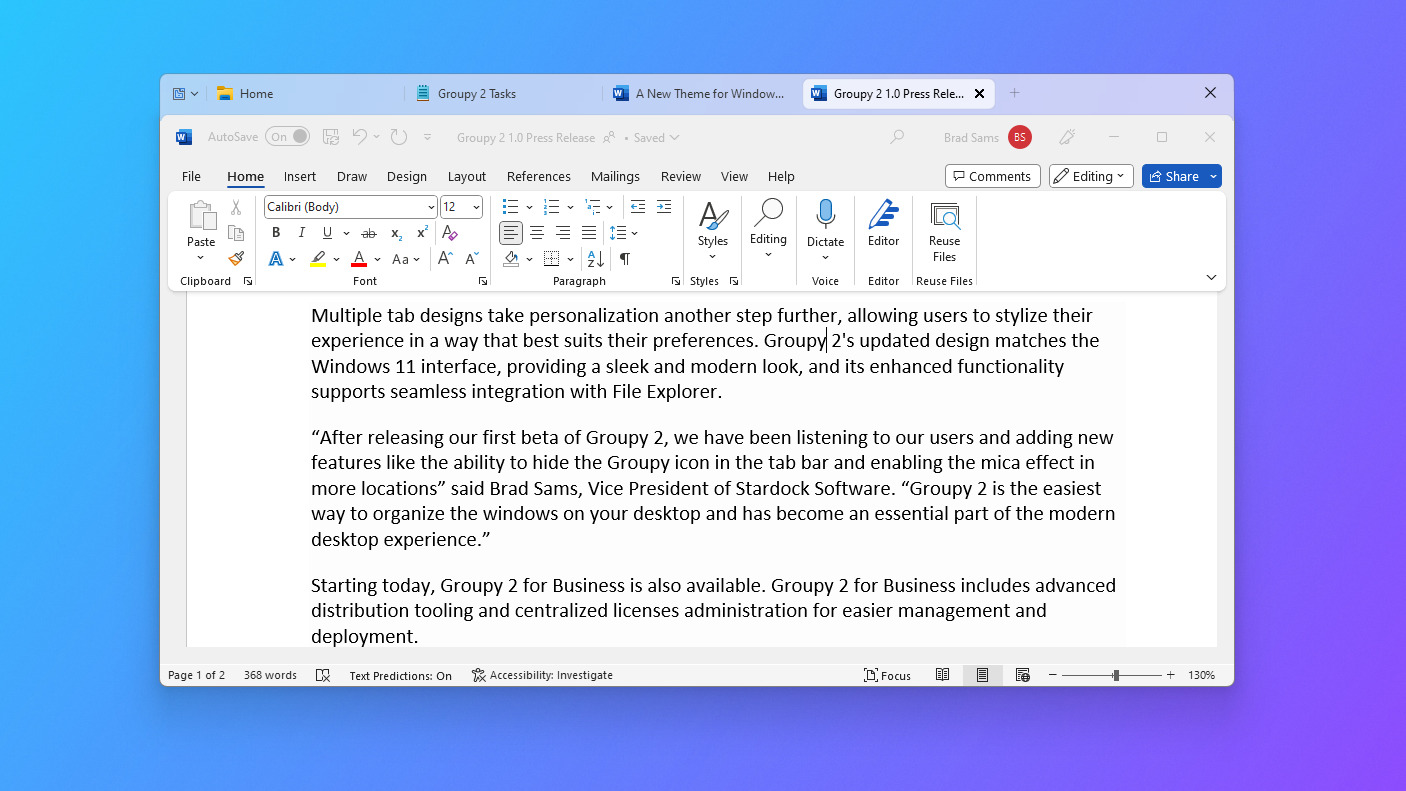
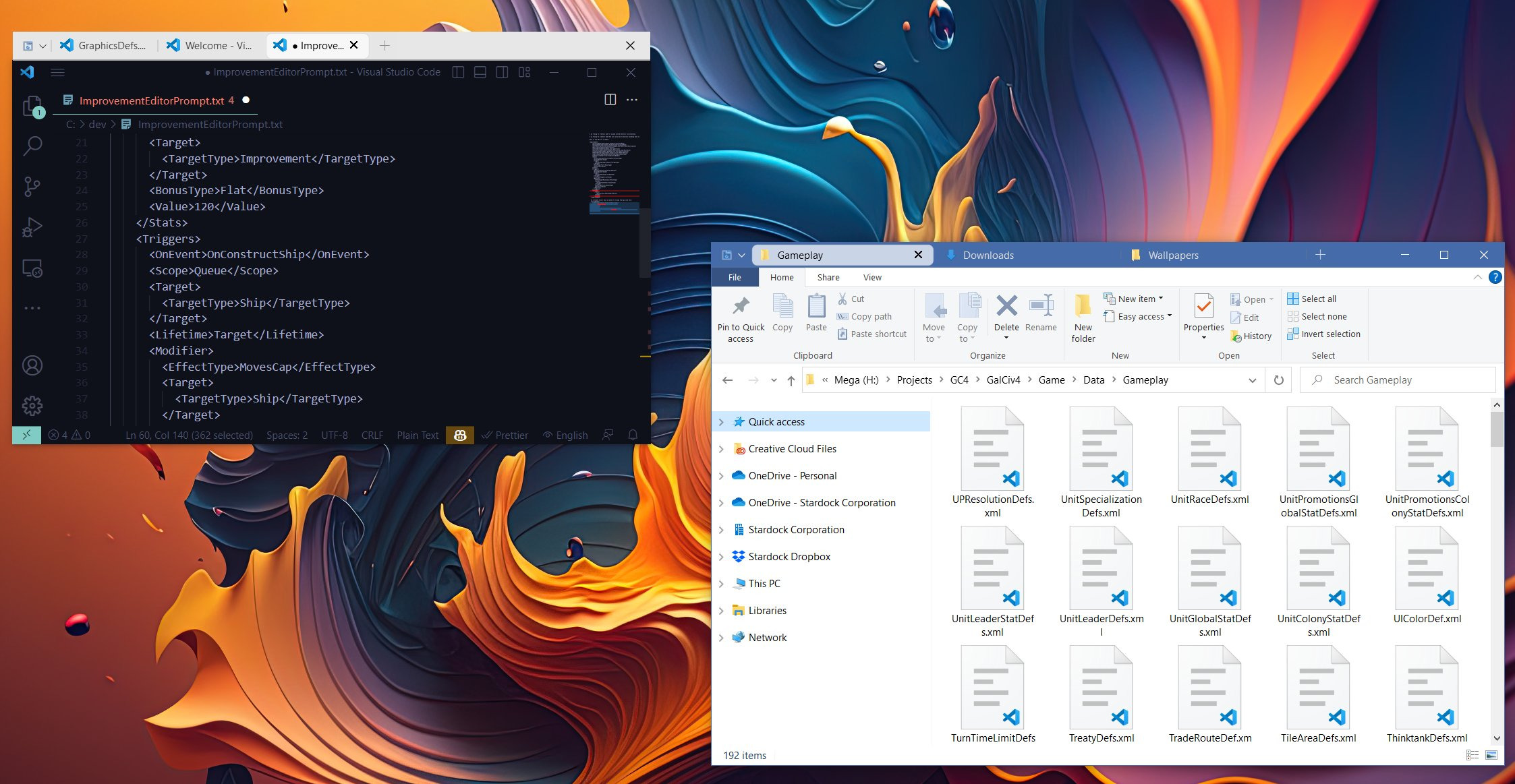
Stardock also released Groupy 2 for Business this week. That program features deployment tools and centralized licensing management that make it easier to set up the application across an organization. Groupy 2 for Business costs $14.99.







