
It's that time of year where everyone thinks about the holidays and eagerly checks year in review recaps to see what they played or listened to.
Valve isn't being left out of the fun, with the company rolling out the Steam Year in Review 2024 service on Wednesday. Much like the Xbox Year in Review and PlayStation Year in Review systems, Steam Year in Review analyzes your profile, breaking down what you played and how long you played it, with some fun statistics for everything.
How to check your Steam Year in Review 2024

Getting your results is pretty easy. Open up Steam on your computer and navigate to your profile, or go here for the web version. From there, select "Year in Review" and give the system a few moments to gather everything together. If you want to check it on your Steam Deck, press the Steam button, then go to the Store Home tab and select "Steam Replay 2024."
It's important to note that this only works if you were playing online, as Steam can't gather data from any offline play sessions you had during the year.
It's also important to note that Steam Year in Review gathers data from January 1 through December 14, so no gameplay from after that point is being counted. So if you started a recent game after that point, such as MachineGames' Indiana Jones and the Great Circle, then it won't be included in your recap.
Your results will be a bit different depending on how much you played and how often you played. Steam tracks your longest daily streak, as well as calculating your gameplay based on what months you played the most. You should also see how many games you played, and how many of those were new games that you played for the first time.
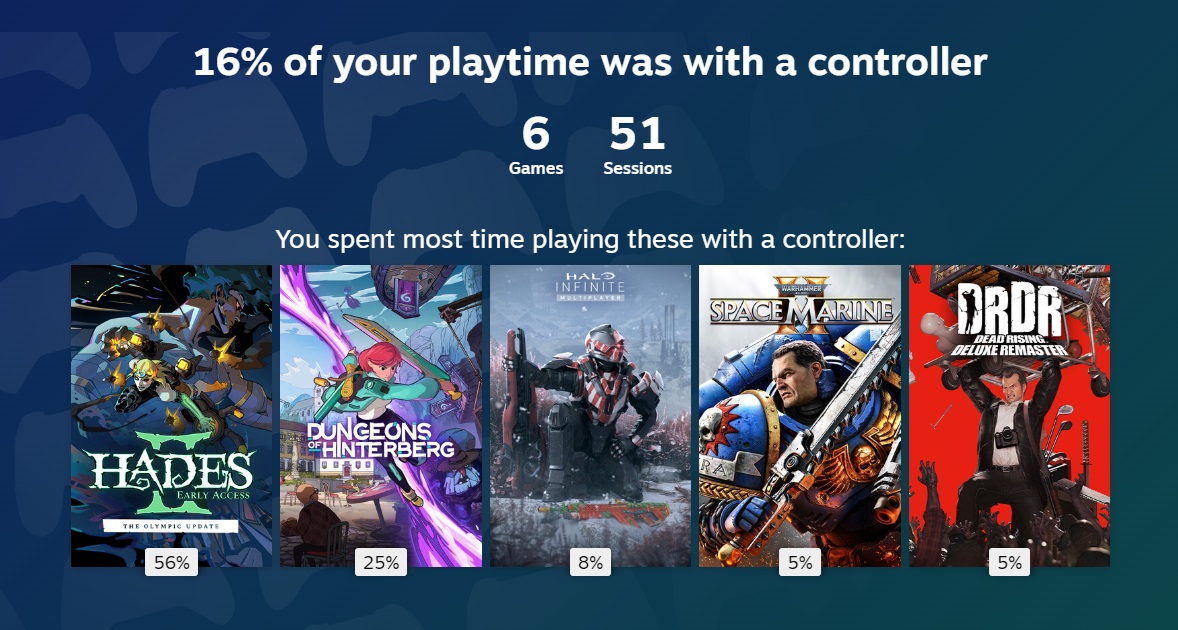
For me, October was by far my busiest month thanks to me finishing up a replay of BioWare's Dragon Age franchise so I could write up my Dragon Age story recap, only to immediately then dive into Dragon Age: The Veilguard. By contrast, June was the month that I spent the least amount of time playing, which makes sense because I was so busy with coverage surrounding Summer Game Fest 2024 and the Xbox Games Showcase 2024. I also played a fair bit of Supergiant's Hades 2, which was my third most-played game overall despite being in early access.
I also primarily played with my mouse and keyboard, which is hardly a surprise given my predilection for strategy games, though I did use a controller in 6 games across 16% of my playtime, primarily in the aforementioned Hades 2.
If you want to then share your results with your friends, that's also easy. At the top and bottom of your year's review, you'll see an option that says "Share on social media or web" that you just need to select. You're able to choose if only friends see your recap, or if it's open to everyone in public. You can also add your Steam Year in Review to your profile by selecting "Add to Profile Showcase."







