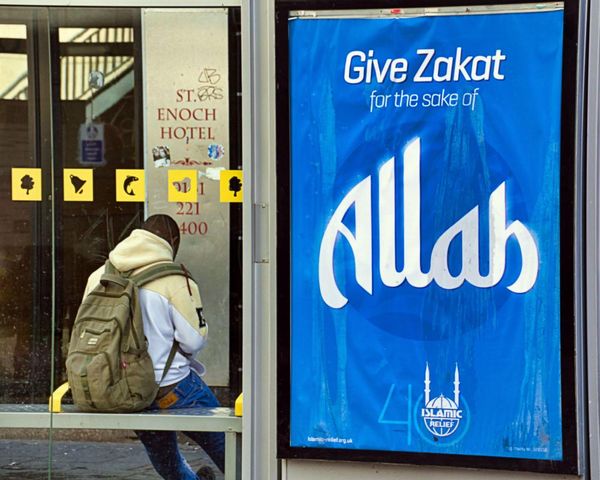If you casually forwarded our best noise-canceling earbuds guide to a loved one as a clue to what your music-loving heart truly desires this gift-giving season (or perhaps you circled something in our earbuds gift guide?) we like your style.
And if you just unwrapped any of the products within its (virtual) pages, we like their style.
Of course, there's always our best noise-cancelling headphones roundup too, if that's more your jam, but you knew that. What you need to know now is how to make your new audio accouterments sing with your current kit – and I'm here for that too.
Without further ado, here's my cheat sheet on how to get those wireless 'buds (or over-ears) from box-fresh to beat-perfect – after all, 2024 approaches fast, friends!
1. Find your fit
Do not pair, do not download an app, do not charge! Right now, all we want is to get them fitting you right.
If they're over-ears, have a play with any additional ear cups for cooler or warmer weather (also, if you're residing in warmer climes right now, I'm very jealous) and see how the headband adjustments work. For earbuds, it's especially important to find a good seal betwixt ear canal and earbud, not just for security but also to achieve the best audio experience possible.
Your earbuds will almost certainly come supplied with extra ear tips and possibly even fins in various sizes. Usually, a medium size is pre-fitted – but don't assume this is right for you. Also, don't assume your ears will require the same size. Mine don't. We are gloriously imperfect beings!
What you don't want to do is leave this crucial job until you're about to leave the house or worse, already en route. Having tried in vain to relocate a dropped ear tip on a train carriage of moving people, it isn't fun.
So do this now, top of the show, fresh and calm. Often, the trick to fitting earbuds is a sort of press-in, twist-back-to-lock mechanism – buds such as the Beats Studio Buds Plus really help you out here because the tops of the units are like rotating switches.
If the neck of the earbud feels a little too far into your ear (or a little loose) try a size up; if it feels too tight or like it'll pop out when that memory foam tip expands again, size down. Later, you may find your new earbuds have fit tests within the companion app to double check the fit using otoacoustic tests – but if you spend a few moments getting it right now, those will be a formality.

2. Run 'em in – and I don't mean by jogging
Stick with me on this: your box-fresh headphones contain delicate but rigid diaphragms, magnets, and voice coils, all of which are about to accept an electrical current (via the voice coil) and thus be cajoled into doing their respective jobs. It's all encased in new plastic, aluminum, or other metal alloy housings. And every aspect of this needs to bed in, for want of a better analogy – those drivers need to learn how to snap back.
I'm not suggesting you 'burn' them in (as some audiophiles like to call it) for 60 hours with pink noise. I am suggesting you pair your new cans or buds to a device, stick some music on in the afternoon at a low volume, and leave it on overnight. It's going to help with timing, musicality, cohesion, dynamic rise and fall, nuance – the lot.
If I've heard one friend or colleague (who hasn't run in their listening gear) say to me, "You know, I didn't like these at first, but I feel like they've got better" I've heard 50.
Think of it as you would breaking in a new pair of shoes – and while I'm on the subject, if your cans come with leather ear pads, run a finger over them to press into any stiff bits, as you might with the heel arch of a new shoe. Why? Because these ear pads are your circumaural external seal (the crucial barrier between your music and the outside world) and even a small sound leak is going to affect sound quality.

3. Consider a new music-streaming service – and make sure your phone's doing its bit
Waiting while they run in? Good! Time to consult the spec sheet, because the listed codec support and any spatial processing baked into your earbuds (or headphones) plus the device you're using as a music source is crucial here. Whether or not you spring for a fresh music streaming subscription (or at least a cheeky free trial) depends on it!
Let me clarify. If the Bluetooth codec support listed on your new kit is limited to standard 'vanilla' SBC and AAC (for a maximum bitrate of 320kbps), you'll be unable to take full advantage of top-tier audio offerings from Tidal or Qobuz, say – although I'd still urge you to get the best quality audio you can afford.
If, however, you've been lucky enough to receive headphones or earbuds that can support a Bluetooth codec designed to deliver that extra level of detail (the four most common 24-bit compatible codecs are aptX Lossless, aptX HD, aptX Adaptive, and LDAC) you may well want to consider getting yourself access to some lossless, 24-bit music from one of the best streaming music services.
On LDAC support, that is particularly good if you've been gifted a set of Sony's flagship earbuds or headphones (basically, all recent iterations of the company's in-ear WF- or over-ear WH-1000XM line, including the newest Sony WF-1000XM5 and Sony WH-1000XM5) and you own an Android device. To turn on LDAC, (or at least discover whether your particular Android handset has it) you need to turn on Developer options. To do this:
– Head to ‘Settings’ on your Android phone
– Tap ‘About phone’ (or device)
– Scroll down to ‘Build number’
– Tap several times until you see the message, 'You are a developer'
– Go back to 'Settings' > ‘Developer options’ > ‘Bluetooth Audio Codec’
Now, pick the best quality codec compatible with your headphones or earbuds!
Note that most LDAC-compatible sources have a “Best effort” setting enabled by default, which controls the bitrate and allows it to be adjusted automatically, depending on your listening environment. It switches between 330kbps, 660kbps, and 990kbps, so if you're in a very densely populated train carriage or built-up area, say, you won’t necessarily be listening in the highest quality – but it's still good to have LDAC enabled.

Own an iPhone? You may want to consider Apple Music (yes, especially if you just got a set of AirPods Pro 2, but even if you didn't) because the service boasts excellent file quality. Again, you need to enable it on your source device though.
Here, you can choose audio quality settings for streaming using your phone's data plan, Wi-Fi streaming and downloads.
– Go to Settings > Music
– Tap Audio Quality, then tap Lossless Audio to turn it on or off
– Choose the audio quality for streaming or downloading. Go Lossless for up to 24-bit/48kHz wireless quality
If you want a source device that supports it all (and doesn't bother you with pesky phone calls either), consider one of the best hi-res audio players and a Qobuz subscription.
And I cannot leave this section without a final shout out to Tidal HiFi (or HiFi Plus) particularly if you've just got yourself a set of Sony WF-C700N earbuds. Why? 360 Reality Audio, aka Sony's (object-based) 360 Spatial Sound technology, which is supported in Tidal's paid-for HiFi and HiFi Plus subscriptions. Worth a free trial, right?
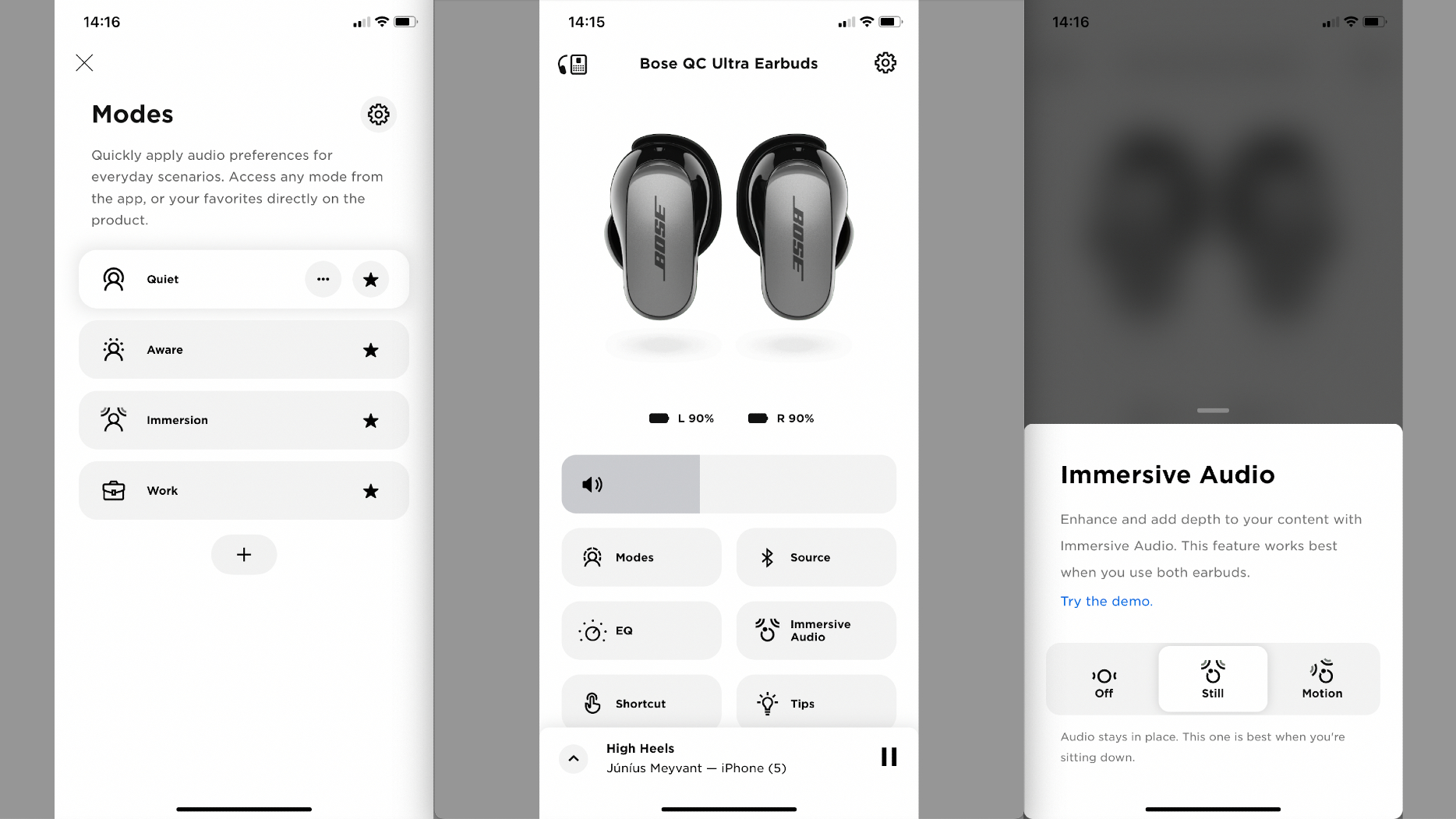
4. Download the app – and customize!
Once your headphones or earbuds are run in, put them on, download the companion app (there almost certainly is one – the only devoid-of-app wireless option I've tested this year is the Dali iO-12) – and familiarize yourself with what's going on.
There are likely fit tests and even hearing tests to complete, plus EQ tabs, noise-cancellation options, and spatial audio side-sauce to get to grips with.
A key part of this is on-ear controls. Familiarize yourself with where these are and what does what. Often, the taps can be tailored to prioritize the tweaks you tend to perform most often. For me, that is volume and playback control over scrolling through ANC profiles and access to Siri, but hey, you do what's right for you!
I also like to lay down a few EQ presets for music genres before leaving the house. Then, when I'm on the commute, I'm happily tuned to my own special perfection, switching tracks without digging out my phone and living in my head. In my lane, moisturized, flourishing…