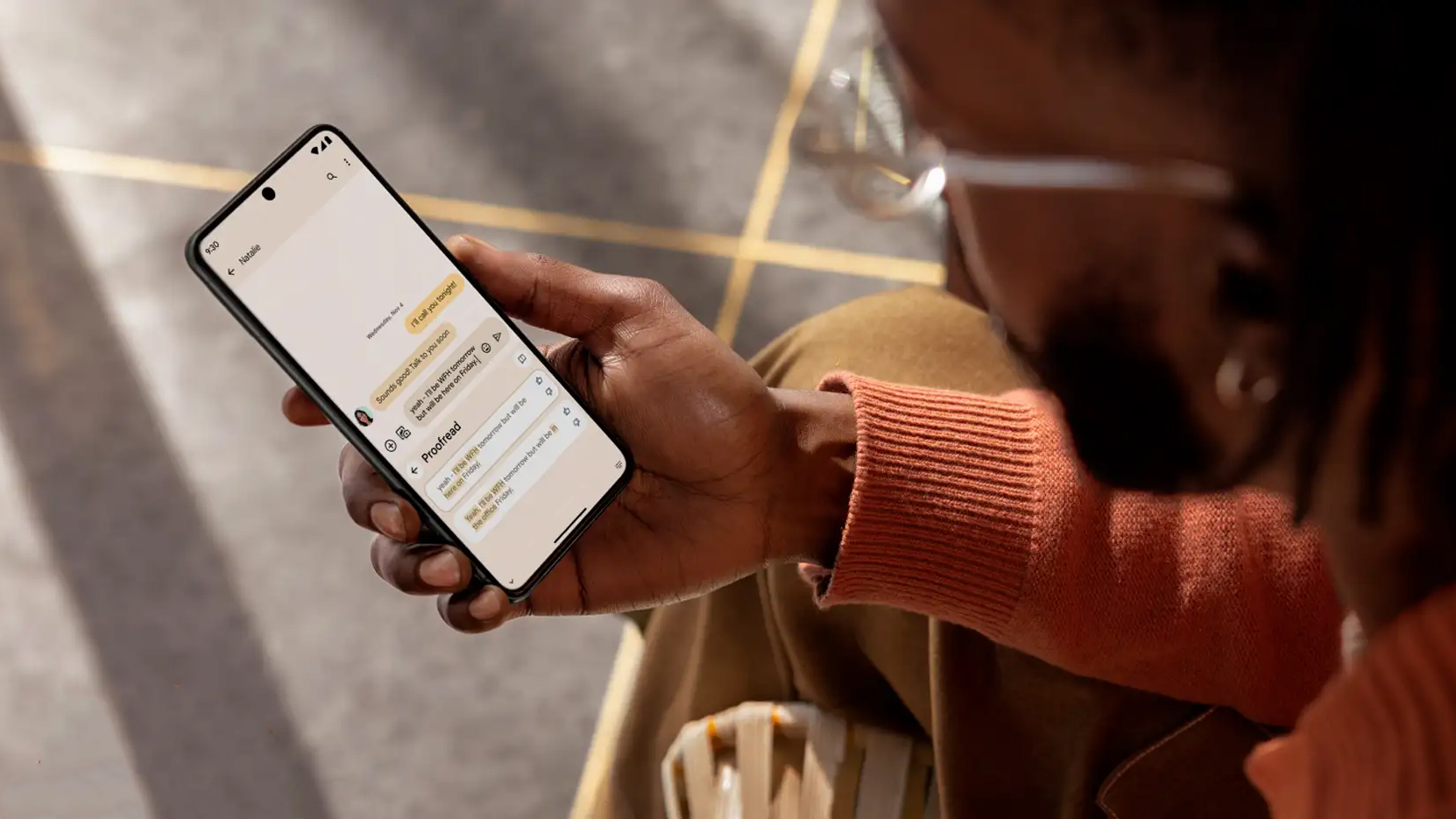
Google has upgraded its Gemini app with a Google Home extension. It allows Android users to communicate with Gemini more naturally while making it easier to customise and control your smart home devices.
This Gemini upgrade is available in Google Home Public Preview but it doesn’t support all smart devices yet.
Google has just added a Google Home extension to its Gemini app. Available to Android users in Google Home Public Preview, the new extension allows you to communicate more naturally with Gemini and more easily control your smart home devices – but there’s a catch.
Google announced its rollout of Gemini earlier this year, and it’s received major upgrades since then. This latest upgrade gives Google’s large language model (LLM) better control over your smart home devices, including smart thermostats, displays, blinds, smart lights, vacuum cleaners and coffee machines.
This is a major change that smart home users will love, as it makes controlling your smart devices much easier. Before this upgrade, if you wanted to control your devices, the Gemini app would open Google Assistant. But now that Gemini has this new Google Home extension, you can quickly and easily control aspects of your devices while also chatting with Gemini in a more natural way.
Making smart assistants easier to talk to is something that many companies are working on. For example, Amazon is working on giving Alexa generative AI upgrades to make it smarter and chattier. The same can be said for Gemini, and with the Google Home extension, you can now use natural language prompts to change aspects of your smart devices.

In the Gemini app, you can say or type requests and prompts without having to give a long winded explanation. For example, you can say things like ‘set the AC to a good temperature for sleeping’ rather than having to specify what device you want to adjust and at what temperature. You can also say things like ‘it’s too bright in the living room’ to get Gemini to close the blinds.
There is a slight catch to this new Gemini / Google Home extension and that’s that it doesn’t support all smart devices. On Google’s support page, Google breaks down the devices it does support which includes lights, switches, speakers, thermostats, heaters, fans, TVs, washing machines, curtains and much more.
But the eagle eyed of you will have noticed that it doesn’t say anything about support for security devices, like security cameras, gates, locks or video doorbells. The extension also can’t trigger routines.
In terms of availability, this Gemini upgrade is available for Android users to use in Google Home Public Preview. Once you’ve enrolled with Public Preview, you’ll need to sign into the Gemini app with the same account to use the Google Home extension.







