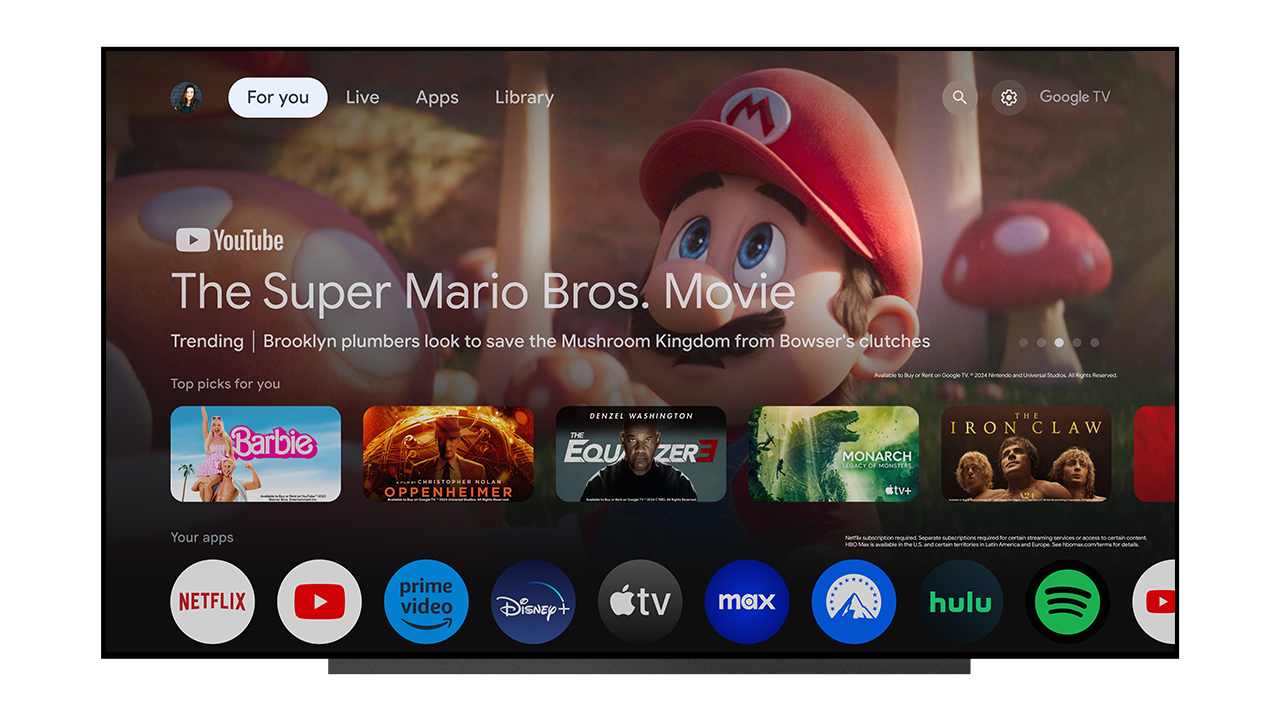
Google has released an update for Google TV devices – including the recently released Google TV Streamer – which brings many of the features seen on the 2024 media streamer to TVs and projectors running the operating system. While few of these features directly relate to enhancing the AV experience specifically, they do add extra functionality.
Google TV is used by a wide range of TV manufacturers, including Sony, Philips, TCL and Hisense (specifically in the US), and it's also becoming a more popular option for projector brands such as Xgimi and Epson. Google is even rolling this device out to the recently deceased Chromecast with Google TV, though as we reported earlier this year, it won't get all of the same features as the Google TV Streamer.
This update mostly focuses on smart home functionality and the Gemini AI system. As for smart home controls, you can now interface with lights, thermostats and cameras straight from your TV. You'll also receive notifications from your smart doorbell without pausing your content too, and if your remote gets lost between the couch cushions then you can simply ask the Google Assistant to control your smart home devices.
Furthermore, Gemini is being implemented into more Google TV devices thanks to this update. It brings generative AI screensavers to the operating system, allowing you to input a prompt which will create an AI-generated image to use in ambient mode. Content will also have enhanced overviews powered by the Gemini AI engine, which will include a synopsis, audience reviews and season-by-season breakdowns, which will ensure you're up to speed on TV shows if there has been a long wait between seasons or if you've taken a break and forgotten where you were in the story.
Finally, Google is making finding and accessing content easier. There is a new sports tab on the "For You" page; this encompasses live and upcoming games, sports commentary, game highlights and personalised recommendations based on the sports and teams you follow. Google is also building upon its Freeplay free online live channels feature, with a new guide to browse the 150 channels that you can filter by topic or genre.
This Google TV update is available now, and if you want to upgrade your TV, media streamer or projector, then simply go to Settings > System > About > System Update. Your device should search for the update; once it has found the latest software version click "Install Update".
MORE:
Google TV Streamer: everything you need to know
Check out our picks for the best TVs
And find the best TV deals here







