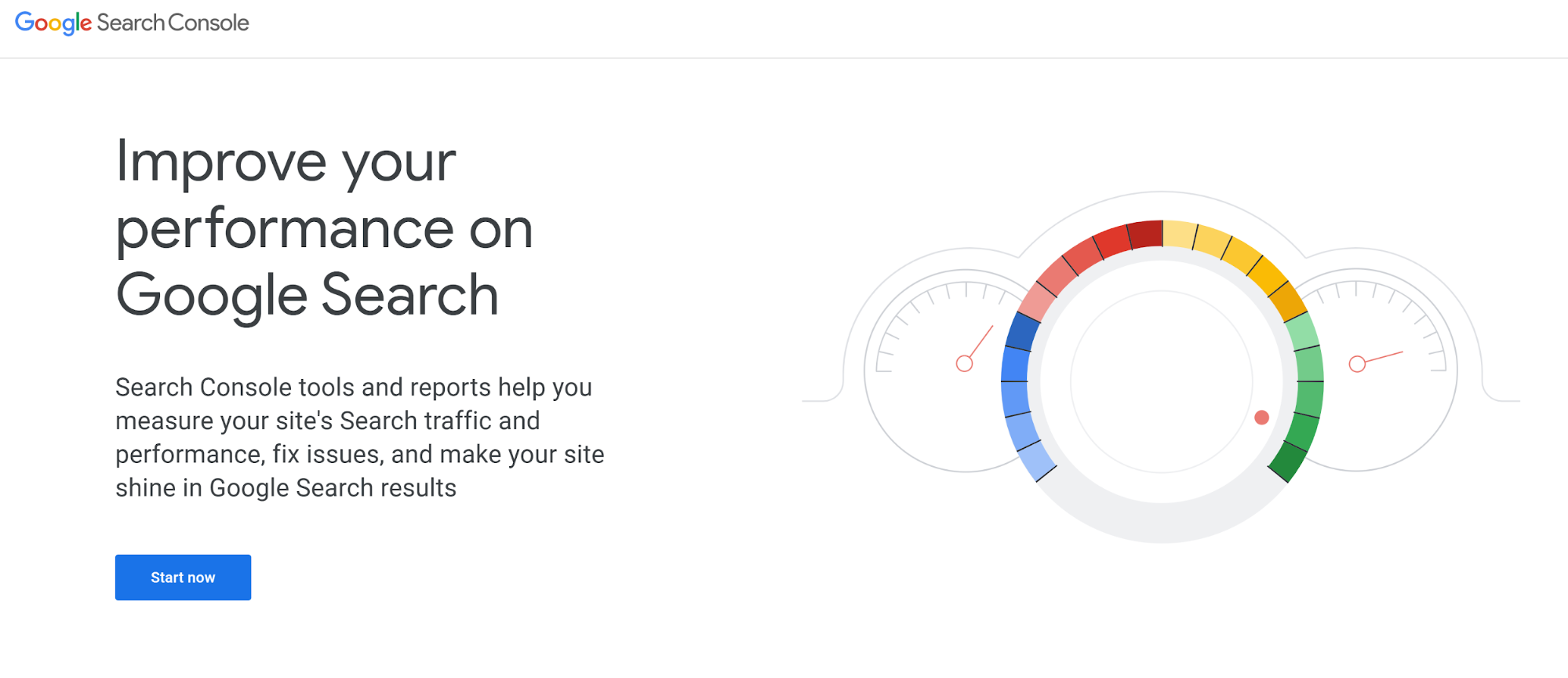
Google is the king of search engines, and there is no doubt that most of the SEO industry revolves around it for their marketing and sales. For this purpose, Google has a set of tools that helps digital marketers analyze their websites, study their performance, and improve their visibility on the SERP. Unsurprisingly, Google delivers a stellar performance in this segment too. With a range of dynamic and useful tools, it helps its users do a lot with their websites. And some of its tools, like Google Analytics, even offer many insights for free. So, in this article, we’ll go through some of Google’s best SEO tools that can help you analyze your websites deeply and can come in handy in various domains.
Google SEO tools: Plans and pricing
Using Google’s SEO tools is completely free—all you need is a Google account. Buying ads through Google Ads does cost money, though. You can spend as much or as little as you want, but on average you can expect to pay between $1 and $2 per click-through to your website from search engine ads.
Google SEO tools: Features
Google Analytics 4
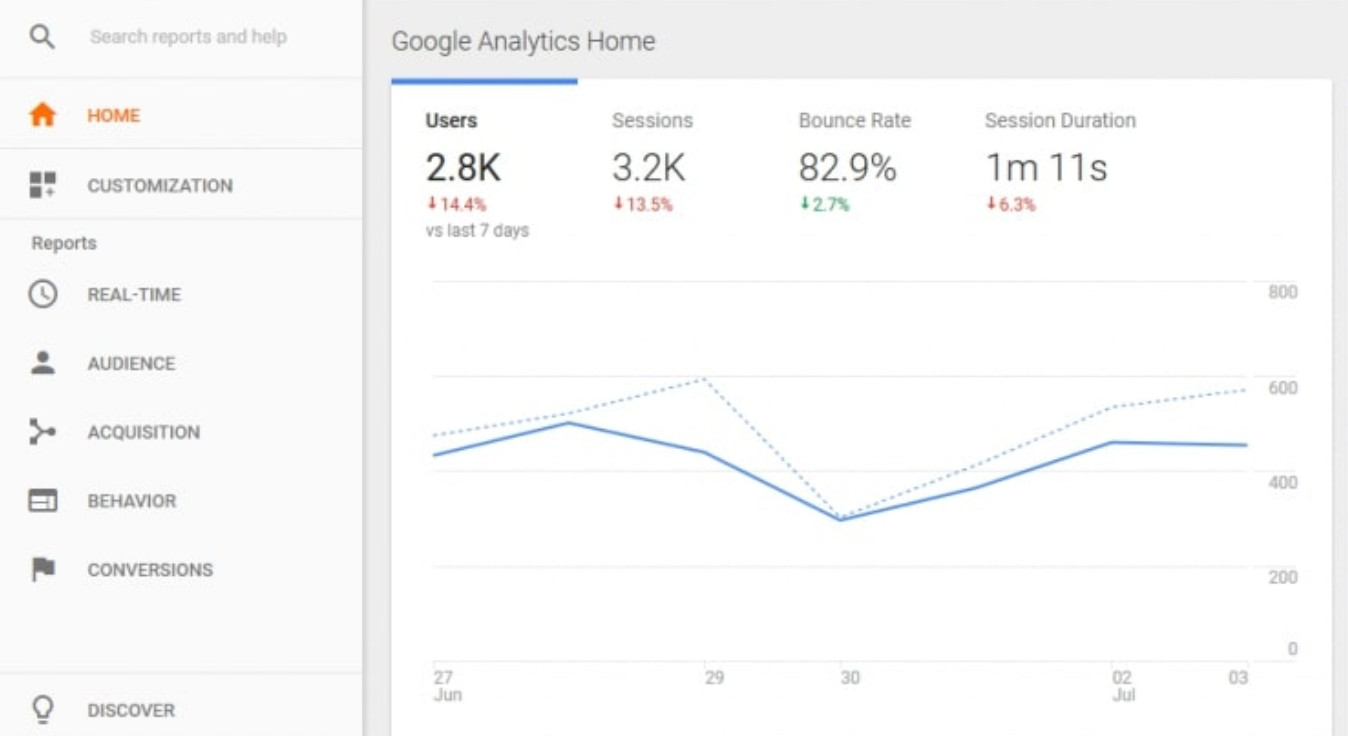
Google Analytics is a web analytics service that tracks and reports website traffic. It's one of the most used analytics services on the web. It provides detailed insights about a website's visitors, including how they interact with the pages of the site. Plus, it tracks everything from page views to bounce rates and conversion paths, giving you clear insights into your site's performance.
Recently, Google rolled out Google Analytics 4 (GA4), the successor to Universal Analytics (UA). This version comes with a new approach to how data is collected, processed, and reported compared to its predecessor. It is so detailed that you not only see how many people visit your site but even how they found you, which pages they're interested in, and how long they stick around. This level of detail is crucial for optimizing your site to better meet your goals, whether that's increasing sign-ups, boosting sales, or anything else important to your business. And, even though you get so many details and features with this tool, it is fairly quite neat and easy to use.
The level of measurement that you get with Google Analytics is incredible. While testing it, we learned how our users interact with our site—like clicks, downloads, and video views—without having to write a single line of code.
Plus, there's cross-platform tracking. Through this, Google Analytics helps you see the full picture, showing you how your audience moves between devices. This comes in very handy when people visit your site from different devices like their phones, tablets, or laptops. And, if you’re someone who loves spotting trends and oddities in your data, this tool gives valuable insights about what’s working and not working for you through Machine Learning.
On top of this, Google Analytics integrates seamlessly with Google's advertising platforms. This is great for targeting your ads more effectively and getting more bang for your buck. You can see which ads drive traffic and conversions, helping you focus your efforts and budget on what really works. GA4 is also designed with privacy in mind, ensuring compliance with current regulations while still providing the insights you need to improve your site.
Google PageSpeed Insights
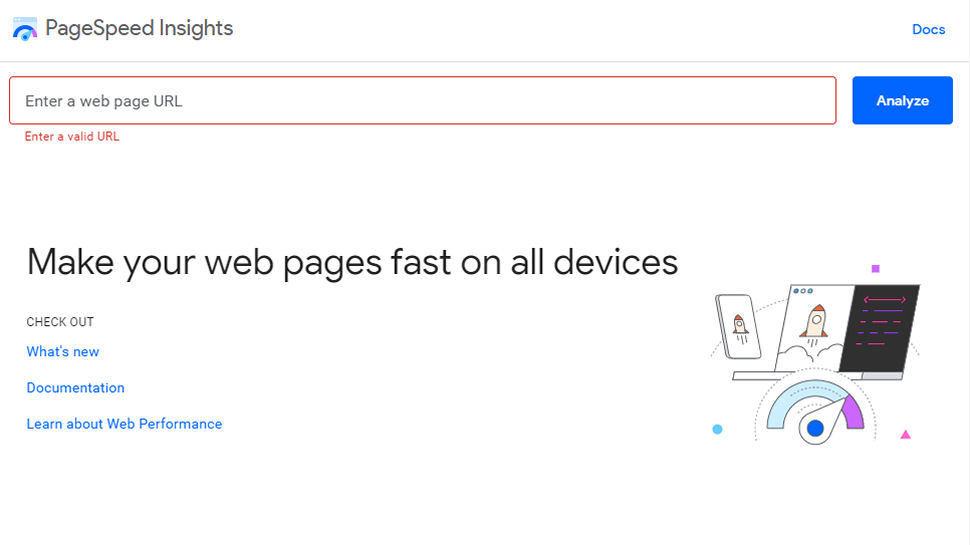
Google PageSpeed Insights primarily helps evaluate the performance of specific web pages of a website. It is available through a web interface and as part of Chrome DevTools. It measures the speed and usability of a site on both mobile and desktop devices and delivers a score between 0 to 100 with higher scores signifying superior performance. This is a very instrumental tool in identifying those issues that are slowing down your website and offers a detailed breakdown of various factors like loading times, interactivity, and the stability of content as it loads.
PageSpeed distinguishes between Lab Data, which provides a controlled environment snapshot for debugging, and Field Data, or Real User Monitoring (RUM), which reflects the actual user experience based on diverse conditions and devices, sourced from the Chrome User Experience Report (CrUX). Once you perform an analysis, PageSpeed Insights offers a set of recommendations tailored to improve page performance. These suggestions might include optimizing images, leveraging browser caching, removing render-blocking JavaScript, and more.
Moreover, this tool is incredibly user-friendly. You simply enter the URL of the page you want to analyze, and within seconds, you’ll get a score and a list of actionable advice for both mobile and desktop versions of your site. This ease of use makes it super valuable for web developers and site owners who want to grow their websites organically.
Google Trends
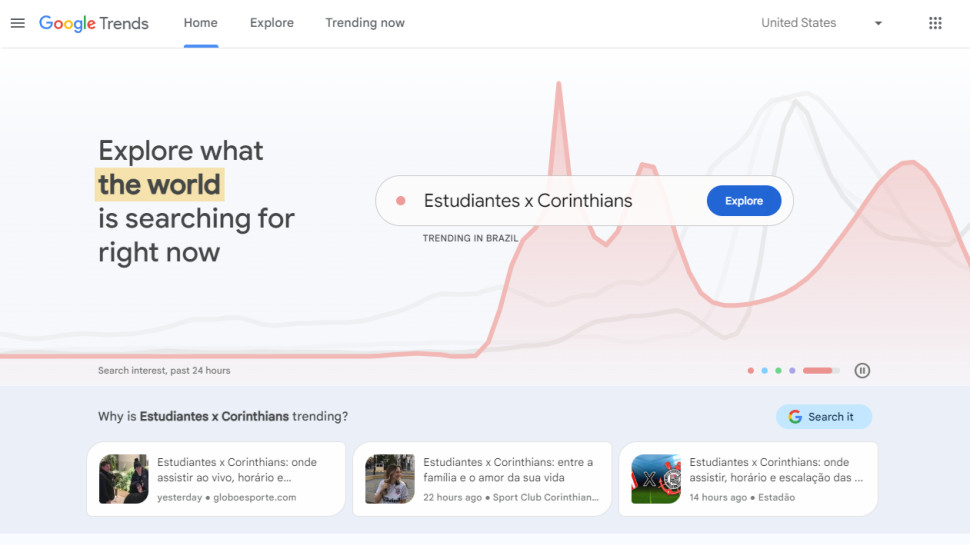
Google Trends lets you see what people are searching for on Google. You can find out how often people search for specific words or topics, and see how these searches change over time. This helps you spot what's popular or becoming a trend. In fact, you can even look up more than one thing at a time to see how they compare. This is great for understanding what's more interesting to people or seeing if something is becoming more or less popular. And, if you’re someone who wants to target a specific area or region on the internet, it can also show you the specific regions or even the specific cities where those keywords are being searched the most.
It further provides a great level of insight in real-time. This means that you can even find out what’s trending at the moment and what people are searching for in the present time. Plus, it connects with Google News, so you can see why certain things might be trending because of news events.
Using Google Trends is a breeze. I still remember using it for the first time when I was just a college student and had no idea about SEO or Trends. Even then, I was able to quickly skim through my analysis and that too for free. Even today, you don't need to register or pay to use it. This makes it great for anyone who wants to know what's going on in the world, like students, businesses, or just curious people.
And, if you’re someone who loves playing around with your website to make it more engaging, you can also use Google Trends data on your page that makes your site more interesting and authentic. Plus, if you’re tech-savvy, you can additionally use its data by connecting to its API. Through this, you’ll be able to automatically generate and utilize the searched data in various ways.
Google Keyword Planner
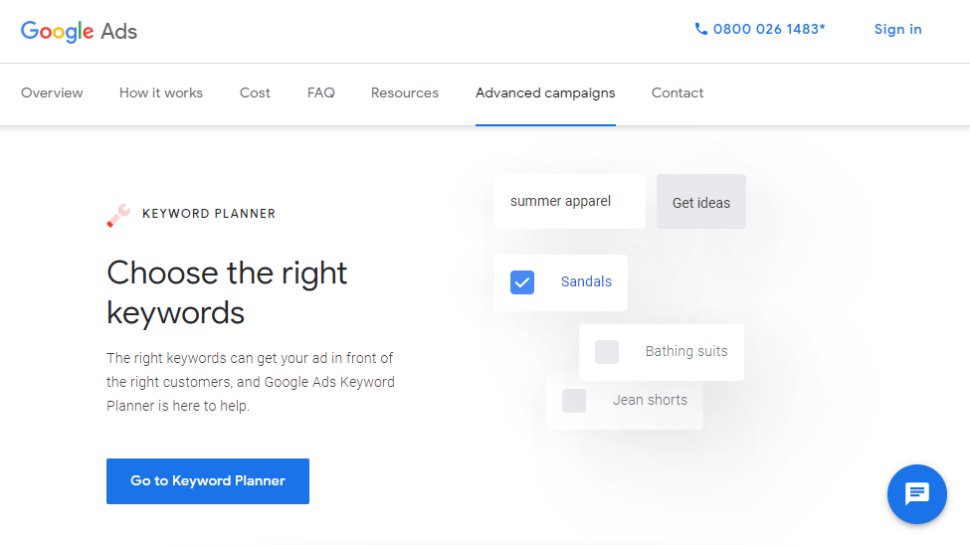
Google Keyword Planner is designed primarily for advertisers to discover keywords related to their businesses and see estimates of the searches they receive and the cost to target them. It's an indispensable tool for anyone involved in search engine marketing (SEM) or looking to optimize their website's search engine optimization (SEO) for specific keywords. On top of it, its direct integration with Google Ads provides a streamlined workflow for creating and refining ad campaigns based on robust keyword data.
One of the best features of Google Keyword Planner is its ability to offer comprehensive data on keyword search volume, competition level, and Cost-Per-Click (CPC) estimates. This data is super vital for advertisers and seasoned marketers about which keywords to target, how to allocate their budgets effectively, and what kind of content or ads might resonate with their target audience.
Furthermore, the tool's keyword suggestions feature is great for expanding your keyword list. By entering a seed keyword, Google Keyword Planner can generate a list of related keywords, providing new ideas that you might not have considered. This helps you cover more ground to attract traffic and conversions by broadening your SEO and PPC strategies.
Not to forget, the Keyword Planner shines bright when it comes to analyzing historical search data. It helps you in identifying and capitalizing on seasonal trends or shifts in demand through which you get to tailor your marketing strategies and use them to full use.
Google My Business
Today, the majority of companies that want to have an online presence are available on Google My Business (GMB). That’s the level and use case of this dynamic tool from Google. GMB basically helps business owners manage their digital footprint across Google Search and Maps. If you also run a business and want to share your information such as location, contact details, business hours, and your services, you can do that through GMB listing. This listing is pretty accurate and easily accessible to potential customers. All of this becomes crucial for local SEO’s perspective as it helps businesses show up in local search results and Google Maps searches, significantly increasing their visibility online.
Another benefit of Google My Business is its ability to facilitate direct customer interactions through reviews and Q&A features. These interactions not only increase your business's credibility and trustworthiness but also provide valuable feedback. Plus, GMB offers insights into how customers find and interact with your listing, such as the number of people calling your business directly from the phone number listed or using directions to visit your physical location. This data is invaluable for refining marketing strategies and understanding customer behavior.
Additionally, businesses can also use GMB to post updates, special offers, events, and news directly to their Google listing. This feature keeps your customers informed and engaged with your business, encouraging repeat visits and interactions.
Google SEO tools: Interface and in-use
Google is famous for its friendly user experiences, and Analytics, Search Console, and Ads exemplify why. All three SEO tools use an easily navigable left-hand menu bar with drop-down menus that help to organize your data displays. On top of that, within Analytics, you can create custom dashboards and reports to put the most useful performance information in front of you.
Perhaps the biggest issue with Google’s SEO interface is that Analytics, Search Console, and Ads are three different platforms. You can link Search Console and Ads, but you still need to navigate back and forth between the two interfaces for most tasks.
Separating the three platforms helps keep their respective missions—monitoring performance, optimizing performance, and creating ad campaigns—clearly delineated. But, it would be a more streamlined experience if they were rolled into a single user interface.
Google SEO tools: Support
Google offers support for Analytics and Search Console by web only. Both platforms have extensive documentation centers, and you simply need to describe your issue to find the appropriate help file. If you get stuck, though, support is limited to posting in a help forum and hoping that another user answers your question.
Support for Ads is more concrete. There’s an online documentation library similar to what you’ll find for Analytics and Search Console. But, you can also get help over the phone, by live chat, or by email.
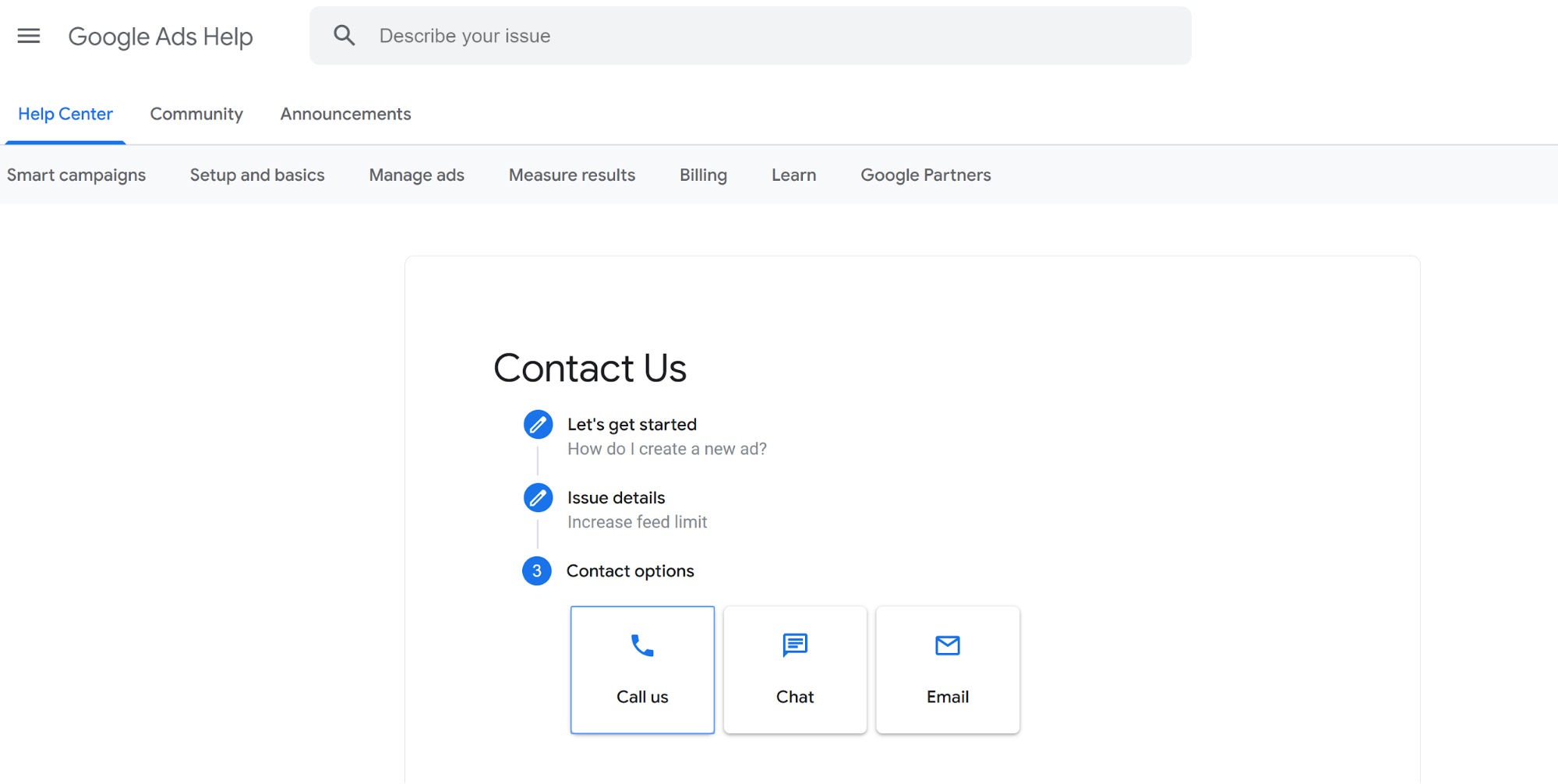
Google SEO tools: The competition
Google is one of the only services that provides such a massive wealth of data about your web traffic and SEO for free. That said, there are a number of other SEO software packages that repackage Google Analytics and Search Console to give you more flexibility or custom data analytics.
For example, Heap presents Google search data in a way that’s more friendly for website owners who aren’t also data scientists. GoSquared essentially mimics Google Analytics, but has the added advantage that it can integrate with a customer relationship management platform.
Google SEO tool: Final verdict
The trifecta of Google Analytics, Search Console, and Ads is an extremely powerful combination for website owners. The three tools together allow you not only to monitor your website traffic, but also to build more traffic through organic and paid search results. The only major thing that Google’s SEO tools are lacking is information about how your website is ranking in search results for specific keywords. Still, given that Google doesn’t charge anything for its SEO suite, it’s pretty hard to complain.







