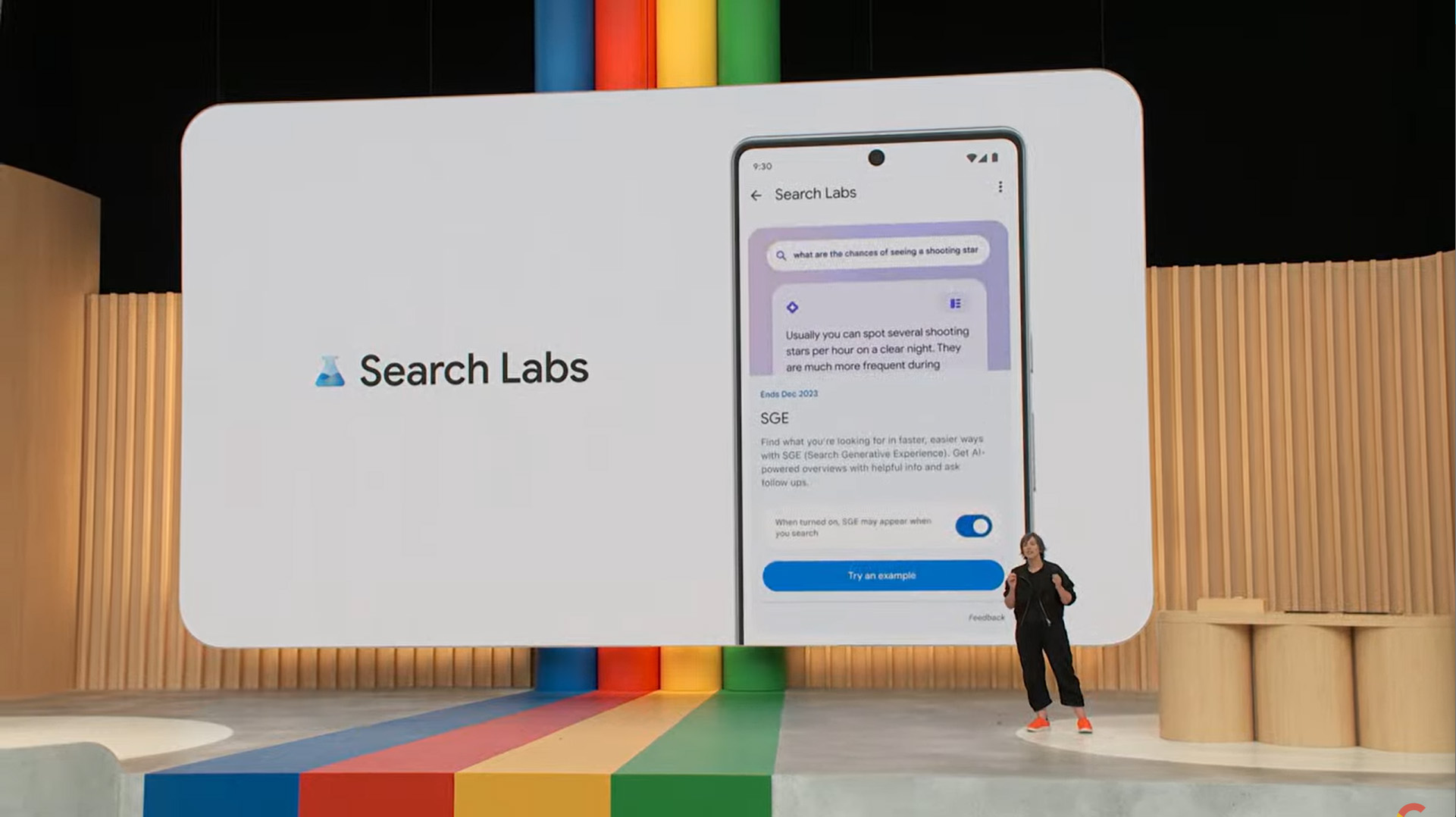
What you need to know
- Google is launching a new Notes feature for Search Labs, which participants can opt into.
- Users will find the option to create a note under a search result, where they can add text, stickers, and images.
- Notes will be shared with others so that users can gain more context about a webpage.
- Users will be able to add AI-generated images to their notes.
Google Search is taking a page from Keep by adding a new Notes feature to your Search experience, but the company is adding a crowdsourcing aspect to it so we can all get the most out of our searches.
Google announced on Wednesday that the new opt-in Notes will help users gain more context about their searches, giving them access to notes that others have written about a specific result. When the feature is enabled, you'll find options directly under a result to add a note or to view existing notes.
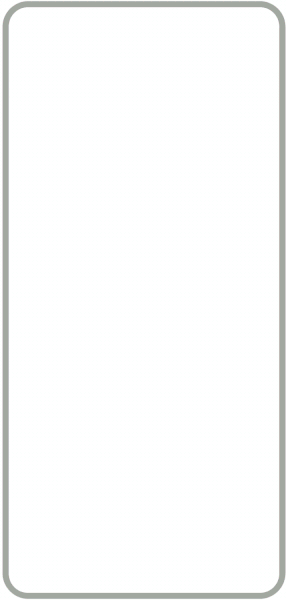
When adding a note, Google reminds you to "Keep it respectful" before you begin typing. You'll be able to include text, stickers, images, and backgrounds to help your note stand out. The company says that it will soon let U.S.-based users add AI-generated images, although the option appeared for me and it seemed to work when I gave it a try.
After your note is created, it'll join the other available notes in a publicly viewable list that other Search users can scroll through. Users can also swipe between notes when they have one open.
Search isn't the only place where you can find Notes, as they'll also be available within Google Discover. It's suggested that you should also be able to add a note via a button at the top of an article when you open it, but I have note seen this yet.
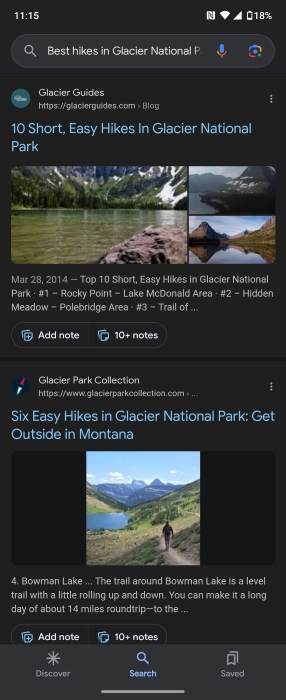
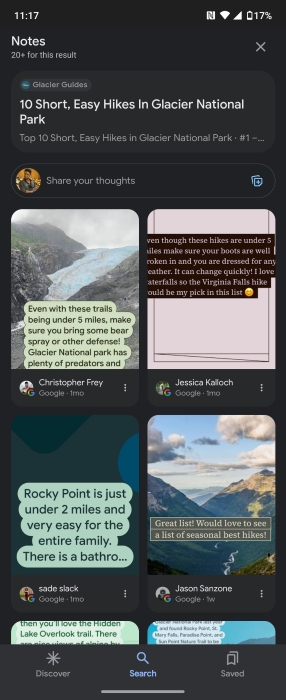
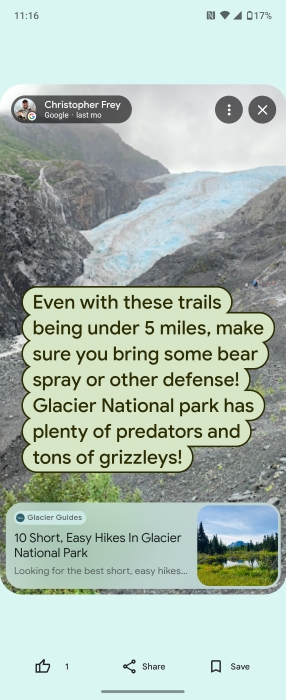
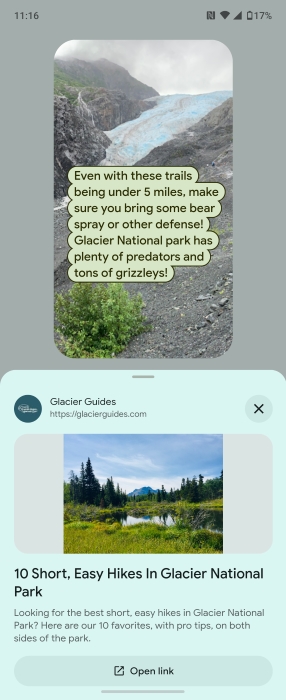
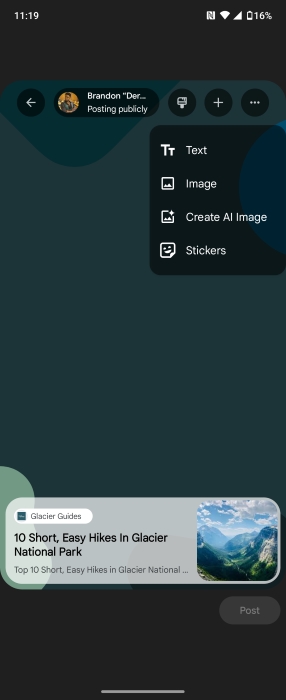
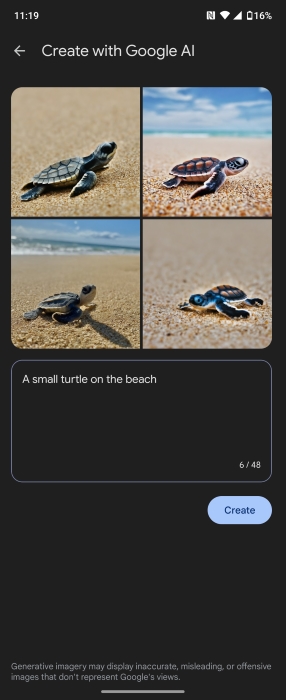
"In this new experiment, you can get helpful context about a web page so you can better identify information that might be most useful for you — or you can share your expertise with the world," says Brad Kellett, senior director of Search. "Notes might help you uncover tips about which neighborhoods might be best for you in an article about a new city, or how to tone down the spice level on a recipe. Or maybe a baking guide helped you create the perfect color frosting — you can leave a note to help other people avoid first-timer mistakes."
If you're enrolled in Search Labs, you can enable Notes now on iOS or Android phones. Notes are available in the U.S. (English) and in India (Hindi and English).







