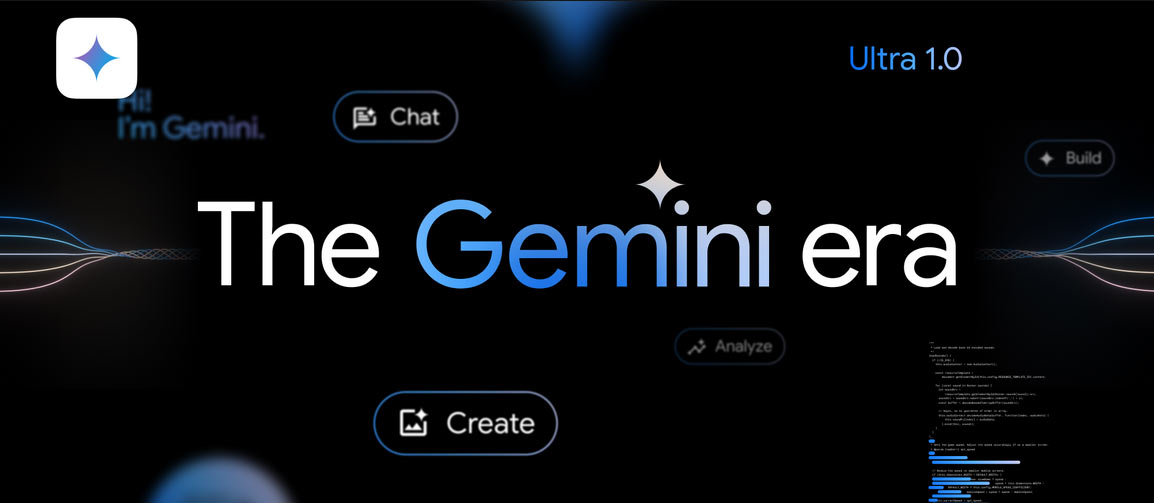
As part of the wider tech industry's wider push for AI, whether we want it or not, it seems that Google's Gemini AI service may now reading private Drive documents without express user permission, per a report from privacy activist and current Facebook Privacy Policy Director Kevin Bankston on X.com embedded below.
Update (7/16, 7:33 AM): We've updated this story with Google's response.
Bankston goes on to discuss reasons why he believes that this may be glitched for users like him in particular. And, if he is correct, the apparent lack of control being given over his sensitive, private information would be concerning. Google, however, disputes these assertions.
Just pulled up my tax return in @Google Docs--and unbidden, Gemini summarized it. So...Gemini is automatically ingesting even the private docs I open in Google Docs? WTF, guys. I didn't ask for this. Now I have to go find new settings I was never told about to turn this crap off.July 10, 2024
“Our generative AI features are designed to give users choice and keep them in control of their data. Using Gemini in Google Workspace requires a user to proactively enable it, and when they do their content is used in a privacy-preserving manner to generate useful responses to their prompts, but is not otherwise stored without permission," a Google spokesperson wrote to us.
So, what exactly is going on here? Kevin Bankston has some theories, after providing much more detail in the full thread. Contrary to the initial posting, this is supposedly happening within the larger umbrella of Google Drive and not Google Docs specifically, though it seems like the issue could apply to Docs as well.
But what caused this issue? According to Google's Gemini AI, the privacy settings used to inform Gemini should be openly available, but Bankston says that they aren't.
What's more, Bankston did eventually find the settings toggle in question... only to find that Gemini summaries in Gmail, Drive, and Docs were already disabled. Additionally, it was in an entirely different place than either of the web pages to which Gemini's bot initially pointed.
For Bankston, the issue seems localized to Google Drive, and only happens after pressing the Gemini button on at least one document. According to him, the matching document type (in this case, PDF) will subsequently automatically trigger Google Gemini for all future files of the same type opened within Google Drive. He additionally theorizes that it may have been caused by him enabling Google Workspace Labs back in 2023, which could be overriding the intended Gemini AI settings.
We heard from Google after initially publishing this article and the company pointed us to a blog post about how it protects Google Workspace data. It notes that Workspace data is not ingested or used for training and that, if the feature is enabled, content from an open doc can be summarized but is not retained. The company also suggested that Bankston may have used Gemini via the side panel in Drive and that closing the panel might solve the issue.






