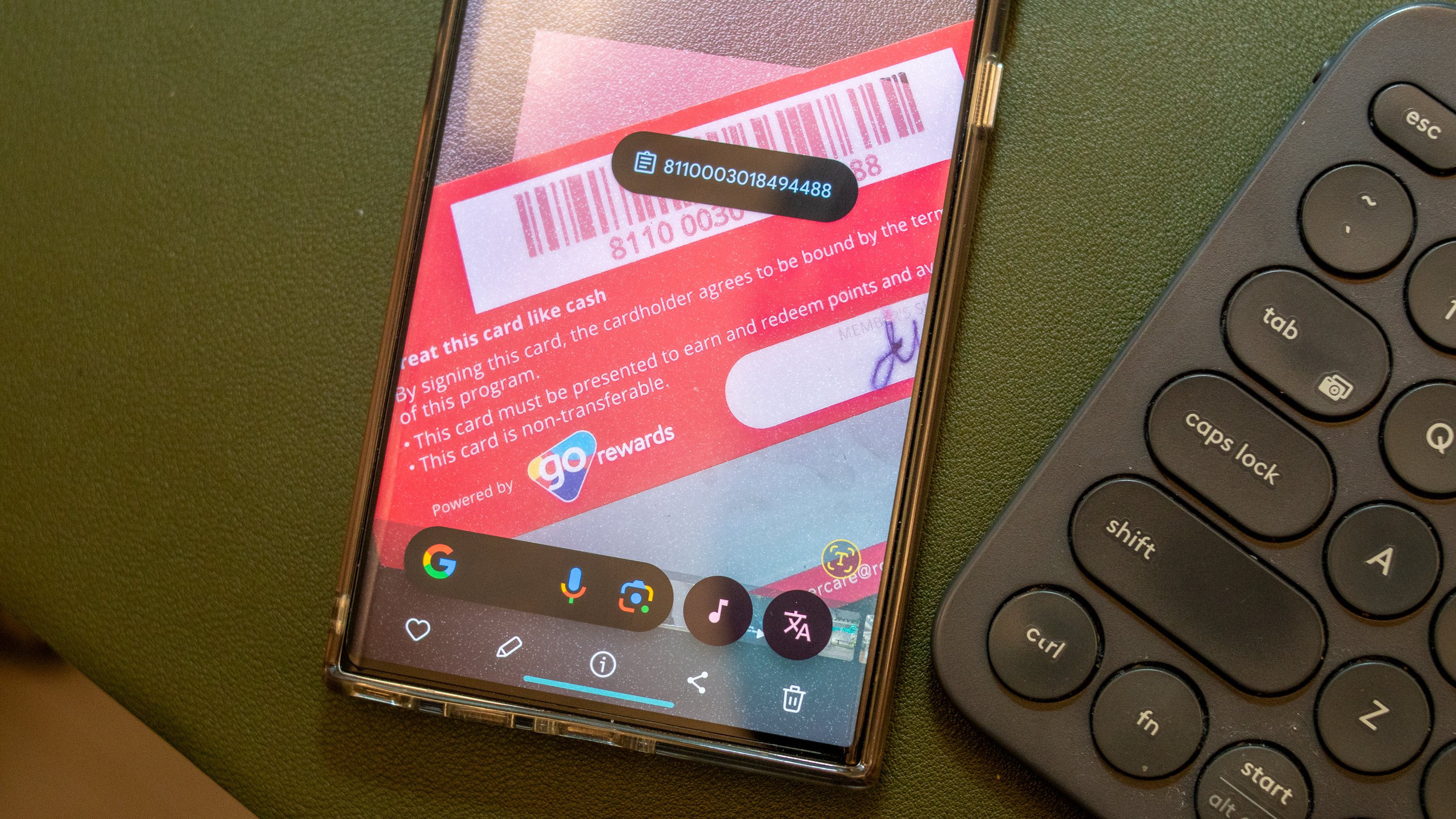
What you need to know
- Circle to Search now auto-scans barcodes and QR codes, speeding up information retrieval.
- The AI visual lookup scans QR codes and barcodes through the viewfinder and shows a chip with a direct website link.
- Available on compatible Google Pixel and Samsung Galaxy phones, you can activate it by long-pressing the home button or navigation handle.
Google’s Circle to Search now scans barcodes and QR codes automatically, making it a lot more useful and quicker for getting the info you need.
The new AI visual lookup feature has added a new capability that lets you scan QR codes and barcodes right through the viewfinder. It’ll even pop up a handy chip that takes you straight to the website, as noted by Mishaal Rahman on X (via Android Authority).
Circle to Search can now automatically scan barcodes and QR codes!This feature was spotted by @AssembleDebug in late June but has now rolled out to myself and several other people. Thanks to Anh on Discord for the tip! pic.twitter.com/bDcpg2qB64August 30, 2024
Circle to Search basically acts as a smart visual search tool, analyzing what’s on your screen and giving you info based on what you highlight or circle. Meanwhile, if QR codes are visible on your screen, the feature will automatically scan them without you needing to do anything.
The feature shows handy chips with URLs, making it easy to jump straight to the site you want. Google first unveiled this functionality in July, and it’s now rolling out to more devices, including the Galaxy S23 Ultra we’re using.
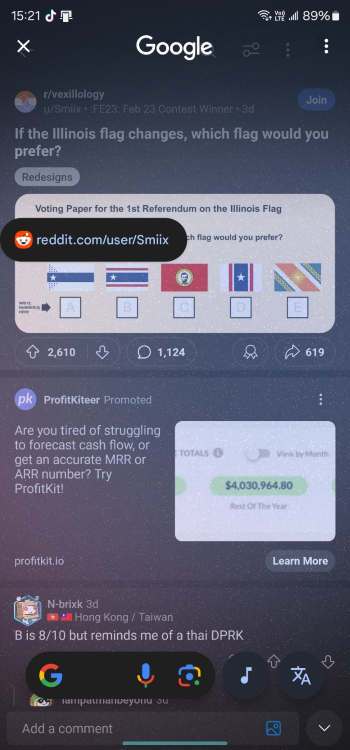
Once a URL pops up, just tap the link you want to visit. This makes it way quicker than manually circling QR codes, saving you a lot of time finding multiple links.
In Rahman's demo, he goes to a website with a QR code, and Circle to Search instantly turns it into a clickable URL.
While it might seem like a small tweak, this update really boosts the user experience. By cutting out an extra step, it makes accessing data quicker and more convenient.
The feature is now rolling out to users with compatible Google Pixel and Samsung Galaxy phones. To try it out, just visit a webpage or open an image with a QR code, then long-press the home button or navigation handle to activate Circle to Search.
This update fits right in with Google’s push to enhance Circle to Search. A recent addition is a handy Share button, making it easy to share selected content with your contacts.







