
What you need to know
- Google has started rolling out a "sync apps to devices" option on the Play Store.
- Devices with your Google Account signed attached will appear and will automatically receive new apps your primary device downloads.
- Google has also updated its "available on more devices" section on app pages to include additional phones, as well.
The Google Play Store has started rolling out some useful tools to help those with multiple devices.
The first new addition was spotted by Twitter Tipster AssembleDebug (via Android Police). A new option has appeared in the Manage Apps and Devices menu of the Play Store called "Sync apps to devices." Tapping this option will throw you over to a page that lists all devices that your Google account is signed into.
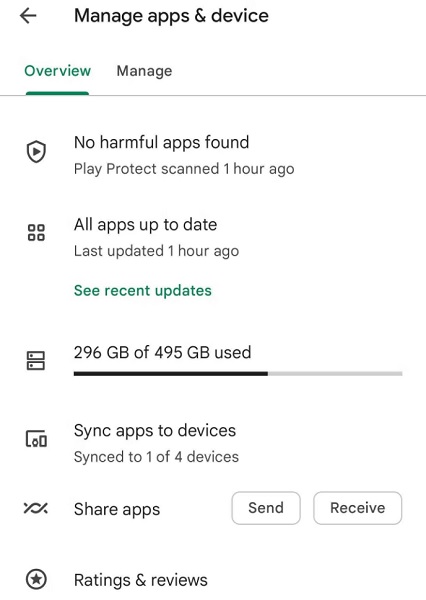
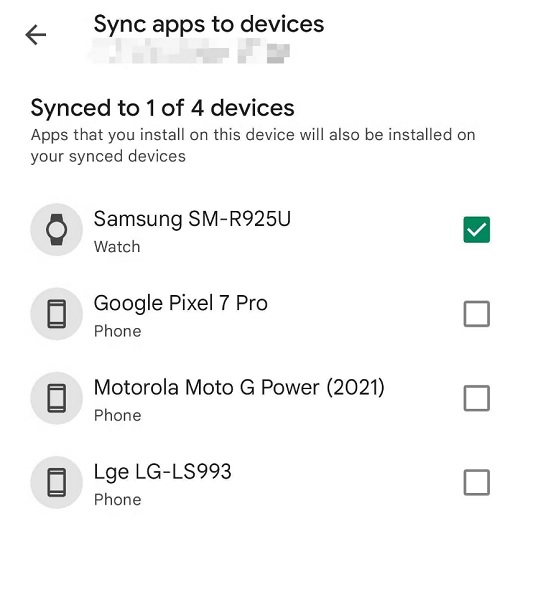
This page also informs users that "apps that you install on this device will also be installed on your synced devices." This makes it easier to ensure that no matter what phone you're using, your apps will still be there without the run around of installing them again. On a related note, it appears as though Wear OS devices are automatically tossed into this new app sync feature, which makes sense (a similar setting can be enabled from the Play Store on Wear OS watches). However, it seems that the feature will only work with newly installed apps.
Previously installed apps will need to be re-downloaded on those other devices separately — updates, as well. Although, when it comes to additional phones, this could be rectified in a way that doesn't involve needing to grab that other device. Artem Russakovskii tweeted an addition to an already existing feature on the Play Store.
Google has previously included a list on app pages of additional compatible devices on the Play Store with your account signed into it. However, as Russakovskii also explains, this list only displayed tablets, smartwatches, and TVs. Now, it looks like Google has expanded this list to include any additional phones a person may have in their possession.
Finally, finally, finally the Play Store on the phone is starting to show other phones you own and allow remote installation of apps.Previously, only tablets, watches, and TVs showed up there.Hooray!(Screenshots shared by a tipster, so I'm still waiting for this.) pic.twitter.com/FBPaNK3vakMarch 20, 2023
It appears some users already have this, while others are still waiting for this option to appear.
That said, both features feel like welcome additions and can help cut down on the process of installing and updating apps (we do enough of that already). This isn't the only effort to improve the overall quality of the Play Store, though. Two weeks ago, Google started displaying warnings for apps riddled with problems on its mobile app store.
If owners of a phone model similar to yours have experienced app crashes or other problems with a specific application, you'll see a very prominent warning. Google has also taken the additional step of removing that problem-filled app from certain discovery sections to ensure the developers fix the problems first.
The Google Pixel 7 Pro fuses AI assistance with Android in the best way possible. Pixel-exclusive features ensure that the Pixel 7 Pro keeps you ahead of the Android pack. You can also utilize its impressive cameras and exciting new photo features to make capturing memories effortless.







