
Google’s return to the tablet category has been a long time coming, and for the faithful who’ve been waiting, it’s finally here. The Pixel Tablet costs $499 and comes with a docking station that gives this tablet a way of standing out.
That and Google’s (GOOGL) renewed focus on making Android work on a larger screen makes the Pixel Tablet a well-rounded contender for a tablet focused on play. I’ve spent nearly two weeks with Google’s re-entry into the tablet category, and it’s a fun device with some tricks.
One thing is certain, though, while this tablet does have plenty of power, it’s not suited for productivity aside from the occasional work video call. With a vibrant screen and solid sound, it excels for entertainment, gaming, and acting as a home hub.
It’s not an iPad killer but it is reigniting the Android tablet category with a sense of fire that hasn’t been seen in a while. Google’s pricing strategy pairs the tablet with the dock together for the entry-level price of $499. It also comes in three shades and is up for order now.
The Arena Media Brands, LLC and respective content providers to this website may receive compensation for some links to products and services on this website.
A Vibrant Screen In a Modern Build

While Apple (AAPL) offers a broad range of screen sizes with iPad and (AMZN) Amazon does the same with Fire Tablets, Google offers a single 11-inch size for the Pixel Tablet. It’s a 10.95-inch LCD screen with wide bezels, delivering a crisp view with a 2560 x 1600. In my testing, that’s been clear and crisp enough for most tasks, from browsing the web to streaming a TV show or movie. The display here also gets bright enough to tackle the sun on a bright day or under strong artificial lights—to be exact, it gets up to 500 nits bright.
Just like a Nest Hub or Nest Hub Max, the Pixel Tablet can also get quite dim. When placed on the included dock and in “Hub Mode,” it can get dim not to disturb but also lets key visuals like the time and weather be seen. Like Google smart hubs, the dock is wrapped in a mesh outer shell.
The Pixel Tablet is like a Pixel Phone with an aluminum frame finished with a nano-ceramic coating, making the result very modern-looking and comfortable to hold. It’s soft to the touch in hand and weighted well; you can hold this with just a single hand, as it weighs 1.08-lbs. You can get the Pixel Tablet in Porcelain, Rose, or Hazel. I’ve been using the latter, and it’s a really nice shade.

For securely unlocking the tablet and authenticating purchases, you can use a not-so-secure Face unlock via the 8-megapixel front-facing camera or opt for your finger via the power button. With the latter, it’s more secure, and the Pixel Tablet’s fingerprint sensor that is baked into the power button is on par with the iPad Mini, iPad Air, or iPad 10th Gen.
When holding the Pixel Tablet horizontally--the most productive way to use it--the power button sits on the top right side and is flush with the device. The volume rocker is next to it and slightly raised. The left and right sides of the Pixel Tablet contain the four-speaker system, which delivers stereo sound, and there are also three microphones for voice pickup.
There is a USB-C port for charging on the left side when held horizontally or on the bottom when used vertically. However, you likely won’t be charging the Pixel Tablet this way. Rather, you’ll be magnetically attaching the Pixel Tablet to the included dock, which will wirelessly recharge the device.

Google did an outstanding job with this dock--it’s a sturdy attachment, which ensures the Pixel Tablet won’t be knocked off when playing loud audio or if it’s knocked into, but it also is easy enough to pull with your just hand. It’s really well done. The dock is also weighted and contains some audio hardware.
When you dock the Pixel Tablet, you’ll immediately notice more bass with any playback. It’s also a natural transition--let’s say you’re playing “Ghosts” by Bruce Springsteen on your tablet, and you place it on the dock. It instantly engages the extra audio oomph without the track pausing at all. Pretty neat, and since it’s docked, you can control it hands-free by just using your voice. The three microphones do a great job of picking up your voice and are on par with a Nest Hub or Nest Hub Max.
Great for Play
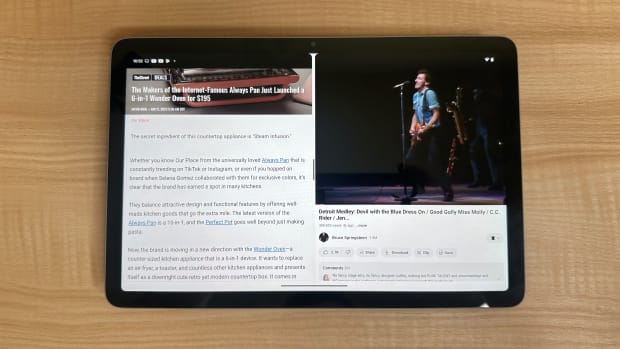
It’s kind of telling that Google isn’t releasing a keyboard case along with the Pixel Tablet. Sure, you can connect via Bluetooth or even hardwire one, and you could get by with some applications, but primarily this thing is designed for play.
The nearly 11-inch screen is great for video playback, and many applications have been optimized. I took Avatar: The Way of Water in full, and it was great to watch here. The same goes for countless YouTube videos and other content from services like Peacock, Hulu, and Netflix. There is even a neat Google TV interface, which brings the much-beloved TV interface to the tablet and keeps everything in sync. You can even use the Pixel Tablet as a mini TV when it’s docked. This was great for watching something while cooking dinner, as it was on my kitchen island. The same goes for taking plane spotting videos while working at my desk.
It’s also great for browsing the web and even gaming. Chrome has been optimized for the larger screen here, and it’s easier to manage tons of tabs as well as syncing with your Google account. In fact, most of the Google-made applications, be it Drive, YouTube music, or even Gmail, run really well here. You can easily knock out some emails via the on-screen keyboard; it's just not the best for extended typing.
Google Photos particularly shines here with an interface that takes advantage of the 10.95-inch screen and displays shots beautifully. Whether you also have a Pixel phone or just use Google Photos, your library will instantly sync across, and that goes for edits made as well.
These applications run swimmingly here thanks to the Google-made Tensor G2 processor paired with 8GB of RAM. These play-centric and entertainment tasks fly here, and that goes for running a single application or splitting the screen with a video call or YouTube video in picture-in-picture. As you'd likely suspect, the Pixel Tablet is running an ultra-clean version of Android 13 with Google customizations. Like the Pixel phones, Google is promising five years of updates--three OS generations and five years of security.
The Pixel Tablet was ultimately designed for these situations--entertainment on the go or entertainment while docked. When placed on the included dock--those Google sells extra ones--the Pixel Tablet flows into “Hub Mode,” and it acts like a smart display here. You can choose what the wallpaper or living wallpapers should be and what widgets are tossed.

Fans of Google Photos can have it shuffle through an album, pull photos from other sources, or even display a happy animated frog. It can also share key information like the weather and time, giving you a quick shortcut to the Google Home app for easy smart home management.
As discussed above, the dock and Hub Mode will provide audio playback with richer bass and keep the Pixel Tablet charged. I should also mention that it provided close to a full day of use and lasted for a little over 12 hours on our video playback test.
Bottom Line: Is The Pixel Tablet Worth It?

So now that the Pixel Tablet is here and I’ve spent a few weeks with it, it’s clear that it excels as a combination entertainment tablet and home hub. At $499, with the dock, it’s a pretty great value for a tablet that has a feature suite best suited for connectivity, streaming, playback, and gaming.
Truly though, the ability to use this on the go and then dock it for a smart hub like experience is the most compelling. It’s likely an area to watch as Google continues to develop here, and, who knows, Apple might eventually release a combination iPad and HomePod.
For $499, the Pixel Tablet is an excellent Android tablet with a unique duality. I don’t think it will stray you away from team iPad if you’re in the Apple ecosystem, and Samsung’s Galaxy Tab still integrates well with fellow Galaxy Devices and excels for productivity, but now Pixel users have an answer for a bigger screened device.
Google’s Pixel Tablet is up for order now at $499 in Porcelain, Rose, or Hazel and comes with the dock. For $100 more, you can double the storage to 256GB, but most folks will be fine with 128GB.
Google Pixel Tablet Tech Specifications
Prices are accurate and items in stock at time of publishing.







