
Google’s making its Pixel phones even better with a handful of new features coming to them very soon. You could argue that it may be in response to Apple’s iOS 17 announcements during WWDC 2023, but these features have probably been in the pipeline. Regardless, this is a pleasant gift to tide owners until Android 14 is officially released later this year.
These new features focus on personal safety, camera experience enhancements, and personalization. Most notably, there’s a strong sense of urgency with protecting Pixel owners when they’re potentially hurt or feeling unsafe, with two features that enhance emergency sharing. There are also a couple of features related to the camera experience on Pixel phones.
While most Pixel phones will be getting these new features, there are a couple that are exclusive to specific devices. All eyes may be on the Google Pixel Fold when it officially launches later this month, but it’s nice that current Pixel owners are getting this treat.
Peace of mind security with safety check
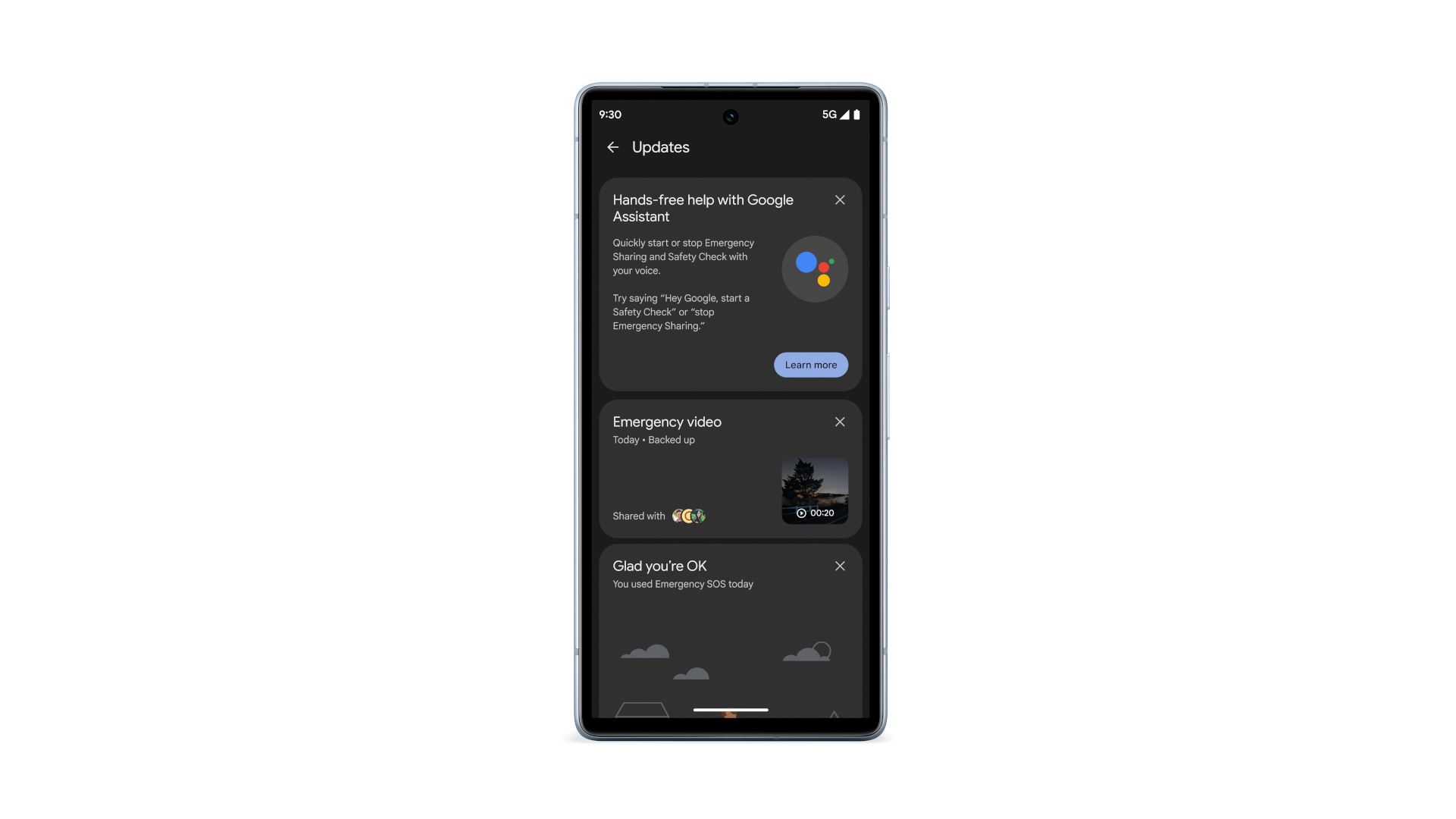
There are always those uneasy feelings when you’re traveling alone. Whether it’s down a dark alley, visiting a new country, or simply getting to your destination by yourself, it’s always comforting to know that someone is there to watch over you.
Thanks to the new safety check and Emergency Sharing feature coming to Pixel phones, you’ll have a bit more peace of mind if you ever find yourself in one of those predicaments with the help of Google Assistant. Pixel phone owners will be able to tap Google Assistant to initiate Emergency Sharing, allowing them to schedule a safety check and location sharing.
While it may not be as assuring as someone physically there with you, we love how it can be easily accessed by asking Google Assistant — so you don’t have to fuss around menus trying to find the feature on your phone.
Pixel 7 Pro gains macro video
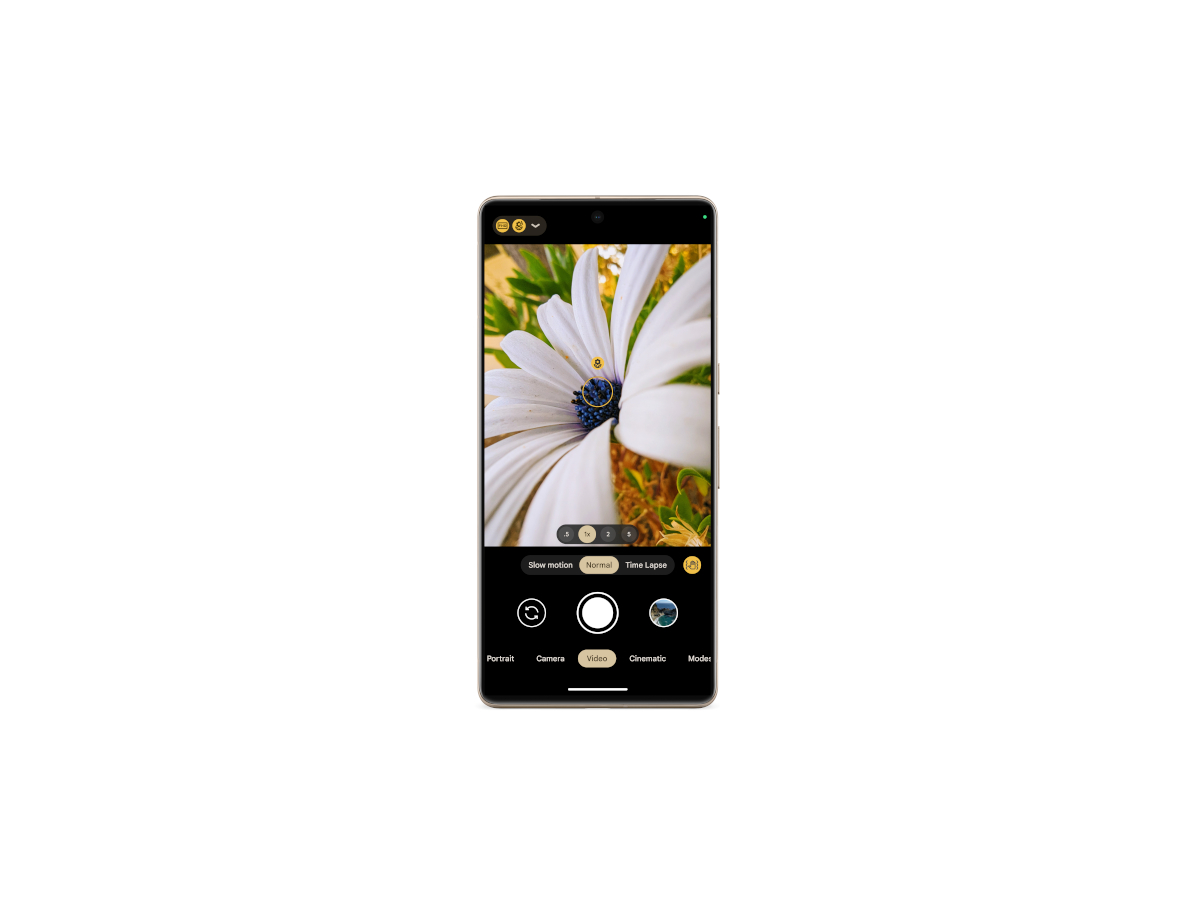
Not only does the ultra wide-angle 12-megapixel camera of the Pixel 7 Pro capture even more of the space in front of you when taking photos, it also makes for a handy macro camera for getting really close to your subjects. Now, you’ll be able to do the same with recording video.
Although it’s not technically a macro lens, the new Macro Focus mode with the Pixel 7 Pro will allow you to achieve greater detail clarity when you’re taking close shots. Paired with its 4K video capture resolution, you should be impressed by the level of details this new mode will bring to life. In fact, you could crop the video in post and still get a tighter shot if you export the video in 1080p — all while getting rich details.
Paired with the other two camera sensors on board, the 50-megapixel wide camera and 48-megapixel telephoto, this new mode makes the Google Pixel 7 Pro more of a complete package for video recording.
Enhanced car crash detection

As far back as the Pixel 4, Google’s phones have been able to detect car crashes — and subsequently saving lives in the process. Well, the car crash detection feature is getting better with more emergency sharing.
In its current iteration, this feature will contact services when a car crash is detected by the Pixel. However, you can now share your real-time location and call status with your emergency contacts. This is great news because it’s a handy way for even more people to know what’s happening, while potentially coming to your aid if they’re nearby. If you’re hurt or unconscious, you can stay confident that someone is informed about your situation.
Fun emoji wallpapers to match your style

Your wallpaper is a reflection of you, which is why you’ll love the new emoji wallpapers you’ll be able to personalize. There will be over 4,000 emojis available for Pixel owners to use as their wallpaper, with options for colors and patterns to make them uniquely different to match your personality.
Export recorder transcripts to Google Docs
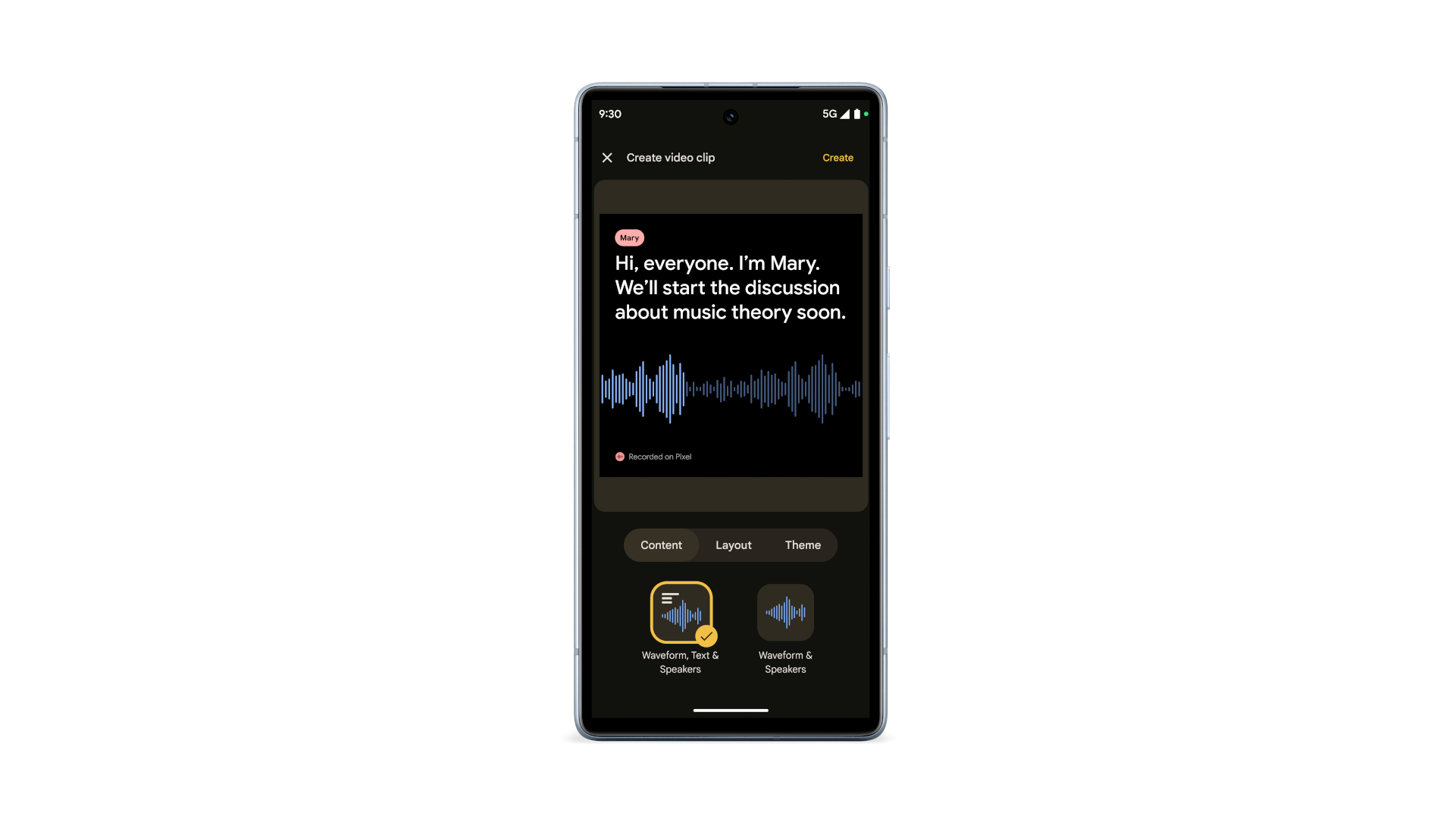
Helping to streamline the process, transcripts of audio recordings made with the Pixel’s recorder app can now be exported to Google Docs to make it easier to share and make corrections. You could say it’s a more efficient process, rather than editing them locally with the app.
Additionally, you’ll be able to create speaker-labeled video clips to make it easier to organize recordings — along with a search function to look for specific speakers within your recordings. This is a handy way of tagging different speakers and trying to search for them later on.
Set a photo timer with a palm gesture
Even though it’s a feature found in other phones, like Samsung’s flagship smartphones, Pixel 6 and newer Pixel phones can start a photo timer with a simple palm gesture. It beats having to set a timer manually and pressing the on-screen shutter button, since now you can set a self-timed photo by raising your palm. The phone will automatically register this gesture and set the timer to take the photo, making it even easier for when you’re trying to capture group shots.
Dynamic looking cinematic wallpapers
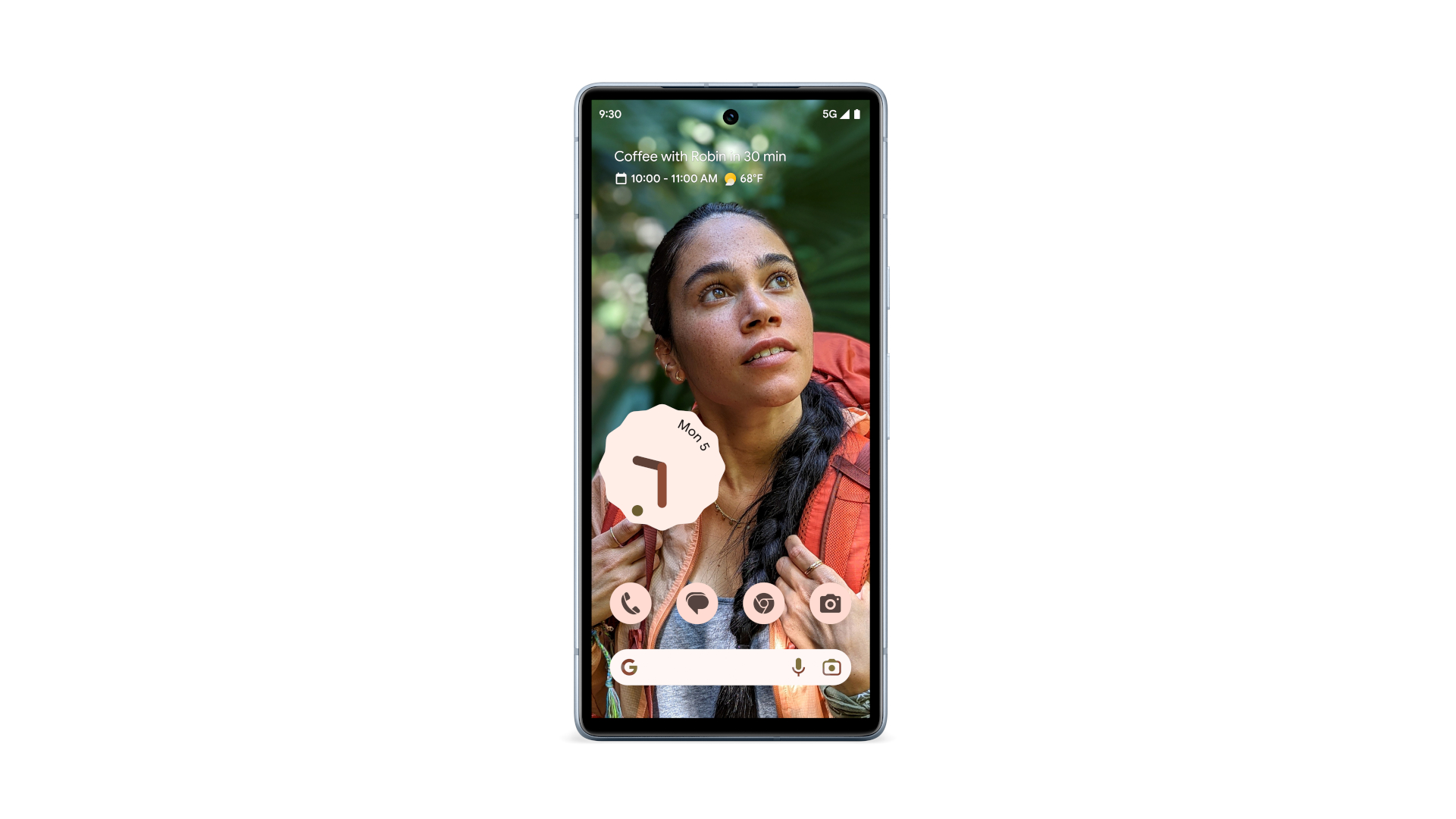
There’s nothing better at making static photos look more dynamic than leveraging AI to identify subjects and making them pop with a parallax-esque effect. Cinematic wallpapers are coming to Google’s Pixel phones, which can transform any 2D photo into a 3D one complete with subject and background isolation. It’s a neat new look that adds a bit of animation to wallpapers.







