
It could be quite easy for the Google Pixel 9 to be overshadowed by its Pro-tier counterparts. There are three different Pixel 9 Pro models, after all, and considering all the extra hardware and features they have to offer, the standard Pixel 9 may look a little feeble in comparison. But under that two-camera shell, you can tell Google has put a lot of effort into improving the Pixel 9, and in ways we’ve been begging Google to get a handle on for years.
There are a bunch of reasons to be disappointed with the Pixel 9. A $100 price hike for the second year in the row stings almost as much as a swarm of hornets, and the fact the Pixel 9 will arrive running Android 14 makes us wonder why Google chose to release the phone two months earlier than originally anticipated.
But having tested the Pixel 9 for myself, it’s clear that Google is offering a considerable number of upgrades this year. Bigger and better versions of key hardware components, plus the usual slew of software upgrades that help set the Pixel line apart from other Android phones. But is it worth upgrading to, or adding to our list of the best phones? My Google Pixel 9 review breaks it all down to help you make that decision.
Be sure to check out our Pixel 9 Pro review and Pixel 9 Pro XL review to find out all about this year's Pro-tier Pixel phones
Google Pixel 9 review: Specs
Google Pixel 9 review: Price and availability
The Google Pixel 9 is available with prices starting at $799 / £799 / AU$1,349, which gets you a model with 128GB of storage space. You may notice that this is actually more expensive than the Pixel 8 cost in all three regions — $100 / £100 more in the U.S. and U.K. and AU$150 more in Australia. This marks the second year in a row that Google has raised prices on the standard Pixel model.
A 256GB model is also available in all three regions, and will cost $899 / £899 / AU$1,499. Early adopters in the U.K. will be able to save £100 on a 256GB model if they order before September 5, meaning they can get a 256GB Pixel 9 for the same price as a 128GB model.
The Pixel 9 is available in four different color options. The classic Obsidian and Porcelain, which we’ve seen on plenty of older Pixels, plus Winter Green and Peony — fancy ways of saying pink and mint green.
Google Pixel 9 review: Design

The Pixel 9 hasn’t undergone a major redesign compared to the Pixel 8, but the design has been refined in ways that are noticeable if you know what to look for. The most prominent change involves the redesigned camera bar, with a new oval-shaped camera bump instead of the edge-to-edge camera bar of the past three Pixel generations.
The redesign doesn’t stop the camera bar from being pretty large. It’s the exact same size as the bump on the Pixel 9 Pro, which needed extra space to hold a third camera lens. It also seems to protrude quite a bit more than previous years, so if Pixel’s gargantuan camera bar has annoyed you in the past, then the Pixel 9 isn’t likely to change your mind.
The rounded edges of the Pixel 8 have been flattened out this year, in a look that isn’t dissimilar to Apple’s iPhones. The polished metal on my Obsidian Pixel 9 managed to blend into the coloring of the rest of the phone too, making it look much sleeker and more stylish while still remaining nice and comfortable in my hand.

Google also promised that the bezels had been reduced by 15%. While I can certainly see a reduction in the size of the bezels, they are still thicker than I’d prefer and noticeably larger than other phones like the iPhone 15 Pro. Likewise, the polished glass back has returned for another year, though it would have been nice to see Google swap the glossy smudge-magnet for the same matte-textured back glass as featured on the Pixel 9 Pro. Thankfully all the glass has been upgraded to Gorilla Glass Victus 2, which should better protect it from scratches and other damage.
There’s no denying the fact that Pixel 9 is larger and heavier than the Pixel 8. The new phone measures 6.02 x 2.83 x 0.33 inches and weighs 6.98 ounces, compared to the 5.93 x 2.79 x 0.35-inch Pixel 8 and its its 6.6 ounce weight. It’s not a major change, but the Pixel 9 does feel weighty when you hold it. It’s not overly cumbersome, but that might be a deal breaker for some people.
Still, that larger 6.3-inch display does feel like the perfect middle ground between large and small phone sizes. As someone who prefers the larger screen, I never once found myself struggling with the amount of real estate on offer, which is more than I can say for the 6.1-inch Pixel 8a.
Google Pixel 9 review: Display
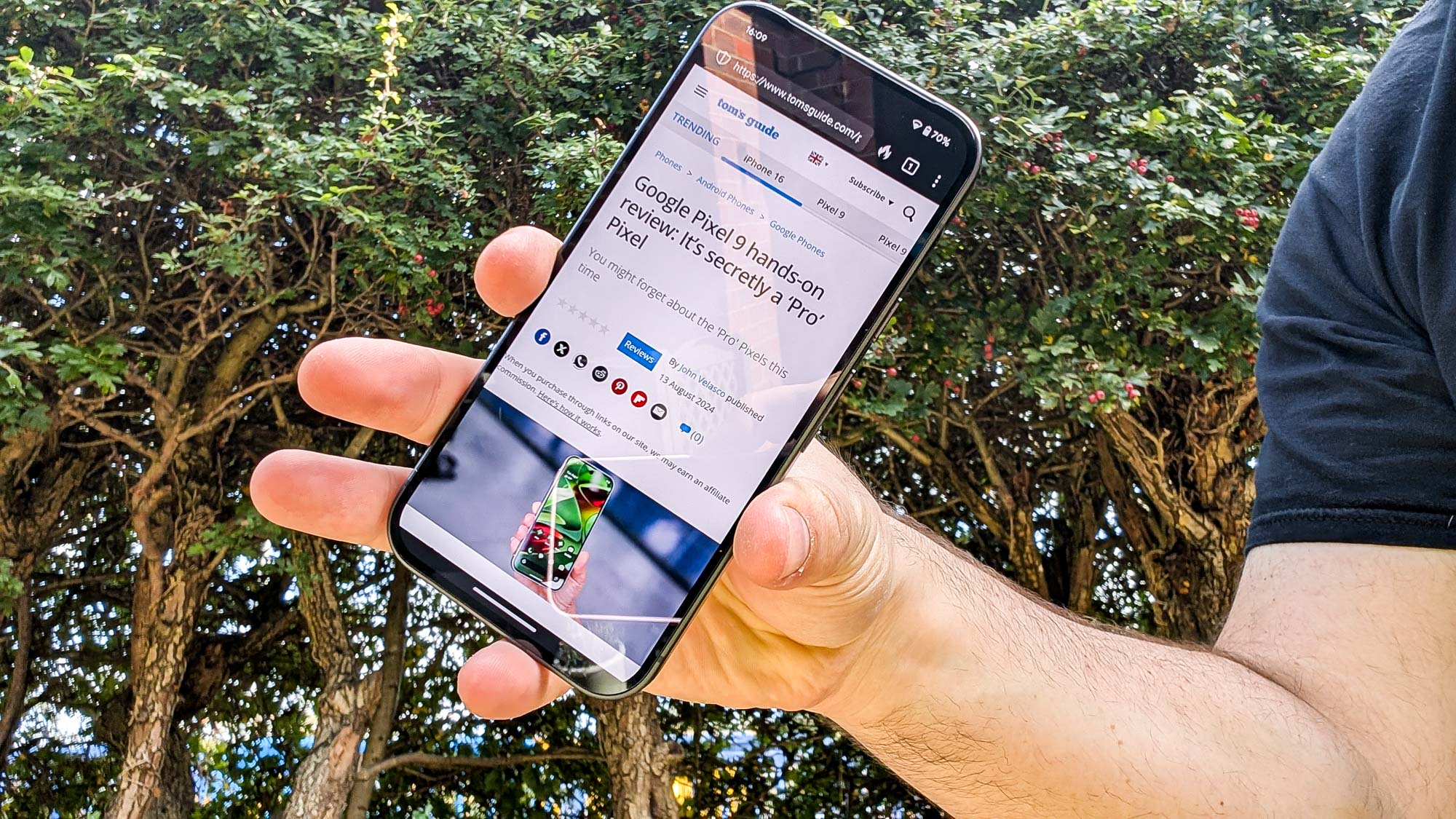
The Pixel 9’s larger display offers 2424 x 1080 resolution at 422 pixels per inch in a 20:9 aspect ratio. That's all pretty similar to the Pixel 8, once you account for the extra tenth of an inch in screen space. Like last year, the Pixel 9 also has a Smooth display setting, which offers an adaptive refresh rate of 60Hz to 120Hz.
The big change this year is that Google has added an improved Actua display, which the phone maker claims can reach 1,800 nits of HDR brightness and 2,700 nits of peak brightness. That range is closer to the Pixel 8 Pro than the standard Pixel 8. We didn’t get those figures in our lab testing, but we did record a brightness of 1,769 nits at 100% HDR. The highest brightness we recorded was 2,390 nits at 40% HDR, using a flashlight with adaptive brightness switched on.
So while the Pixel 9 is a little far from its theoretical maximum, we have seen a massive improvement compared to the Pixel 8. The new phone is significantly brighter than the 1,416 nits of HDR brightness we recorded with the Samsung Galaxy S24 and the 1,318 nits from the iPhone 15.
Unfortunately, things go a little downhill from there. The Pixel 9’s sRGB score is 119.4% in adaptive mode and 106.6% in natural mode — which means it doesn’t recreate colors as well as its rivals, including the Pixel 8’ (126.7% and 108.3%). The Pixel 9’s adaptive mode exceeds the iPhone 15’s 114.4% for sRGB, which is something, but it falls behind the Samsung Galaxy S24’s score of 137.5% in Vivid mode and 120.8% in natural.
The same is true for the DCI-P3 color gamut, with the Pixel 9’s display scoring 84.5% in adaptive mode and 75.5% in natural mode. That’s higher than the iPhone 15’s 81.1% result, but it falls short of both the Pixel 8 (89.7% / 76.7%) and Samsung Galaxy S24 (97.4% / 85.5%).
The Delta-E rating comes off even worse for the Pixel 9, with a score of 0.3 in adaptive mode and 0.2 in natural. Since lower numbers are better, that means it’s well behind the other three displays. The Pixel 8 scored 0.26 in adaptive and 0.15 in natural, while the Galaxy S24 was rated for 0.22 in Vivid mode and 0.24 in natural. Meanwhile, the iPhone 15 beat them all with a score of 0.18.
In the grand scheme of things this dip in display specs is relatively minor. However it's not good to see that the Pixel 9 has gone backward with color reproduction, rather than forward. And sure it may have beaten the iPhone 15 in a number of areas, but with the iPhone 16 fast approaching that's not really something to brag about. But hey, we can all appreciate the extra brightness in the screen, so at least that's something.
Google Pixel 9 review: Pixel AI

Add Me

One of the most interesting features on the Pixel 9 is the Add Me camera mode, which mixes AR prompts with generative AI to add a photographer to an existing photo. For the most part, the feature operates exactly as advertised. The photographer takes a photo, hands the camera off to another person who then guides them into the correct place and snaps a second photo. The Pixel 9 merges those two photos, then presents all three as a collection inside Google Photos.
It's a pretty simple process and takes about a minute to complete, but it isn't without potential issues. For instance the camera seemed to have a hard time identifying non humans. It completely failed to work with a few Lego minifigures, which isn't that surprising, but it also failed to recognize when the original photo featured one of my dogs.
So I was guided into the spot where my dog was sitting, which promptly removed him from the final photo.But if you take that selective blindness into account, then Add Me could easily become a very useful tool in a photographer's arsenal.
Google Keep Magic Lists
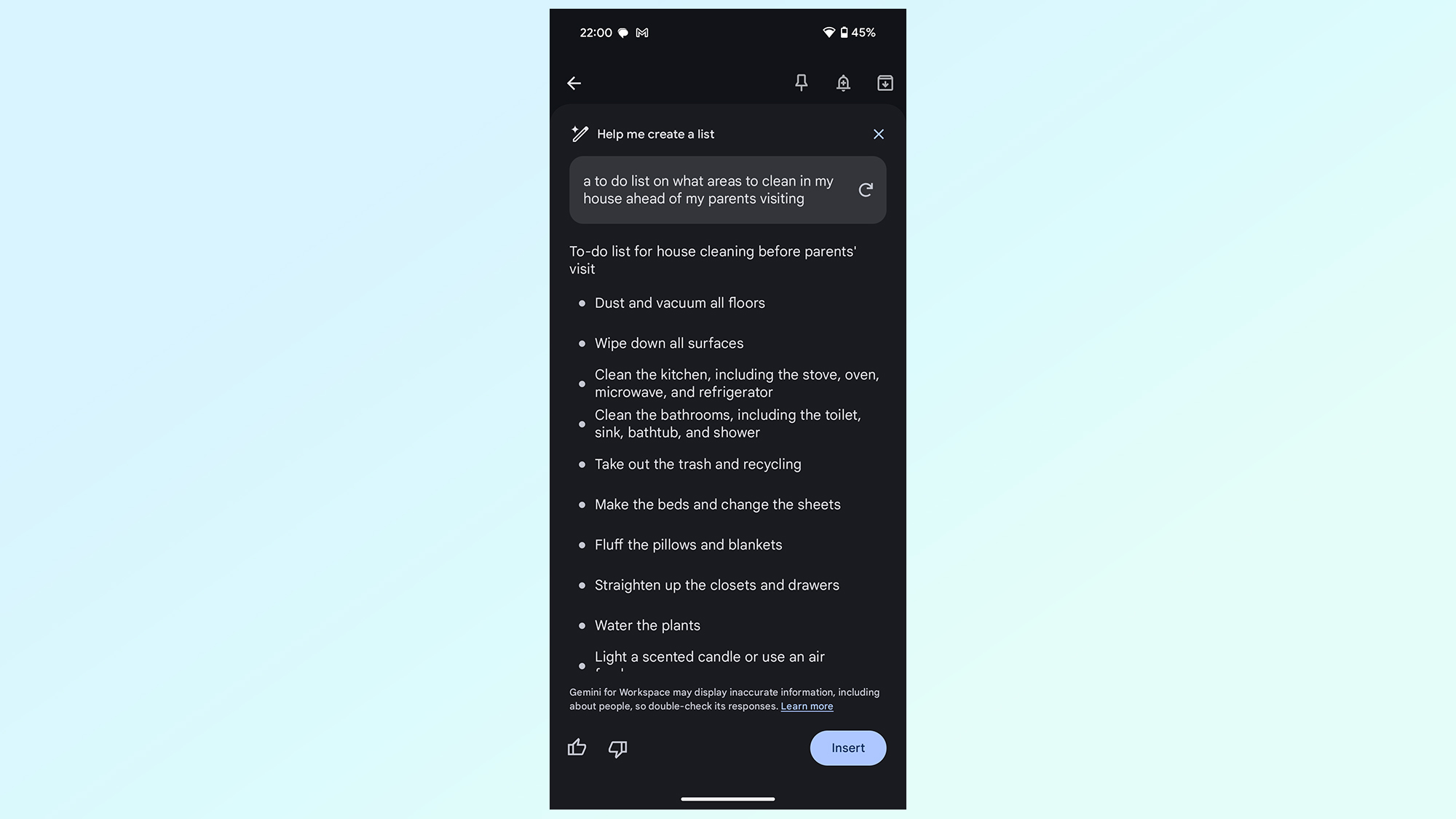
Possibly one of Google's most underrated features, Google Keep is getting an AI upgrade on Pixel 9 in the form of Magic Lists. Rather than having to create lists from scratch, you can give Google Keep a prompt, and it will generate a list for you — giving you the option to leave the list as is or edit it as you please.
Magic Lists feels like quite a useful tool, and a Google AI was able to understand my prompts with zero issue. Better still, those lists actually seemed useful, and I could probably leave them as they are if I were so inclined. Whether it was a to-do list on cleaning my house, a lacking list for a vacation, or ideas on what I should take on an extended international flight, Keep Magic Lists was able to produce something I would have killed over for several minutes in a few short seconds.
Pixel Studio
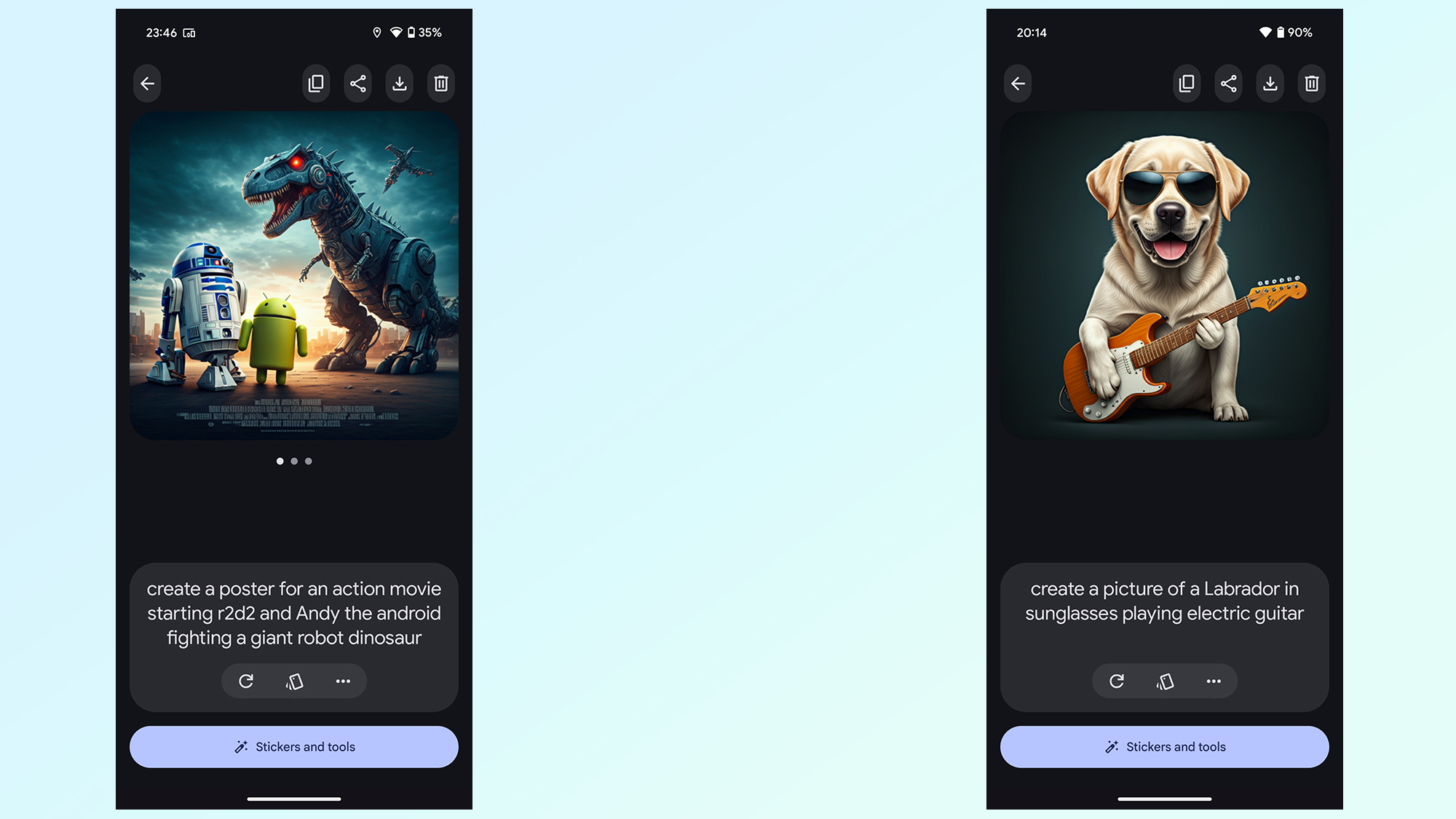
Native image generation comes to Pixel 9 with Pixel Studio, an Imagen 3-powered app that creates images based on your custom prompts. You then have the option to rate the generated images, try again, or change the art style to something more suitable. It's all pretty standard stuff for a basic AI image generator.
And basic is the keyword, because this is a pretty standard image generation tool with all the benefits and pitfalls that come with it. Sometimes images come out a little funky, like a Labrador playing a guitar with what can only be their back leg. Text is also indecipherable, and of course you can’t use the app to create images of real people. Copyrighted works are OK, though, as evident by my movie poster of R2-D2 starting in a movie with Andy the Android mascot.
On top of that, Pixel Studio also functions as an image editor of sorts, letting you create stickers from your existing photos, add captions and even erasing parts — just like Magic Eraser. And yes, those tools are also usable with the images you generated in Pixel Studio.
Pixel Screenshots
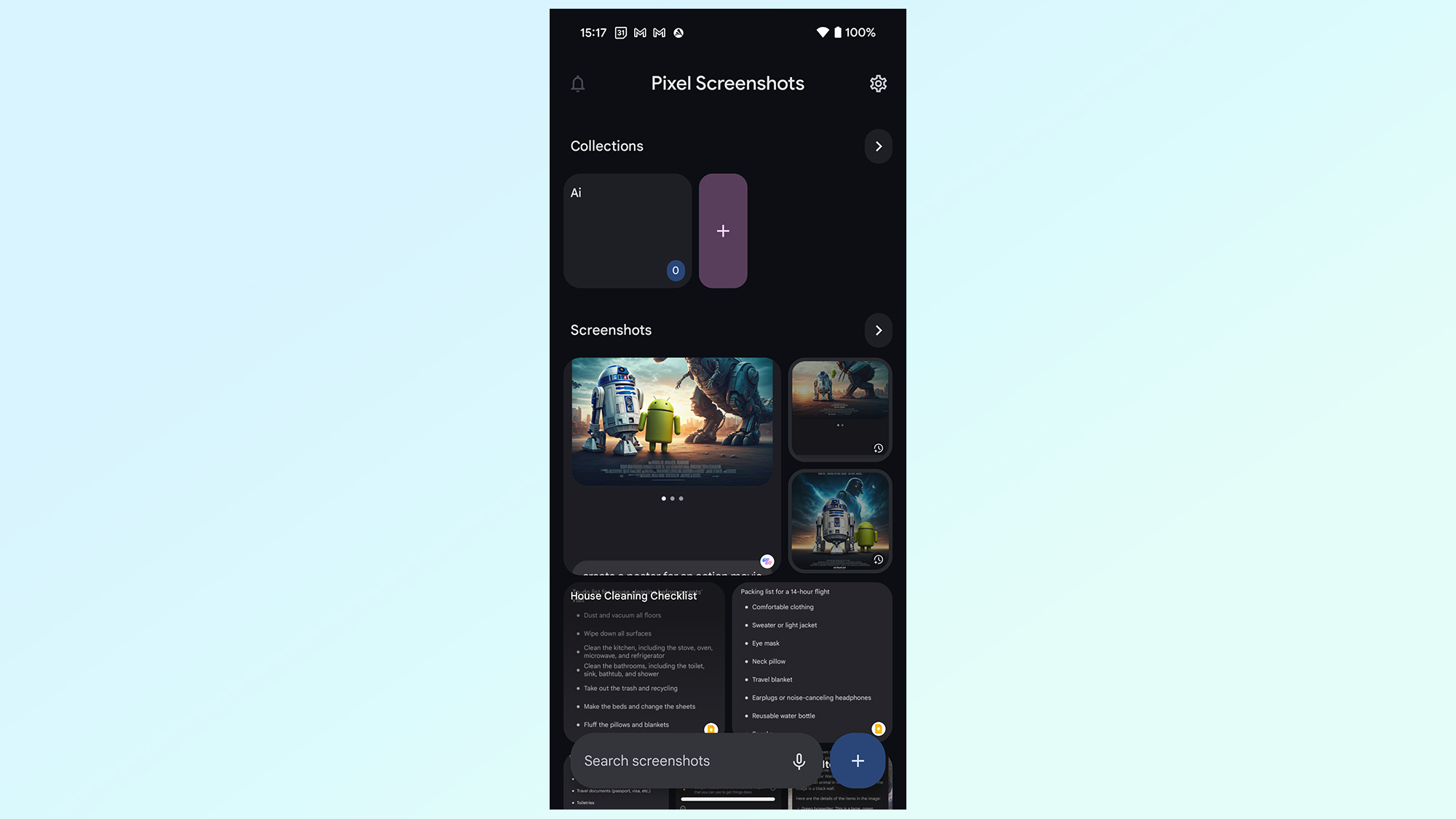
Personally, I don't really see much point in Pixel Screenshots as a standalone app. The idea is that it helps organize all your screenshots and helps you search through them whenever you need to find something better. Why this wasn’t added to Google Photos isn’t clear, but at least the app does a reasonable job.
Pixel Screenshots is far from perfect, or at least that seems to be the case with my meager selection of screens. So I suppose the effectiveness may all be down to how many screenshots you have, and the kind of information they contain. Perhaps the AI can't quite decipher Reddit comment threads just yet.
Gemini Assistant
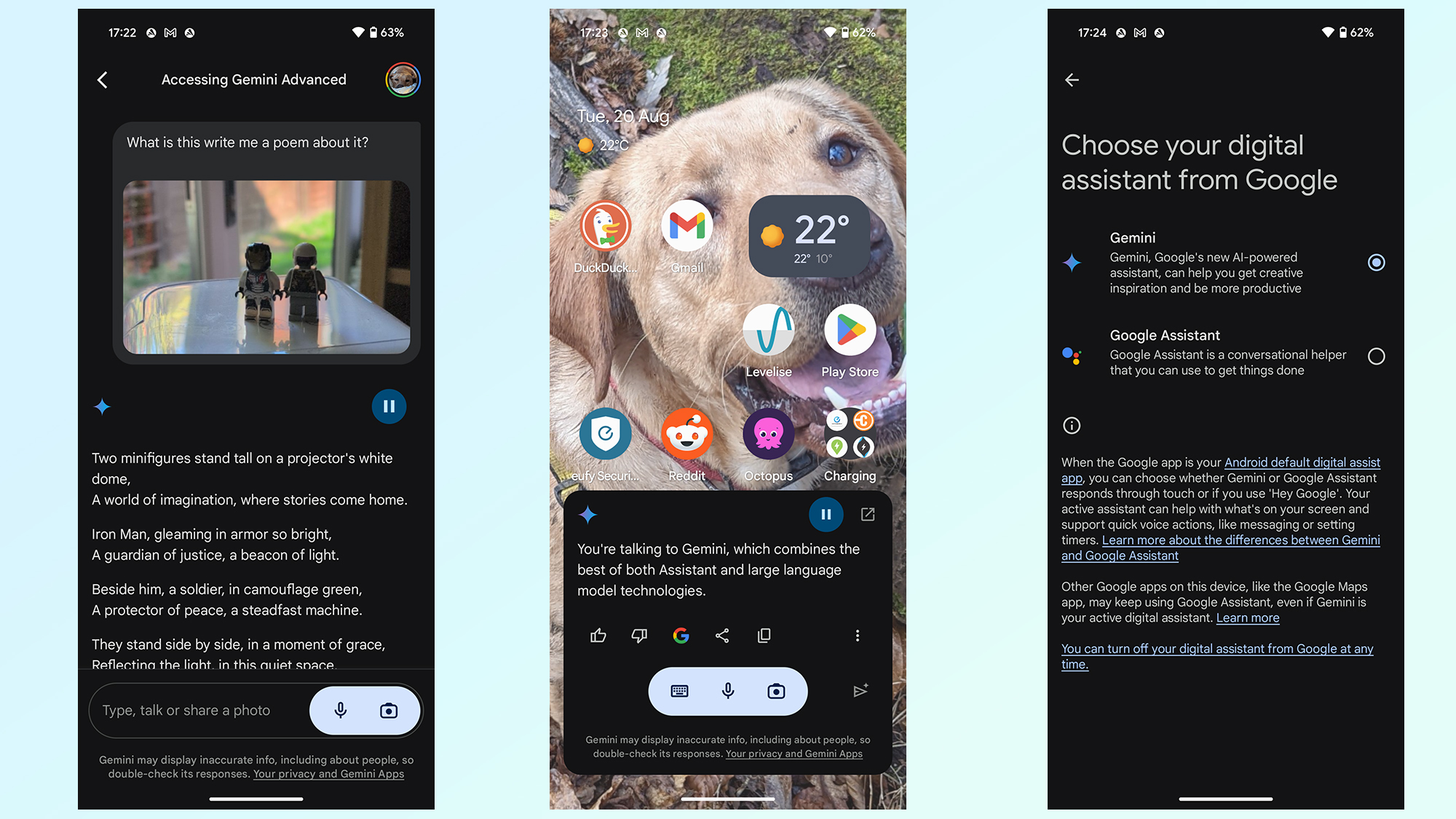
Gemini can finally take the place of Google Assistant, a process that happens automatically when you activate Gemini during setup — or later in the settings menu. You can change back to Assistant at any time in the Gemini app, should you miss the AI-free assistance.
Gemini Assistant has some advantages, in that it takes advantage of the new multi-modality, which is just a fancy way of saying you can interact using more than just your voice and “Hey Google” commands. That includes typing queries and sharing images to aid with queries.
The switch to AI certainly has its advantages. Contextual conversations mean that Gemini will be aware of your past conversations and can tailor your answers accordingly. I had a lengthy conversation with the chatbot about finding flights from London to Tokyo, and it generally kept up with that topic throughout.
It wasn't always perfect, and I know that some of the information wasn't completely accurate, but it's more than Google Assistant has ever been able to accomplish on its own. However, in other cases, asking for directions then following it up with a query on what time it'll be when I would get there seemingly left Gemini confused and ended up with it opening up the timer app.
Sadly, the free version of Gemini is a little slow to load answers, and the Pixel 9 doesn't come with free access to Gemini Advanced and Gemini Live as Pixel 9 Pro models enjoy.
Other AI features
Google has also promised a number of other AI-powered features that I wasn’t able to get working on the Pixel 9 during my testing. These include the new AI-powered weather summaries, Auto Frame to reframe and expand existing photos, as well as Reimagine — which lets you change the background of your photos based on written prompts.
However these features were up and running on the Pro models, so be sure to check out our Pixel 9 Pro review and Pixel 9 Pro XL review for a more in-depth look at how these features work on both phones.
Google Pixel 9 review: Cameras

Google left the main and selfie camera lenses alone with the Pixel 9, but it did take the opportunity to swap out the 12MP ultrawide angle lens in favor of a larger 48MP shooter — with a slightly wider aperture to boot. Then there’s the new Tensor G4 chipset, which should be able to use AI and machine learning to bolster the quality of those photos after you press the shutter.
But if the Pixel 9 wants a spot on the list of the best camera phones, it’s going to need to do more than beat the Pixel 8 in a camera shootout. That's why we put it head-to-head with one of Apples’ best — the iPhone 15 Pro.
With the main camera lens, it’s clear that the colors on the Pixel 9 are a little muted in comparison to the iPhone 15 Pro, though the image itself looks brighter and less washed out in the process. The iPhone 15 Pro also manages to offer better overall quality, with the Pixel 9 starting to look noticeably more pixelated the further you zoom in. Overall it’s not such a bad photo, but the little things help give Apple the edge on the outdoor shots.
Heading indoors and looking at this Lego statue of Grogu, the Pixel 9 has managed to produce a brighter image once again. Then again the iPhone 15 Pro is more true-to-life and managed to subdue some of the bricks’ reflectiveness despite the fact the picture is overall a little darker. Zoom in and it feels like the Pixel managed to capture more detail this time round, even going so far as to pick up individual specs of dust that the iPhone blurred into the background.
It’s a similar situation in the ultrawide shot, with the Pixel producing a brighter shot whereas the iPhone 15 Pro turns out a more realistic looking picture. However the quality on the Pixel is noticeably better, and it’s clear the camera is putting its upgraded 48MP ultrawide lens to good use capturing a lot of the smaller details.
I certainly prefer the picture quality on the Pixel 9’s selfie camera, since it really captures that resting death glare I inherited from my father. There’s not much going for the iPhone 15 Pro in this shot, with the Pixel producing better colors, and no overexposure. The iPhone does pick out the smaller details, like hairs and pores, just as well as the Pixel, but that’s just about all it manages to achieve.
It should be no surprise that the iPhone 15 Pro excels at zoomed-in photos, though. While the Pixel does an admiral job with its digital-only zoom, the detail just isn’t there like it is in the iPhone shot.
The Porsche logo on the sign is a lot crisper on the iPhone, which also managed to pick out individual letters on the car behind. The Pixel did an admiral job trying to pick out the leaves on the background trees, while the iPhone 15 Pro just mashes them together, but that isn’t enough to save it.
The same is true for this second zoom shot at 8x magnification, the furthest the Pixel 9 can handle in the camera app. The Pixel 9 does a solid job of trying to pick out the details, including all the grime on the cell tower itself, the iPhone 15 Pro Max’s hardware picks out much more details and produces a clearer shot as a result.
Both phones did a stellar job with their portrait modes, easily picking out my dog as the subject and blurring everything around him. The bokeh effect is nice and pronounced and both phones picked up an impressive amount of detail. That said, only the Pixel 9 seemed to notice that my dog’s whiskers did not need blurring at the edges, and that little extra details helped cinch the lead.
Both phones perform well in the night time shot, aided by their respective low-light photography modes. The iPhone 15 Pro certainly produced a brighter image, picking up a lot more from the nearby streetlights, while the Pixel manages to keep the colors a little more true to life. Those leaves aren’t that shiny in the real world, especially at night. But with both phones managing to capture a comparable level of detail, it’s a straight-up draw at night.
Google Pixel 9 review: Performance

The Google Pixel series has never offered particularly strong performance, but Google has been talking up how things have improved with the Pixel 9 series and the new Tensor G4. Supposedly, this phone offers 20% faster web browsing, 17% faster app launching, as well as improvements to power efficiency and better optimization for running AI models.
AI performance is the big thing with the Pixel 9, with Google claiming that the upgraded 12GB of RAM on board the Pixel 9 has dedicated memory for AI features and should help the phone excel at AI performance. That's all well and good, but it doesn’t tell us how the phone will actually perform in other areas and how that performance will compare to rival flagship phones. Unfortunately, it seems Google is spending another year lagging behind the competition.
It shouldn’t surprise anyone to hear that the Pixel 9 is not a performance powerhouse, with benchmarking scores falling completely flat compared to the likes of the Samsung Galaxy S24 and the iPhone 15. Tensor chipsets have never come close to Qualcomm and Apple’s best chips, and it looks like that trend is continuing again for another year.
In the Geekbench 6 test, which is built to measure general performance, the Pixel 9 scored 1,758 on a single core test and 4,594 in the multicore test. That’s a noticeable improvement over the Pixel 8’s Tensor G3, which scored 1,569 and 3744 in the same single and multicore tests. However the Samsung Galaxy S24’s Snapdragon 8 Gen 3 came out of the testing chamber with 2,235 and 6,922, while the iPhone 15 scored 2,518 and 6,179. Needless to say there’s a very large gap between Google’s latest and what Samsung and Apple have had on the market for several months.
It’s a very similar story in the graphics department with the Tensor G4 chip scoring 55.71 frames per second in the Wild Life Unlimited graphics testing. That’s barely above the Pixel 8’s 54 fps, and significantly less than the iPhone 15’s 72.1 fps. Meanwhile the Galaxy S24 outpaces them all with 120.4 frames per second.
So while Google may like to talk up the Tensor G4’s security and AI prowess, it’s clear that there are much better phones out there if you want to partake in mobile gaming and other processor-heavy activities.
Playing PUBG mobile on the highest performance settings the game would allow wasn’t such a bad experience, though. The phone did start to get warm rather quickly, especially once I ramped up the graphics, but for the most part the game seemed to run pretty smoothly and without issue. No doubt more specialized gaming phones would handle everything much better, and without running the risk of needing an oven mit to play.
Expecting best-in-class performance from a Google phone is a bit like expecting a cat not to chase a bird. You know that things are not going to go the way you expected, and there’s no point thinking otherwise. But I can’t help but wonder what it would take for Google to boost its numbers a bit more. Benchmarking tests can’t cover everything, but it feels like Google is falling further and further behind — and we’re going to get to the point where its best isn’t good enough.
Google Pixel 9 review: Battery life & charging

While the Tensor G4 hasn’t made much headway in benchmarking tests compared to the Tensor G3, it seems Google wasn’t exaggerating when it said there had been big improvements to the chip’s efficiency. That’s easily apparent in how much longer the battery lasted during our testing.
Each phone we review at Tom’s Guide goes through a proprietary battery test, which sees a fully-charged device surf the web over a cellular network until the battery runs out. Last year, the Pixel 8 managed to last 9 hours and 43 minutes, which is pretty poor compared to rival flagships, if not unsurprising for a Pixel phone. However the Pixel 9 blows that result away, with 13 hours and 18 minutes with the Smooth display adaptive refresh rate switched on.
Not only is that result almost 4 hours longer than the Pixel 8, this score puts the Pixel 9 ahead of the iPhone 15's battery test performance and only 10 minutes behind the Samsung Galaxy S24.
The larger battery will have played some part in the Pixel 9 lasting longer, but there’s only so much time you can squeeze out of 125 mAh of stored power. That means whatever improvements Google has made to the Tensor G4 are likely to be responsible for this. Considering battery life is often the Pixel series’ weakest feature, it’s really refreshing to see things changing for the better. Let’s just hope Google can keep it up in future generations.
Google hasn’t made any changes to the charging speed on the Pixel 9 compared to last year. Given the larger battery, it’s no big surprise that the phone appears to charge slightly more slowly — hitting 54% after 30 minutes compared to the Pixel 8’s 60%. That said, the Pixel 9’s recharge rate is the same level as the Galaxy S24’s 54% and slightly above the iPhone 15’s 53%.
Google Pixel 9 review: Software and support

The Pixel 9 has some good news and bad news in the software department. The good news is that Google is once again offering 7 years of software support — covering full Android updates and security patches. This means that the phone should still receive updates until August 2031
The downside here is that the phone won’t be launching with Android 15, instead it’s arriving running the latest version of Android 14. That's a disappointing decision, especially since Google is releasing the Pixel 9 two months earlier than we initially expected, but at least the phones should be first in line to receive the updates once Android 15 comes out of beta and releases to the public.
It’s unclear what this means for the phone’s final Android update when 2031 rolls around. Since new Pixels usually arrive after the next Android update has been released, it gets one final update to the software before being cast aside by Google. Whether that will happen to the Pixel 9 series isn’t clear right now.
Google Pixel 9 review: Verdict

The Google Pixel 9 does fall into some of the same pitfalls as its predecessors, especially in terms of the Tensor G4’s raw performance and the fact the prices have risen for the second consecutive year. The fact the phone is being released running Android 14 certainly doesn’t help matters, though most buyers may not really notice the difference between now and the launch of Android 15.
But at the same time, the Pixel 9 manages to offer a huge range of additional upgrades, most important of which is the battery life. It may not be enough to make it onto our best phone battery life list, but Google’s made a massive leap forward and that should be commended. The fact that the camera can also go head to head with the iPhone 15 Pro, which is one of the best camera phones, just shows where Google’s strengths and priorities lie. Even if the only hardware to have been changed is the 48MP ultrawide angle lens.
If you have a Google Pixel 8 then the Pixel 9 probably isn’t worth the money, unless you want to spend $800 on a battery life boost. For anyone with a Pixel 7 or older, picking up the Pixel 9 is a no brainer. You’ve got a brighter display, a big boost to the available RAM, 7 years of full software updates and the extra AI-prowess of the Tensor G4. Not to mention the improvements to the camera and battery life.
Assuming, of course, that you can stomach the fact a Pixel phone now costs the same as an iPhone 15.







