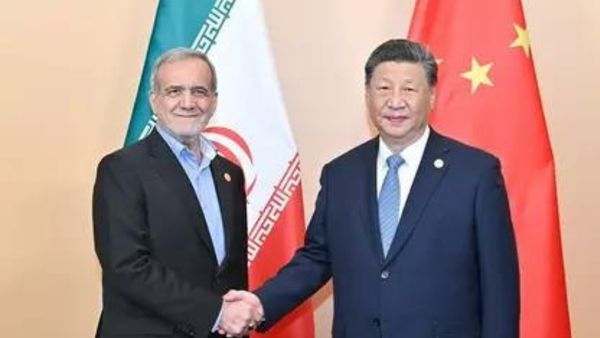December tends to bring with it a host of technological tools to look back on the year, from Spotify’s popular Wrapped feature to Instagram’s now nearly defunct Top Nine. Google Photos is the latest to launch a feature to look back on the year. Google Photos Recap is now populating across the memories section of the image storage platform – and promises some unusual insights.
Google notes that the Recap feature will include not just images from the year but insight into the last 12 months as well. The tool will highlight your “year in color,” a feature that aims to show the most-used color palate across 2024’s photographs.
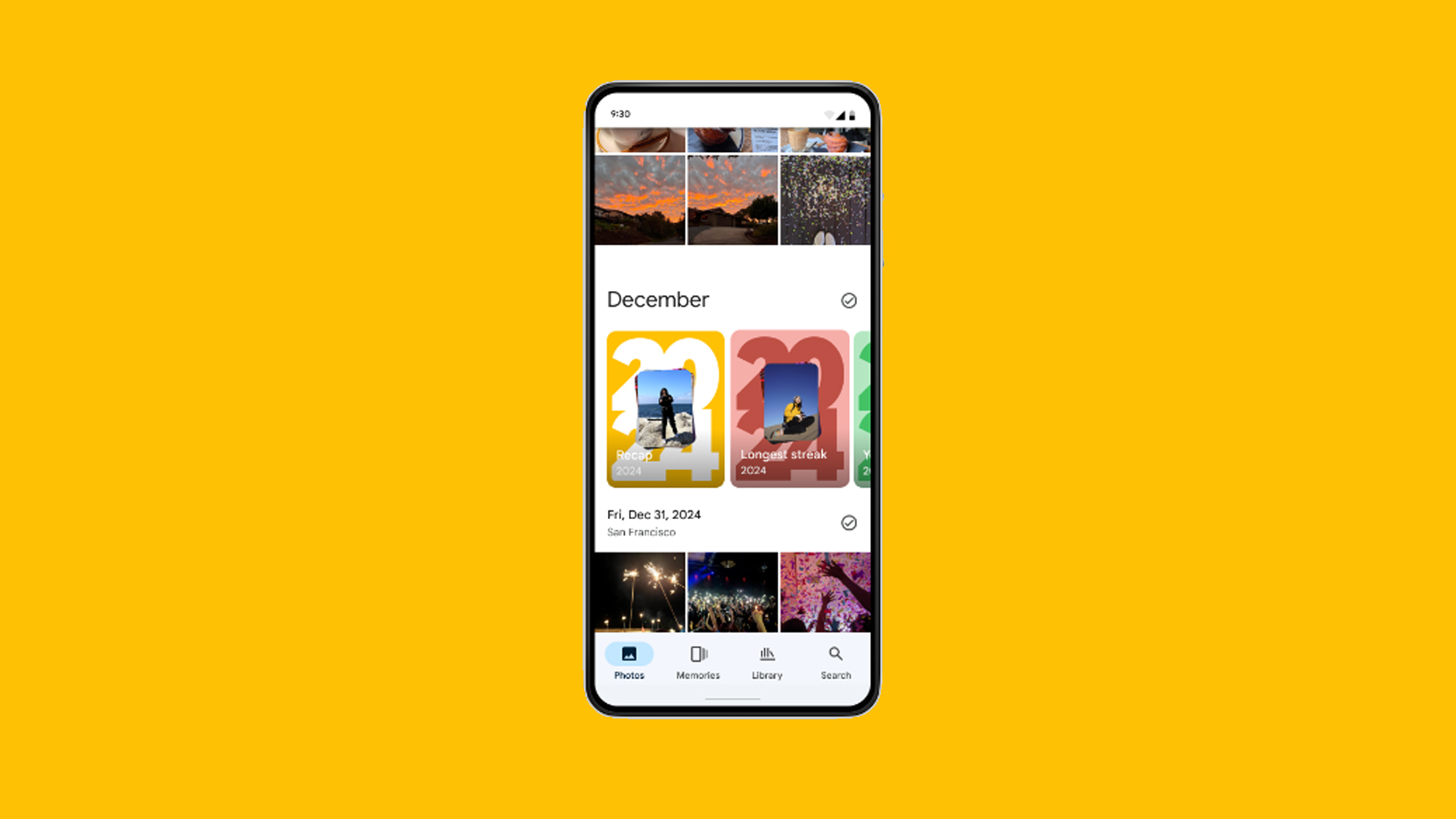
The app will even try to tell you who made you smile the most, at least, in pictures. The Year in Smiles part of the Google Photos Recap will count your number of smiles and note who you smiled the most with. Google didn’t specify how the feature works – I hope it doesn’t spark any marital spats over smiling more in photos with the dog than with your spouse.
The Recap feature will also “reveal your top three personas” as it lists your 2024 Vibes. Google notes that the feature will also list your longest photo streak and the top faces that appeared most often in your images.
Google is also offering an AI-powered take on the year’s memory, but the Gemini feature is only available by invite only to users that have turned on Gemini-powered memories inside the app. Google notes that it's an “experimental feature” that won’t always be correct.
While Google Photos may ping you with a notification when your Recap is ready, users can also find it themselves. (Users that haven't saved enough photos over the year won't see the feature at all.) Inside the Google Photos app, head to Photos then scroll to the memory carousel to look for the feature. After December ends, the year-in-review can still be found by navigating to the December section on the Photos tab.
Photo-based apps attempts to recap the previous year have often been well-received. The question is, will it be as shareable as Instagram’s popular Top Nine, which lost essential features in 2021?
You might also like
Read more with the best photography apps, the best apps for organizing photos, or explore our top-rated smartphones cameras.