
What you need to know
- In certain regions, RCS can be used by businesses to deliver unwanted ads and spam to users.
- Google Messages now includes a STOP button on these chats, which simply reminds users you can often reply "Stop" to end these messages.
- This option likely won't replace the "block and report" button for many RCS users.
Google Messages already has plenty of built-in features that help users combat spam, but it may be getting a new option soon. In some places, verified businesses can send what are known as RCS Business Messages, which can be essentially advertisements and spam. Currently, the only way to avoid these messages are to block and report the sender when they arrive.
In a future update to Google Messages, that might be changing. Android Authority uncovered a new Google Messages feature in an APK teardown of Google Messages v20241125_04 beta that will let users opt-out of some spam messages with one click. This button reads STOP, and appears next to the Open link button in Google Messages RCS chats. It's a simple, but helpful, addition to Google Messages that could be made public in a new update to the app.
After you click the STOP button, Google Messages will send the "STOP" message to the sender of an RCS Business Message. This should take you off the mailing list for the specific advertiser or spammer that sent the message, because STOP and START are two keywords that these bots often recognize. In other words, the upcoming Google Messages feature doesn't do anything more than make sending that STOP message quicker.
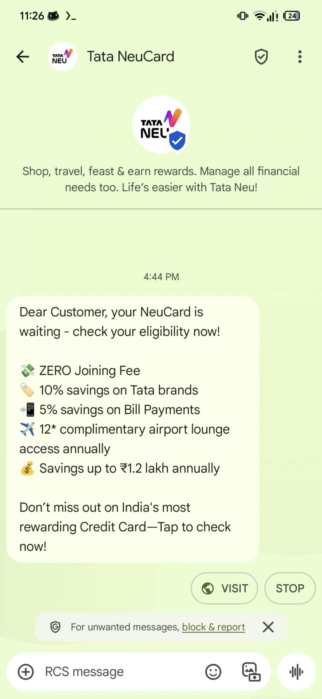
The reason this Google Messages update might be helpful is that not every Android user knows about the STOP and START commands. There are plenty of people who either delete the messages as they come in, or block the sender. Both of these actions can get tedious over time, especially since the STOP button (in theory) unenrolls your phone number, which means pressing STOP will keep you free of spam regardless of what phone you're using or if you upgrade.
Because the new STOP button simply sends a text message, you can manually text START to receiving RCS Business Messages from that sender again. You still need to do this on a per-sender basis, unfortunately. Some users will likely want to use the report & block sender button too, which still appears above the compose field in Google Messages.
This change was spotted in a pre-release version of the Google Messages app, so it's unclear when (or if) it will release publicly. However, the fact that the feature is functional for beta testers is a good sign it could debut soon.







