
Google is making it much simpler to back up your messages on the Google Message app.
Backing up your messages is one of the easiest ways to make sure you don't lose any vital information when changing, or resetting, your device. This goes doubly so for some of the best messaging apps like Google Messages. While it is possible to back up your messages via Google One, the same can't be said for the Google Messages app. However, a recent report revealed that Google is working to change that.
In a recent APK Insight 9to5 Google discovered a new system called "Backup & Restore" found in the latest beta. According to the code strings, Backup will be able to restore conversations, media and more anytime. Google Messages will also offer end-to-end encryption that is secured by your lock screen. Finally, the conversations will restore automatically when you sign in. Android Authority was able to activate the feature to give us an idea of what the menu will look like.
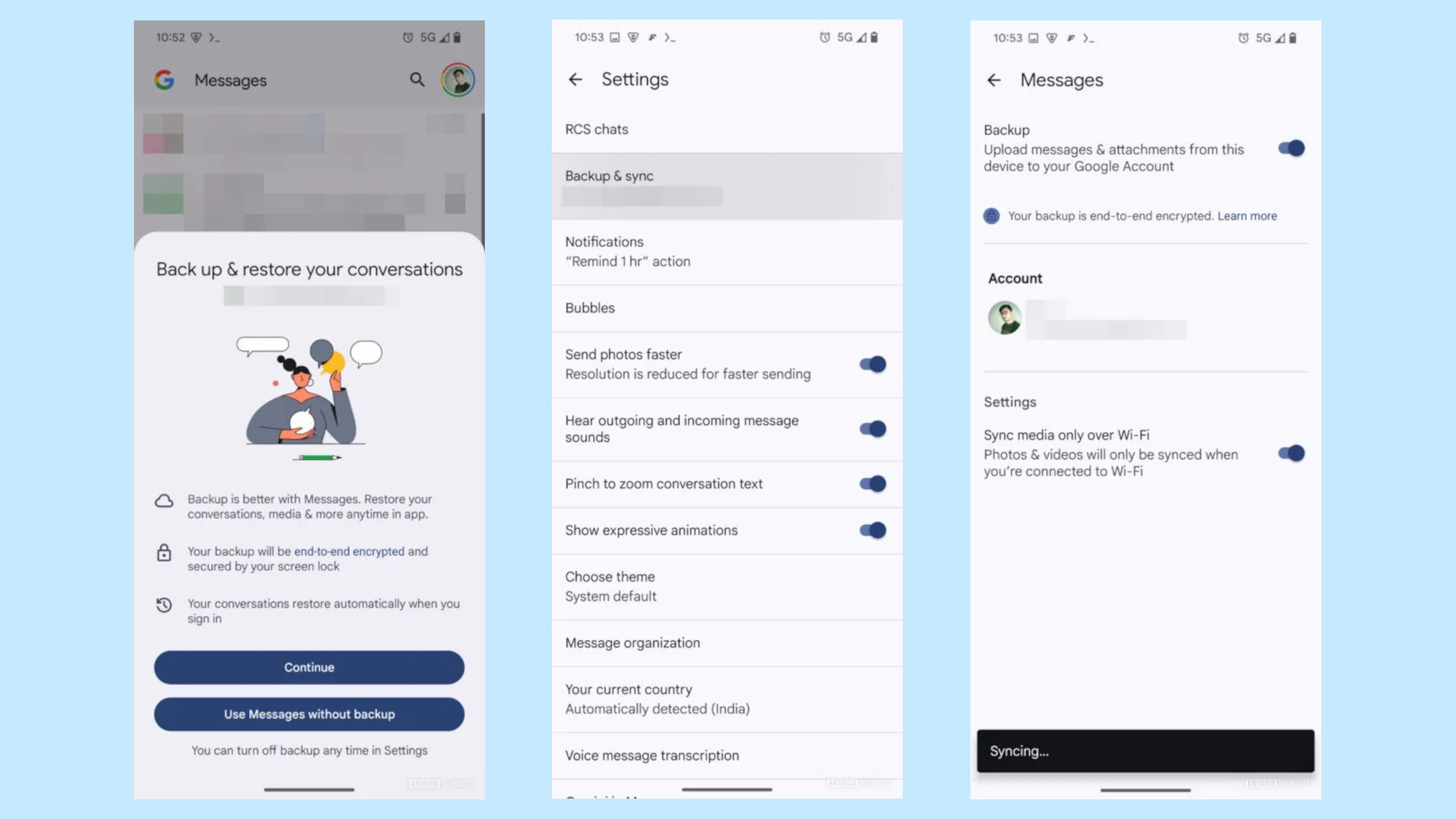
It should be noted that some devices will not be able to use the Backup feature. For instance, one of the main reasons revealed is that devices without a screen lock won't have access. However, It will still be possible to run Google Messages without a backup, and it can be turned off anytime in the settings. It should be noted that doing so will see your messages permanently deleted from your Google account.
This news follows another report from last month that indicated Google was revamping the design of the Google Messages app to improve the user experience. According to the report, there are changes coming to the chat bubbles, and how we view profile images. Another report revealed several changes coming that aim to improve user privacy, including making profile images more visible.
Google Messages has a lot to offer and is a crucial part of the best Android phones. The ability to back up details in the app is a great one and will help to make the experience much more streamlined.







