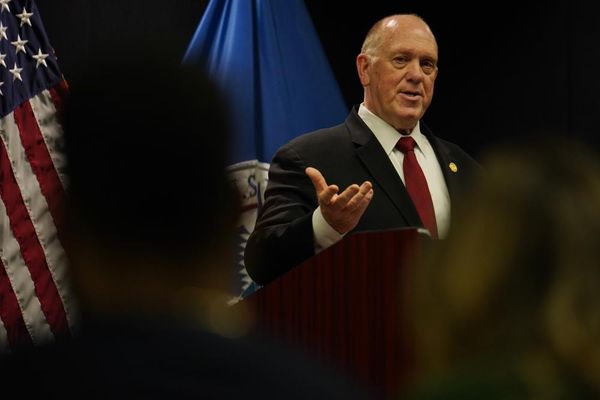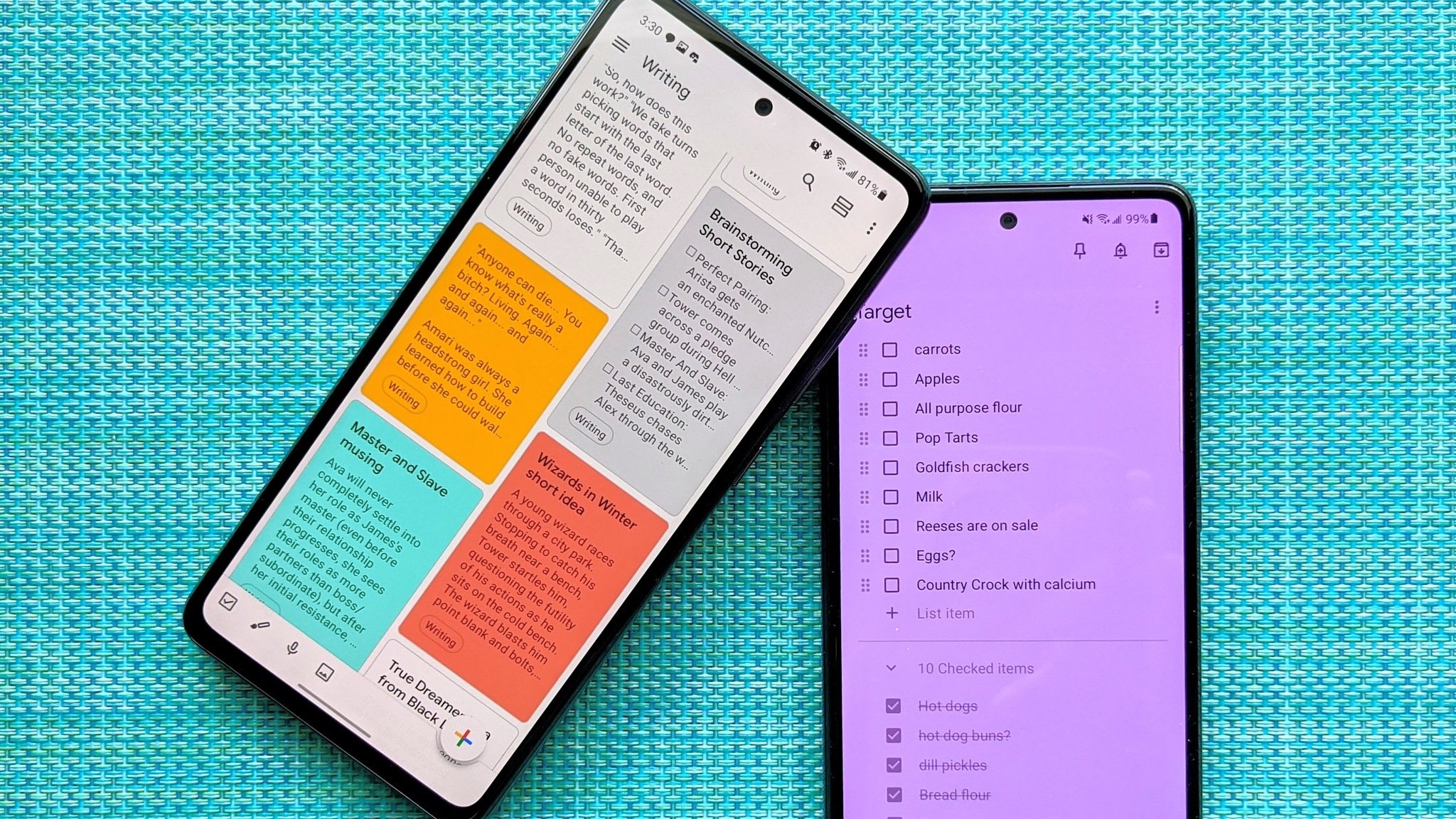
What you need to know
- Google Keep will keep your Shopping List and "Notes & Lists" from the Assitant app.
- The current aforementioned lists can be transferred automatically (under some conditions).
- Google Takeout can be utilized before May 1, 2024, to download complete data from the app.
Google Assistant app has some nifty services like Shopping Lists and Notes, which can be created by simply asking through voice commands, and they have been a convenience for many. However, these handy features are now migrating to Google Keep.
In a community post, Google revealed these services are moving to Google Keep, and existing notes and lists made through the Assistant app will be transferred automatically. The search giant says while most of the data is moved easily, some of it can't; they include "Family notes in your account created on Smart Displays." Google also notes that some lists or notes that are too large for Google Keep, including the following:
- Notes or lists with titles longer than 999 characters
- Notes longer than 19,999 characters
- Lists with more than 999 items
- Lists with any item longer than 999 characters
Google is ensuring such unmovable data can still be downloaded via its Takeout service, which usually allows users to download any of their Google account data. Users can download the unmovable data till May 1, 2024; after that, the data will be "deleted from Google servers."
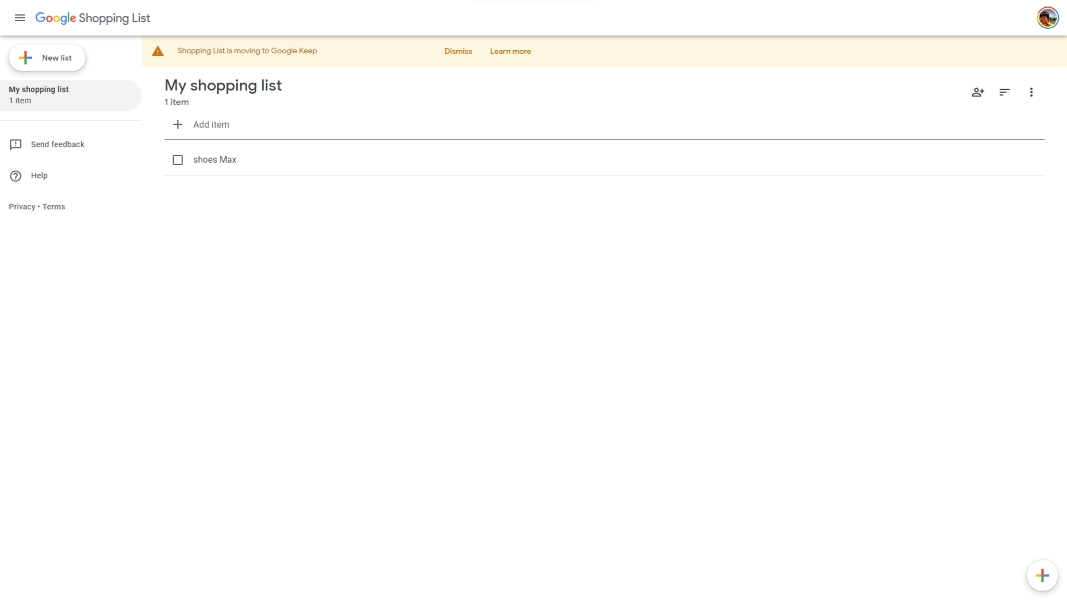
The search giant has already started providing banners notifying users of the impending change. After the migration (roll out is beginning this month) is successful, Google Keep on Android devices and Apple products will provide a chip to identify these notes quickly.
Users will have to provide Google Assistant permission access to Google Keep to smoothly work with the note-taking app whenever they post a voice query in the future.
To allow Google Assistant to create, update, and delete users' notes and lists, they need to follow a few steps, per Google. They need to first head over to Google Assistant settings. Tapping Notes & lists will give the option "Select your notes & lists provider," wherein users will be able to select Google Keep.
The move comes after Google recently removed support for third-party apps related to Notes & Lists from Google Assistant and reminders were migrated to Google Tasks. It appears Assistant is having a cleanup ahead of the much-hyped Bard upgrade, which we have been hearing about over the past couple of weeks.