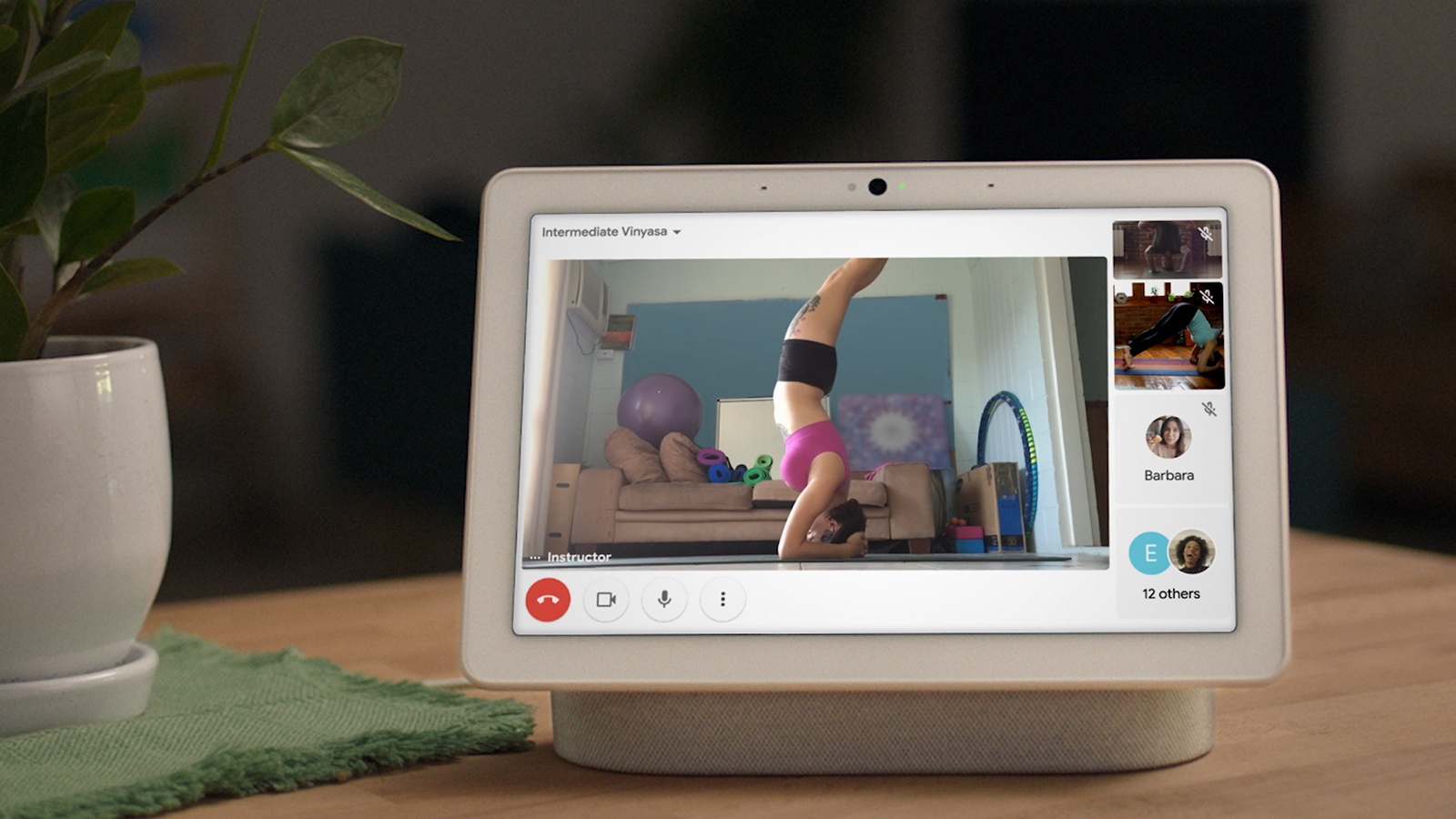
There were some huge AI announcements at CES 2024 in Las Vegas last week, but it was Google killing off over a dozen features of its Assistant that stuck with me well after the show. The company deems this action necessary to streamline its workflow and free up resources going towards maintaining "underutilized" services. I'm seeing a more worrisome picture. With more than hundreds of recent layoffs in Google's voice assistant and hardware divisions, Google Assistant appears to be in a rocky place.
I say that as someone who has been using the platform almost daily since the 2016 release of the original Google Home smart speaker. Although my hardware has evolved to include the latest Google Nest Hub (2nd Gen) and Pixel Tablet, I've noticed a gradual decline in Google Assistant's speed and voice command accuracy over time. It's not just an issue on my end (I've troubleshot my network and speak clearly)— pop over to threads on social platforms like Reddit or X and you'll see others complain and even post memes about common mishaps.
Between declining performance and Google removing core features like the ability to set an alarm to music or send an email by voice, Assistant is painting itself into a corner of becoming less useful. All 17 features being removed are listed below and can also be found on Google's support site.
The 17 features being removed from Google Assistant
- Playing and controlling audiobooks on Google Play Books with your voice
- Setting an alarm that plays media, music, or radio when it goes off
- Using your voice to send an email, video or audio message
- Rescheduling an event in Google Calendar with your voice
- Accessing or managing your cookbook, transfering recipes from device to device, playing an instructional recipe video, or showing step-by-step recipes
- Managing a stopwatch on Smart Displays and Speakers
- Using your voice to call a device or broadcast a message to your Google Family Group
- Using App Launcher in Google Assistant driving mode on Google Maps to read and send messages, make calls, and control media
- Asking to schedule or hear previously scheduled Family Bell announcements
- Asking to meditate with Calm
- Manage activities on Fitbit Sense and Versa 3 devices using your voice
- Viewing your sleep summaries
- Caller ID on calls made from speakers and Smart Displays (unless you’re using Duo)
- Viewing the ambient “Commute to Work” time estimates on Smart Displays
- Checking personal travel itineraries by voice
- Asking for information about your contacts
- Asking to take certain actions by voice, such as send a payment, make a reservation, or post to social media
These changes hit especially hard in light of Amazon Alexa's growing functionality. Amazon debuted its open Matter casting protocol which isn't locked to specific hardware. Unlike Google's Chromecast you'll be able to beam content up to even more displays and devices going forward. Alexa's new generative AI-powered experiences allow for apps like Character.AI—which lets you have full-on conversations and get advice from profiles that range from life coaches to historical figures. And if you have an Alexa-controlled smart home you can use Map View to create a 3D floorplan of it and place your devices on the map as interactive pins. This lets you instantly tap on and control a device without sorting through a list like in Google Home which lacks a competing visual interface.
All of these capabilities only make up what's brand new. The Alexa platform has been steadily improving over time. In addition to performance refinements, Amazon has added new triggers like the "listen for beep" function that made it easy to turn my old washing machine smart. I'm not repeating commands anywhere near as frequently as I am with Google. Plus my Alexa devices can still show me step-by-step recipes, play my Kindle audiobooks, and set media alarms just fine.

There’s speculation that Google Assistant's feature cuts may be a potential first step for the tech giant to implement better AI across its platform. At its Pixel 8 event late last year, the company announced plans to launch an upgraded Google Assistant with Bard. Bard is the brand's generative AI that can create personalized answers based on events, dates, and conversations stored on your devices and Google account. Beyond voice commands, Google Assistant with Bard's contextual awareness can take actions like sort through and summarize your emails or even make you dinner reservations. However, Google didn't say if that version has anything to do with the impacts on current Assistant functionality.
Google is losing me
Google Assistant is powerful with more contextual knowledge and a great UI (both visual and voice), but worse than not making headway with the addition of major features or improving upon the experience as others have, it's actively regressing. Should Google expand its features with an upgraded generative AI assistant it can earn back a spot in my main living areas which are dominated by Alexa. For now, its smart displays sit in my bedroom and office.
Unfortunately, the functions being cut are a big part of why those devices ended up in these spots. I use the Nest in my bedroom because it doesn't have a built-in camera, can track my sleep without a wearable, and wake me up to music on its alarm. So much for the sleep summaries and media alarm. And in my office, I occasionally use the Assistant with my personal Gmail account. After next month they'll mainly just be fancy clocks.







