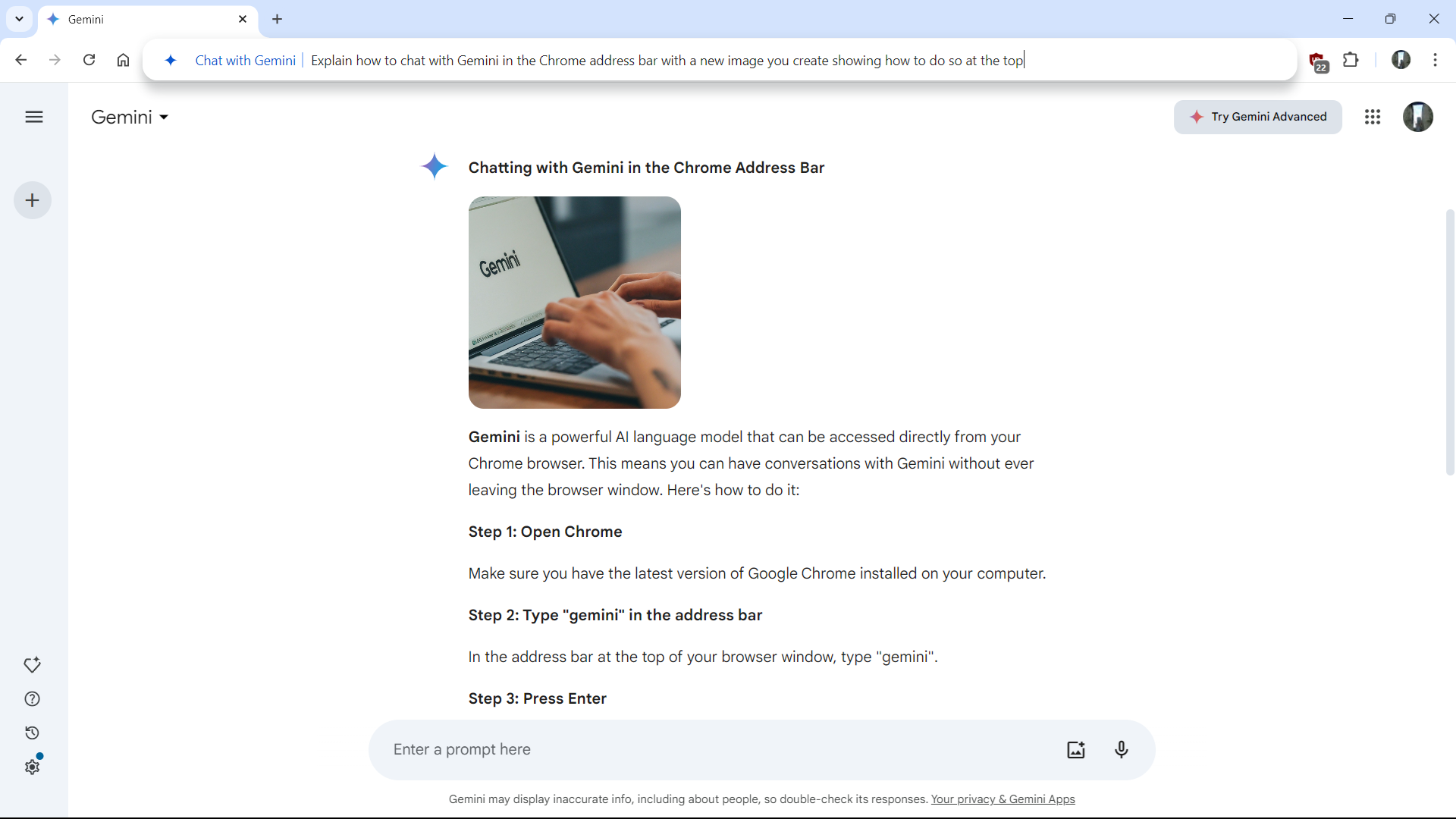
Google is racing to get its Gemini AI assistant embedded across its ecosystem, upgrading as it goes. That means not every new or enhanced feature gets much in the way of fanfare when it rolls out beyond the updated support website. Still, a couple of new Gemini tools are worth highlighting for how they embody Google’s strategy of making Gemini as flexible and easy to use as possible.
Google Chrome’s dominant place among web browsers makes it an obvious hub for Google to encourage Gemini use. That now includes enabling users to start interacting with Gemini right from the address bar. It might not seem like much initially, but the feature removes a barrier to Gemini on Chrome, possibly encouraging some of the millions of Chrome users to at least test out the AI.
If you want to talk to Gemini in the Chrome address bar, you just treat it like a lot of other Chrome extensions. Type “@gemini” in the address bar, followed by your question or prompt. Gemini will process the request and take you to the Gemini homepage using the same browser window. You can see how it looks in the image at the top.
Google Chrome isn’t alone in trying to meld an AI assistant with a browser. Microsft Edge has incorporated the Microsoft Copilot AI assistant in some form for more than a year now. Apropos of the name, Microsoft’s browser does have an edge in at least one major way when compared to Chrome’s new feature. Copilot’s responses are shaped in part by the webpage you are currently viewing.
Gemini lacks this level of contextual awareness and ability to personalize a response to your current browsing. If you’re more concerned with privacy than personalization, you might even see this limit as a positive since it means Gemini isn’t analyzing your history. Still, for more general questions or requests, the Chrome address bar works just fine for contacting Gemini. It also pairs nicely with other recent AI updates to Chrome, such as Gemini-powered visual searches through Google Lens, shopping comparisons between tabs, and a better-organized browsing history.
Gemini Upload Mobile
The other notable new Gemini update is on the mobile app. If you subscribe to Gemini Advanced, you can now upload files to the Gemini app on Android and iOS devices. The document upload has only been available on the web until now. You can use the app to send up to 10 files of no more than 100MB at a time to Gemini. Most of the common formats are supported, including plain text, Microsoft Word, PDFs, and spreadsheets.
This mobile enhancement is aimed at encouraging people to use Gemini more, even when not at their computers. It brings Gemini’s document analysis to smartphones. That’s great if you want Gemini to explain or summarize a spreadsheet or report without having to copy and paste it manually. As with the Chrome address bar option, Google’s efforts are all about making Gemin more accessible. And once people get used to Gemini in whatever forms they prefer, it will be that much easier for Google to retain them as customers regardless of what its rivals offer. Whether Gemini will be another Google product people use as reflexively as Gmail or Google Docs is still up in the air, but it’s a strategy with a lot of success behind it.







