
For users of the Google Home app, your experience is about to get more automated and customised than ever before. Google Home recently announced that it’s integrating artificial intelligence (AI) into its script editing feature to make automations easier and more accessible.
Earlier this year, the Google Home app got a serious redesign with a completely new look, improved automation, better live viewing and Matter and Threads compatibility. Available for both iOS and Android users, the Google Home app updates made the smart home platform far easier to use, particularly when customising and controlling Google Home, Nest, WiFi and Chromecast devices, like the Google Nest Mini or the Chromecast with Google TV.
Today, AI seems to be infiltrating various different areas, particularly the smart home sector. Case in point: Google is adding it into its Google Home script editing feature to make complex Google Home automations more approachable and accessible.
As mentioned on the Google blog, the new generative AI feature is designed to help you create custom Google Home routines in the script editor. Called the “help me script”, the new feature lets you write and edit code to create customised specific automations for your home.
Google has already significantly improved its automation this year. In the Google Home app, the automation section is one of the main tabs and was improved to be easier to access, edit, monitor and set-up any routines, whether they’re Household or Personal. The updated Automation allowed users to create routines based on the status of your smart home device, like the best security cameras, and customised by time, event and voice.
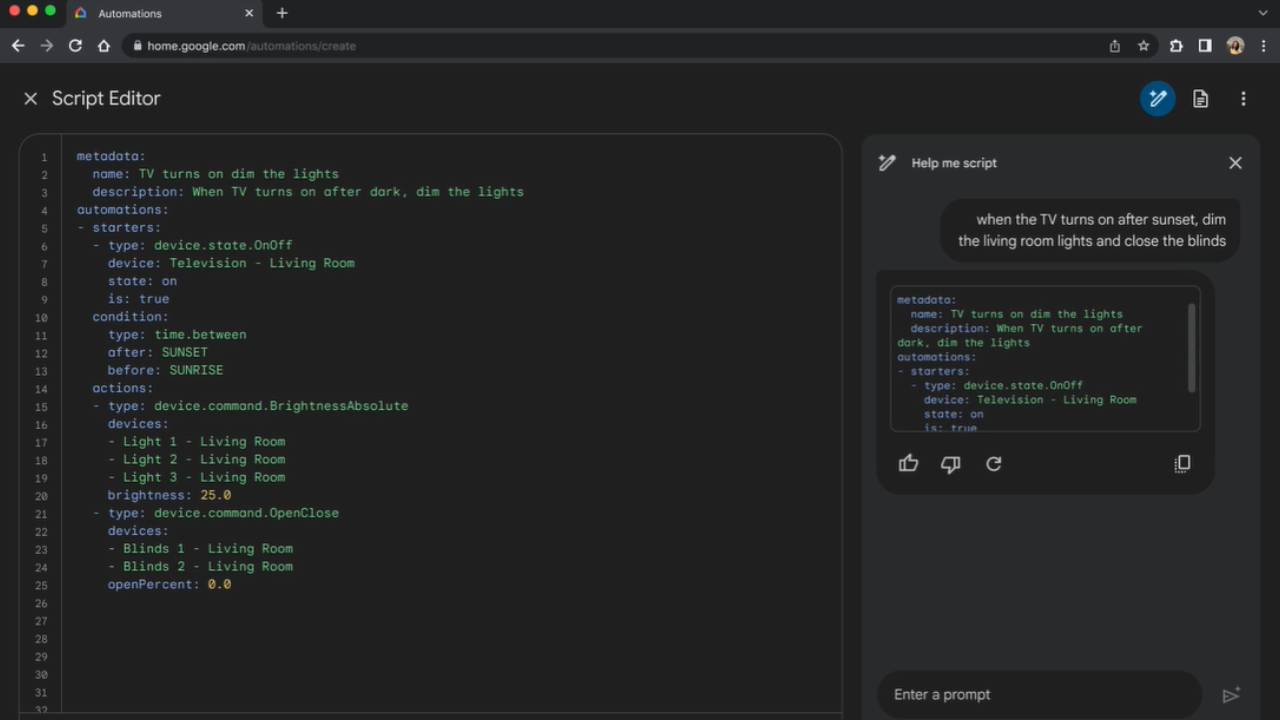
But to take the smart home experience to the next level, Google Home’s new AI “help me script” allows you to create more complex automations. If you’re a coding newbie, the “help me script” might sound extremely complicated, but this new feature makes it easier for those with little coding experience to create these advanced automations.
All users need to do is describe what they want to automate in natural language with the “help me script”. An example that the Google blog gave was “if my outdoor camera sees someone after dark, turn on the porch light and make an announcement.”
From there, the “help me script” will translate it into code which you can copy, paste and activate in the script editor, which you can modify later on if you need to. Google has also mentioned that as it’s “powered by a large language model”, the “help me script” will constantly be learning and improving to create more personalised and accurate codes and scripts.
This new AI feature looks to expand the options and settings of your smart devices, something I think will be extremely helpful with security devices like the best video doorbells or the best smart locks to further protect your home. The “help me script” will be available later this year in Public Preview.






