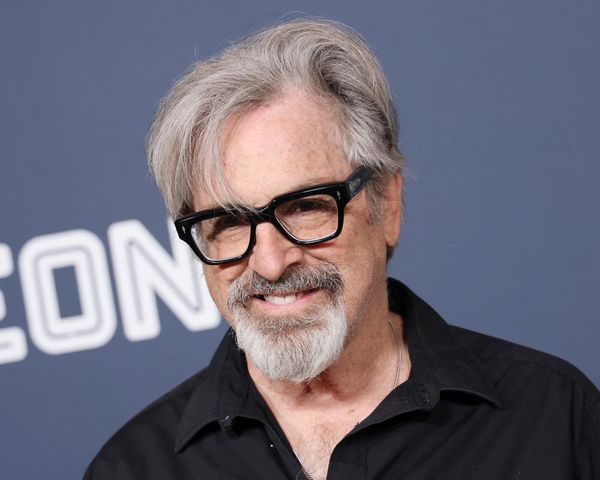What you need to know
- Google Chrome receives a redesigned tab interface for Android foldables and tablets.
- Inactive tabs are separated by a vertical line while the active one benefits from your Material You theme.
- The changes were found within the recent stable 112 version of Chrome but required a couple of flags to appear.
Foldable phones and tablets often gain separate tweaks to apps due to their unique displays, and more of these optimizations are coming to Google's web browser.
Android Police stumbled upon an interface redesign for Chrome on Android foldables and tablets. The discovery, found in version 112, shows newly revamped tabs, which appear to ditch the previous folder-like design. An active tab now receives a highlighted background, which appears to match the URL bar. That same active tab also displays rounded corners, which is pretty standard across Google's new design language.
Meanwhile, inactive tabs also appear to merge somewhat with the background and are separated by a line instead of overlapping as they did before.
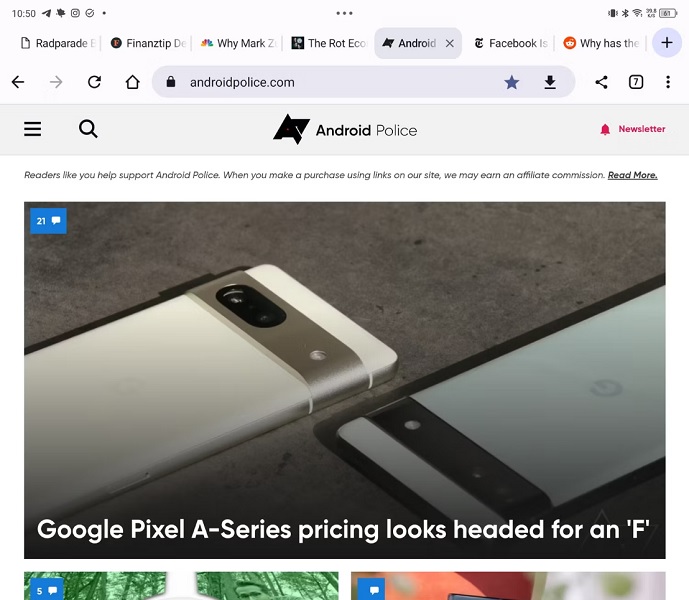
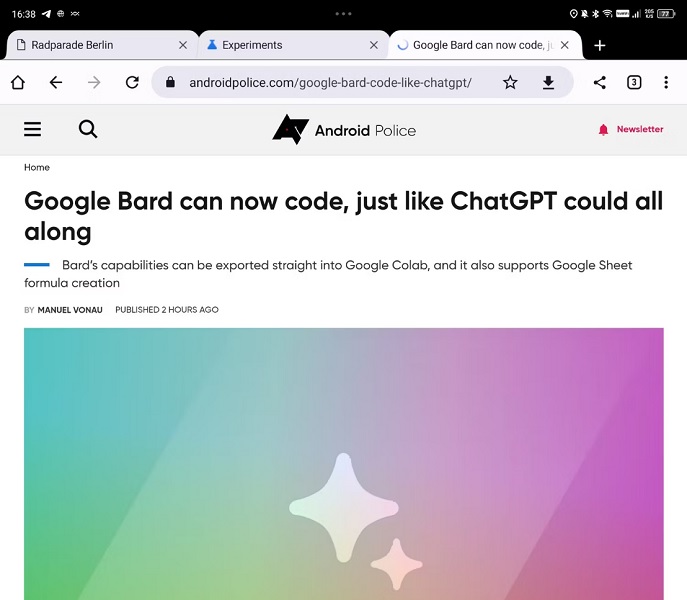
It was also found that if you have more tabs active than what your screen can show, the tab bar can be scrolled horizontally, with elements of the tab row adopting some Material You theming.
As previously mentioned, the changes were spotted in the latest stable version 112 of Chrome. However, some further insight found that the changes are likely server-side and required a couple of necessary flags to get it to appear. The chrome://flags/#enable-tab-strip-redesign flag toggled the redesign, and the chrome://flags/#enable-tab-strip-improvements flag was needed to help it function properly. Users may begin to see the changes soon, with it becoming more widespread as the week goes on.
Changes to foldable and tablets are always welcome, but these certain changes arrive just as leaks of the Pixel Fold and Pixel Tablet continue to ramp up, both of which may be revealed at Google's I/O 2023 event on May 10. The company will also likely speak in length about additional optimizations it's making for Android, apps, and large-screen devices.