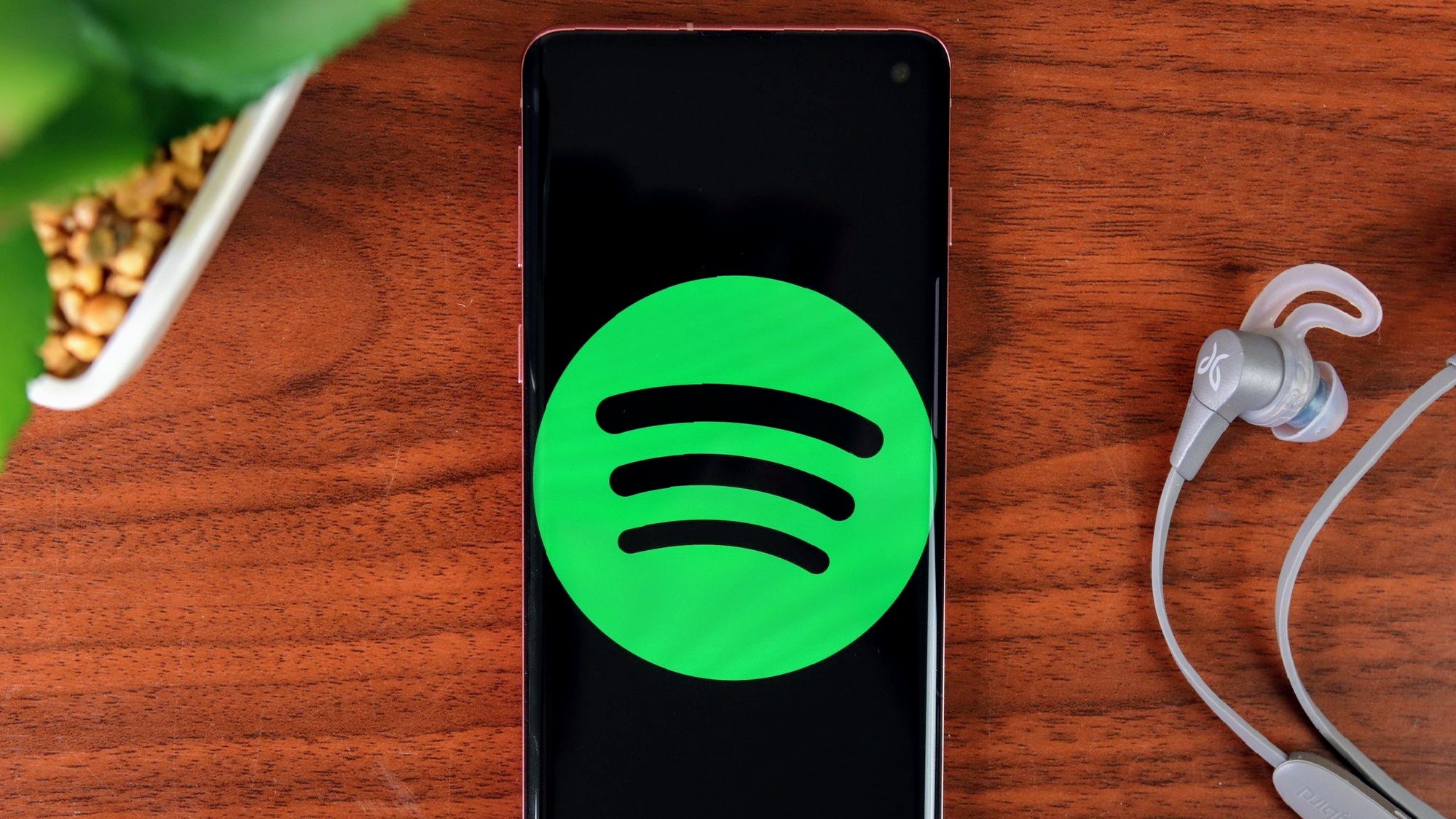
What you need to know
- Google has started rolling out its Spotify extension for Gemini users on Android.
- Under the "Play & Search" moniker, users can ask Gemini to discover music based on artist, song title, playlist, or lyrics.
- The feature echoes what Google rolled out for Gemini users earlier this year for YouTube Music.
Google was spotted pushing a long-awaited extension for its AI model that might help out your tunes.
As spotted by 9to5Google, the company is now rolling out a Gemini extension that lets users pair their Spotify accounts with the model. The publication states that it has yet to appear properly in the AI's list of extensions; however, Google is already detailing its full functionality.
On a support page, Google highlights the extension's "Play & Search" feature, which is its primary means of assistance. The post prefaces the rollout, stating Gemini's Spotify extension will only work if its settings are "set to English." More importantly, users must connect their Spotify Premium account by first linking it to their desired Google account.
Once connected, the post states users can begin instructing the AI to play music. Users have the following Gemini commands:
- Play [album name] on Spotify
- Play [song name] by [artist name] on Spotify
- Play my Spotify playlist called [playlist name]
- Play music for [activity] on Spotify
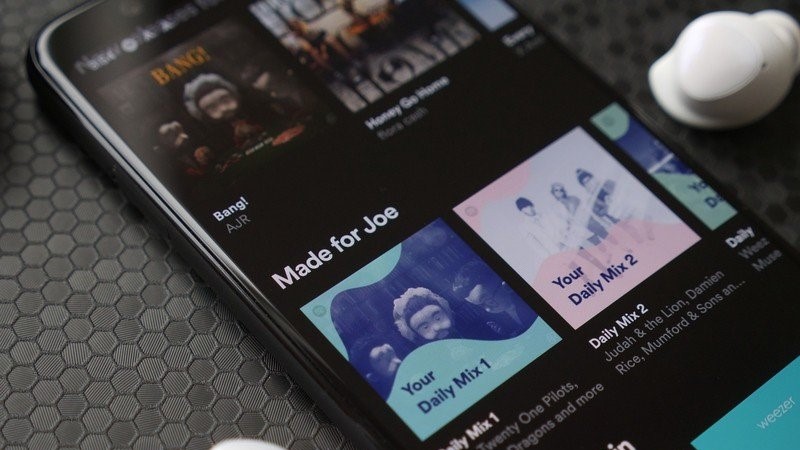
On the other hand, the support page highlights the ability to have Gemini "search" for music. Users can sift through Spotify's wide selection of playlists by asking Gemini to run a search based on "genre, mood, and activity." Similarly, users can ask the AI model to find songs based on a particular artist.
For times when you know the lyrics but not the song, Google says Gemini can search based on the words. If you're searching based on lyrics, the post states users must begin with "Search for the song that goes..." and enter the words right after.
As always, users have control over the Spotify extension, meaning they can disable it (within the settings) or unlink their account. There are a few advisories, such as Gemini's Spotify extension not working with the AI's web app, Messages, or Gemini on iPhone. Via Android, the company states users can even voice their commands to Gemini by starting with "Hey Google."
The update is slowly rolling out today (Nov 26), so it may take the rest of the day or the next few days before you see it.
We've been expecting Gemini's Spotify extension for a while now, but it essentially echoes the YouTube Music variant. In May, Google rolled out a YouTube Music extension for its Android and desktop users. The add-on lets users search for playlists, genres, songs, and more. Moreover, the YouTube Music version lets users discover radios based on genre. This is something Google states the Spotify version doesn't offer.
As noted by the publication, Google is also working to bring a few more extensions to Gemini. Another support page highlights the existence of a Messages, WhatsApp, and Phone extension, though they haven't rolled out officially yet.







