
Getting control over your lengthy and complex Google Docs files should soon be a lot easier thanks to a useful new update.
The new "document tabs" feature will illustrate the main points of your file, allowing writers, editors and viewers alike to quickly gauge the structure of a document, spotting the key points and sections.
Users will also be able to easily navigate through the different sections of a document, saving fiddly scrolling or clicking, making collaboration and editing much simpler for all.
Google Docs document tabs
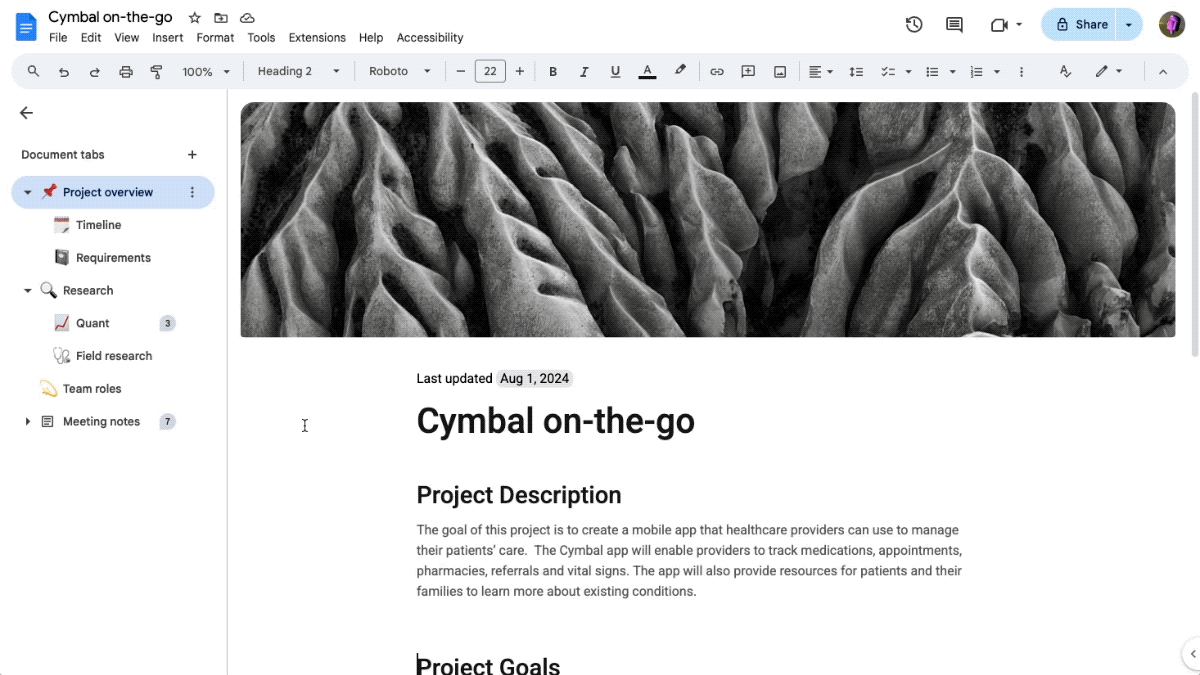
First announced in April 2024, the feature is now rolling out to all Google Workspace customers, Google Workspace Individual subscribers, and users with personal Google account.
"Structuring your Docs with tabs helps to organize longer documents, brings together existing documents more cohesively, and makes collaboration easier," the company noted in a Google Workspace update blog post.
The tool could be especially helpful when breaking down a large document into sections managed by a particular team or individual, Google added, so a project manager could have a tab for budget, roles and responsibilities, goals, and key dates in order to keep their team on target.
Tabs can even have "subtabs" to drill down to specific tasks or areas, such as breaking down a budget tab into specific expenses, or laying out each team member's individual responsibilities. Tabs can also be assigned an emoji to quickly signal what each one signifies, making navigation even easier.
The new feature will automatically open on documents containing two or more tabs, and can be opened and closed by clicking on the Tabs & outline icon in the top left corner.
"We’re excited to introduce document tabs in Google Docs, a new feature to help you organize longer documents, centralize information, and make collaboration easier," the company added.







