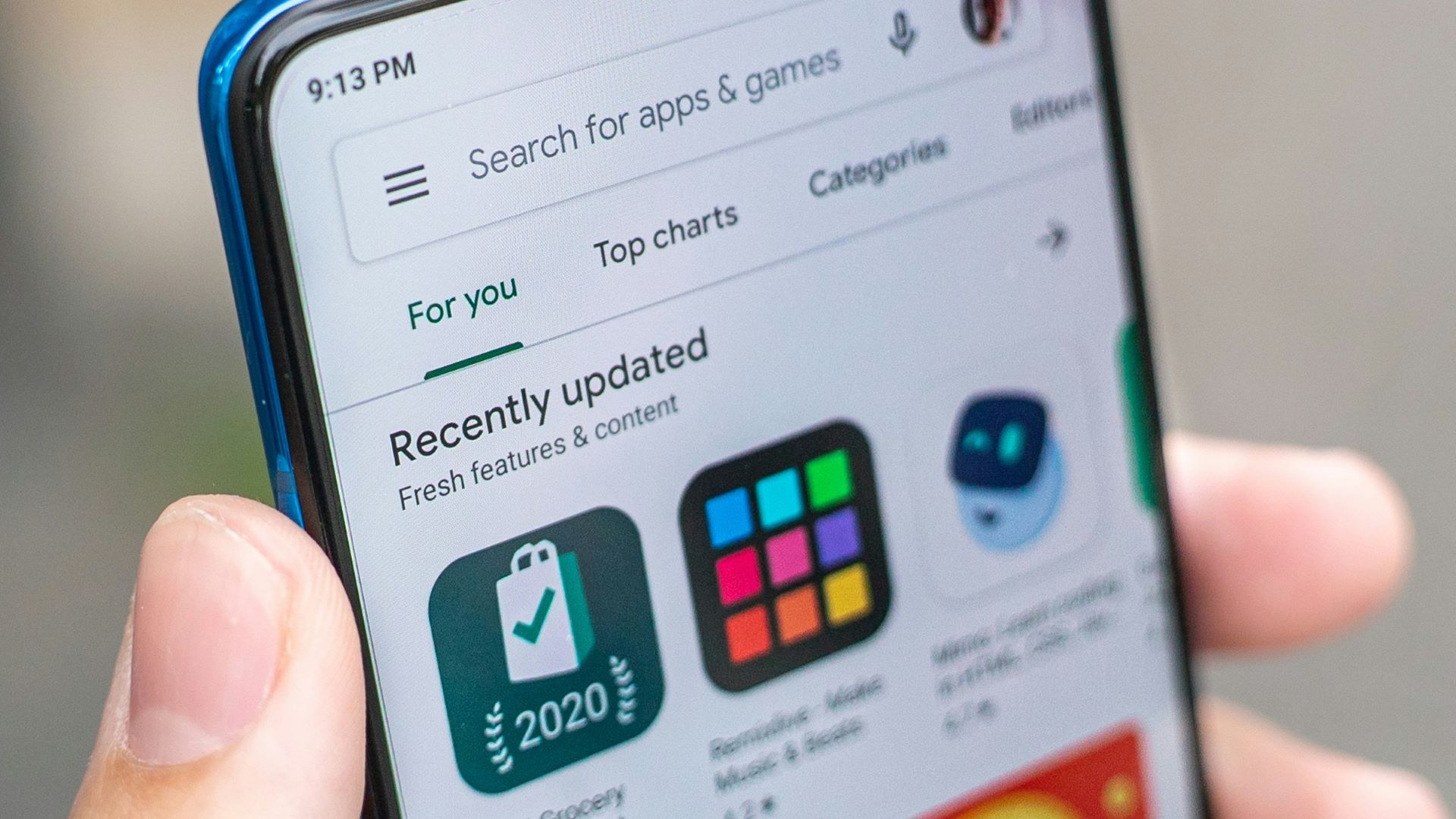
Google is reportedly giving Parallel Downloading another shot after the feature reemerged in a recent Play Store update.
If you’re not familiar with it, parallel downloading would give Android users the ability to install multiple apps at the same time. The tech first appeared about four years ago when a Reddit user noticed they were able to download Chrome, Google Photos, and YouTube onto their mobile device simultaneously. Since then, it seemingly faded into obscurity until it was discovered by industry expert Assemble Debug after diving into the files of Google Play version 40.0.13.
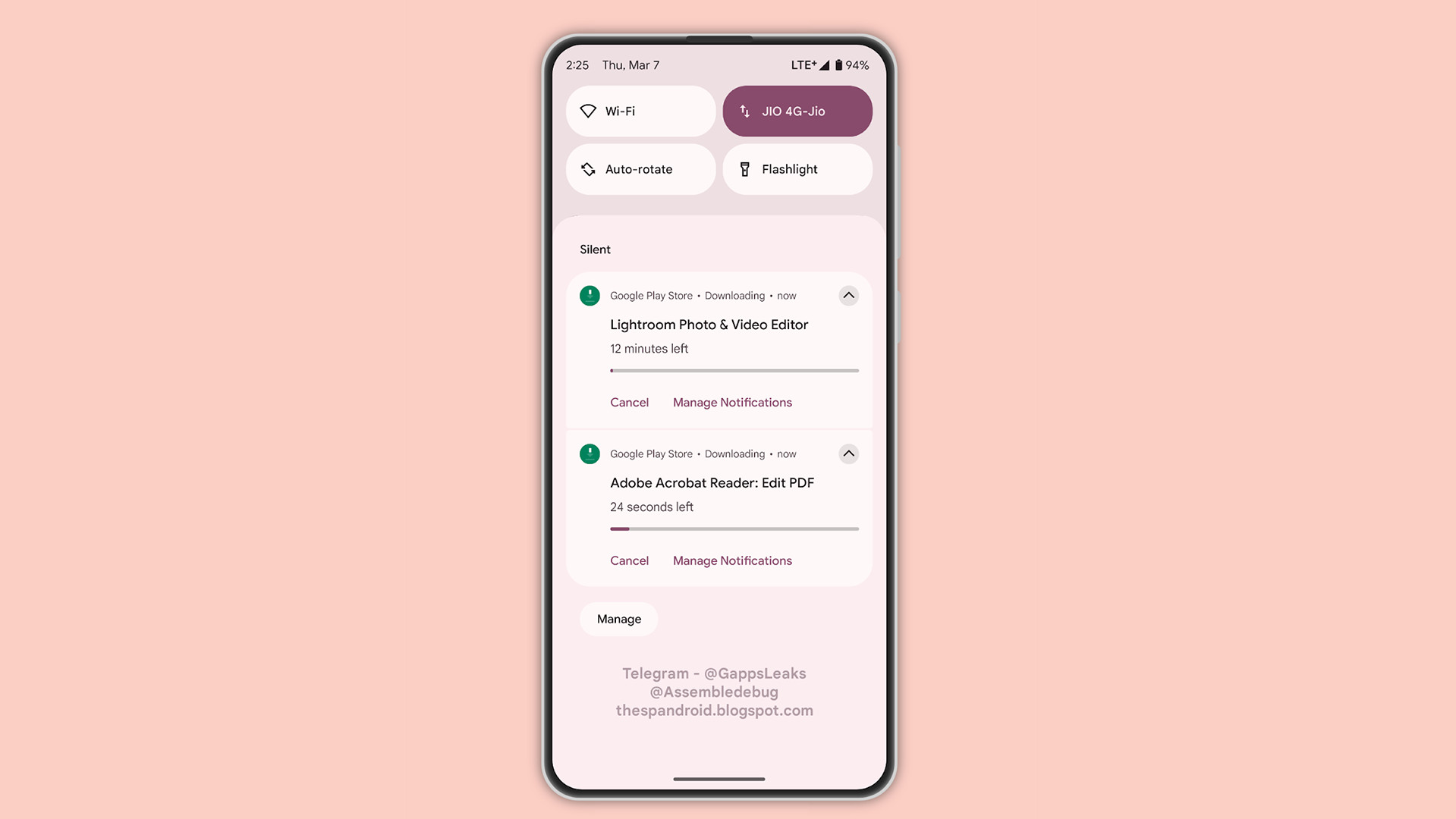
Current limitations
He was surprised to see that it was fully functioning. Screenshots on TheSpAndroid blog reveal Assemble Debug could download Adobe Lightroom and Adobe Acrobat without issue. At a glance, the process works similarly to single-app installations. The time it’ll take to get a piece of software on your phone depends on its file size.
As he investigated further, Assemble Debug found the feature was held back by a few limitations. First, parallel downloading does not work for updates. If you want to download patches for multiple apps, you’ll have to do it individually. Nothing is changing on that front.
Second, Google is restricting the amount of simultaneous installations to just two apps. Assemble Debug points out that the restriction is controlled by an internal flag. He deactivated the flag and was able to increase the download limit to “five apps at once.”
It's possible Google may alter the maximum amount of installs at any time, but they’re keeping things small for now. There could be an increase in a future testing period.
Joining the early test
For those interested, it is possible to activate parallel downloading on your device by grabbing the latest Play Store patch; however, the process is tricky. TheSpAndroid states you’ll need a rooted Android smartphone. Rooting isn’t super difficult to do, but it does take a while to accomplish and you run the risk of totally bricking the hardware. If you want to learn how to do this, we have a guide with step-by-step instructions on how to root your Android phone.
Once that’s all done, you’ll have to enable a certain flag via the GMS Flags app which you can find over on GitHub. Details on how to do this can be found in TheSpAndroid’s report.
It’s unknown when this feature will officially launch. Considering the company is experimenting with Parallel Downloads again after so long, it could be hinting at an imminent release. Hopefully, this is the case. Being able to install apps in bulk is a nice quality-of-life upgrade. It can help new phone owners save a lot of time when setting up their devices.
Speaking of which, check out TechRadar's list of the best Android phones for 2024 if you're looking to upgrade.







