
What you need to know
- Google Chat users on Android and the web receive a handy new feature.
- They can share texts such as "restaurant location" with a hyperlink.
- Users can also see the previews of the hyperlinked texts in chats.
Google Chat is getting a nifty update that allows users to share links much easier on the web and on their Android phones.
Google Chat will allow users to share hyperlinks added to their texts while messaging. The hyperlinking works similarly to what we see in other Google services like Docs, Sheets, and Gmail. The new feature works on Android devices and on the web version of Google Chat when composing or editing a message, the company announced in its Workspace blog post.
Gmail, Docs, Sheets, and Slides users can also copy hyperlinked texts to the Google Chat after the new update. This is apparently among the most requested features from users that also makes the conversations in Google Chat look cleaner, more compact, and easy to read, notes Google.
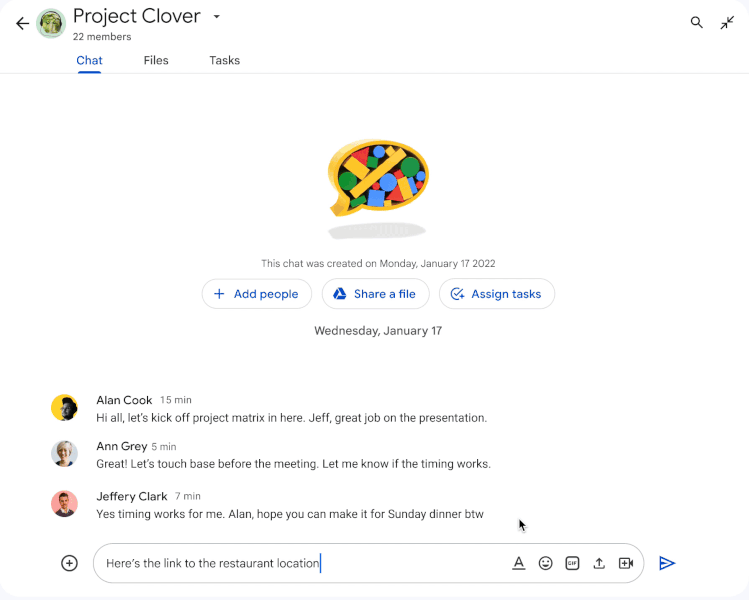
After the update, in the composer section of the Google Chat, users would be able to see the new "hyperlink" icon right next to the "strikethrough" icon in the menu — which is triggered by hitting the "rich text" icon. Users can then select the text they want to hyperlink. In the example showcased above, we can see the text "restaurant location" getting highlighted after providing the required link.
The hyperlink also provides a preview image of the relative link, which is convenient as users would know what they are clicking into. This can also alert clicking spam or fishy links if users receive them from unknown people or numbers.
While using the hyperlink is relatively more straightforward on desktop computers such as Mac, Chromebooks, and Windows, Google is further providing shortcuts for Android phones.
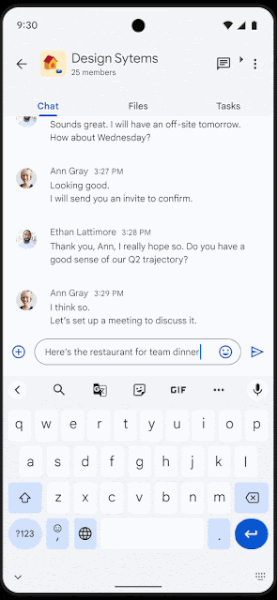
MacOS users would have to use the "command+K" key combination after selecting the required text they want to hyperlink. Similarly, ChromeOS and Windows users can use the "Control+K" combination. Other Google and Microsoft document users would be well aware of this shortcut as it is used for the same functionality on the web.
The hyperlink feature's gradual rollout has already begun for Google Chat users, and broader availability will likely happen after August 1, 2023. The feature will be accessible for Google Workspace and personal account users.







