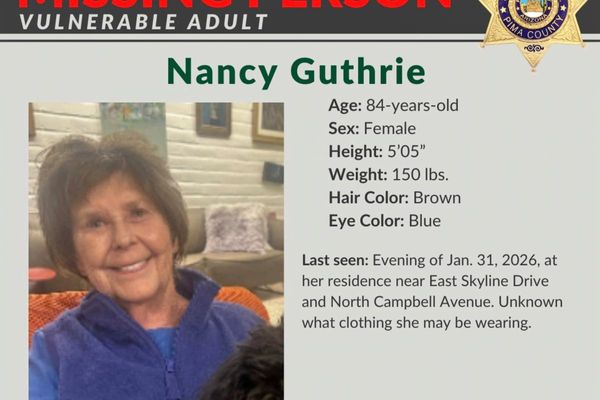There's a fresh warning for millions of Android users with Google removing one of the biggest apps on the planet from its online store. The US technology giant is also urging those who have downloaded it to remove the application from their devices immediately.
The urgent alert has been issued due to security concerns with the shopping app Pinduoduo. Some versions of this budget Chinese retail service, which has some 900 million users, have been found to contain malicious software that could put the data of users in danger.
Announcing the ban, a Google spokesperson said: "We have suspended the Play version of the app for security concerns while we continue our investigation."
Along with the block, the US technology giant's Play Protect security service is also now stopping any further installations and is also prompting those with the software already downloaded to delete it without delay.
In response to the claims, the makers of Pinduodu confirmed that its app had been suspended from the Play Store as its version is “not compliant with Google’s Policy.”
"We are communicating with Google for more information," a Pinduoduo spokesperson said. "We have been told that there are several other apps that have been suspended as well."
"We strongly reject the speculation and accusation that the Pinduoduo app is malicious just from a generic and non-conclusive response from Google."
If you happen to have this service on your phone it might be wise to follow Google's advice and remove it without delay. Due to its popularity, it's likely to return to the Play Store in the future but Google clearly feels some issues need fixing before it can guarantee the safety of users.
How to delete apps that you have installed
• Open the Google Play Store app .
• At the top right, tap the profile icon.
• Tap Manage apps and devices. Manage.
• Tap the name of the app that you want to delete.
• Tap Uninstall.
This latest Android issue comes just days after Google also discovered a serious glitch with some Samsung Galaxy phones that could allow hackers to install software remotely.
The Korean tech firm has been made aware of the bug and is working on a fix. However, until that is pushed out to devices there is a way to stop an attack in its tracks.
According to Google, users who wish to protect themselves from the new vulnerabilities can turn off Wi-Fi calling and Voice-over-LTE (VoLTE) in their device settings. Turning off these settings will remove the exploitation risk of these vulnerabilities.