
Google Album Archive is a service that even most of the tech experts at Laptop Mag were unfamiliar with when I brought up that Google announced it was being discontinued as of July 19.
And while that lack of awareness likely explains why it's going away, it doesn't change the fact that it may have some previous memories in it for you even if you were never aware that it existed (via CNET).
What is Google Album Archive
Google Album Archive is a gallery of photos and videos that would have been housed in a variety of Google services, including some notable denizens of the Google graveyard like Picasa Web Albums and Hangouts.
Some of the content that you shared or stored in those services will be deleted forever on July 19, so here's a quick look at what will be deleted, and how to download your photos and videos from Google Album Archive before it joins the ever-growing Google graveyard.
Google Album Archive content up for deletion
- Thumbnail photos (as in small photos, not photos of your thumbnail) and any comments or likes on albums.
- Google Hangouts photos and videos that were not successfully migrated to Google Chat.
- Any old background images that you created or uploaded to the Gmail theme picker.
It's a bit of a hodgepodge of services and data, so again we aren't shocked to see Google letting this one go. However, as a confessed digital hoarder who can't abide by the notion that any photos or videos of mine will disappear forever, I still wanted to make sure I downloaded everything before it's gone.
In my case there were a number of conversations with images from Google Hangouts that I had long since forgotten about, but had an enjoyable trip down memory lane checking them out.
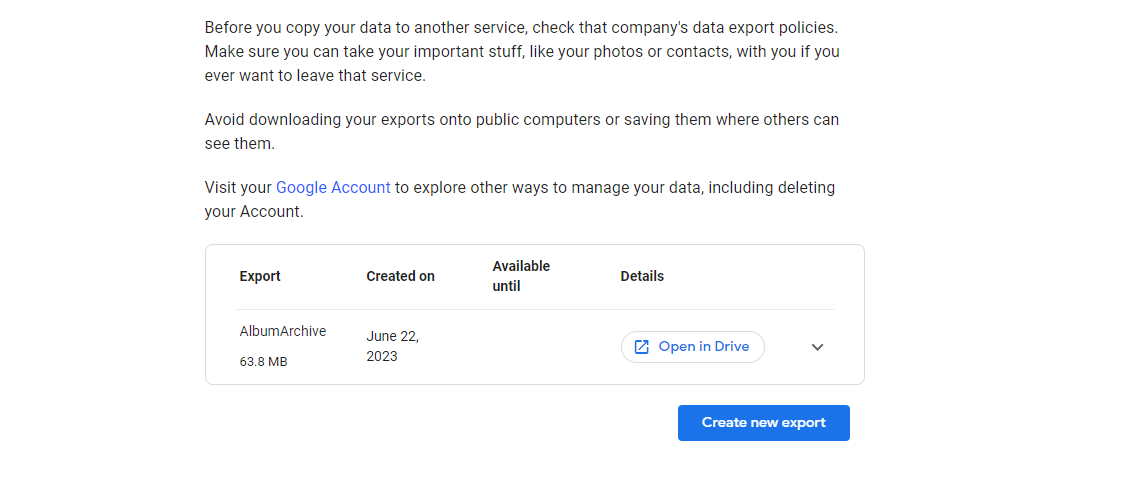
How to download your photos and videos from Google Album Archive
Step 1: Navigate to Google Takeout for your Album Archive
Step 2: Click on Next Step
Step 3: Select where you want the download to go (You can have a download link sent to your email, or you can send the files directly to Drive, DropBox, OneDrive, or Box.)
Step 4: Click "Create new export."
Step 5: If you chose an email in Step 3 then make sure to download the files from that email prior to July 19.
That's it, you're precious Google Album Archive is safe for you to enjoy.







