
What you need to know
- Google could upgrade Gmail's "Help me write" feature on the Android app, allowing users to draft emails using voice prompts.
- The new functionality reveals a "Draft email with voice" button, allowing users to verbally instruct Gmail's AI helper in generating their email content.
- The feature was supposedly added in October 2023, but the exact timeline for its rollout to all Workspace Labs users remains uncertain.
Gmail's AI-powered "Help Me Write" tool lets you draft emails with text prompts, but Google is apparently adding some voice input trick to speed up your email drafting task.
As spotted by AssembleDebug on TheSpAndroid, Google may be working on a "Draft email with voice" button (via Android Police). As the name indicates, you can chat away your voice prompts, and Gmail's AI will craft and refine your message before you hit the send button.
The new voice-typing interface appears when you compose an email and tap the button. Then, just hit the mic button and talk, and your voice prompt will show up. Tap "Create" to let Gmail's AI generate your email draft.
While you can already talk your way into drafting with the mic button on your favorite keyboard apps like Gboard or SwiftKey, the new feature introduces a twist. Instead of tediously dictating, toss a quick voice prompt at the AI, and your email is served.
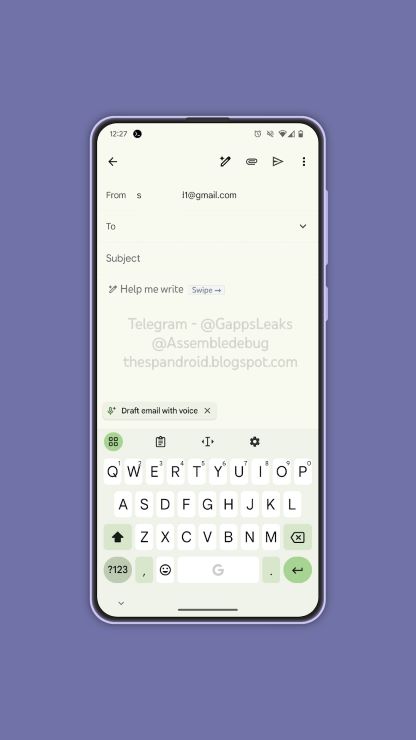
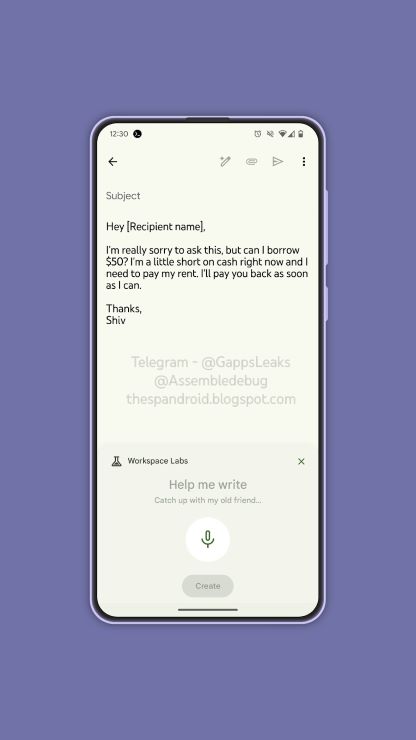
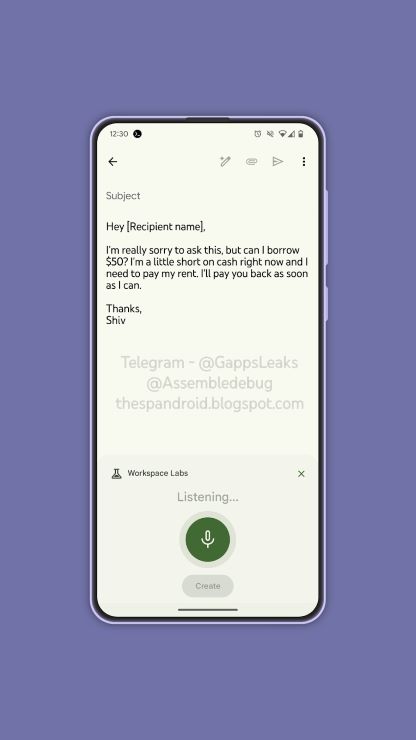
The feature stands out from your run-of-the-mill voice buttons in various keyboard apps because it resides within the Gmail app. This means you don't have to beg your keyboard app for voice input permission.
This voice-composing capability could be a game-changer for sending quick messages on the go or squeezing in replies between meetings. Duet AI's got your back, turning your voice note into a polished, business-ready message.
That said, you won't spot that button just yet since it's not publicly available. AssembleDebug managed to activate it using some Gmail flag and noted that it was added back in October 2023.
As for when this feature lands in the Gmail app, it's a bit up in the air. It could arrive for Workspace Labs users first before becoming widely available.
Android Central has reached out to Google on this and they did not get back to us in time for publication. We will update the article once we have more information.







