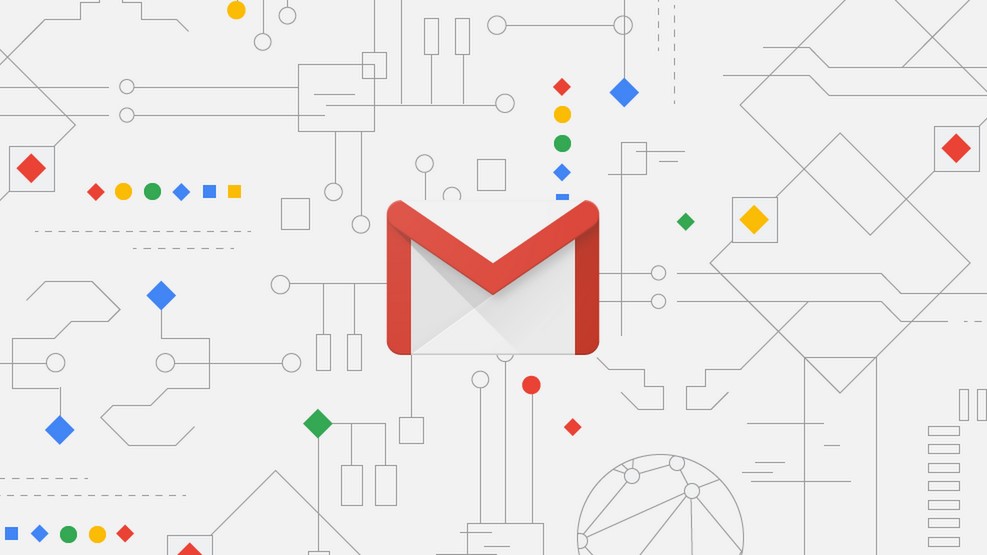
Gmail users have been warned to make sure they don't miss any vital emails after the platform's Android app announced a change in how it displays notifications.
The email provider has announced a minor tweak that sees it drop the red icon that appears in notifications on Android devices.
Instead, Gmail on Android will now fall into line with the rest of Google Workspace in adopting the company's Dynamic Color idea, and will now match whichever color theme the user has selected.
Gmail notifications
It may be a small, and largely cosmetic change to Gmail on Android, but many users have already raised fears that by blending in with all their other notifications, the move may mean they miss potentially important messages, which now are almost unconsciously hidden.
The update, part of Gmail version 2023.05.28.x, is available to download now.
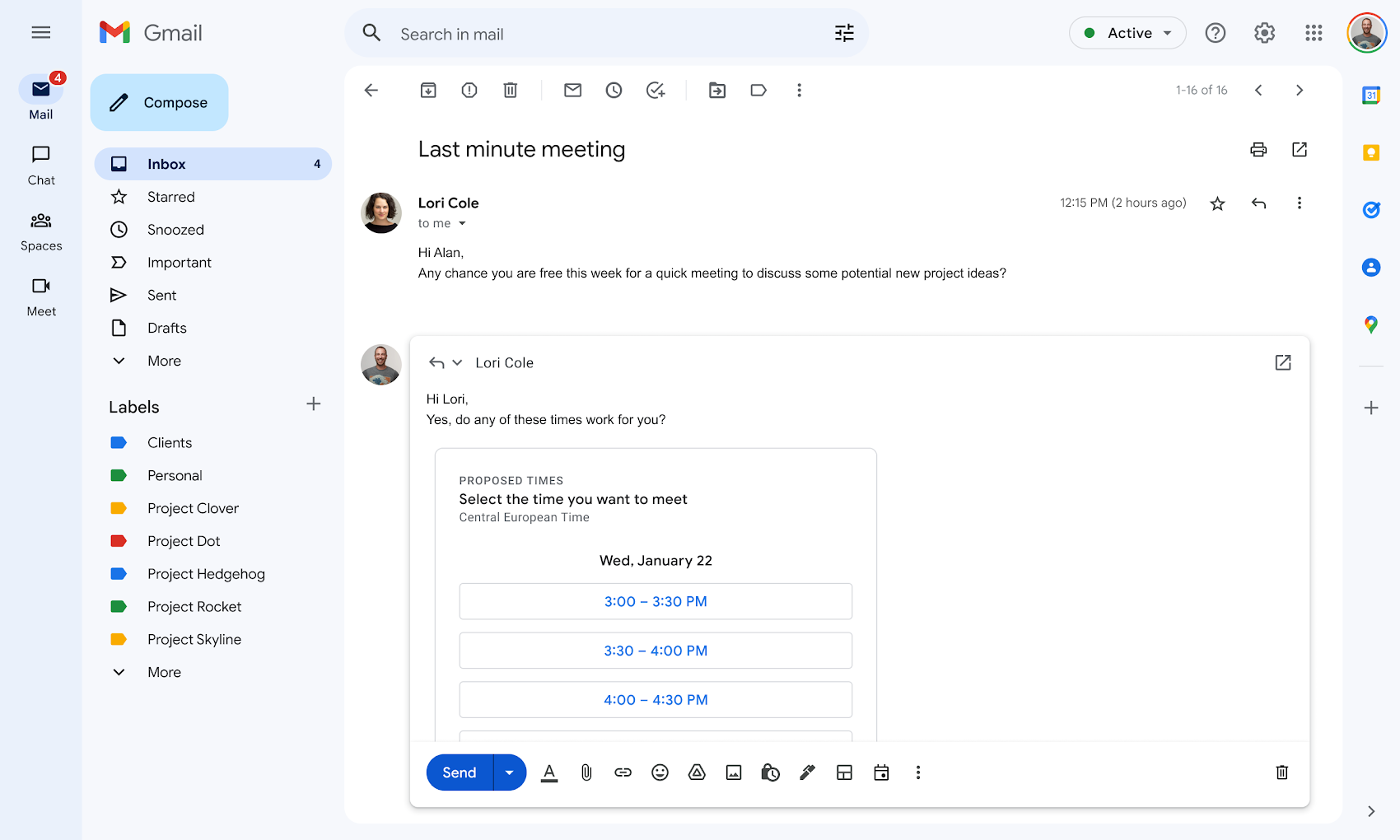
Elsewhere, Google Workspace has also announced Gmail is getting a useful business-focused upgrade that makes it easy to share exactly when you're free for a call or meeting.
Targeting those spontaneous or unexpected chats that can easily pop up when running a business, the change lets users share your Google Calendar availability directly in Gmail.
Going forward, users can now insert proposed meeting times from Google Calendar when writing an email without ever needing to leave the message. The email recipient can then review the proposed times and select one directly from the email to receive an automatic calendar invite.
The new addition will be rolling out to all Google Workspace users in the coming weeks, and comes shortly after an upgrade that the company says brings better location context for events and RSVPs in Gmail.
This means that if you have already stated that you are working from home (or in the office), Gmail will now offer a default join method for your RSVP that it thinks is the most appropriate and accurate.
- We’ve also rounded up the best online collaboration tools
Via 9to5Google






