
What you need to know
- Gmail will show a checkmark icon next to "legitimate email senders."
- It uses Google's Brand Indicators for Message Identification (BIMI) system for authenticating senders and preventing "impersonators."
- All personal, Google Workspace, or legacy G Suite Gmail accounts will be able to see checkmarks, but only official domain name owners can receive checkmark authentication.
Despite all of the notoriety surrounding "blue checkmarks" thanks to Twitter Blue, account verification is a useful way to prevent scams, and more and more companies are using it. First Meta Verified came to Facebook and Instagram, and now Gmail will verify that the emails you receive come from "real" sources.
In a Wednesday Google Workspace blog post, the company outlined how it will use the checkmark in addition to its Brand Indicators for Message Identification (BIMI) system — first adopted in 2021 — to determine a sender's legitimacy.
BIMI ensures that only companies that have validated their domain name and proved that they own a brand logo will be able to show that logo in the avatar slot next to an email. Now, in addition to that, BIMI-verified senders will also have a checkmark next to their name, further emphasizing that Google says they can be trusted.
In the example below, you can see how, when you hover a cursor over the blue checkmark next to the Google name and logo, a box appears that says, "This sender of this email has verified that they own google.com and the logo in the profile image."
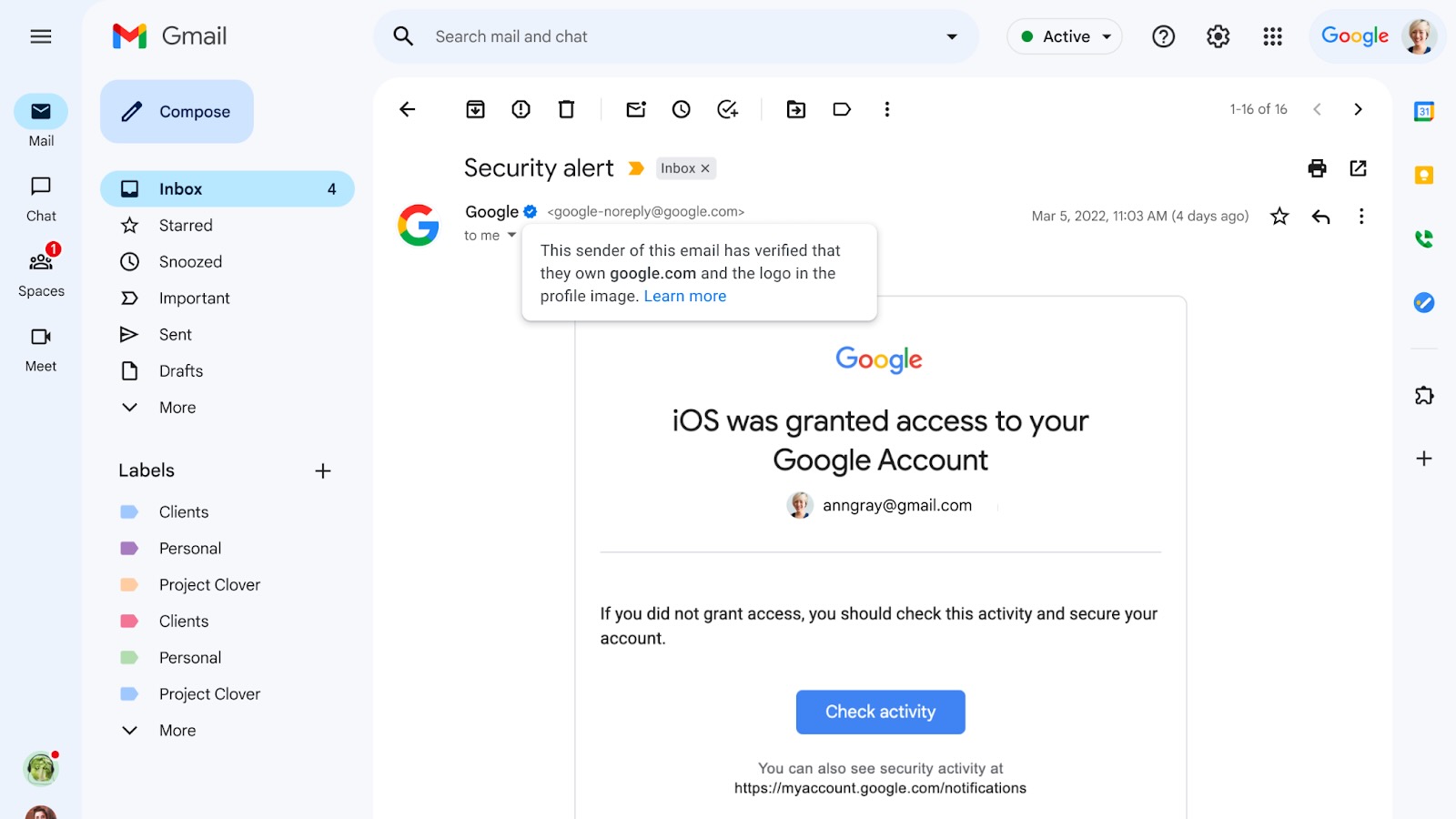
In other words, you won't be getting a blue checkmark verifying your identity anytime soon. But if you send emails on behalf of your business, you can set up BIMI through that Google Support link, and make sure your customers know your messages are legitimate.
The feature rollout begins May 3 and will take 1–3 days, so by Saturday, May 6, anyone with a personal or business Gmail account should be able to see the checkmarks. If you receive an email with an "official" logo but no checkmark, asking you to click a link or share information, it's probably a phishing attempt.
Compared to Google's other recent Gmail move — integrating the Bard AI into Gmail to help you "write" emails faster — this Gmail security update is less flashy but ultimately much more important.






