
Gamers are falling in love with ultra-widescreen monitors but the cash-sized barrier to entry has been huge. Aorus hopes to buck the trend with its 49-inch CD49DQ QD-OLED gaming monitor by focusing on performance while eschewing 'unnecessary' glitzy RGB-like paraphernalia. So, has it succeeded?
Set-up is simple thanks to the clip-on stem and single-finger-screw stand system that should be mandatory on all monitors. Connecting the three parts in the box makes it relatively simple to extricate the mechanical albatross-like display, but have a good look at the downward-facing ports before you put it on your desk as you'll struggle to see (or access) them again. If you need to plan your set-up before purchasing, know that the kettle-lead power connector (there’s no power brick) attaches to the right of the screen (as you face it) while all the A/V cables attach on the left.
Once set-up, you're left looking a 49-inch, QD-OLED panel with a gentle, 1,800R curve, an ultra-wide 32:9 aspect ratio, a 5,120 x 1,440 image and a 144 Hz refresh rate. It's a 2nd-Generation Samsung QD-OLED panel that looks identical to the one Asus used in its ROG Swift OLED PG49WCD. It's also similar to the first-gen panel in the Samsung Odyssey OLED G9, although the specs say the CD49DQ has a 1.5M:1 contrast ratio (rather than 1M:1) and the Samsung has a faster 240Hz refresh rate.
The anti-glare, semi-gloss coating means there are impressively few distracting reflections in dark scenes. Also, it goes some way to keep small text looking neat and not spidery—although some fonts perform better than others in this area. We certainly had no issues working and writing using it and having several windows open at once seriously helped with productivity. Spreadsheets can also work well on this screen and music and video editors will like the ability to have a potentially life-sized, virtual mixing desk displayed all at once. Despite being a game-designated display, we found it easy to live with for day-to-day work, too.

Screen size: 49-inch
Resolution: 5,120 x 1,440
Brightness: 250 nits full screen SDR
Color coverage: 99% DCI-P3
Response time: 0.03ms
Refresh rate: 144Hz
Contrast ratio: 1.5M:1
Features: QD-OLED panel, adaptive sync, 1x DisplayPort 1.4, 2x HDMI 2.1, 1 x USB-C, USB hub, 1800R curve
Price: $999 | £1,400 | AU$1,799
The practicality of having such a wide, single-screen for gaming is preferable to using two or three screens linked together—anyone who has had to regularly re-sync such monitor layouts will know why.
The massive screen real-estate benefits different genres in different ways. Flight simmers receive a more-lifelike world view, FPS players get real-world-like peripheral vision and RTS players receive more on-ground intel than many opponents. For sim racers the CD49DQ is a similar size to some real racing cars' cockpits, meaning laps around famous tracks feel that much more immersive. You can also more-easily hit apexes by turning your head and see rival cars in your peripheral vision. More games also now automatically configure a 32:9 field of view and use compatible-sized menus without ugly letter-box bars at the side.
Caveats include having HUD readouts located in your visual periphery meaning you have to turn your head to read them. Furthermore, the slight curve doesn't help eyeball-refocus-based straining too much—that was an early, stated benefit of curved displays.
In terms of performance, we were very impressed. Colors are vibrant and the display is uniformly bright. It's rated at 250 nits (typical) but we felt more comfortable turning it down to 85 per cent in day-to-day activities when using (predominantly) white-backed browser windows. It should be noted that Aorus adds some automated APL (Average Picture Level) settings that aim to equalize screen brightness if a window gets too bright (to help prevent prolonged exposure of the QD-OLED panel to bright spots which could blight the display), but it did this with minimal impact, whether set to Low, Medium or High.

It's a 10-bit panel that works very well with Windows HDR settings to the point where we frequently left it turned on because it didn't obliterate the Windows Desktop as many screens are wont to do. Impressive amounts of details are simultaneously revealed in both highlights and shadows, bright lights almost shine out of the screen in dark scenes and transitions and gradients are rendered smoothly with no stepping.
Some have noted on similar panels that blacks can be washed out compared to other OLED screens. We did detect this but found it barely distracting. The only time it reared its head was when letterbox bars were up against the not-thin, jet-black outskirts surrounding the screen—the difference is minor but purists might object. You can see the issue when the light hits the dark screen.
The anti-glare, semi-gloss coating means that there are impressively few distracting reflections in dark scenes.
The screen has a 144 Hz refresh rate and a stated, 0.03ms, GTG pixel response time that's good enough to keep most games looking silky-smooth. However, ultra-competitive FPS types may lament the absence of additional speed afforded by faster screens but they'll usually be using much smaller monitors anyway. Still, for pure immersion and a competitive boost, it's hard to beat.
In terms of certifications and image-augmenting acronyms, the Aorus CO49DQ supports FreeSync Premium Pro plus Vesa's ClearMR 8000 (motion blur) and DisplayHDR True Black 400.
Console gamers will appreciate ALLM and VRR compatibility to keep images smooth, clear and lag-free.
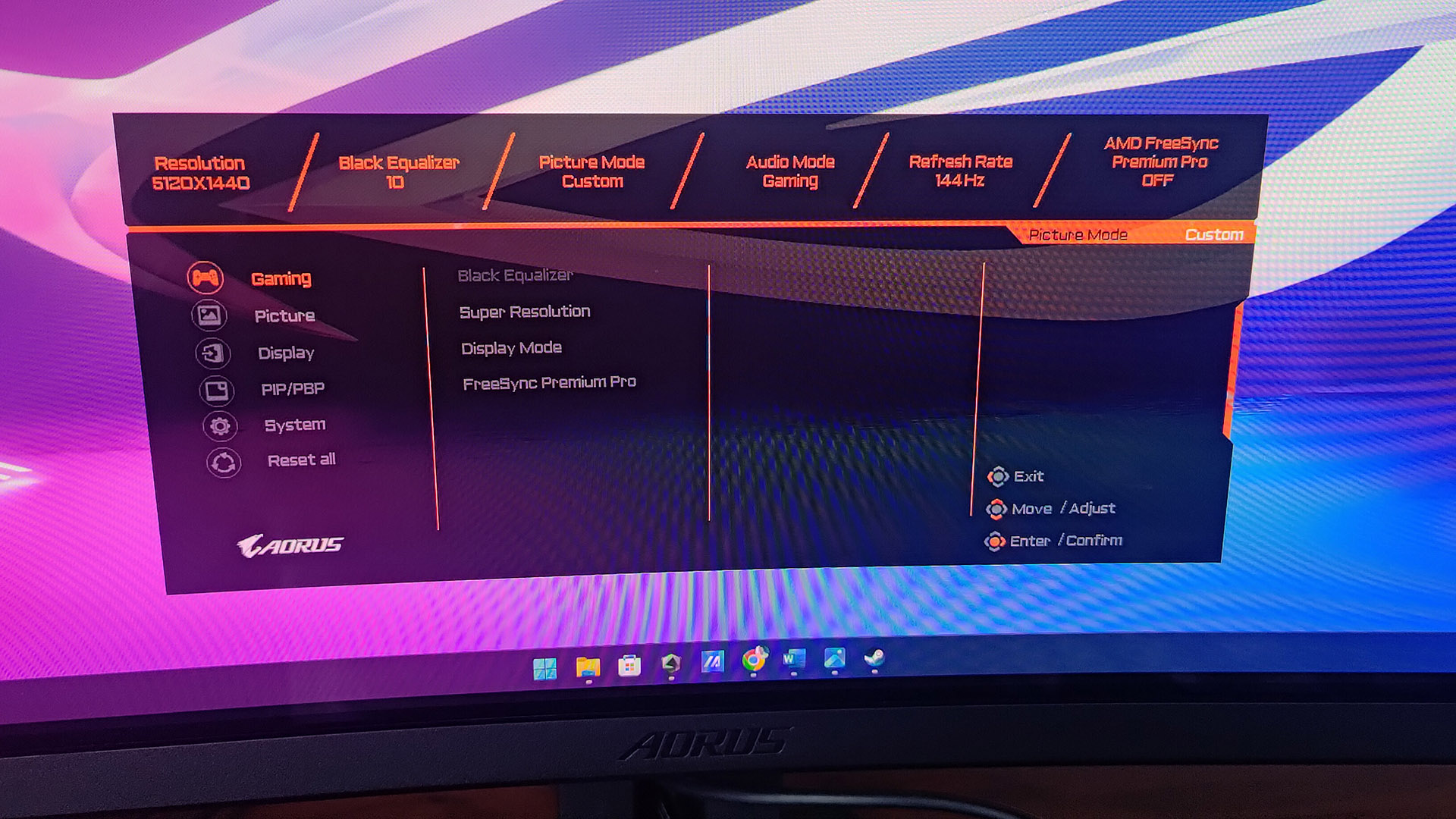
Plenty of standard image-adjustment features and pre-sets are included. Key 'GameAssist' gaming tools include on-screen crosshairs (which are great for games like Hardcore CoD) and a 'Black Equalizer' for contrast flattening (to stop enemies jumping out of highlights and shadows). There's both Picture-in-Picture and Picture-by-Picture functionality. Designers will like that it supports 99 per cent of the tricky DCI-P3 colour gamut and we found the corresponding setting best for general usage. We've seen more elaborate adjustments settings on other monitors, but many will also appreciate the lack of overcomplexity on display here.
There are also plenty of 'OLED Care' settings to prevent image burn-in and they're based around two headings on the Aorus OSD. 'Standard' is fully automated and uses Aorus' Ai technologies to automatically protect you with minimal interference. ‘Care+’ gives you options for monitoring usage time, pixel cleaning, static control, pixel shift, logo dimming and APL stabilization adjustment.
Caveats include having HUD readouts located in your visual periphery meaning you have to turn your head to read them.
As for connectivity, the Aorus CO49DQ has two HDMI 2.1 ports, a single DisplayPort 1.4 port and a 3.5mm audio jack. There’s also a USB-C port which supports DP-Alt with 18-Watt PD. Plus, there are two USB-A 3.0 pass-through ports which work in conjunction with a USB-B port for KVM functionality. The latter also works when sharing the 3.5mm headphone jack.


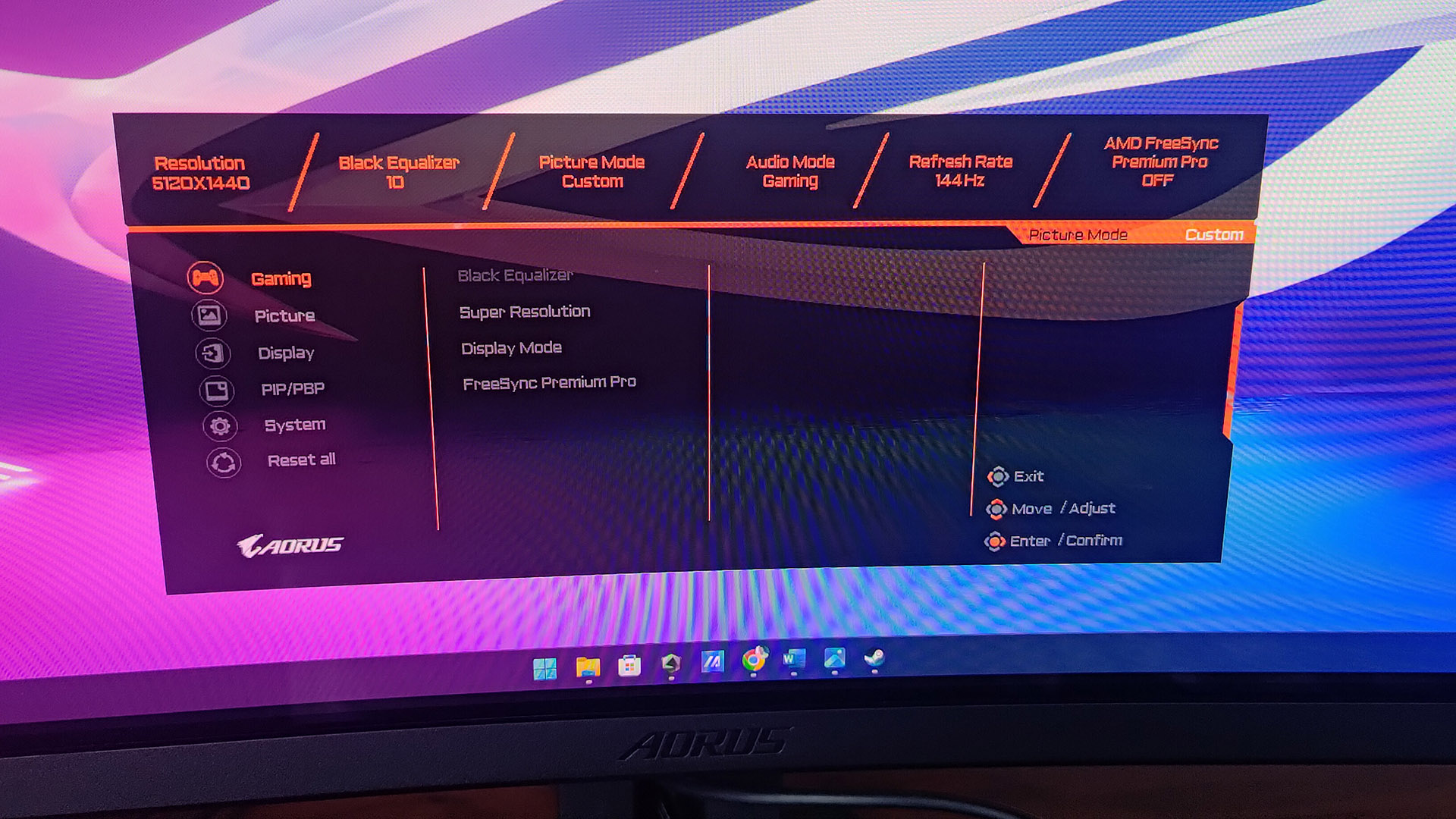


There are also two, 5 Watt speakers. While audiophiles won't appreciate the lack of bass or low-end fidelity, they're useful to have when unexpected videos and music clips appear on screen.
✅ You want the best view in gaming: Being able to see more in a game is always more immersive and (almost) always boosts your performance. The vibrant colors and impressive contrast only enhance things further.
❌ You need to save money: The number of outstanding, large, 32-inch gaming monitors is increasing rapidly and you can save a lot of money on an attractive monitor that offers even better image quality and speed.
In terms of ergonomics it has a generous amount of movement including +20° -5° tilt, +15° -15° swivel and a height adjustment range of 130mm. The stand is very stable and doesn't feature much decoration or RGB flourishes. We don't mind this as the screen itself captured our attention all of the time and the comparatively basic-design helps keep the costs down.
As for pricing, we've seen rival 49-inchers costing loads but Aorus has successfully kept the price down (relatively) with the CO49DQ. In the US it's available for $999. In the UK its RRP is £1,200 but we've seen it on sale for £1000. In Australia it's dropped from $2,095 to $1,799. If you compare that to the rival Samsung Odyssey OLED G9 G93SC it's generally much cheaper. That said, it's worth shopping around we found both models with discounts in different stores in different locales.
Ultimately, while it doesn’t have luxury items like RGB, thin-bezels, high-concept design elements and G-Sync, it's hundreds of dollars cheaper than many rivals yet it still excels at everything.







