
Ready for Genshin Impact 3.3? HoYoverse packed the last Genshin Impact update of the year with a conga line of highly anticipated content, including the Genshin Impact trading card game mode, the Archon Interlude Chapter in Sumeru, and the arrival of fan-favorite Scaramouche. The former Fatui harbinger proves particularly exciting due to his new role as “The Wanderer,” especially after the character arc that HoYoverse built on from its latest updates. Only you can see the outcome for yourself once you step into the version 3.3 update. Here’s how to pre-load Genshin Impact 3.3 and when you can play it.
When is the Genshin Impact version 3.3 release time?
Genshin Impact 3.3 launches later tonight on December 6, 2022. It’s advertised as December 7, 2022, but it really depends on the time zone. Maintenance starts at about 5 p.m. Eastern and ends between 10 and 11 p.m. In the meantime, you can pre-load the 3.3 update in advance.
What are the Genshin Impact version 3.3 maintenance rewards?
As per the latest maintenance report, HoYoverse confirms that Travelers Adventure Rank 5 or higher will receive 300 Primogems. It’s the standard maintenance compensation, which represents 60 Primogems per hour that the servers are down. You can claim these Primogems from your in-game mail anytime before the end of the 3.3 update. Just don’t forget!
Can you pre-load the Genshin Impact version 3.3 update?
Yes, the Genshin Impact 3.3 pre-load is already available to download for PC and moblile. Sadly, there isn’t a pre-load option for PlayStation 4 or PlayStation 5. Here’s how you can expedite your descent into Genshin Impact 3.3 and pull for Scara as soon as possible.
Preload on PC
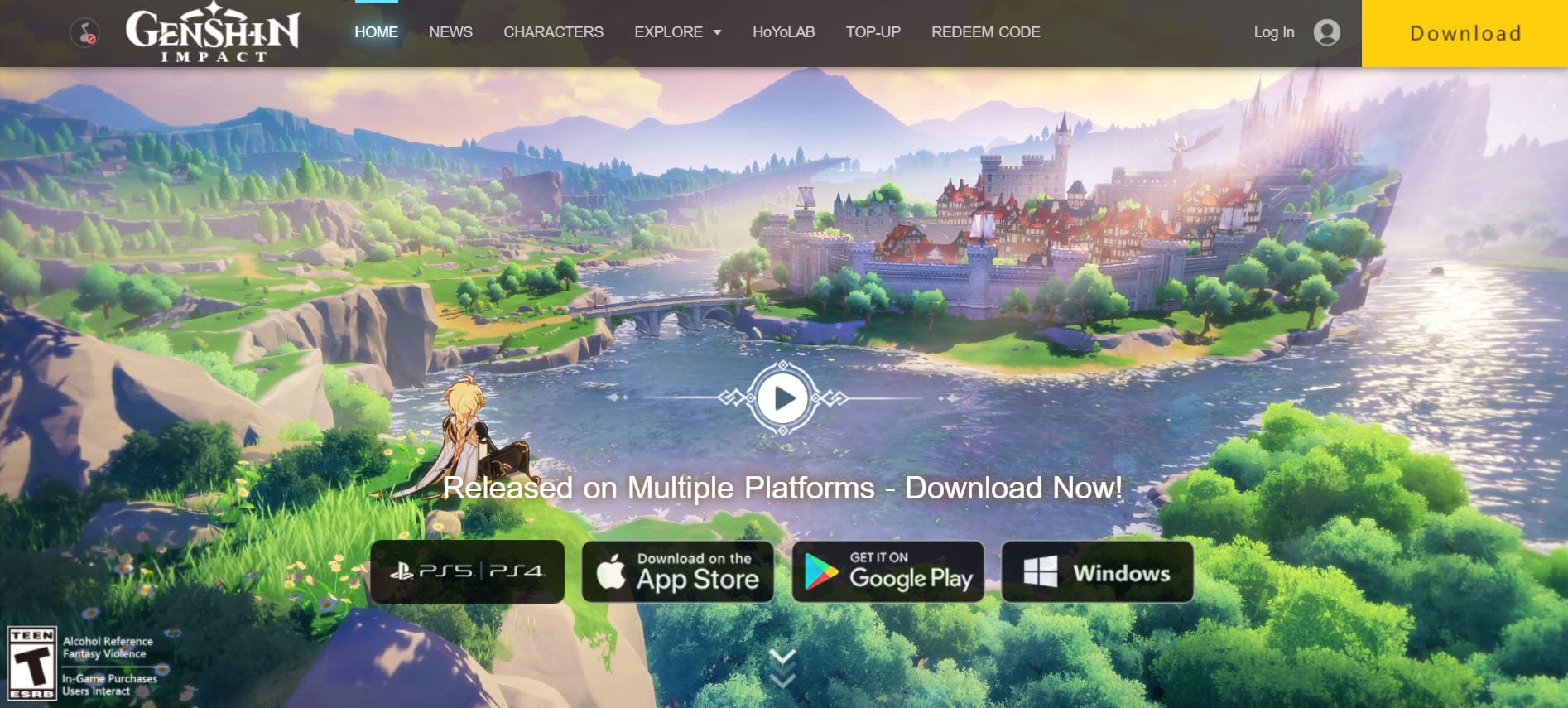
Visit the Genshin Impact official website and select the Windows option (as seen above) to download the new launcher. Click the cloud button labeled “Game Pre-Installation” next to the Launch tab to start the pre-installation process.
Preload on mobile
Mobile players have two ways to pre-load Genshin Impact 3.3. The easiest way is through the Genshin Impact login screen, which should have a little cloud icon in the bottom left corner. This icon reappears every update so that players can pre-load without logging in. Click it.

Alternatively, you can pre-load Genshin Impact 3.3 from inside the game. Click the gear icon in your Paimon dashboard to open the Settings menu, then go to the Options tab. There should be a “Pre-Install Now” section with a “Pre-Install Resource Package” option ready for you.
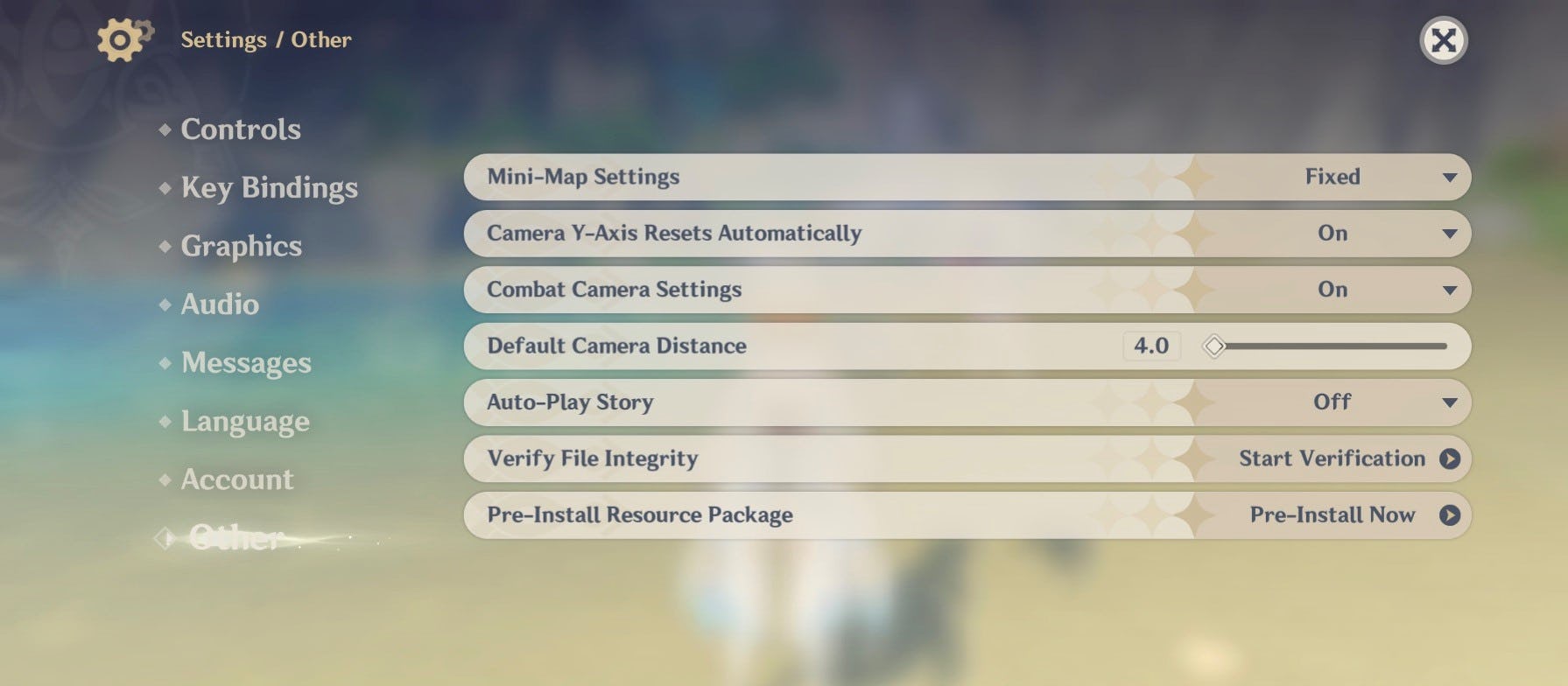
Preload on PS4 and PS5
PlayStation 4 and PlayStation 5 don’t have a pre-load option. Instead, you have to manually update it after the Genshin Impact 3.3 goes live between 10 and 11 p.m. Eastern.
Press the Options button over the Genshin Impact icon in your PlayStation library. Then, select Search for Update to install Genshin Impact 3.3 when it’s available. If 11 p.m. Eastern rolls by and it’s still not there, try again in a few minutes until you get it.







