
It’s almost time for the next chapter of Genshin Impact. HoYoverse has gradually released Sumeru chapters at a speed that players can savor their connections with the new characters and appreciate the unique qualities of the new country. Now, that experience culminates with a long-awaited boss fight. Genshin Impact 3.2 in particular takes the shape of a stormy, drama-filled update focused on the freedom of Dendro Archon Kusanali and a scheme involving fan-favorite Fatui harbinger Scaramouche. Well, to be more precise, it could be based on what a certain Fatui doctor had in mind... Here’s exactly when you can expect to jump into Genshin Impact 3.2.
When is the Genshin Impact version 3.2 release time?
You can pre-load Genshin Impact 3.2 right now. Maintenance starts later today November 1, 2022, at 5 p.m. Eastern and should end between 10 and 11 p.m. Many sites say that the release date is November 2, 2022, but it’s actually slightly earlier for some time zones like EDT and EST.
What are the Genshin Impact version 3.2 maintenance rewards?

Anyone at Adventure Rank 5 or higher receives 300 Primogems as a maintenance reward. That’s about 60 Primos for every hour that the game is inactive. The Primogems automatically arrive in your in-game mail and are available to claim for up to 30 days.
Can you pre-load the Genshin Impact version 3.2 update?
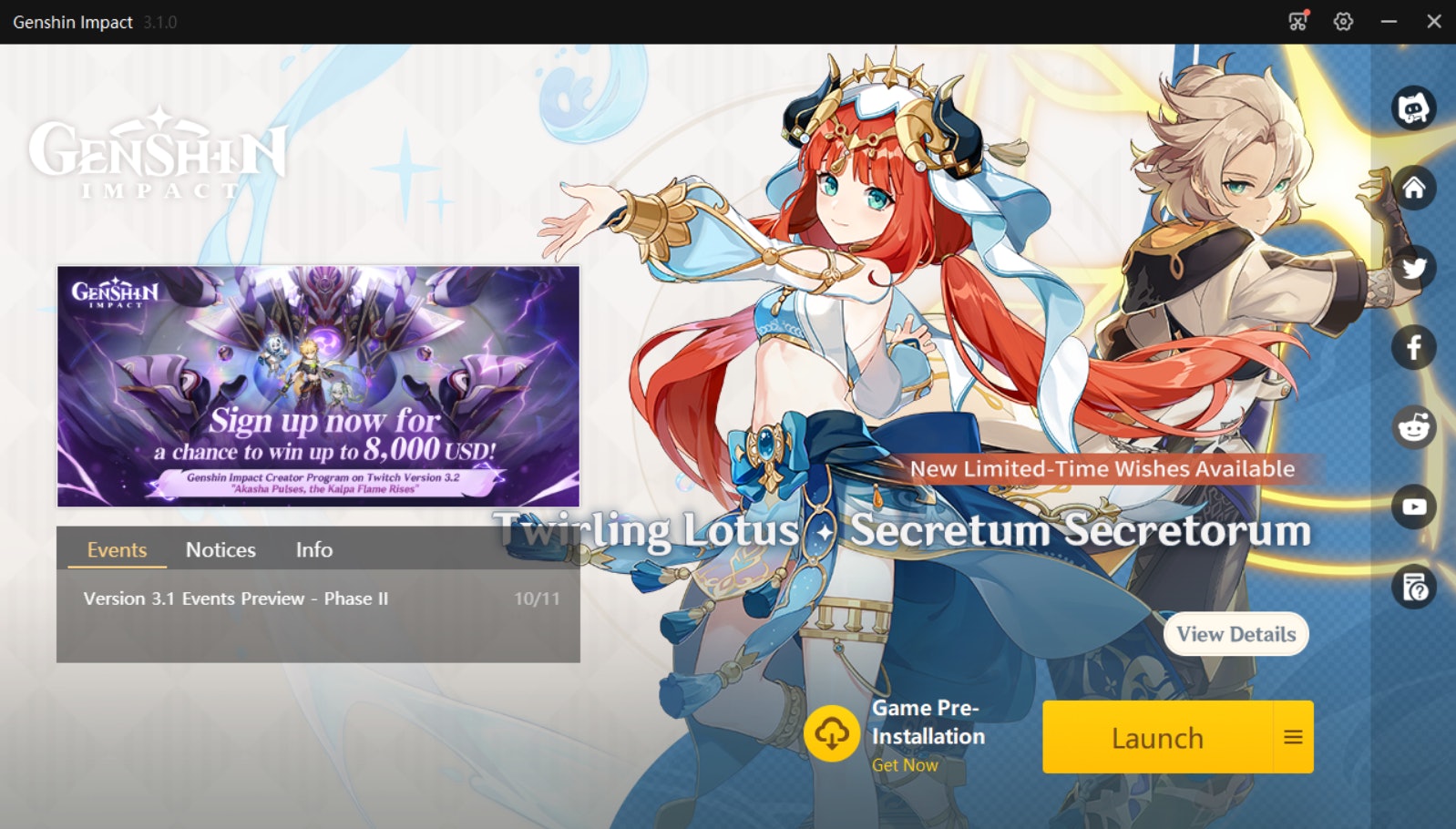
The Genshin Impact pre-installation process has been the same for many updates, but here’s a refresher. You can pre-load Genshin Impact version 3.2 using one of the methods HoYoverse specifies in its latest pre-installation article.
Preload on PC
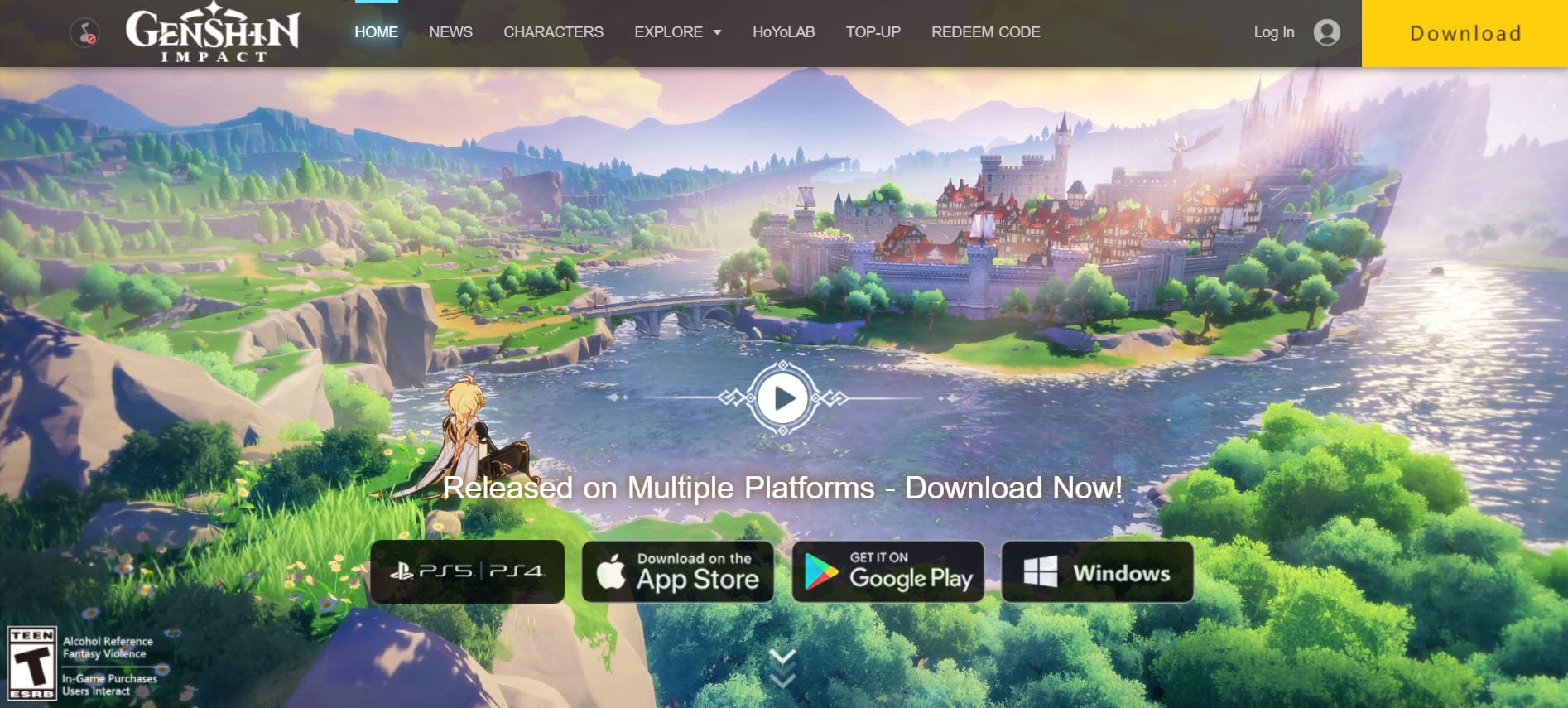
To pre-load on PC, download the new launcher from the Genshin Impact official site like you’re downloading the game for the first time. Click the Windows button in the middle of the page where the download options for different platforms are listed, or from the page the yellow Download button in the upper right corner of the browser directs you.
Open the launcher after the download finishes. Click the “Game Pre-Installation” option with a little cloud icon next to the “Launch” button and wait until the download finishes. After maintenance ends, open the launcher again to download the rest of the files.
Preload on mobile
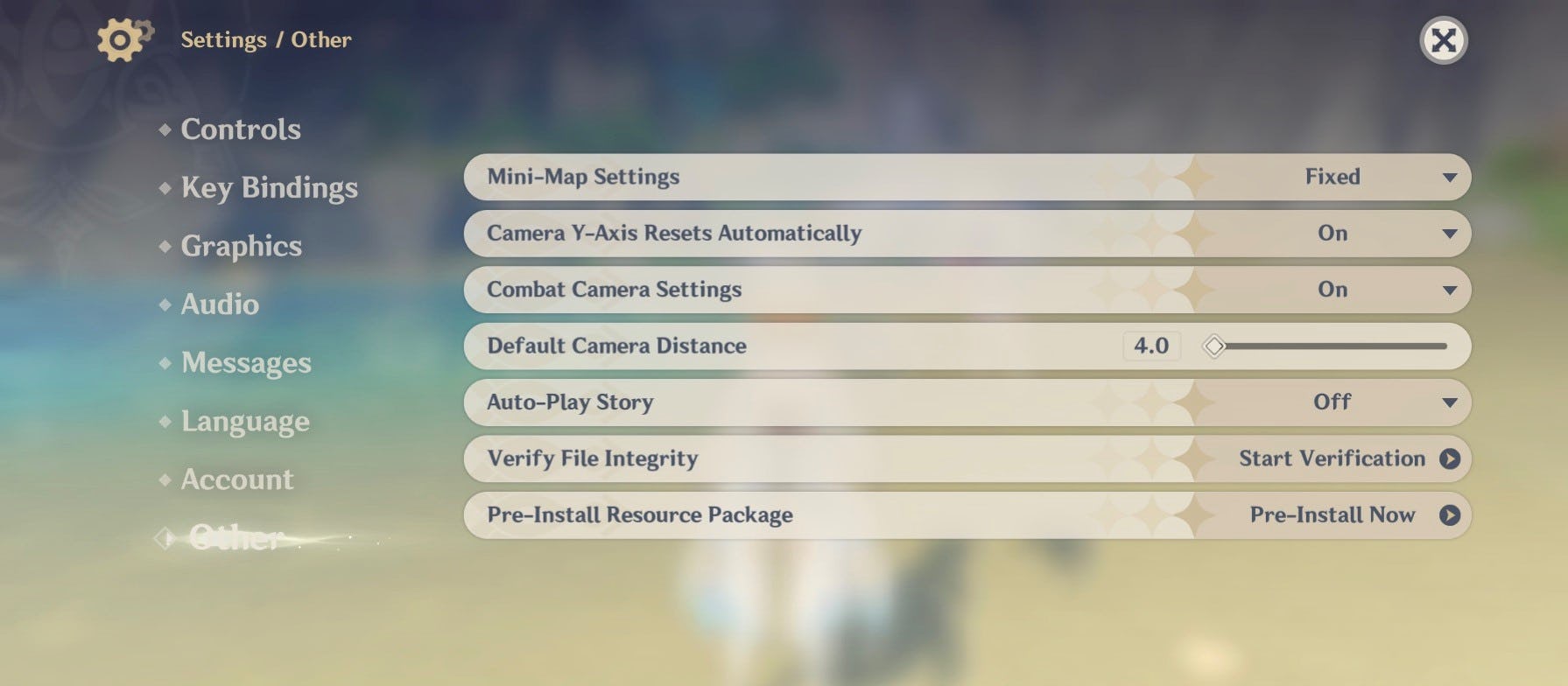
Downloading on mobile is the same as it’s always been. There are two ways to do it:
- Download from the Settings menu in the game from the gear icon in your “Paimon” dashboard. Then, go to the “Other” tab and look for the “Pre-Install Now” section next to a Pre-Install Resource Package option.
- Download from the Genshin Impact login screen. There’s a little cloud icon at the bottom of the screen when you initially boot up the game that allows you to pre-install the resource package.

This isn’t where pre-installation ends, though. You still need to finish the job after the update goes live. After maintenance ends, search for “Genshin Impact” on the App Store for iOS or Google Play for Android. There should be an “Update” button ready to wrap up the installation process.
Preload on PS4 and PS5
Unfortunately, PlayStation 4 and PlayStation 5 don’t have a dedicated pre-installation option. You’re just going to have to check for the update manually after maintenance ends.
Select the Genshin Impact icon in your PlayStation library using the OPTIONS button. The option to download version 3.2 should be under “Search for Update” when available.







