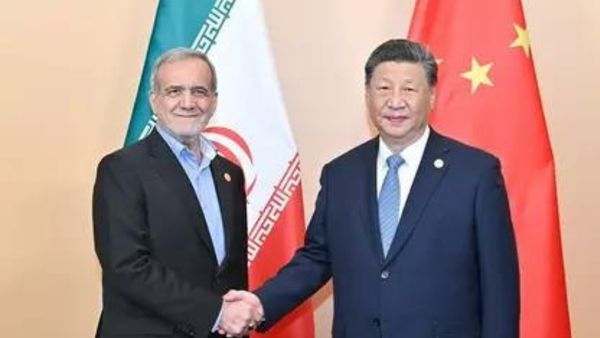Lightroom users have been left high and dry so far when it comes to generative AI. And indeed, at Adobe Max London this year there were no new Lightroom features announced at all – with a big emphasis on new Generative AI features in Photoshop.
But at Sneaks, Adobe were keen to express that they haven't forgotten about Lightroom users. And they announced that they're currently working on bringing the same generative AI features that are already in Photoshop to Lightroom too. Terry went on to show us an example of those in action.
His demo involved a restaurant scene, where there was a blurry and distracting sign in front of a pile of napkins. Currently, you could try using the Remove tool on this, but realistically that tool is more for simple blemishes than something as complicated as this object.
With the new tool, though, removing it was as easy as drawing roughly around it, clicking a single box and watching it disappear. And Terry demonstrated how we'll be able to do so on both the desktop and mobile versions of Lightroom.

There was a still a while to go in Sneaks, so the audience anxiously waited for the third and final announcement. And when the Premiere Pro logo came up on screen, we all drew an excited breath.
Sadly, this was just a reheated roundup of the new Premiere Pro features teased in this YouTube video a week ago. If you missed that story, though, it is worth paying attention to: you can find all the details in our article Adobe's generative AI in Premiere Pro looks like a total game-changer for video editing.