
Google’s Gemini AI just got a pretty useful upgrade on Android phones. As announced back at Google I/O 2024 earlier this year, it’s now possible to use the “Gemini on lock screen” feature. That means the chatbot can now answer general questions without making you unlock, or even touch, your phone first (via 9to5Google).
Previously Gemini was limited by whatever Google Assistant was capable of on the lock screen. Setting alarms, tinkering with some settings, controlling volume and media playback, things like that. Anything more elaborate and you’d need to unlock the phone first. That’s no longer the case for Gemini.
The idea here is that you can ask Gemini questions about things that don’t involve your own personal information. Weather is the one that has been brought up in the past, though TechRadar also notes that this could include things like answering math problems or asking for basic facts and trivia.
Why this is an important update
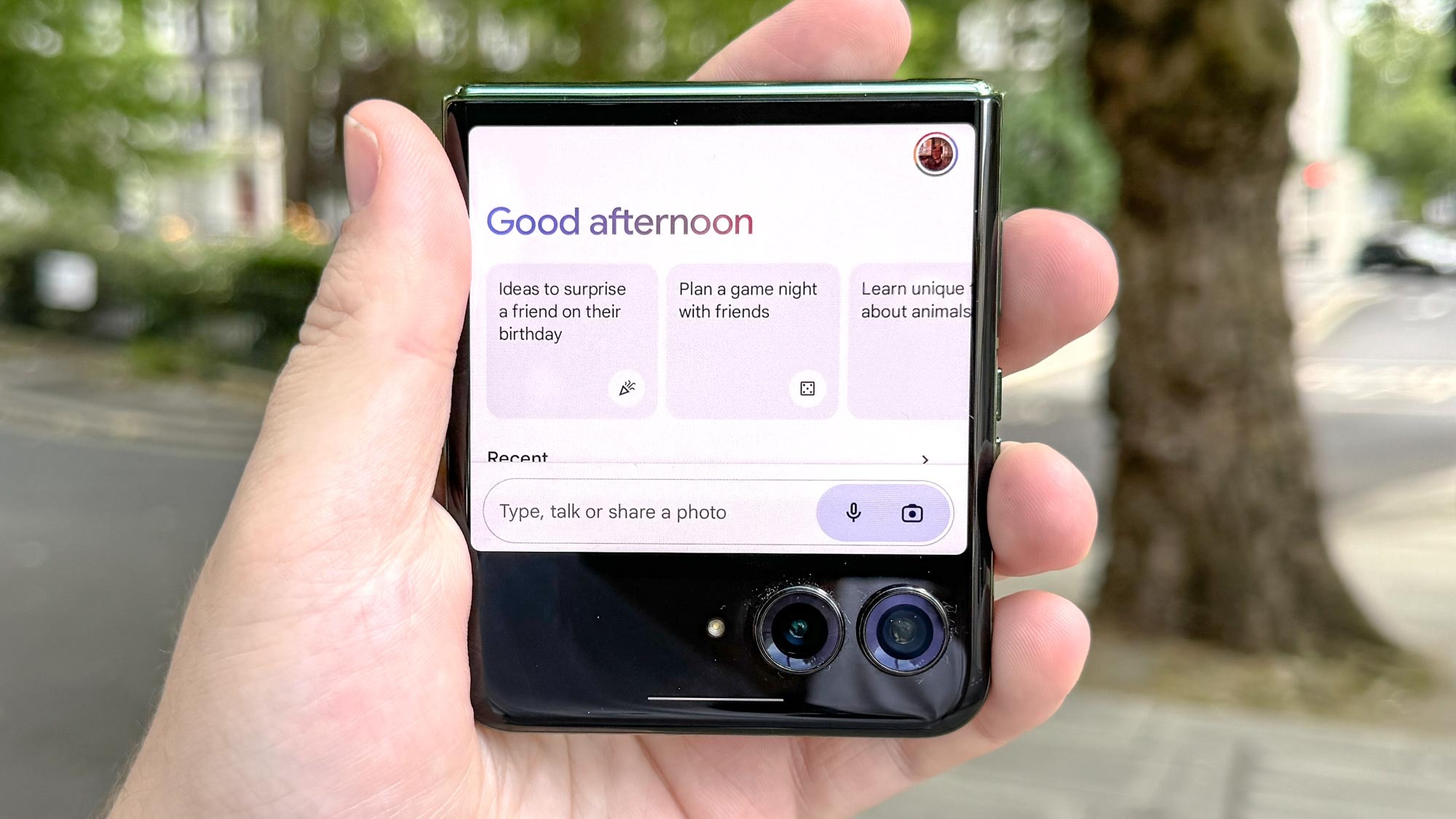
While it may seem like quite a small update, this should make Gemini considerably more useful in everyday life. Unlocking your phone can be a chore, especially if you don’t actually have your phone in your hand.
So not only can this change save you the effort of unlocking your phone, you should be able to ask Gemini questions from across the room. Let’s just hope your volume is high enough for you to actually hear the response.
That said you may come across things Gemini can’t do without some kind of user verification. So just be aware that this won’t be opening the floodgates and Gemini won’t be handing over sensitive information to anyone who asks. Which is the last thing anyone wants.
The feature is apparently still rolling out, so you may not be able to access it right away. Fortunately Google has a guide on how to turn the feature on and off, meaning you can check for yourself and start asking Gemini questions from the lock screen. Or turn it off again later, if you change your mind and decide it’s not worth the hassle.

.jpg?w=600)





