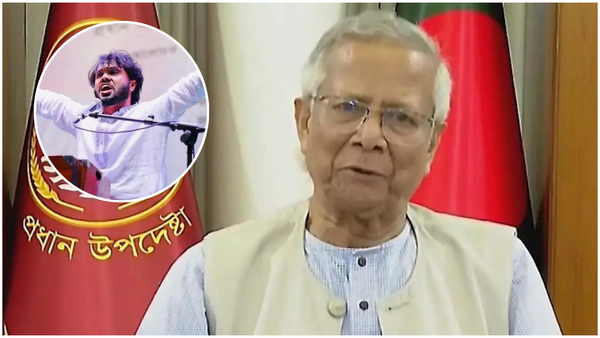What you need to know
- Google is rolling out an update for Workspace customers that brings Gemini into Gmail for new "contextual smart replies."
- This new variant of the smart reply feature considers information in a present messaging thread for more detailed, quick replies.
- Recently, Gmail picked up two more Gemini-backed updates: "Polish" for rough notes in drafts and "Q&A" for email lookup.
Gmail on Android is picking up a smarter, contextual update for those crafting quick messages on the fly.
Google is refreshing the "smart replies" feature in Gmail with a Gemini upgrade. As noted in a Workspace update, their AI model is enhancing Gmail's replies to be more contextual. This means you'll get smarter responses that pack in more information and personality when you need it.
Google states smart reply's contextual version will deliver "more detailed responses to fully capture the intent of your message."
When crafting a reply, the post states users will notice a few message suggestions (provided by Gemini) regarding the current thread of messages. Users can hover over each suggestion and see what Gemini could send on your behalf. An edit button will be available if you enjoy an AI suggestion but would like to change certain aspects.
These "contextual" replies will likely consider extra bits of information like dates, times, places, and more. The post states Google wanted to give users more options for quicker, basic replies that are nothing more than acknowledgment.
This feature is preparing to roll out for Workspace customers with the Gemini Business, Enterprise, Education, and Education Premium add-ons. Those with Google One AI Premium will receive this as well.
Users on rapid and scheduled release domains started receiving it on September 26. Contextual smart replies by Gemini in Gmail will continue to arrive for users over the next 15 days.
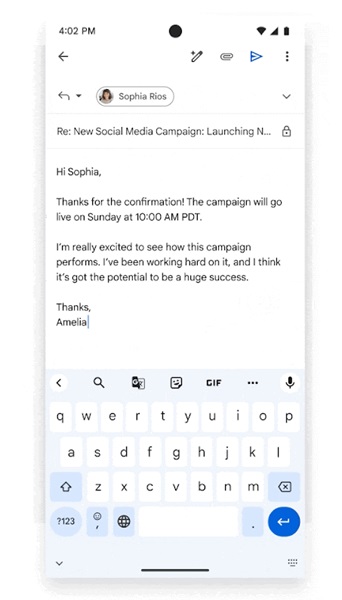
Google's Gemini has continued to spread its influence in Gmail. Recently, the app picked up a new "Q&A" feature powered by the model, which makes email searching a breeze. Users can ask Gemini to surface emails left unread from the day or week. The AI can also scour through your messages to find the status of an order you're waiting on.
Similarly to contextual smart replies, users can craft unique commands for Gemini to search in Gmail. Using it will let users tell Gemini to find messages from a specific person or contact.
Searching for the words to say can be difficult, so Google brought in Gemini to bolster the "Help me write" tool. An update in August rolled out the AI to help "polish" your drafted emails. Essentially, users can scribble in some rough notes in a draft and let Gemini sort it out and make them presentable.