
The Garmin Fenix 8 disappointed me in my early testing. Software bugs from its rushed launch, recycled hardware from cheaper watches, and the $1,000+ price tag frustrated me, even as I acknowledged that the overall package was fantastic.
Weeks of testing have only confirmed my initial suspicions that (A) the Fenix 8 is overpriced and (B) the Fenix 8 is the best Garmin watch for anyone who can afford it. Multiple sizes and display types let you tailor the Fenix 8 to your needs and style; whichever you pick, it's a great fusion of everything great from the Venu, Forerunner, and Instinct series — with a few legacy problems brought along for the ride.
Garmin certainly has no regrets about its rushed launch and absurd price. Despite plenty of forum complaints about buggy software and public drama about the dive-certified watch crashing in cold water, Garmin fans bought and kept their Fenix 8s en masse. During its Q3 2024 earnings call, Garmin specifically credited the "highly successful launch of the new Fenix 8 series" for why it hit over $500 million in quarterly outdoor watch sales for the first time.
In other words, I'm not here to sell you on buying a Fenix 8 by giving it a high rating; tons of people already sold themselves on it. Instead, I'll try to paint a realistic and fair picture of everything Garmin nailed with the Fenix 8 while also pushing back on the areas where it's a letdown for anyone spending a grand on a smartwatch.
Garmin Fenix 8 price and models

Garmin announced the Fenix 8 and Enduro 3 on August 27, the first Fenix model to come in both AMOLED and MIP Solar models. This effectively killed off the short-lived Garmin Epix series, which was developed as an AMOLED reskin of Fenix.
The Fenix 8 AMOLED comes in three case sizes — 43mm, 47mm, and 51mm — while the Fenix 8 Solar only comes in 47mm and 51mm. The AMOLED series comes in either stainless steel/Gorilla Glass or lighter titanium with more durable Sapphire Glass. Both Solar sizes ship in titanium by default.
The steel 43mm or 47mm Fenix 8 AMOLED costs $999, but most versions — the titanium 43mm/47mm AMOLED, 51mm steel AMOLED, or 47mm Solar — cost $1,099. Upgrade to the titanium 51mm in AMOLED or MIP for $1,199. These aren't Garmin's most expensive models, but they're pricier than past Fenixes.
In terms of colors, the Fenix 8 series is fairly basic in most sizes, with either Carbon Grey titanium, silver Titanium, or Slate Grey steel. Only the 43mm Fenix 8 is more creative with a Soft Gold titanium or Silver steel, and I suspect many Fenix 8 buyers will prefer a larger display and lengthened battery life. You can see the comparative specs for all five Fenix 8 models in the table below.
I chose the Garmin Fenix 8 47mm AMOLED watch for this review. I dislike MIP displays and was excited to test the first AMOLED Fenix model, prioritizing a better display for all contexts over better direct-sunlight visibility and another week or two of battery life that I probably don't need.
That said, the 47mm Fenix 8 Solar is more efficient than the last generation, beating the 47mm Fenix 7X Pro Solar by six days or 17 multi-band GPS hours with solar. The 51mm Fenix 8 Solar wins by 11 days or 24 multi-band GPS hours over the 51mm 7X. So if maximum battery paired with premium features is your main concern, either MIP model will meet your needs.
As for sizing, I picked the 47mm case because the 43mm Fenix 8 battery life felt deficient compared to other small Garmin watches, while the 51mm's extra 19g of weight would have felt oppressive; as it is, the 47mm Fenix 8 weight takes getting used to. If you can stand heavier watches, the 51mm Fenix 8 has some truly epic battery life for an AMOLED watch, but I wish it had a 1.5-inch display instead of 1.4 like the 47mm.
Garmin Fenix 8: AMOLED display & design

Garmin gave the Fenix 8 the same quality of AMOLED display as the Venu 3 or Forerunner 965: a thin-bordered, vivid, 1,000-nit circular display with the same 320-ish pixels per inch as most smartwatches. I wouldn't ask for anything more...if the Fenix 8 fell in the same $450–600 range as those watches.
As it is, most mainstream smartwatches today have jumped to 2,000 nits, while the Galaxy Watch Ultra and Apple Watch Ultra 2 hit a dazzling 3,000 nits; they're not just visible in direct sunlight but dazzlingly colorful.
If Garmin was trying to convince MIP-loving Fenix users to adopt AMOLED, this effort feels a bit half-hearted. The Fenix 8 is fully visible in direct sunlight because most data fields and notifications are white text on black; I have no trouble reading it even while wearing sunglasses. But I'd still expect a visual upgrade at this price, as colorful widgets and maps can look foggy in the California sun.
I'm glad my version of the Fenix 8 uses sapphire glass; Garmin doesn't specify which Gorilla Glass type the stainless steel Fenix 8 gets — I assume GG 3 DX like the Forerunner 965 — but I want assurances that my $1,000+ watch has the best possible protection for worst-case scenarios.

As I briefly mentioned above, the 47mm titanium Fenix 8 feels slightly heavy until you get used to it. Past Fenix owners won't notice a difference, as 73g with strap compares favorably against other premium, metal-heavy watches. But I've been spoiled by the Garmin Venu 3 (47g) and Forerunner 965 (53g), which have steel bezels but much lighter polymer cases.
In spite of that, the Fenix 8 has become supremely comfortable to me, thanks in part to the default QuickFit silicone strap that secures it comfortably for runs without needing to be too tight. Despite my promise to "never wear a smartwatch to bed again" because of how uncomfortable I find them at night, I've worn the Fenix 8 to sleep for three weeks in my quest to get my first-ever HRV Status score without it feeling oppressive. For me, that's a big deal!
If I upgraded to the 51mm, I think the Fenix 8 would tip over into being too heavy for me, especially if I bought the stainless steel version. No one should wear a 102g watch unless they're a Dragonball Z character ready to shed weighed clothes to raise their power level.

Ignoring the comfort factor, this is a rugged and attractive design if you're a fan of traditional fitness watches and don't mind that it's a bit thick, even on larger wrists. With 10ATM water resistance, 40m diving certification, and military-grade shock protection, it matches the ruggedness of the Instinct 2X Solar without looking as bulky.
Its five dive-resistant buttons use Garmin's "inductive button" design without traditional holes that could become water-damaged during dives. They feel different from my usual full-press Garmin buttons, with an interesting haptic buzz to signal a successful press and an intentional feeling of squishiness so you can press as hard or lightly as you want. While you can use the touchscreen for most things, I love having the Up/Down buttons — which I miss on the casual Venu series.
So far, my Fenix 8 has withstood salt-water swims and a few slams into walls, but I haven't really tested its ruggedness to the limit; frankly, I assume that even if the Fenix 8 can handle scratches and impacts, its titanium frame will probably show damage more than the Instinct 2X's polymer would, so I'm careful with it.
Garmin Fenix 8: Hardware, mic/speaker, flashlight

The Garmin Fenix 8 borrowed two key features from Garmin watches I've reviewed before: a mic/speaker combo from the Venu 3 and a built-in LED flashlight from the Instinct 2X Solar. Add in the familiar AMOLED display, and it's clear the Fenix 8 is designed to combine all this hardware into one package.
My original thoughts on the Venu 3 mic & speaker apply here: The mic quality is crystal clear for Bluetooth calls, but the speaker is on the quiet side for hearing responses, especially when out and about. Garmin's version remains a bit underwhelming compared to the speaker quality on an Apple or Galaxy Watch.
While the Venu 3 used its mic for passthrough voice commands to your Android phone or iPhone, the Fenix 8 has a new offline voice assistant that lets you open watch apps, start a workout, open Garmin Pay, ask about a specific stat, and so on. It's very useful when it works, but I've noticed two common problems. First, the processing time takes a few seconds, so it's often better to use button/watch face shortcuts instead. Secondly, the assistant doesn't recognize all of my commands and will just spit me back out to the main watch face if it doesn't.
The other new mic-enabled feature is Voice Notes, a standard Recorder app that saves your thoughts on your watch. I like that it's there, but it'd be even better if you could manually or auto-sync your notes to your phone and potentially associate a note with a workout so you could go back and listen to a summary of how it felt or something cool you saw during it, like a workout diary.

Garmin's built-in LED bulb sits directly between the display top and where the band stops, so if you turn it on, you hold your wrist straight to point the light forward. It has three levels of brightness for the default white bulb or one dull red setting for illuminating without being blinding. You can set different Strobe settings, like Blink or Beacon, if you want to signal your location while running in the dark or after falling and hurting yourself.
As with the Instinct 2X Solar flashlight, the Fenix 8 flashlight is very nice for emergencies or for subtly lighting up a room at night if you can't find your phone, but it's not a great alternative to an actual flashlight for night workouts. It's not bright enough to illuminate more than a small strip directly in front of you; it requires you to hold your arm at a rigid angle to angle the light in front of you, and it burns through the Fenix's epic battery painfully fast. I'm glad it's there, but I've tempered my expectations for what I can do with it.

Looking more generally at the Garmin Fenix 8 hardware, it's hard to say what kind of processing power or memory it has because Garmin doesn't advertise that data; it must be faster than other Garmin watches to handle the new UI and apps, but it hasn't stopped the watch from maintaining the brand's trademark efficiency. Still, I notice some occasional lag in menus, especially when using maps.
Outside of a buggy first charge cycle where it died in two days, my Fenix 8 AMOLED has remained on pace to last the full 16-day estimate, even with daily sleep tracking and frequent dual-band GPS runs and hikes. I can't understate how impressive the battery life is; some fitness bands might claim multiple weeks, but fall short in practical use cases. Not the Fenix 8.
Garmin gave the Fenix 8 the Elevate v5 sensor suite, which includes an ECG sensor and skin temperature data on top of the standard heart rate, heart rate variability, and blood oxygen (SpO2). Garmin doesn't have passive heart rhythm tracking like the big-name brands, but the ECG inclusion is a nice start for anyone with heart health issues. And Garmin continues to be the only watch option for all-day blood oxygen tracking if that appeals to you.
The one bit of hardware the Garmin Fenix 8 lacks but should have is some kind of 4G LTE support, like the Forerunner 945 LTE or Garmin Bounce LTE. Anything that costs this much should have standalone capabilities, either to make emergency phone calls or broadcast your LiveTrack position to family while you're out on a multi-day excursion. Garmin would rather you buy the InReach Messenger Plus and pay a monthly premium for satellite, but that's not a reasonable wish for a lot of people.
Garmin Fenix 8: Software
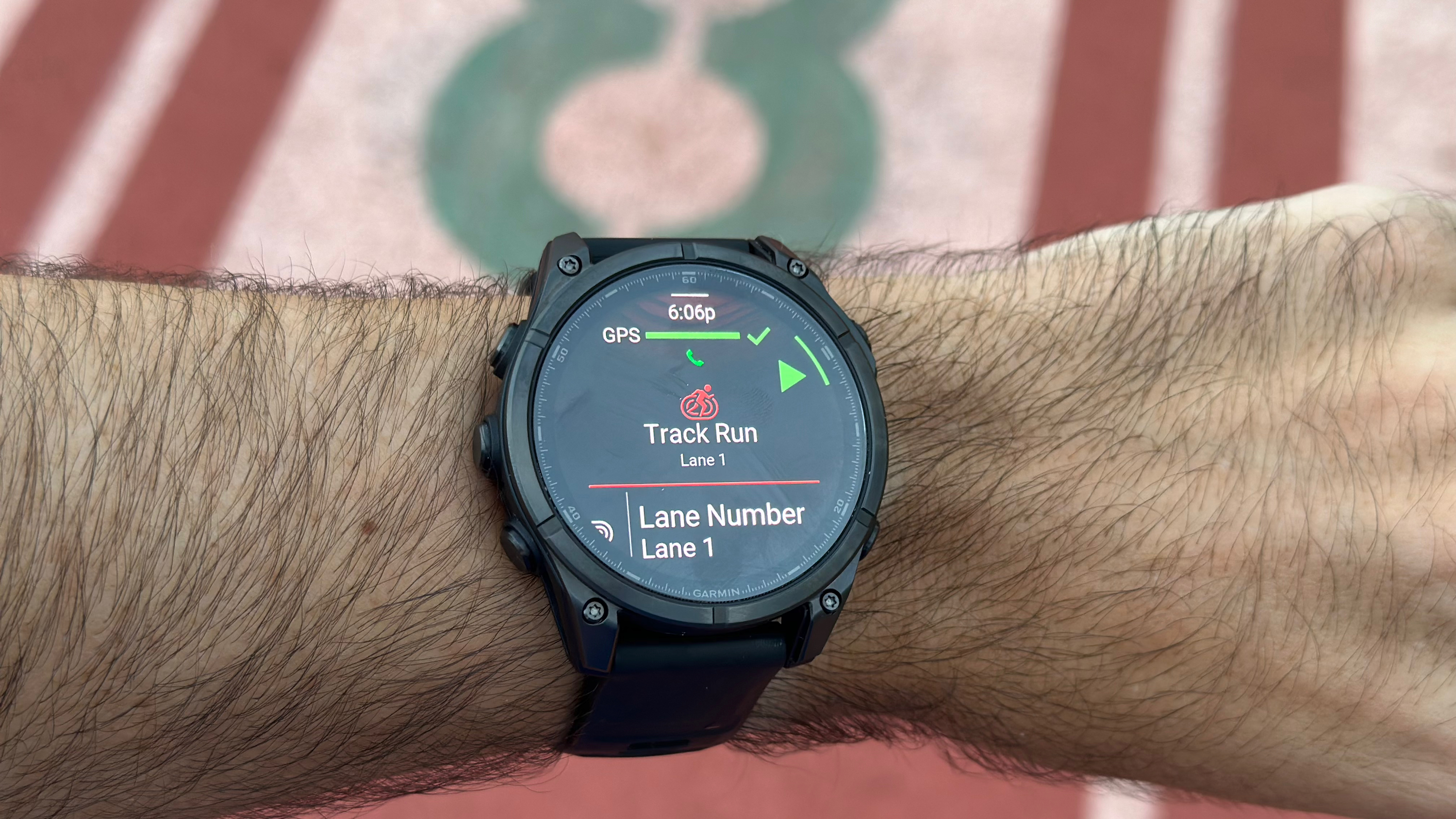
The Fenix 8 is my first "high-end" Garmin watch, so I can't compare its UI to past models; all I can say is that it seems to be a revamped and improved version of the upgraded interface introduced on the Garmin Venu 3.
Apps and settings used to be shunted off in hard-to-find submenus. Now, there are more apps available, all found in the main Start menu or by holding the Back button for recent apps. When you're about to start a workout, Garmin now shows workouts, courses, and settings directly under the start screen instead of hidden behind button presses. And the main widgets seem to have added more in-depth data on the watch, instead of making you look in Garmin Connect.
Of course, when I say "apps," I mean standard tools you'd expect on a fitness watch. Garmin is better than most by supporting a few third-party apps like Spotify and Komoot through the Connect IQ store, but by and large, you won't see the level of smarts of a Wear OS or Apple Watch. It's the trade-off for excellent battery life.
The Garmin Fenix 8 launch was particularly buggy; it received media attention for crashing in cold water (despite being dive-certified), but had plenty of other issues. I myself had the Fenix 8 freeze after a workout and require a computer reboot.
Now Garmin is working on a new Fenix 8 beta version with nearly 100 "fixed" or "improved" features, along with about 20 new ones. I've never seen a Garmin update changelog that big before, and it goes to show that Garmin is compensating for its rushed-to-market Fenix 8 software. In theory, though, these fixes should make the Fenix 8 experience even better.

I'm not going to dwell too much on Garmin's core training software, simply because about 80% of the Fenix 8's training tools can be found on the Garmin Forerunner 965 for $500 less, particularly the workouts and metrics for running, cycling, hiking, swimming, and multisport, plus golfing and maps to an extent.
I gave the Forerunner 965 a 5-star review, and the Fenix 8 is just as fantastic for athletes, without holding any features back. There's a reason why I keep returning to Garmin when I have a whole array of other watch brands in my closet, from COROS and Polar to Apple and Samsung. Garmin watches have helped me become a better runner with suggested workouts and training load focus, track my progress at hill training, and avoid overtraining with recovery estimates.
The tricky thing with the Fenix 8 is that most of its exclusive software is incredibly niche. Do you need 2,000 pre-downloaded ski maps? A surf activity to auto-record the number of waves surfed? Tracking your gases and the tides for scuba diving? The option to pay even more for Outdoor Maps+ satellite imagery on your wrist?
If the answer is yes and you have a vacation home in Tahoe or a regular surfing spot near your home in Santa Cruz, then you probably have the money to buy the Fenix 8 and not worry much about the high cost. For everyone else, be honest with yourself: You don't need the Fenix 8 software or the 16-day battery life. You're probably just paying top dollar because of some combination of FOMO and wanting a titanium status symbol.

The one new Garmin Fenix 8 feature that I think will have broad appeal is the new Strength Training tool. In the same way you can build a running or cycling training plan based on your current fitness level and goals, you can now build a weeks-long plan that takes into account your current abilities and whether or not you have access to gym equipment.
I myself wrote about how Garmin needed to make its indoor workouts better, so this feature excited me. Having tested it out, it's a bit overwhelming for a layman. The generated workouts are truly fully-fledged workouts, starting with cardio and stretches before extending into various dumbbell activities focused on a broad range of muscles for push, pull, and leg days.
If you already have a gym routine, then this advanced, auto-generated strength training will slot right in. But given how ubiquitous Garmin Coach is across all of its watches and that the plans are generated on your phone, I have to assume that these strength workouts will eventually come to new Garmin watches at more reasonable price points. Fenix 8 owners are just paying for early access.
Garmin Fenix 8: Maps

The Garmin Fenix 8 has a major focus on maps, but I don't have an Outdoor Maps+ subscription and didn't spend that much time using the standard topographical maps for a couple of key reasons.
Garmin advertises "dynamic round-trip routing" as a new and compelling feature for the Fenix 8, letting you choose a distance and see various routes that will get you back to start within a certain time. But it didn't work well for me when I tried to create a 10-mile route through a local state park. I'd tell it to give me a route north or west into the park, and after a long "calculating" wait, it created three courses that all sent me in the opposite direction through the suburbs.
So, instead, I decided to follow an AllTrails route for five miles, then try to create a new Back to Start route and see what map it generated. It sat on "Calculating" for a long stretch and then sent me an error message. That's not great!
One of the beta changelog lines in the upcoming Fenix 8 update is "Fixed Round-Trip Routing from the Map App," so it's possible Garmin will resolve this issue soon. But at present, this high-profile launch tool disappointed me, and I found it easier to create courses in the Connect app instead. And even then, its auto-generated paths in my neighborhood would sometimes send me on limited-access or inaccessible routes.


Generally speaking, Garmin's courses and turn-by-turn navigation are useful if you're the kind of person who pre-downloads GPX maps. Otherwise, you can try dropping waypoints or looking at nearby trailheads mid-activity, but I'd see it as a nice-to-have last resort rather than something you'd want to depend on regularly.
Why? Because navigating maps on a 1.4-inch watch screen is more trouble than it's worth, especially since the Fenix 8 processor seems somewhat laggy for navigation. By default, you're zoomed in so close that you have little context for what trail you're on or which way you're going; zooming out is quite slow and often takes too long to fill in the blank gaps.
With time, I'm sure I could master these map features, but I'm not inclined to. I think anyone who wants a proper Garmin map experience should look into a GPSMAP handheld — which itself is hard to master but offers a larger screen and useful buttons — or (for cyclists) an Edge computer. With the Fenix 8, I'm going to stick with the basics.
Garmin Fenix 8: HR & GPS accuracy
Garmin gave the Fenix 8 the same multi-band GPS functionality and heart rate sensor as most of its other watches of the past few years. In other words, you can expect a high level of quality but nothing new — which continues to be the theme of this Fenix 8 review.
I did my due diligence to test their accuracy; some of my results will be pulled from my COROS PACE Pro fitness test — which used the Fenix 8 as a baseline — and my recent 20-mile race wearing the Fenix 8 and three other watches.
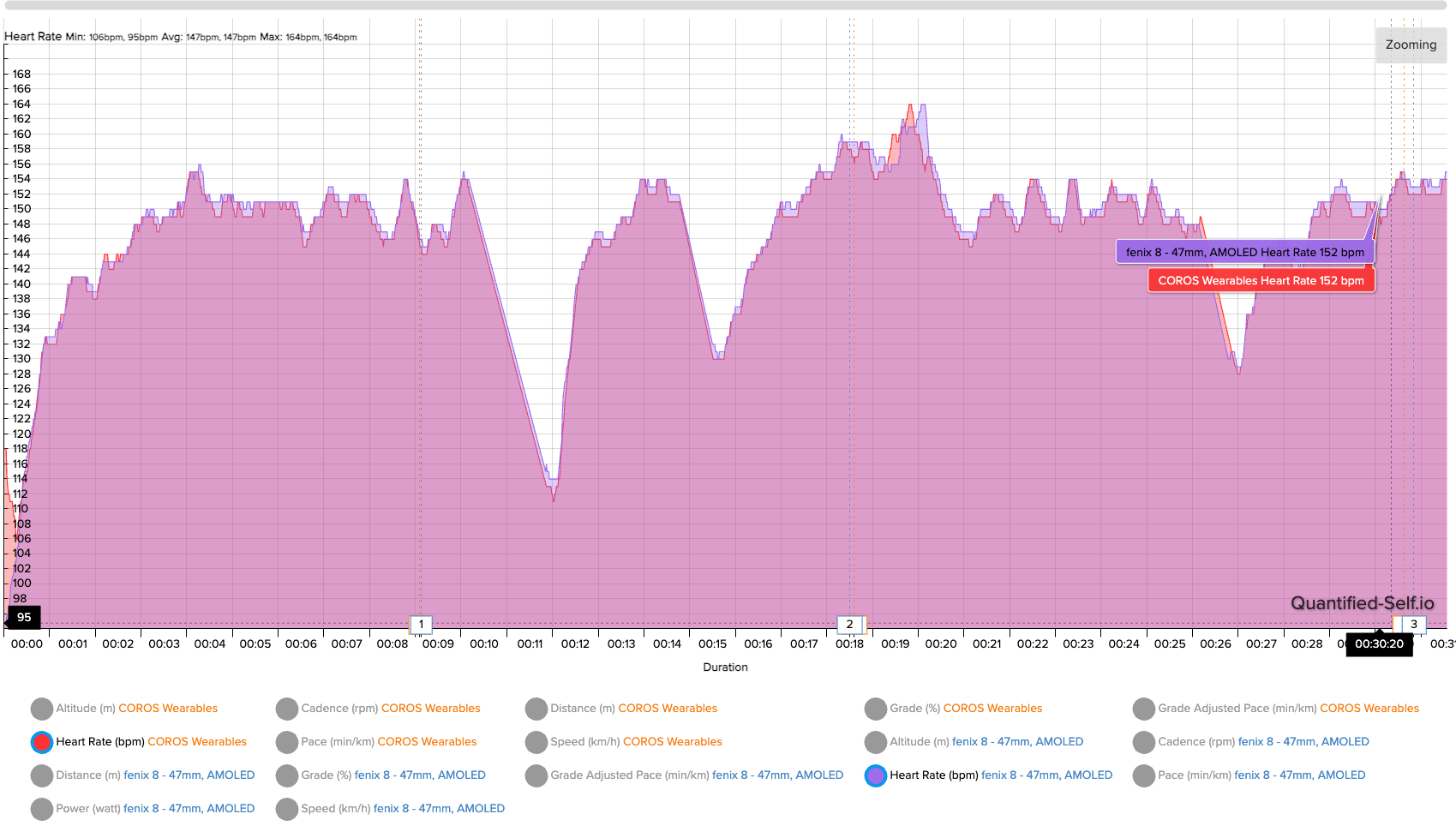
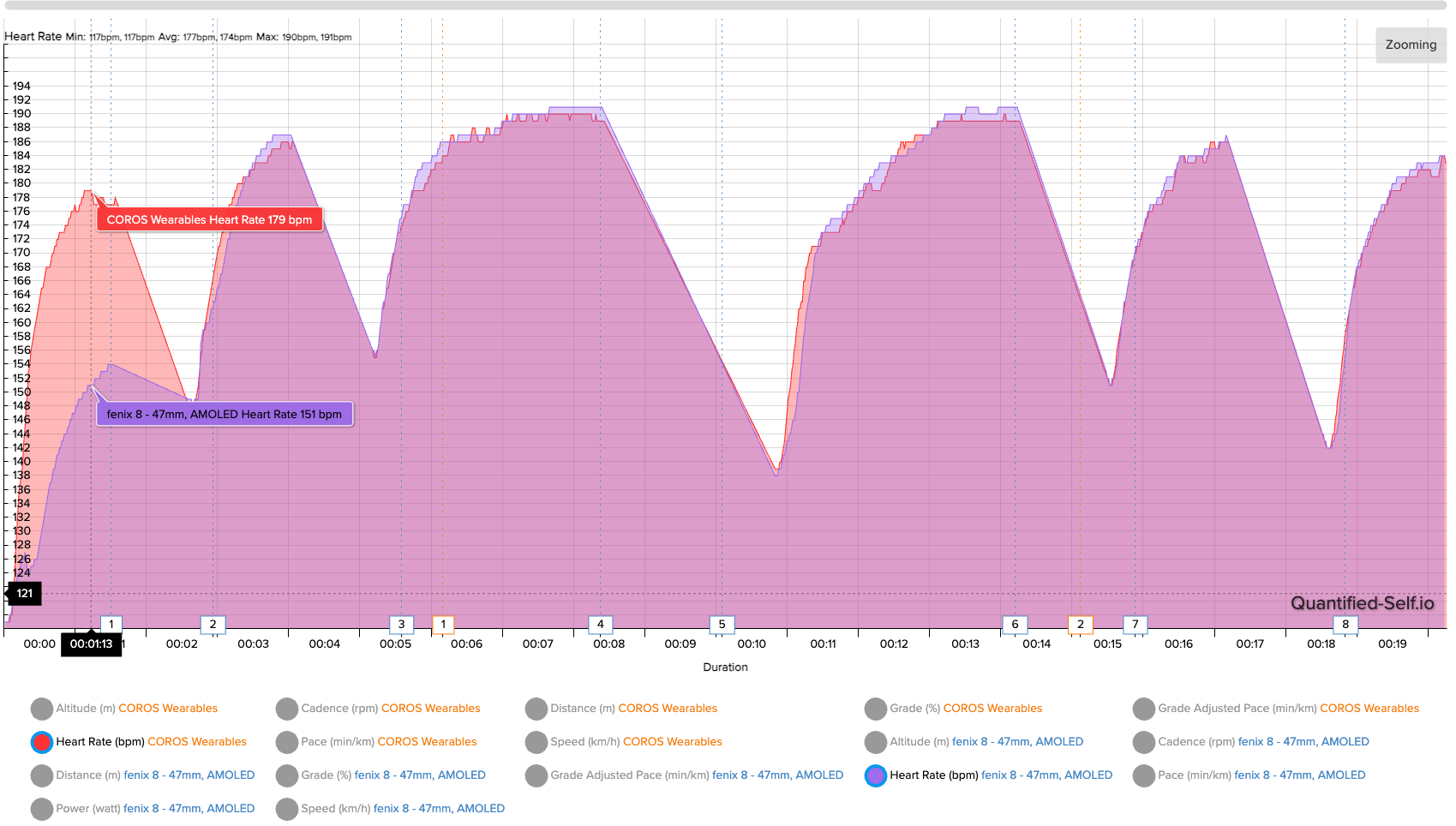
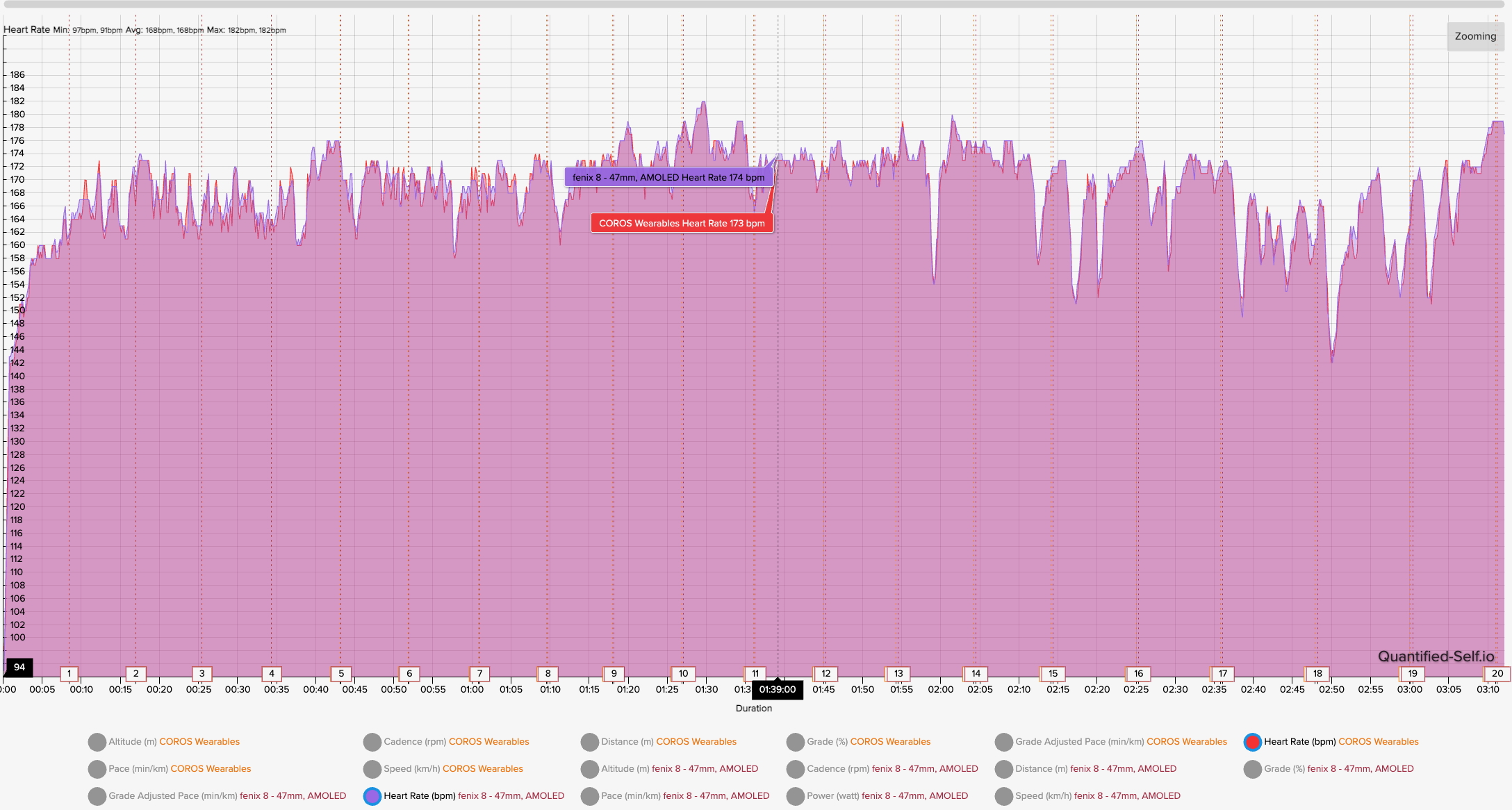
The three HR charts above show a normal run, a hard track run, and a three-hour race. Outside of one obvious error early in the track run, the results are surprisingly consistent: They're always in close lockstep, but the Fenix 8 is often 1–2 bpm above the COROS HRM, both for increasing and decreasing effort before eventually settling to the correct reading.
I've noticed an issue on several Forerunner watches, and now the Fenix 8, where the optical HR monitor struggles to capture my exact heart rate if I start a workout and immediately run hard. It needs a couple of minutes to ramp up to high-aerobic and anaerobic levels before it can stay in sync; from that point on, the Elevate sensor is more accurate than almost every competing brand. I simply wish this one issue would be fixed.
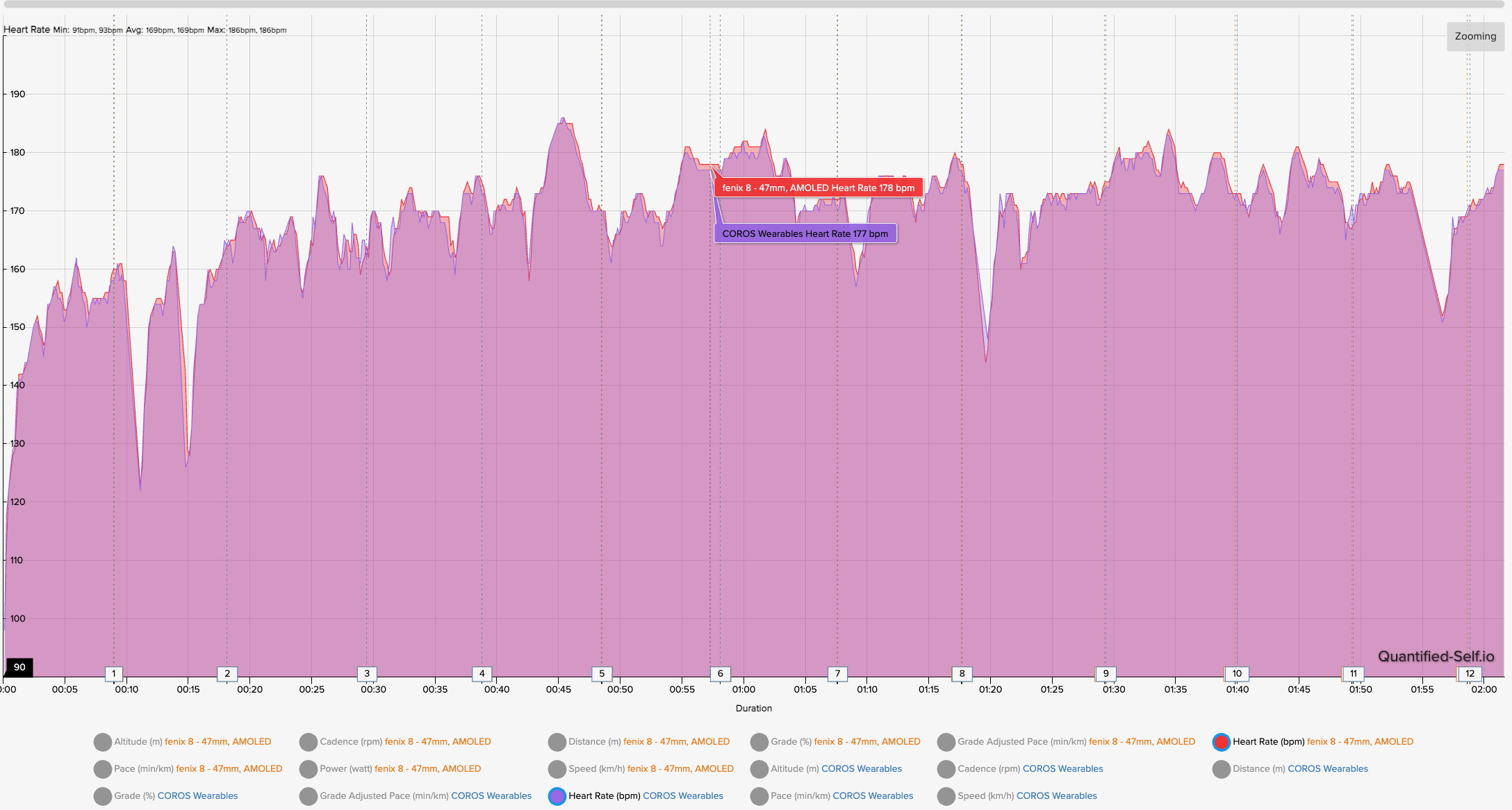
Another 12-mile run shows similar results: the Fenix 8 is almost always 1 bpm above the heart rate monitor but ends up with the correct average and max heart rate. That also applies to my three-hour race and any other "normal" run I've done; only the track workout's average was skewed by the initial glitch.
Basically, I wouldn't feel the need to wear an external HR monitor with the Fenix 8 with results this consistent; many other popular running watches wouldn't get the same seal of approval.
As for GPS accuracy, I usually use Garmin watches as the control group for these kinds of tests because they consistently do the best of any brand. The Fenix 8 mostly lives up to that standard: You can see in the screenshots below of my 20-mile race how it sticks to the trail, barring a couple of noticeable exceptions where I'm parallel to bridges but slightly out in the water. Garmin's distance total beat the other three watches I was wearing for accuracy.





Below is the GPS accuracy test for a tree-laden hike with the Fenix 8 and the COROS PACE Pro. Both Garmin (orange) and COROS (blue) did very well in this test, sticking to the trail despite all the signal blockage.

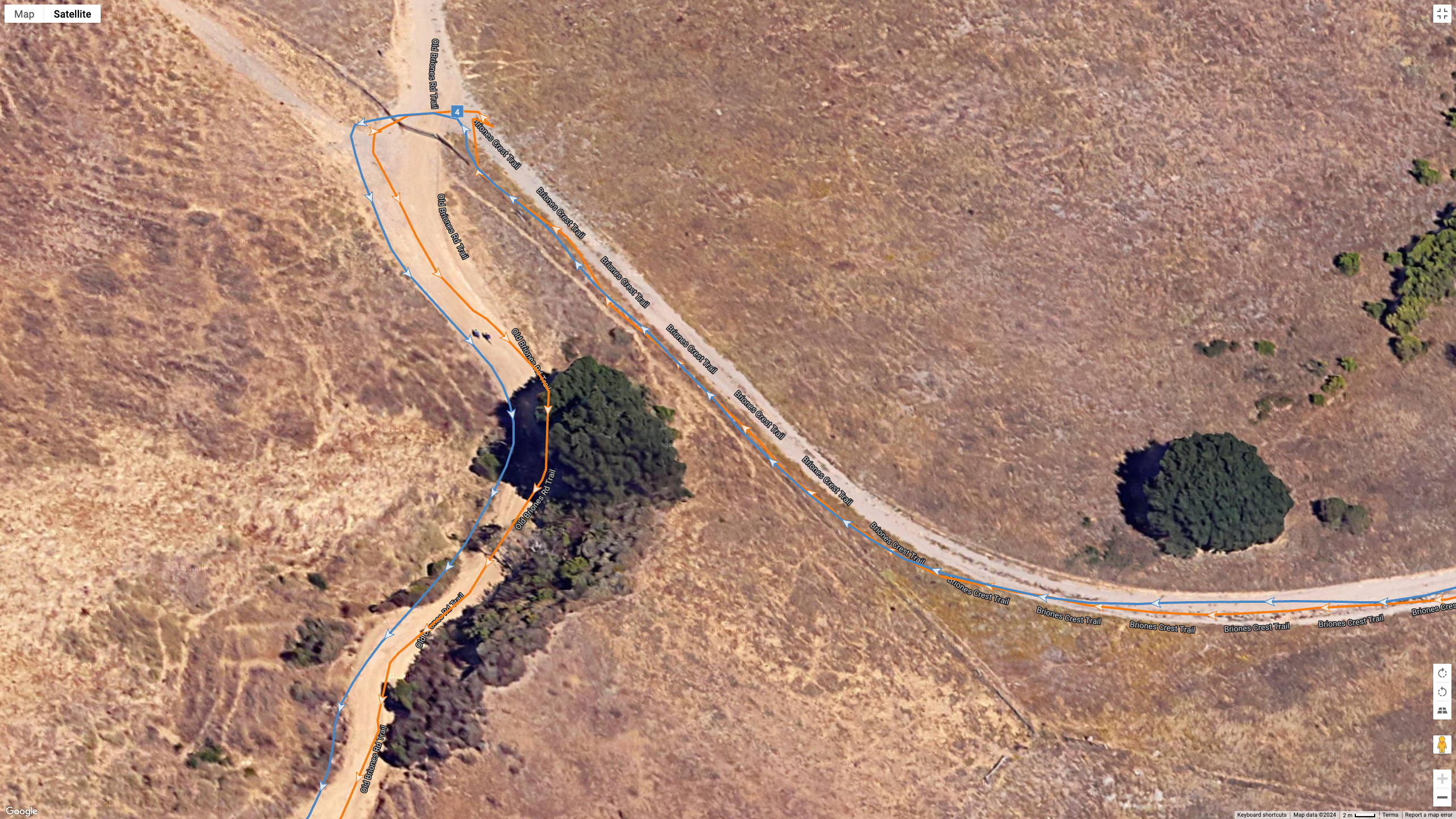




In another pair of city runs with both Garmin and COROS watches, it was a surprisingly mixed bag for the Fenix 8. In some instances, Garmin was the better option, sticking to the path while COROS drifted; in others, the reverse held true, as Garmin showed a tendency to map me more to the left of my actual position, shoving me into streets and lawns. But in both instances, they ended up with near-identical distance totals; the deviations barely mattered from a training load perspective.
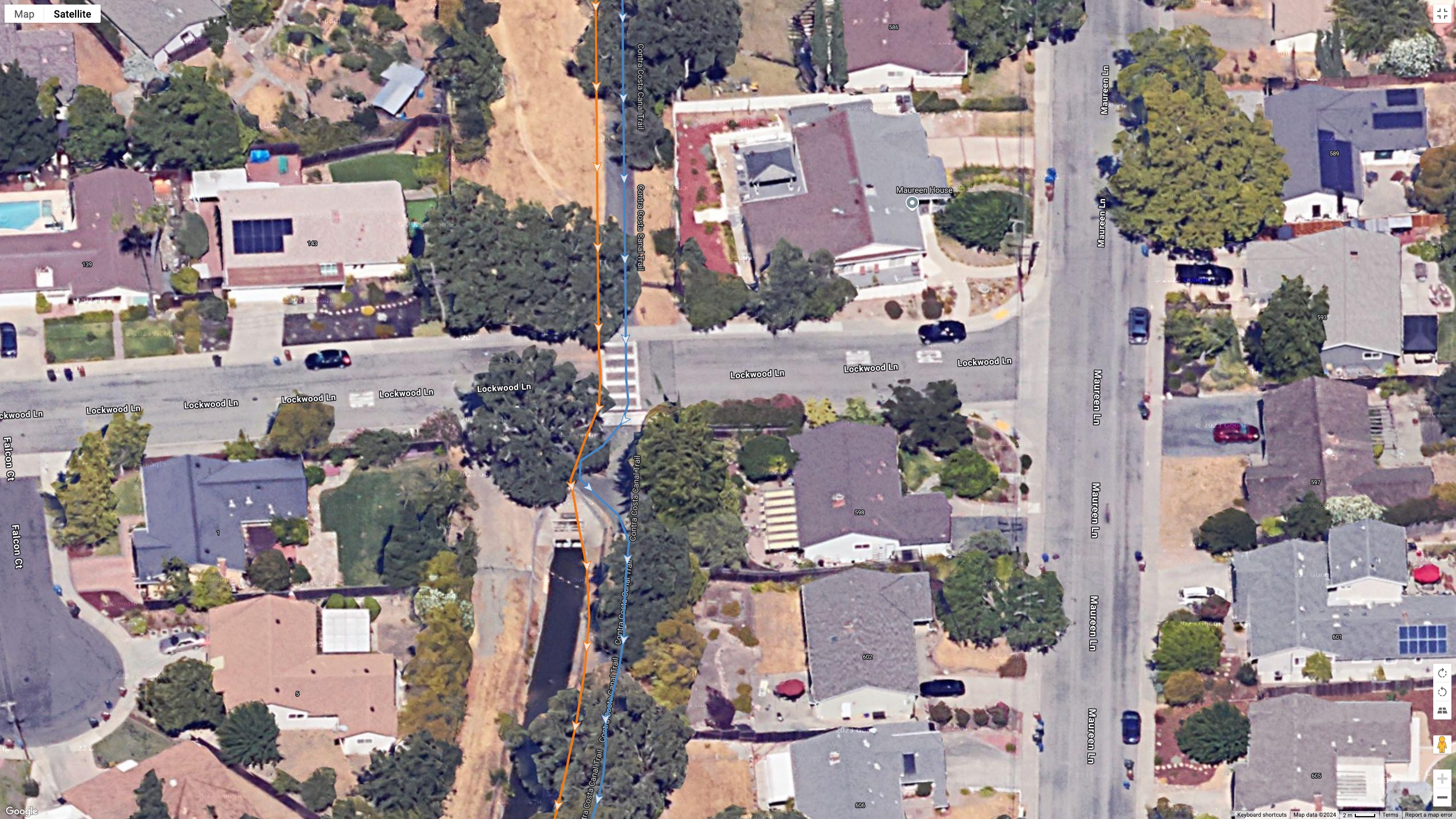







In the end, the Garmin Fenix 8 does as well as other multi-band Garmin watches I've tested, with good enough accuracy for serious runners that beats most other dual-band GPS watches. My only problem is that you can get a similar level of accuracy with any of the Forerunners in the $350–600 range, with the same corrective algorithm to try and clean up any bad tracking.
Garmin Fenix 8: Competition

If you haven't guessed yet, my picks for the best-competing options for the Fenix 8 are the other best Garmin watches. If the Garmin Fenix 8 is a fusion of the Forerunner 965's training tools and AMOLED display, the Venu 3's UI and mic/speaker, and the Instinct 2X Solar's battery life and flashlight, then you have to decide if you need all of these tools or can make do with one specialized option that costs less than half as much but falls short in looks, battery life, and extreme-sport features.
Otherwise, anyone looking for a premium smartwatch that's better for apps but does well enough for fitness should consider the Apple Watch Ultra 2 or Galaxy Watch Ultra. The Fenix 8 obliterates them for battery life — you'll have to charge them every two or three days — but these watches have better displays, equally rugged designs, better voice assistant commands and phone integration, and surprisingly solid fitness tools for casual users.
Anyone interested in the Fenix 8 MIP Solar should consider the COROS VERTIX 2S, which has no recharging capabilities but still lasts 36 days per charge, has a rugged design and COROS' patented training tools, and held its own in my VERTIX 2S accuracy test against Garmin and Polar. I considered it too expensive at $699, but that'll save you $500 compared to the 51mm Fenix 8 Solar.
Garmin Fenix 8: Should you buy it?

You should buy the Garmin Fenix 8 if...
- You're a serious self-guided athlete that needs useful training insights and mid-workout guidance.
- You have enough disposable income to afford the best-possible Garmin watch.
- You need specialized fitness software but don't want a specific model like the Approach (Golf), Quatix (Boating), or Descent (Diving).
- You want excellent battery life, but still prefer a stylish design to pure longevity with the Garmin Enduro 3.
You shouldn't buy the Garmin Fenix 8 if...
- You can't afford it or you're used to "traditional" smartwatches; either way, try a cheaper Garmin model first.
- You'd miss the smarts of an Apple Watch or Wear OS watch.
- You're expecting many new, game-changing features over the Fenix 7 series.
Unlike Apple and Samsung, Garmin isn't known for its trade-in deals. When the Fenix 9 arrives in a couple of years with new features that the Fenix 8 may or may not get, you'll have to resell it for yourself — or else accept the Fenix 8 as your primary watch for years to come to justify the cost.
Now that Garmin has worked through a lot of the launch issues, the Fenix 8 is a fantastic smartwatch. But I called it a "Frankenstein's watch" for a reason: Garmin sewed in new features from other watches like the flashlight, mic/speaker, and (on the MIP version) a more efficient solar panel, creating a hodgepodge of tools in a long-lived, attractive watch that doesn't really have a signature feature to call its own.
I don't think I need the rumored Garmin Fenix 8 MicroLED that'll make the normal Fenix 8 look cheap; I just wish Garmin had given this version a brighter display, louder speaker, cellular support, or anything to make it feel more like a standout instead of a "greatest Garmin hits" album.
To get the most out of the Fenix 8, I can't just be a runner; I have to start cross-training more with cycling, hiking, and strength training, learn how to ski again, and maybe take some scuba lessons. Truly, this is an "adventurer's watch," and I don't think I could personally justify spending $1,100 on one, no matter how great it is. If you can justify it, then you're really going to love this watch.
Garmin's best watch, period
The Garmin Fenix 8 is one of the best fitness watches of the year, falling short to some brands on smarts but obliterating them for intelligent training, weeks of battery life, and fitness accuracy while matching them for style and durability. Highlights include the new built-in flashlight, mic and speaker for calls and commands, and software for safe diving.







