
Samsung isn't entirely focused on artificial intelligence with its new Galaxy S24 phones. But it is safe to say that's a major focus of this year's flagships, as even the time the phone maker spent talking about hardware improvements in the S24 lineup was done with an eye toward how that hardware would be better served by the new AI functions and features.
In other words, Samsung's not putting all its eggs in the AI basket with the Galaxy S24. But you do look at that basket and think, "Man, that's a lot of eggs."
Having seen many of the new Galaxy AI capabilities in demo form, I can understand why Samsung is so excited about the new features built into the S24 lineup. For one, these aren't necessary gimmicks, but tools that simplify and assist in tasks that are likely already part of your daily phone usage. These AI tools actually do something, and the end result should be something that removes some hassle out of your day-to-day life.
For another thing, Samsung hasn't limited its Galaxy AI capabilities to select AI models. The same things you can do on the Galaxy S24 Ultra — which, at $1,299 is Samsung's most expensive phone that doesn't fold — are also available to the Galaxy S24, which costs $500 less.
Here's a rundown of what Galaxy AI allows you to do on any of the three new Galaxy S24 models, whether it's the standard S24, the Galaxy S24 Plus, or the Galaxy S24 Ultra. I've also added my own thoughts on the features I had a chance to use in the demo area at Galaxy Unpacked, along with some observations of colleagues who've already enjoyed Galaxy S24 hands-on time.
Galaxy AI: Circle to Search

By far, the most intuitive of the AI features added to the Galaxy S24 is Circle to Search, perhaps because it was co-developed by Google and will work on the Pixel 8 as well. When you're in an app and see an image of something you want to know more about, all you have to do is circle it, and additional information will pop up on an overlay. The idea here is that not only can you find out more about what you're looking for, you don't have to leave the place you're already in to find it.
I was in the Chrome browser on a Galaxy S24 Plus, reading up on Magnum PI when one of Tom Selleck's Hawaiian shirts happened to catch my eye. A long-press of the home button brought up a pop-up menu instructing me to tap or circle what I wanted to search. I drew a circle around the shirt, and the results window populated with a bunch of links to Hawaiian shirts along with their prices.
Obviously, the most immediate use for Circle to Search will be an e-commerce play — you see what you like, you circle it, you jump to a place where you can buy it. But searches as a whole should become easier on the Galaxy S24. In a news story on whales in Chrome, I was able to tap one to bring up more information specific to those mammals.
Galaxy AI: Live Translate
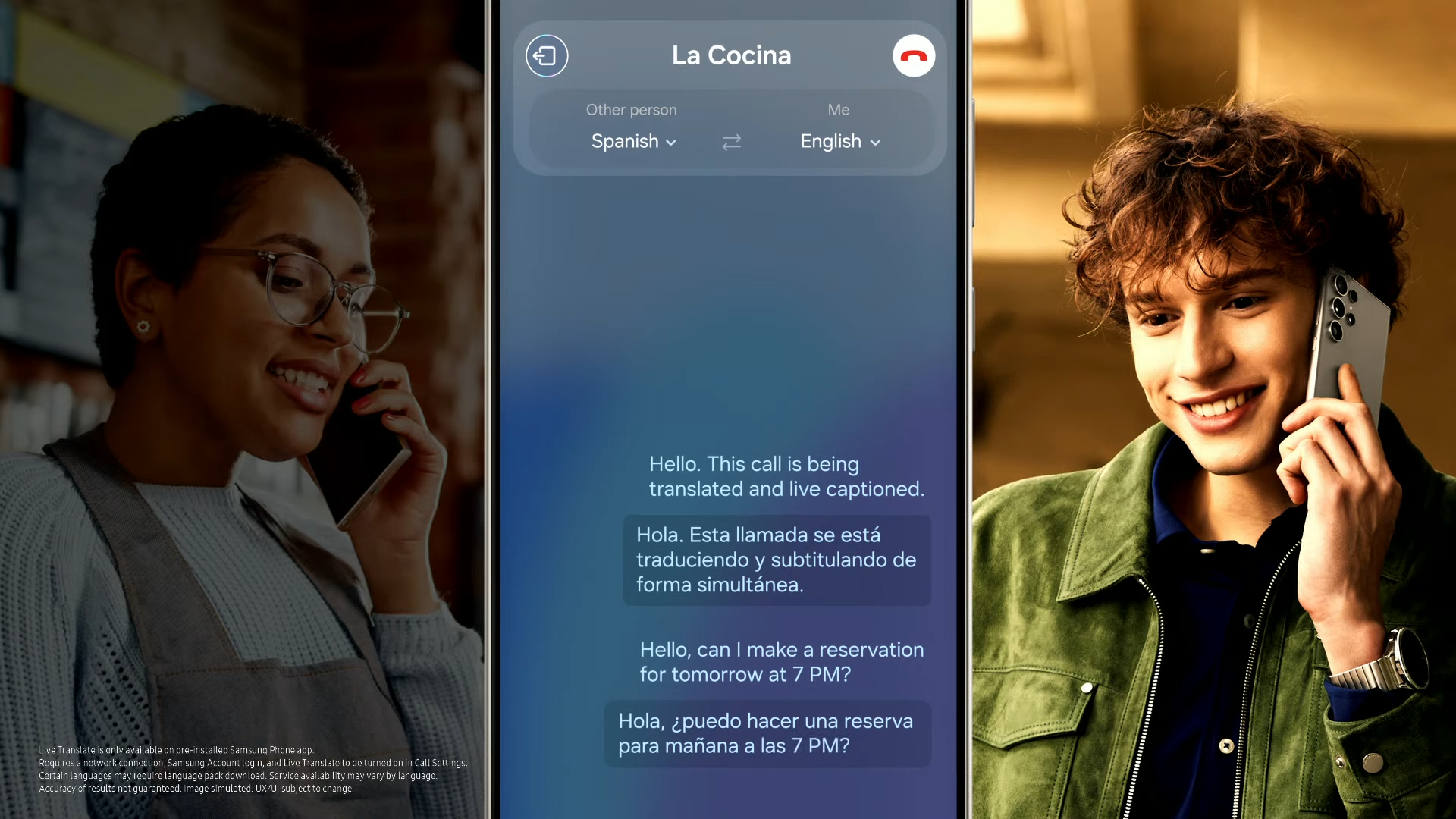
Of all the AI capabilities on the Galaxy S24, the most intriguing is Live Translate. The AI feature lives in the Phone app, and when you have a conversation with someone on the other end of the call who's speaking a different language, Live Translate provides exactly what its name would suggest — you get an audio translation of what the other person is saying, along with a text transcript there on the S24's display.
All of this happens in real time, without requiring you to jump back and forth to a third-party translation device. The translation happens on your Galaxy S24, too, so your phone calls remain private.
At the Galaxy Unpacked event, Samsung had only limited demonstrations of Live Translate where voicemails had been translated and transcribed — not very live in other words — so I didn't get the full flavor of the feature. My colleague Mark Spoonauer had a chance to test Live Translate for his Galaxy S24 Ultra hands-on and found the feature to be fairly accurate and an effective way to communicate with a person who doesn't speak your language. There's a slight latency to the conversation, and you never know how that will be received by people on the other end of the line. But this seems like a promising edition for world travelers in particular.
It also helps that the translation features don't stop in the Phone app. Samsung says you'll also be able to use it in texts — more on that below — and in phrases you type, since translation tools are coming to the on-screen keyboard. Type in a different language, and your Galaxy S24 will be able to automatically translate it into you language, for example, making it easier to ask questions of locals and understand their answers.
At launch, Live Translate will offer translations for 13 different languages.
- English
- Chinese
- French
- German
- Hindi
- Italian
- Japanese
- Korean
- Polish
- Portuguese
- Thai
- Spanish
- Vietnamese
Galaxy AI: Chat Assist
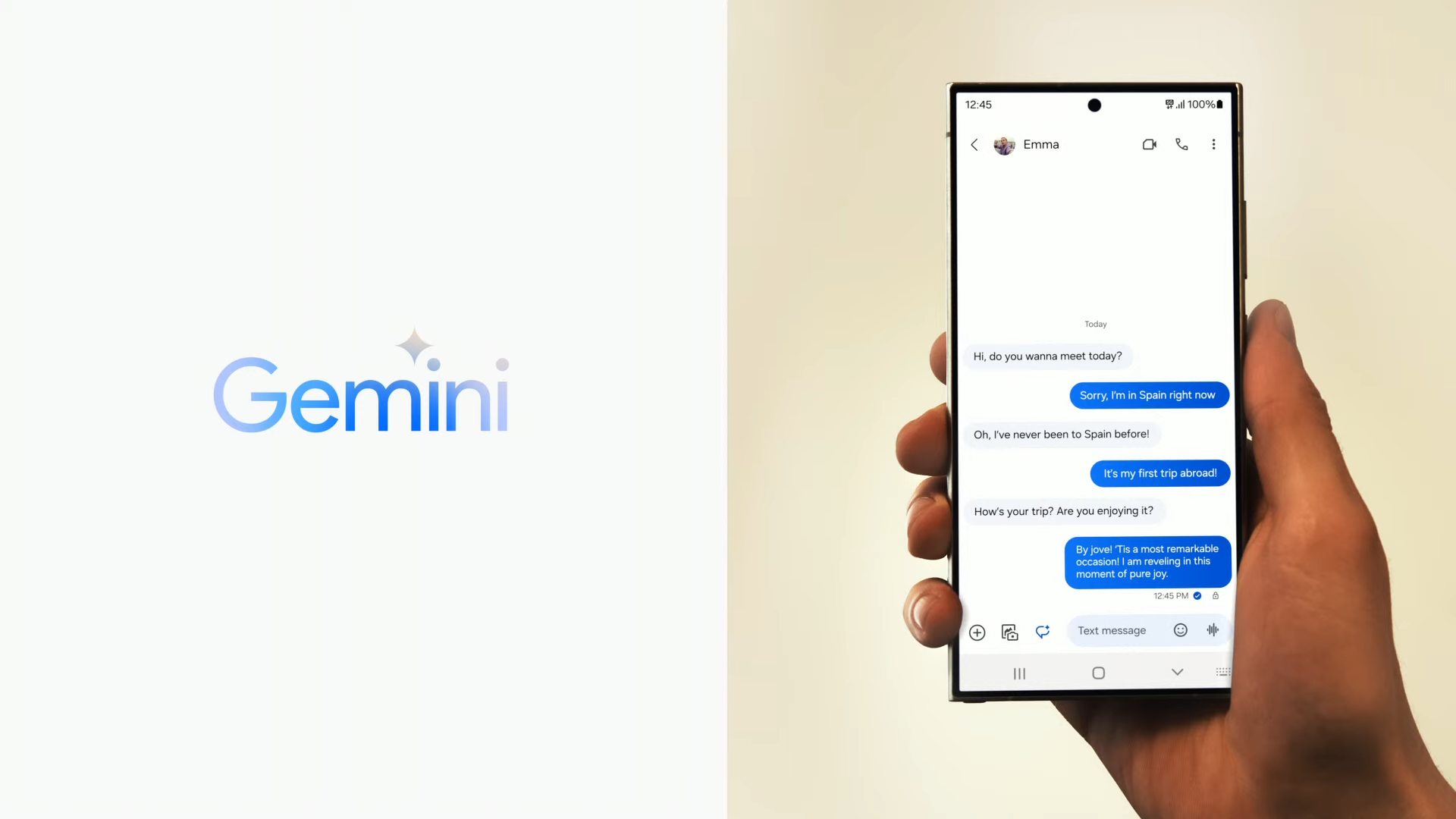
I'm not sure how I feel about Chat Assist, a tool that helps you strike the right tone when you're composing text messages to send to friends, colleagues and others you might be in contact with. On paper, the idea is solid — tone can be hard to convey in short bursts of text, so why not turn to AI for help when you want to make sure you're not sounding too casual when a more business-like approach will do.
Perhaps it's because I don't text all that much — and I try to keep the personal and professional on two very different sides of my interactions — but I don't find myself at a loss for words when texting. It's likely I'm an outlier, though, and Chat Assist is just what frequent texters are looking for. More time with the feature will tell the tale.
When you compose a message, you can then put Chat Assist to work by selecting from options like Casual, Social and Professional. Samsung's even thrown in a few fun options like Shakespeare. I regret that I have not had a chance to test whether that means your texts are now composed in iambic pentameter.
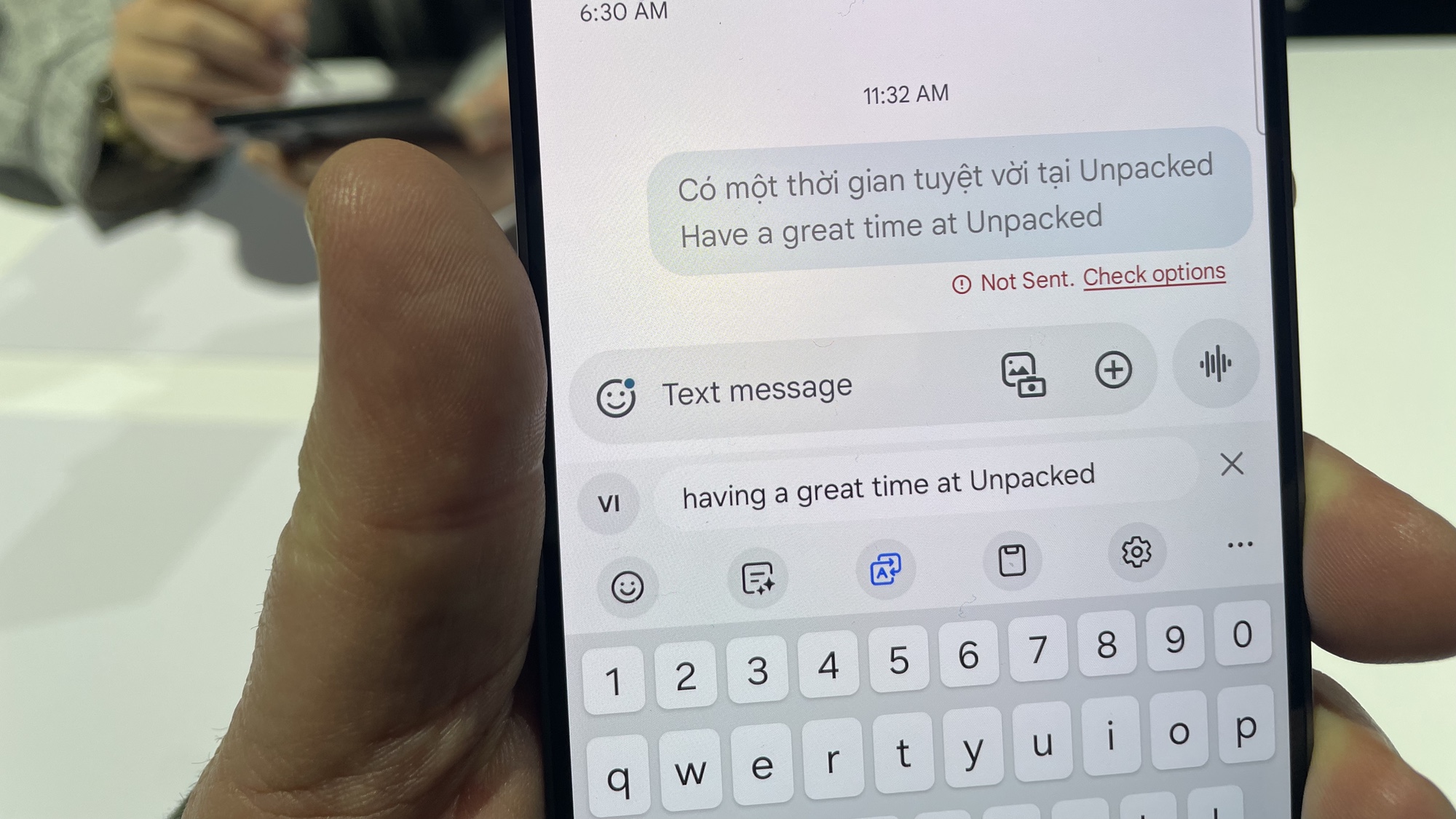
Chat Assist picks up some of Live Translate's capabilities in that it can translate your texts into assorted languages — and let you see the texts of others in their language as well. The translation appears just below the original message in the messaging app, and translations are just the tap of a button away, which is how I was able to send my very deep thoughts about Galaxy Unpacked in Vietnamese, a language I do not speek.
Galaxy AI: Notes features
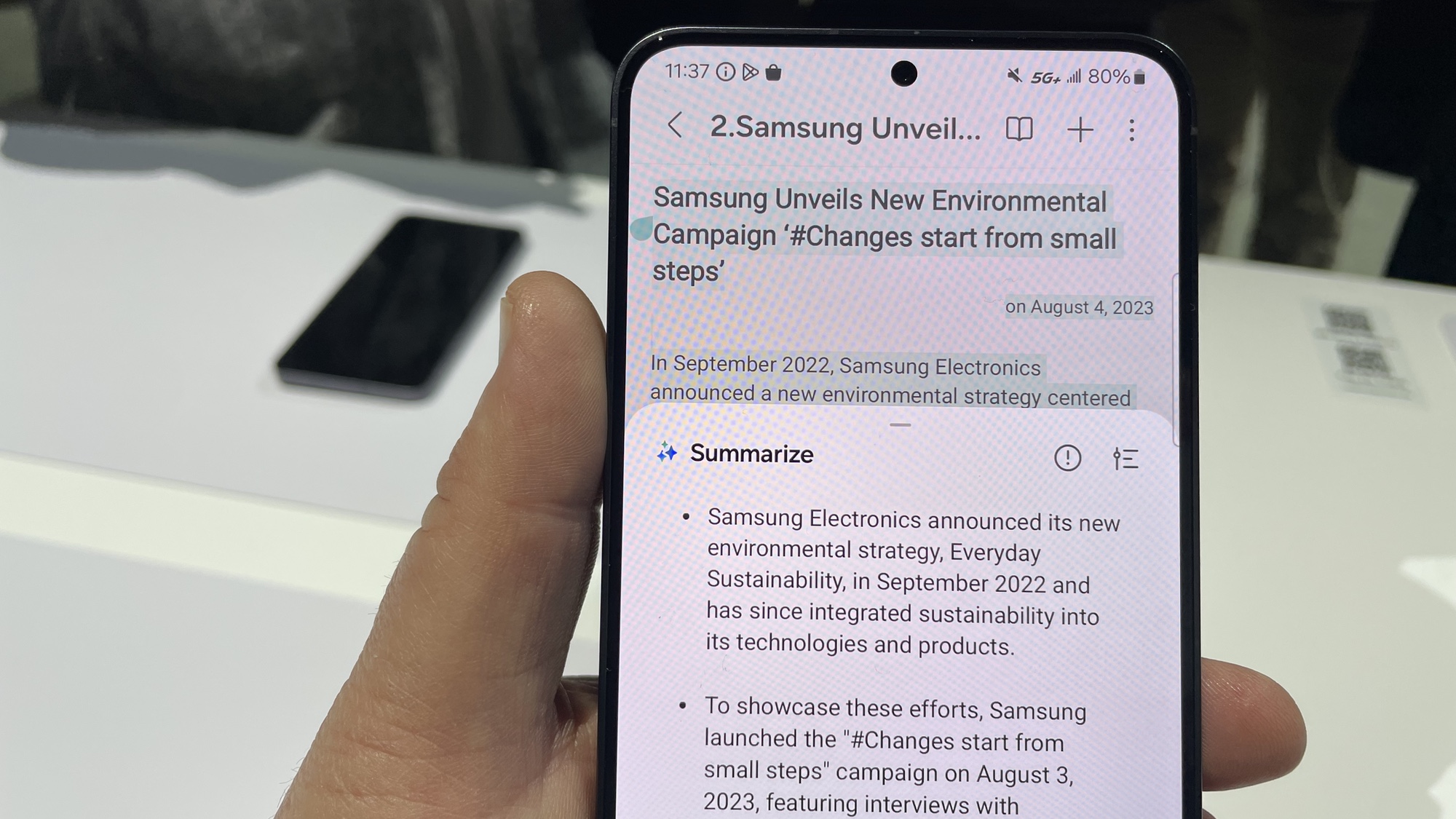
I'm not a big user of the Notes app on Samsung's phones, but the AI features on board the Galaxy S24 might make a believer of me. In a note, when you tap on the Galaxy AI logo, a whole number of options present themselves to you.
My favorite is Summarize, a great time-saver when you want to get the gist of a note. Select Summarize, and in an overlay, the Galaxy AI will prepare bullet points that sum up the content of what's in a note. I can't vouch for accuracy without more testing, but I like the convenience of the feature, and that Summarize does exactly what it says it's going to do.
Auto Format is another AI-powered option in the Notes app, and it's great for those moments when you were so busy getting down notes, you didn't take the time to add subheads, bullet points, or even line breaks.
In certain situations, my notes are just a stream of one idea into the next, with nothing separating the different sections, so if I ever to share my notes with others, I have to send time re-formatting them to make them legible. It sounds like Samsung's AI is ready to take that extra work off my hands.
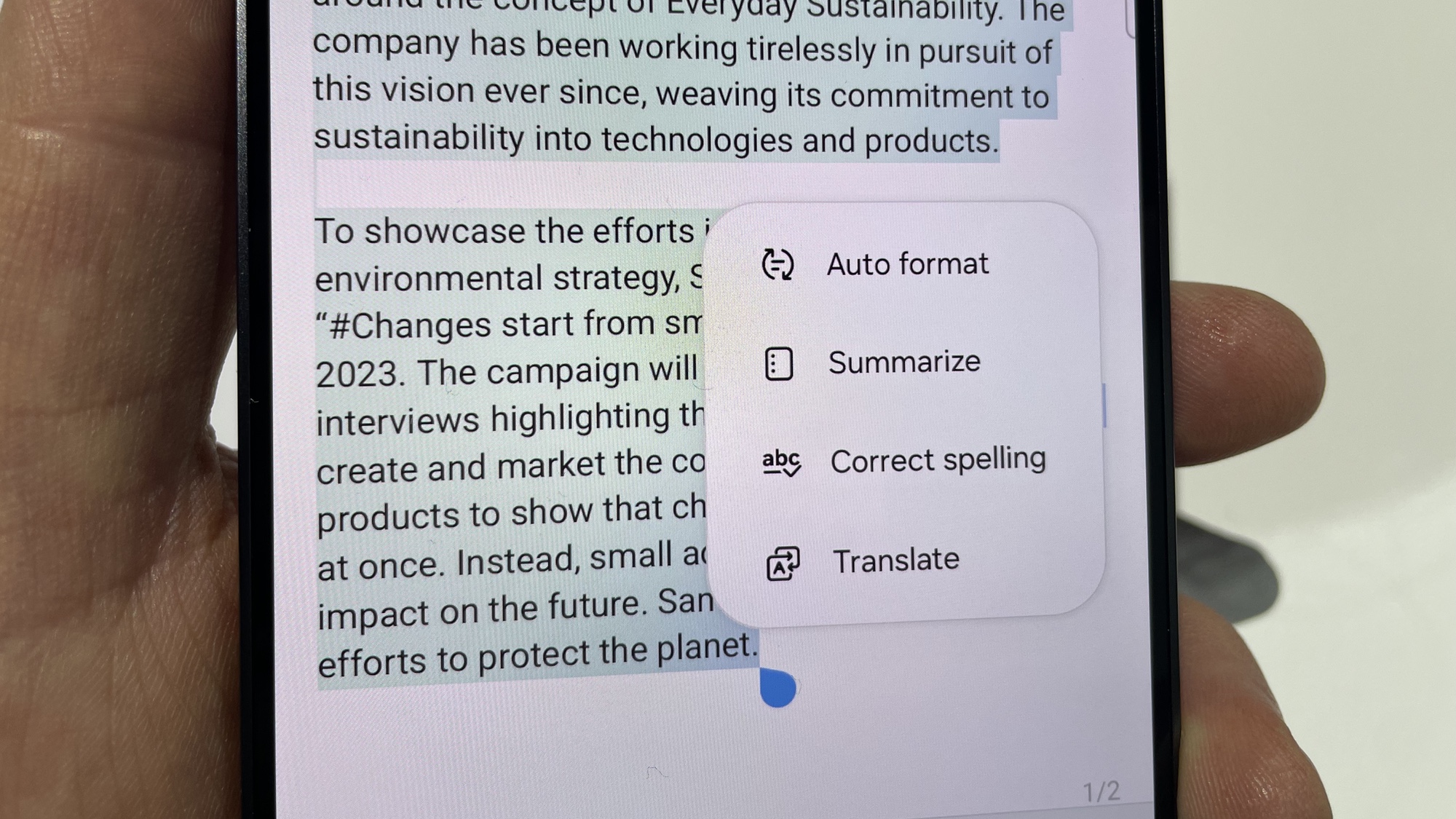
Notes has two other options in its AI menu, both of which are fairly self-explanatory. Correct Spelling goes in and cleans up those typos you may have made when taking notes, while Translate can convert your notes into another language.
Galaxy AI: Samsung Voice Recorder
Transcribing recordings is table stakes for a voice recorder app these days, but Samsung is using AI to let you get an auto-generated summary of your recordings. It could be a helpful way to get the gist of a meeting or lecture at a glance.
The Galaxy S24 phones also adopt one of my favorite features from the excellent Recorder app on Google's Pixel phones. Now when there's multiple speakers on the recording, Samsung's app will recognize and separate different speakers in the transcript. Yes, the Pixel had this feature first, but it's a welcome addition to the Galaxy nevertheless.
Galaxy AI: Photo editing powered by AI
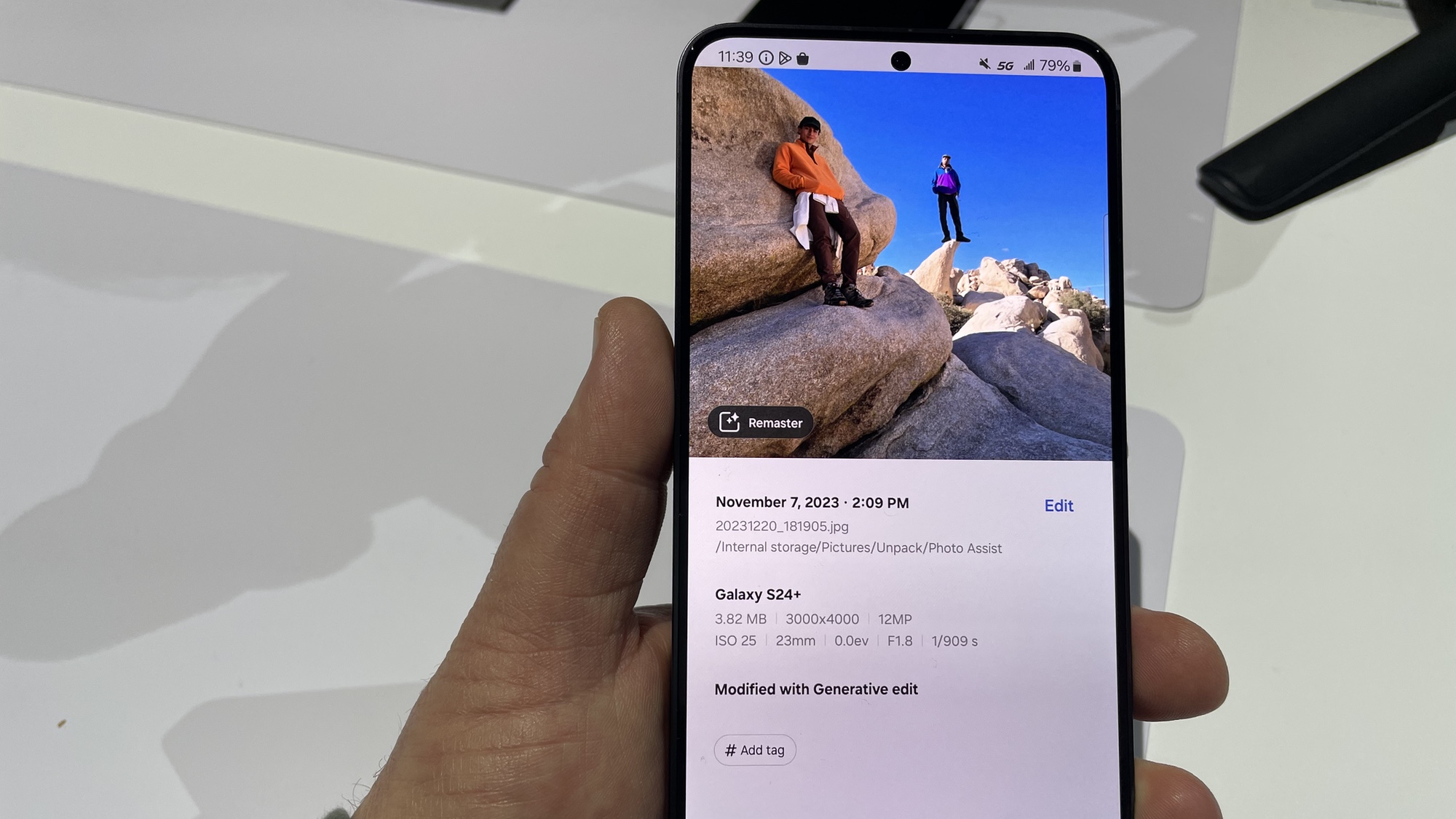
Make no mistake — there are plenty of computational photography-driven features sprucing up any photo you've shot with the Galaxy S24, and it all takes place well out of your view. For example, a big reason the Galaxy S24 Ultra can still offer a 10x zoom even if its new 50MP telephoto lens tops out at a 5x optical zoom is that the phone can crop in on an image shot with that 50MP sensor and use AI to sharpen details and preserve image quality. But that's entirely in the background.
The Galaxy AI photo editing features that are consumer-facing involve suggested photo edits and editing with the help of generative AI. In the former, you press an info button when viewing your photos to have AI analyze the image and suggest fixes, like eliminating reflections and improving lighting.
Generative AI is probably the more familiar tool, especially if you've had any experience with the Magic Editor tool that launched on the Pixel 8 and Pixel 8 Pro. In Samsung's version, the editing menu of the Gallery app on the Galaxy S24 now includes a generative AI option. Tap it and you have the option to dramatically alter your photo by doing things like drawing a circle around a person to lift them out of a shot and move them around. In my demo time, I was able to select someone in the photo and remove them entirely, with generative AI filling in the background like they were never there.

My time with Samsung's take on these AI editing tools was pretty brief, but I find the ones on Google's phones a little easier to manage. It could come down to familiarity, though, and as I get more time to play with Samsung's photo editor, I'll feel more comfortable with my editing.
Note that if you use generative AI to alter a picture's look, Samsung will use a Galaxy AI watermark to signify that. The photo's metadata will reflect the use of generative AI, too. That's somewhat reassuring to those of us who worry that these new AI tools might lead to abuse in an age of misinformation campaigns.
Galaxy AI: Slo-mo videos

My favorite AI-powered image editing feature on board the Galaxy S24 lets you convert your standard videos into slow-motion videos after the fact. Many a time, I've been capturing video at standard speed only to wonder "should I have shot this in slow motion?" — but by then the moment's passed. This new feature on the S24 lets me apply that effect in the editing room or forget it entirely if it turns out the video doesn't look good when slowed down.
That's because you get a chance to preview your videos in slow motion, just by pressing and holding a video, as I did with a video of a woman petting her cat on a Galaxy S24 Plus. That kitty sure did apreciate the petting so I decided I liked things slowed down — from there, it's just a matter of tapping the Change Video Speed command. The S24 will pre-select the slowed-down speed of your demo, though you can play around with different seeds if your prefer.
Galaxy AI outlook
As mentioned, I didn't have an excessive amount of time to test out these features, a fact I hope to remedy in the weeks ahead. It's possible that as I get more time with the Galaxy S24 and its AI tools, I'll be more appreciative of things like generative photo edits and the ability to finesse text messages. Right now, Circle to Search seems like the most likely feature to become part of my regular toolkit.
Samsung's putting a lot of effort into AI, and whether the finished product merits an upgrade from your current device is something we'll be able to anser after more testing. But it's very clear that Samsung wants to put AI to practical use on its new phones, and that's an encouraging first step.







