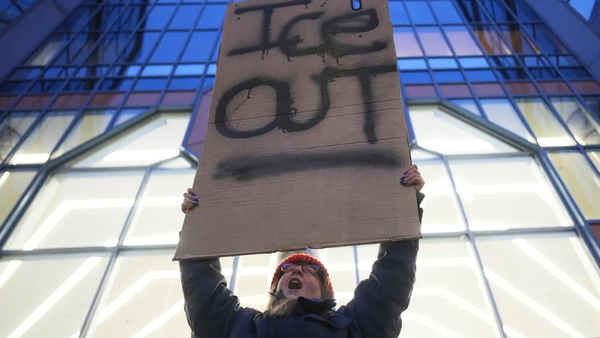G.Skill has one of the most diverse product portfolios for enthusiasts, and the Trident Z5 RGB DDR5-6800 C34 memory kit is a tempting proposition that comes along at one of the best times to buy DRAM in recent memory. DRAM pricing has plummeted as much as 20% in the first quarter of the year and will keep falling as we enter the second quarter. As a result, the best RAM should become a bit cheaper in the upcoming. DDR5 adoption won't happen overnight, but the lower pricing will help ease the transition. Unlike when DDR5 first launched, there are now more options on the market. G.Skill has one of the most diverse product portfolios for enthusiasts.
The Trident Z5 RGB lineup, which serves Intel processors, comprises many premium memory kits. The Trident Z5 RGB DDR5-6800 C34 memory kit may be an option for consumers to explore if they want something faster than the default DDR5-4800 memory but don't want to cross the DDR5-7000 mark. Like other performance memory kits, the Trident Z5 RGB DDR5-6800 C34 arrives with XMP 3.0 support.



The Trident Z5 RGB has a wing-like or fin-like design, depending on how you want to look at it. It has become a somewhat icon of the series. The aesthetics of the aluminum heat spreader varies according to the variant you choose. The review sample features a matte black exterior with a brushed aluminum strip in the middle to highlight the Trident Z5 RGB logo. While G.Skill has refreshed the design several times over the last few years, the vendor has consistently kept the memory at a reasonable height. At 42mm (1.65 inches), the memory isn't picky about clearance space. However, if your CPU cooler is greedy on spacing, you should probably double-check.
The Trident Z5 RGB is an enthusiast product with the word "RGB" in its name, so logically, it rocks RGB lighting. The RGB light bar is wedged between the heat spreader's two sides. You can tweak the illumination with the Trident Z Lighting Control program or your motherboard's software. The memory's compatibility encompasses Asus Aura Sync, Gigabyte RGB Fusion 2.0, MSI Mystic Light Sync, and ASRock Polychrome Sync so that you can synchronize the Trident Z RGB's lighting with other components inside your system.
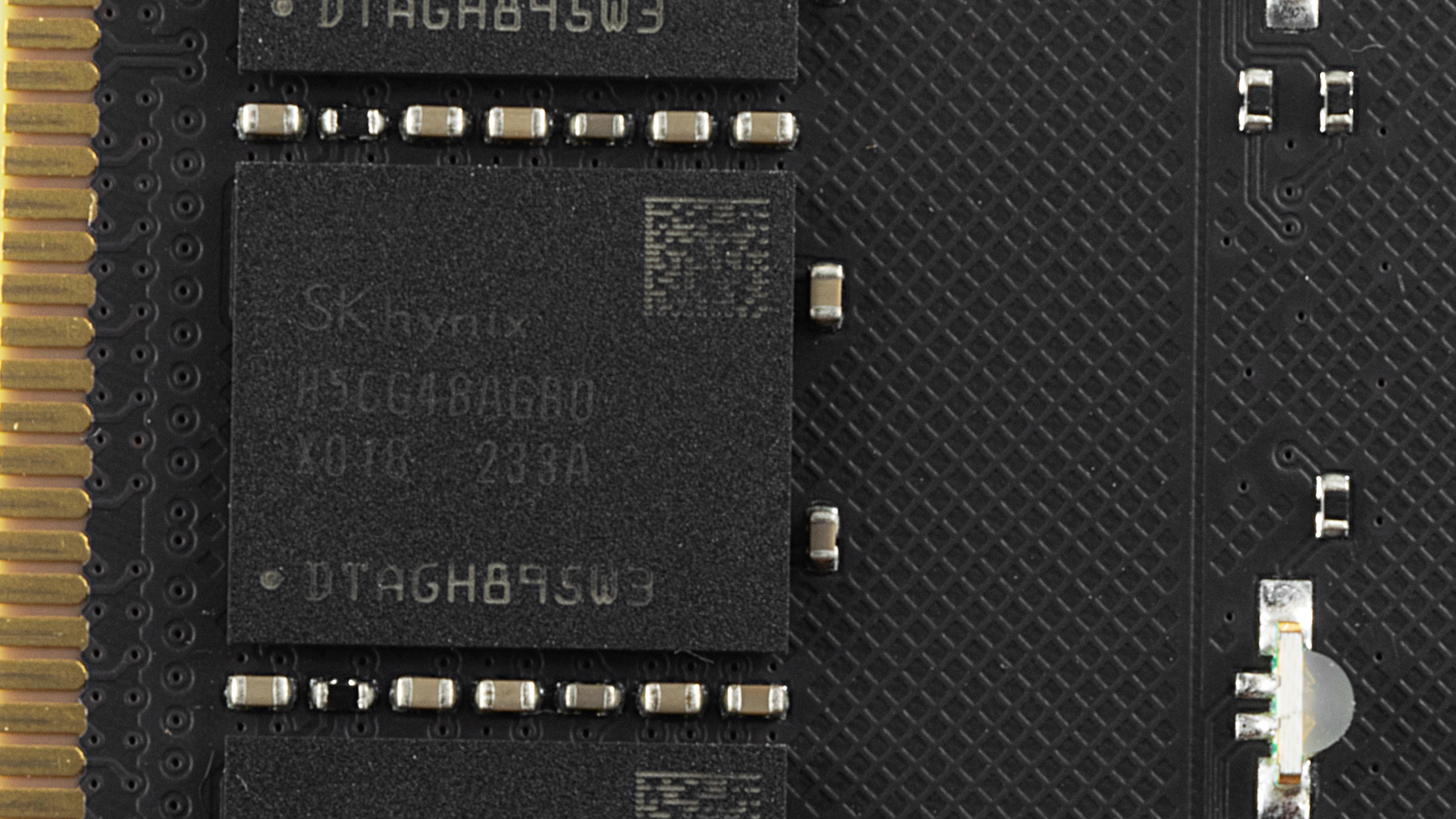
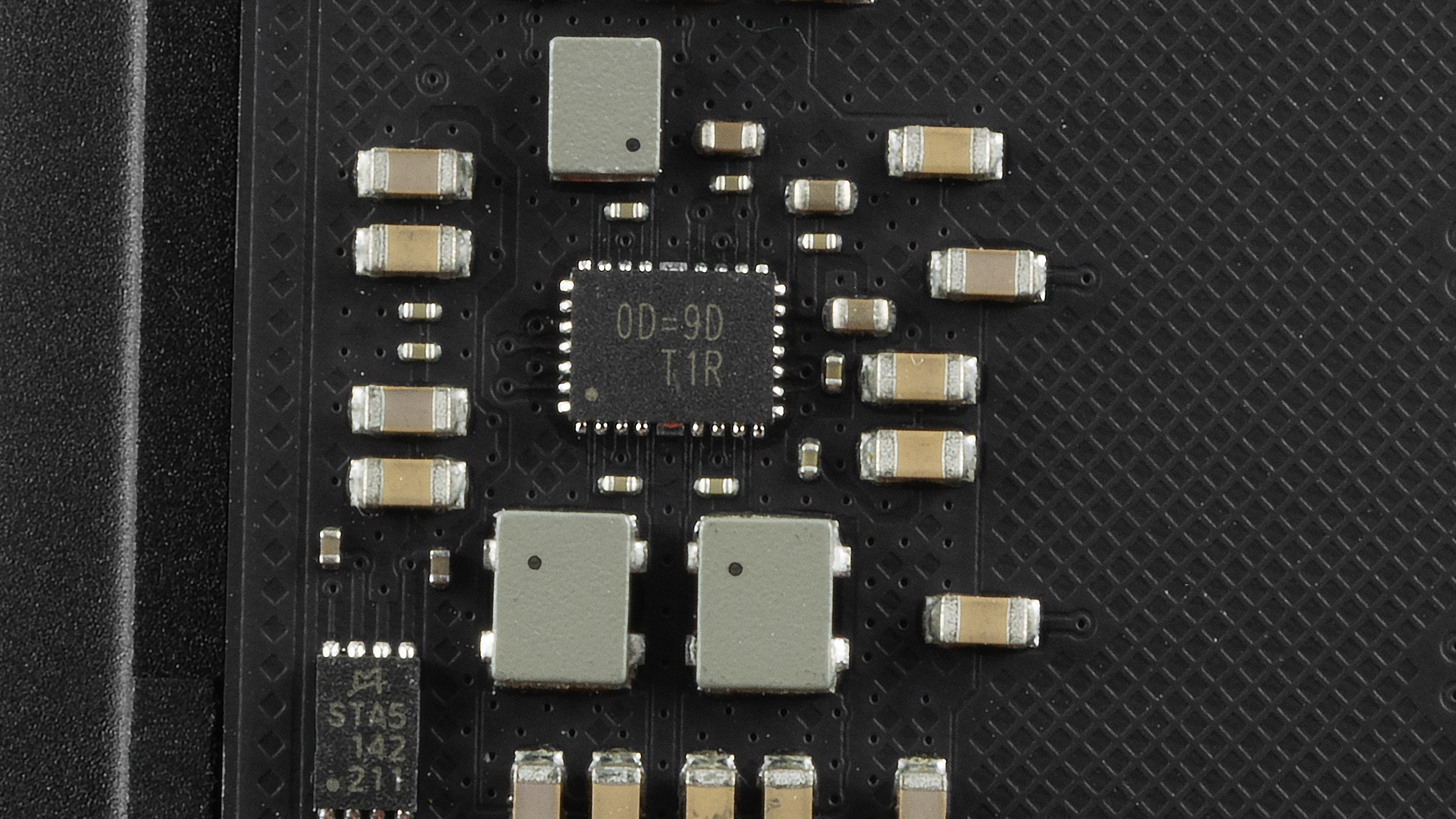
Once the heat spreader is off, you can see that G.Skill's utilizing SK hynix's H5CG48AGBDX018 (A-die) ICs for this particular DDR5-6800 memory kit. Each memory module is 16GB in capacity; therefore, it contains eight 2GB A-die ICs in a single-sided setup. G.Skill prefers Richtek power management ICs (PMICs), and it shows with the Trident Z5 RGB memory kits. The memory modules from this kit have the 0D=9D T1R unit.
When you first take the memory out of the packaging, it'll run at DDR5-4800 with the default timings set to 40-40-40-77. G.Skill typically doesn't equip more than one XMP 3.0 profile with its performance memory. So the only profile on the memory module sets the data rate to DDR5-6800, the timings to 34-45-45-108 timings, and the DRAM voltage to 1.4V. See our PC Memory 101 feature and How to Shop for RAM story for more timings and frequency considerations.
Comparison Hardware


Our Intel test system revolves around Intel's Core i9-13900K processor and MSI's MEG Z690 Unify-X motherboard, running the 7D28vA8 firmware. In contrast, the AMD testbed leverages the Ryzen 7 7700X and ASRock X670E Taichi currently on the 1.11.AS06 firmware.
Corsair's CUE H100i Elite LCD liquid cooler keeps the Raptor Lake and Zen 4 processor temperatures in line. In addition, the MSI GeForce RTX 2080 Ti Gaming Trio tackles our gaming RAM benchmarks.
Our Windows 11 installation, benchmarking software, and games reside on Crucial's MX500 SSDs, whereas the Corsair RM650x power supply feeds our system with the necessary power. Lastly, the Streacom BC1 open bench table ensures that our hardware is well-kept and tidy.
Intel Performance
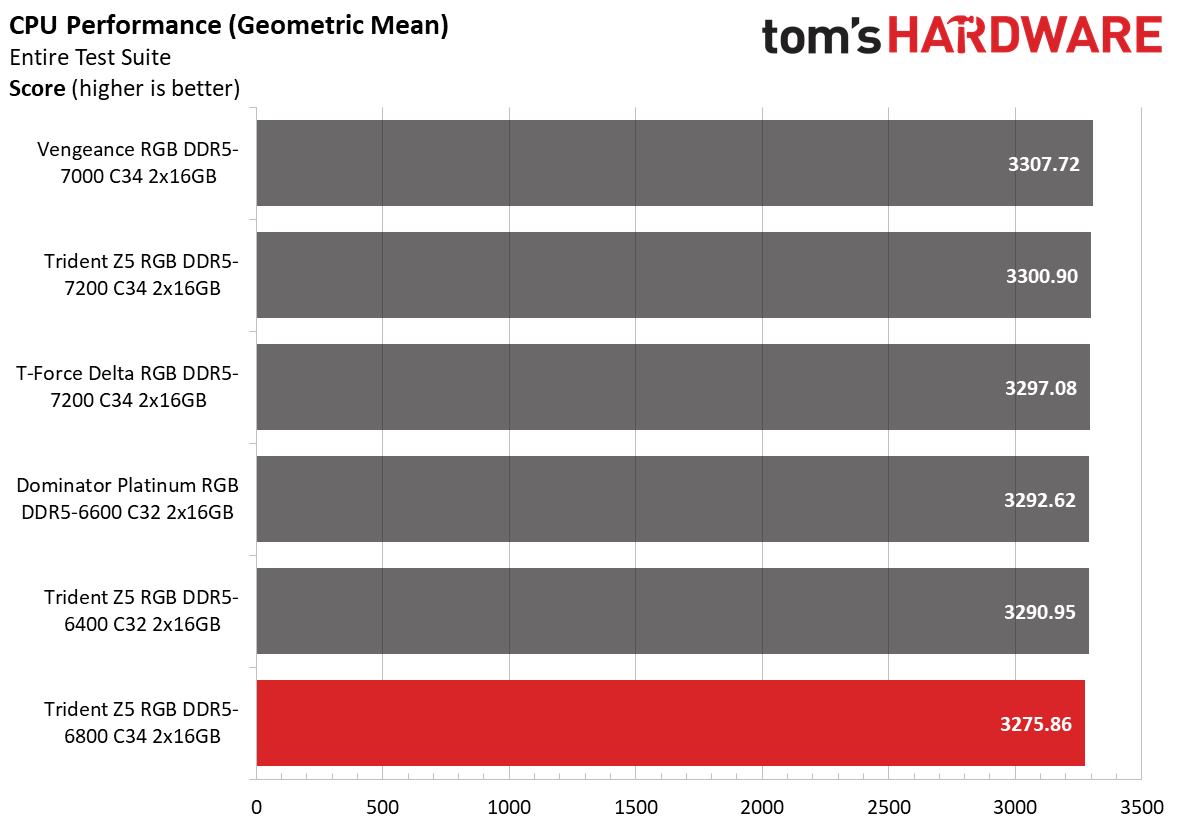
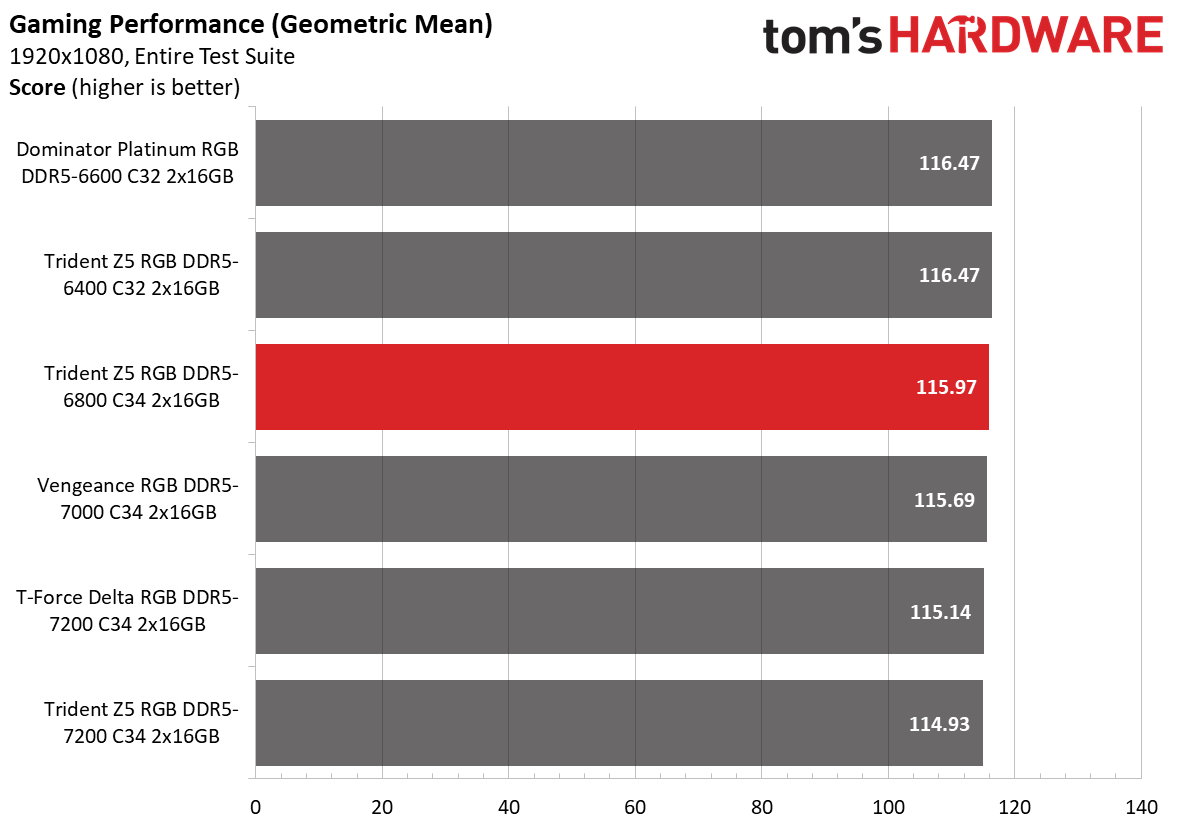
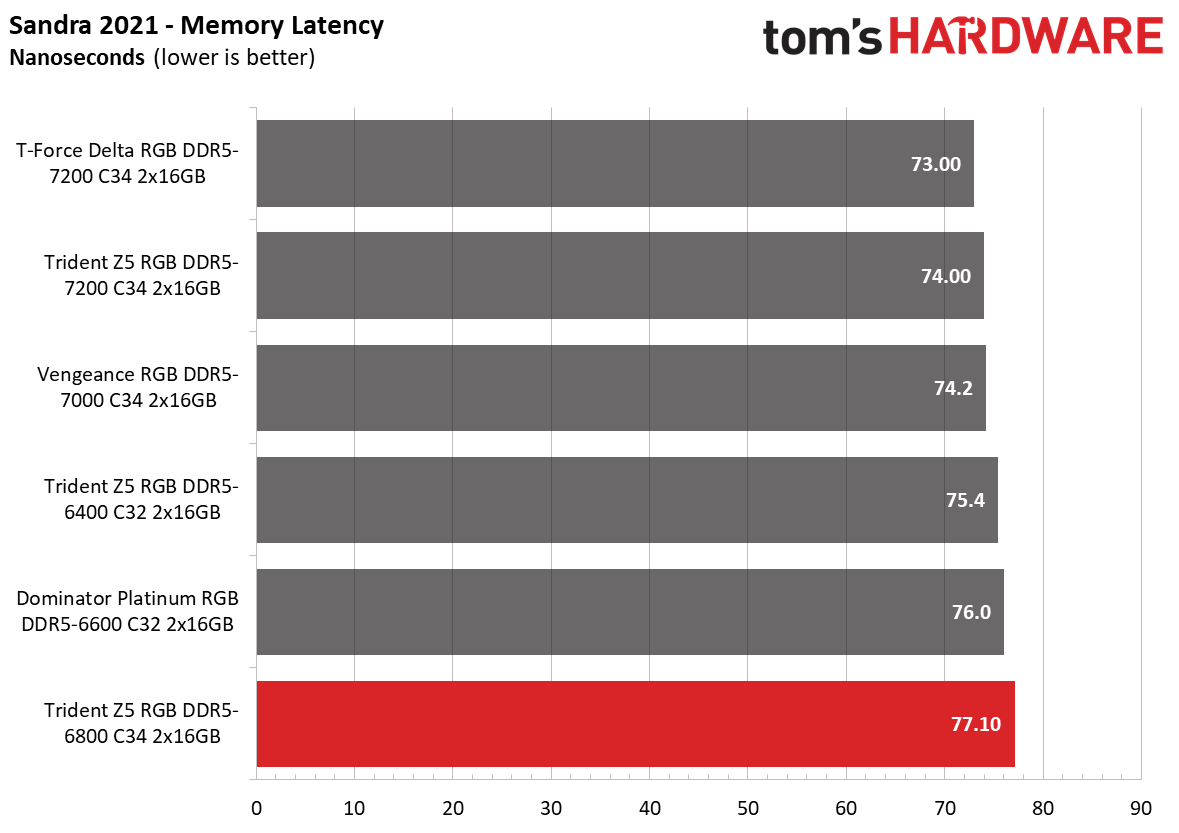
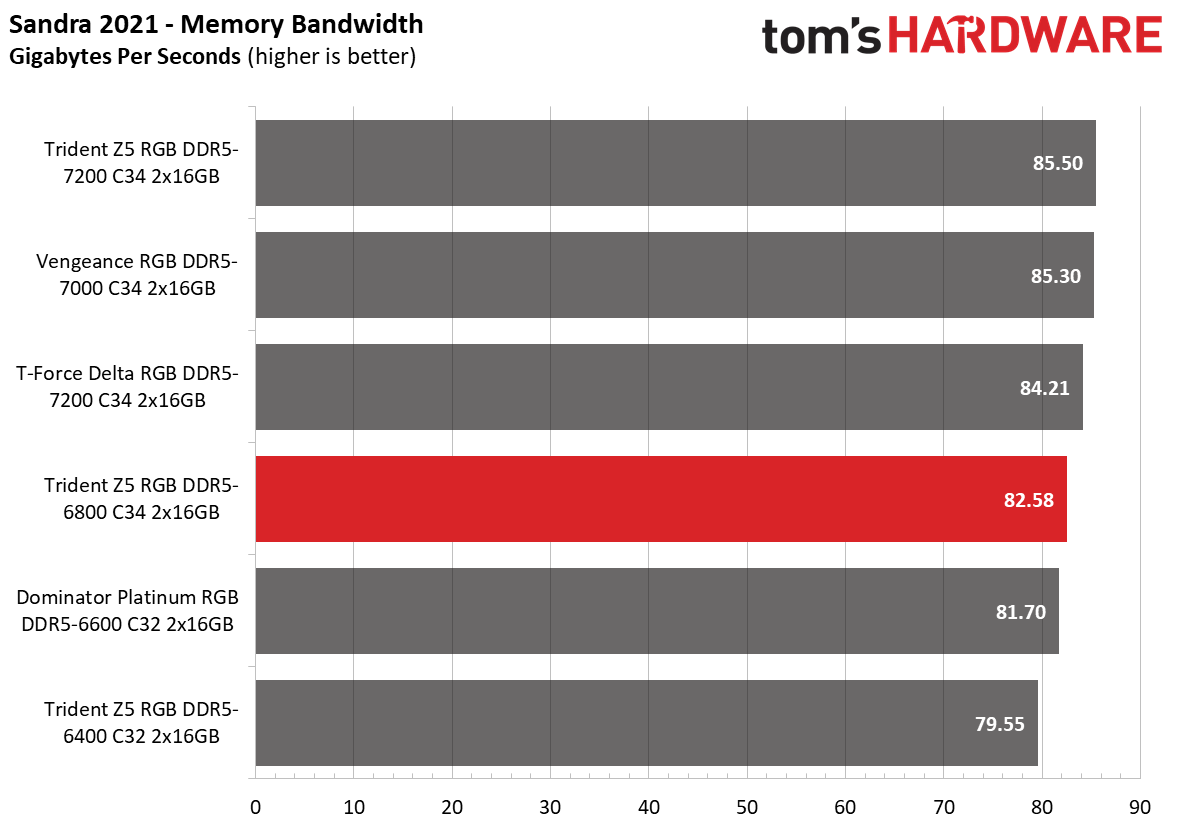
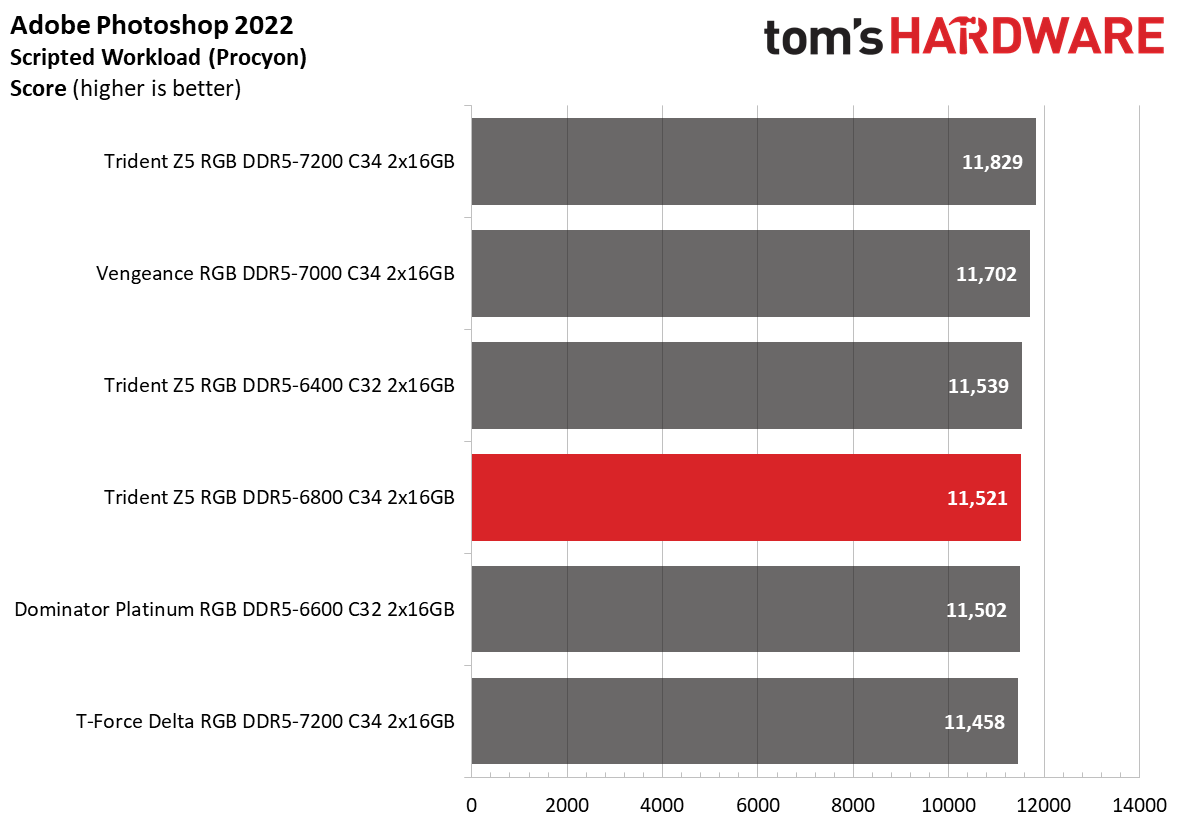
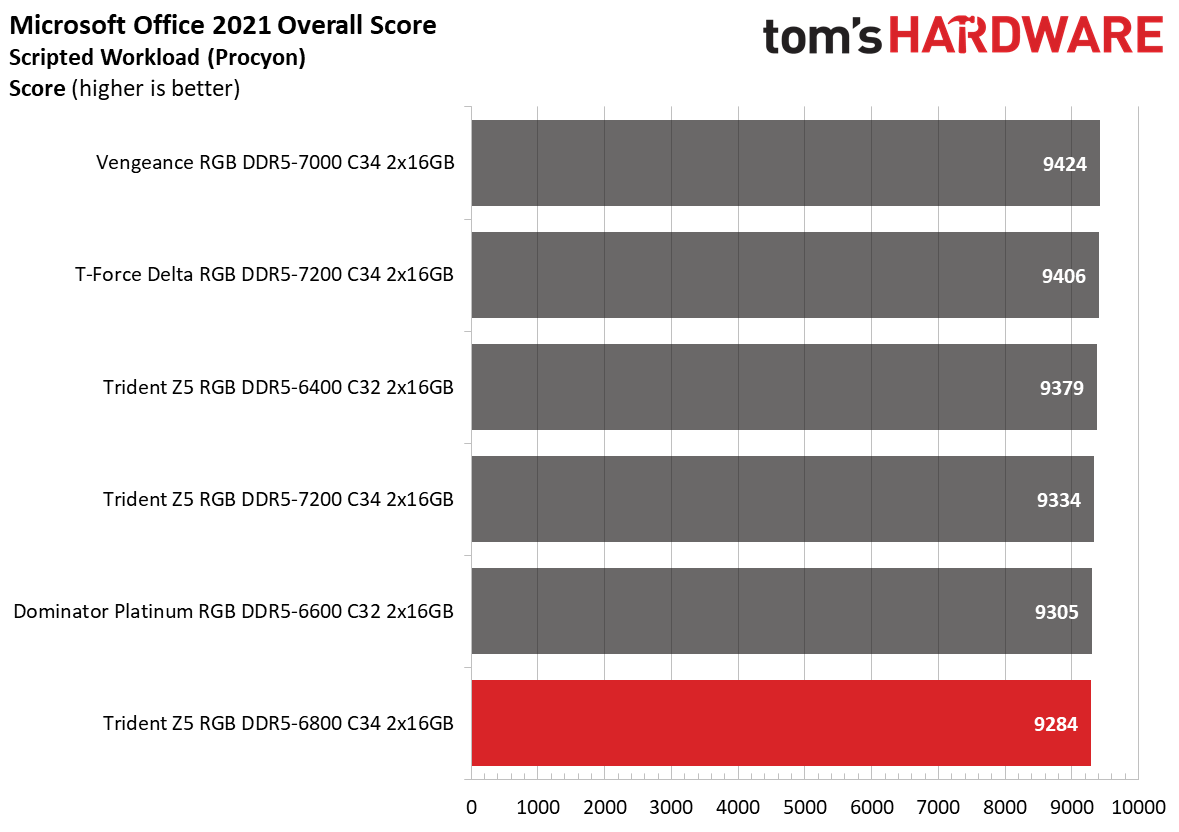
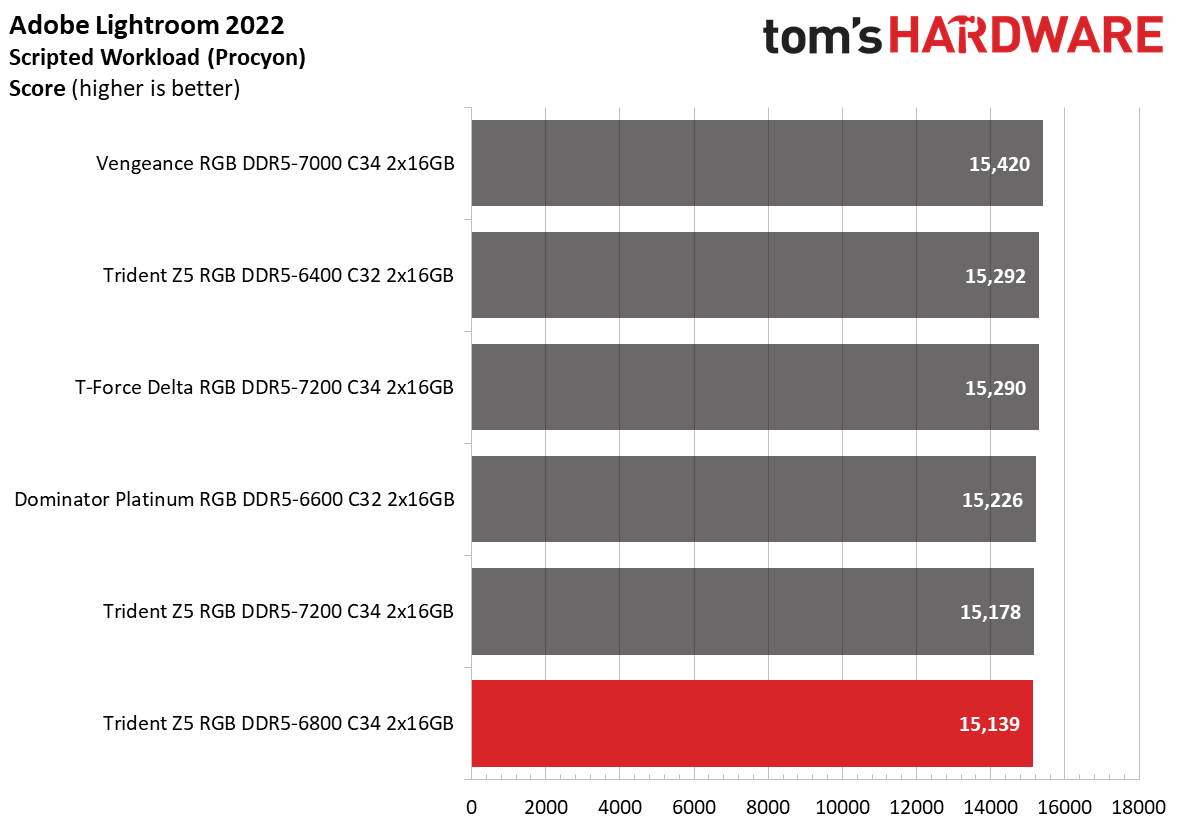
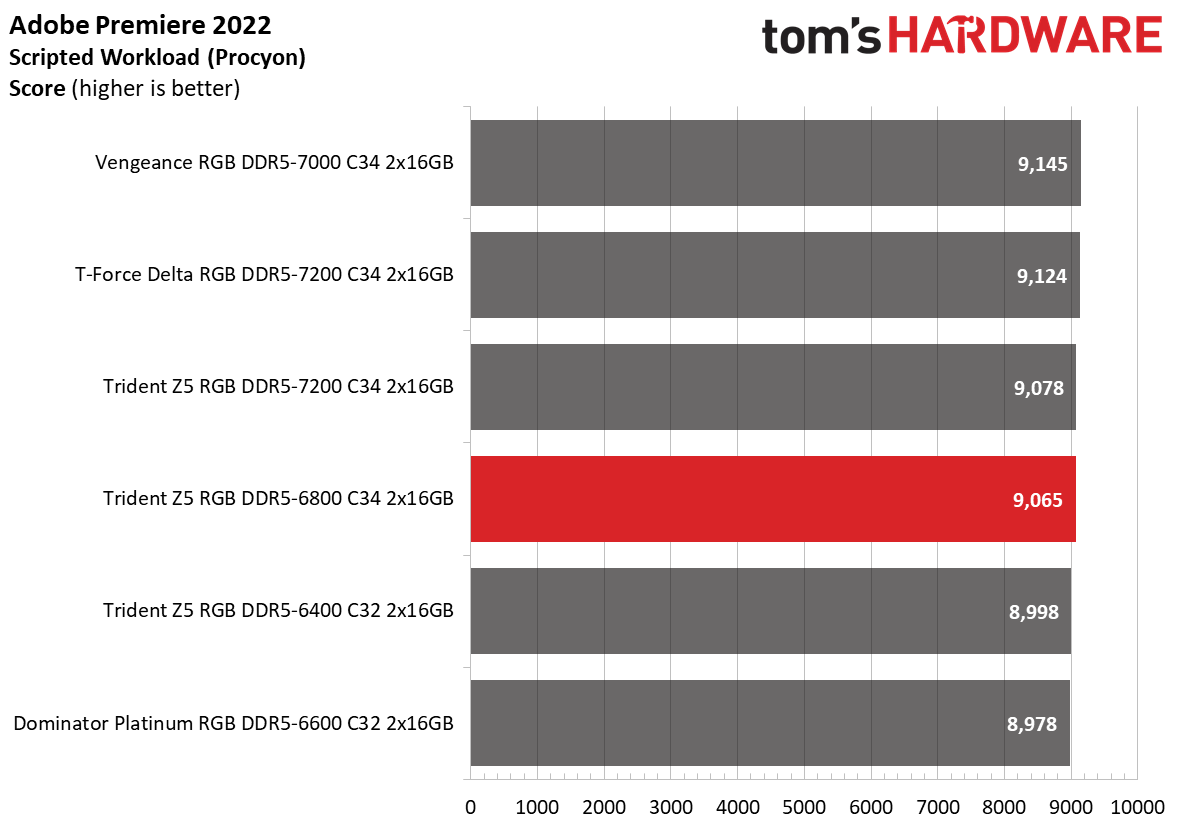
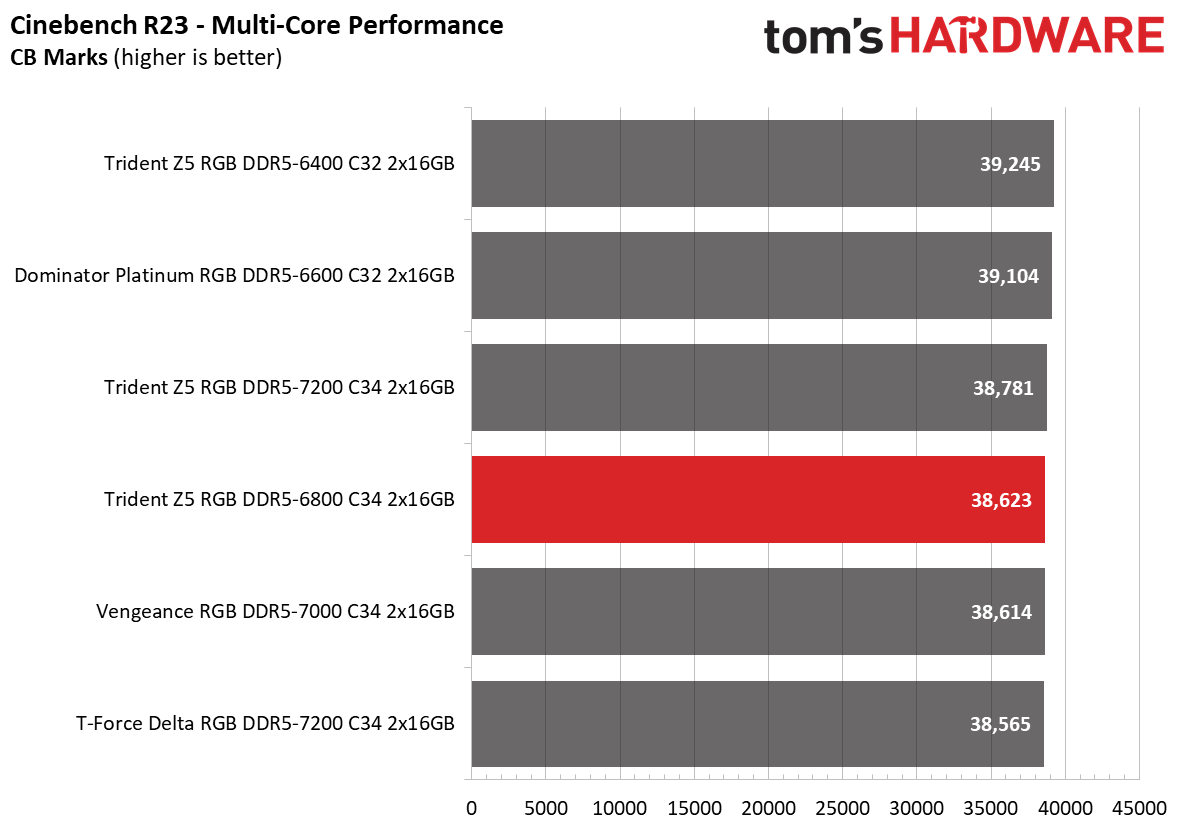
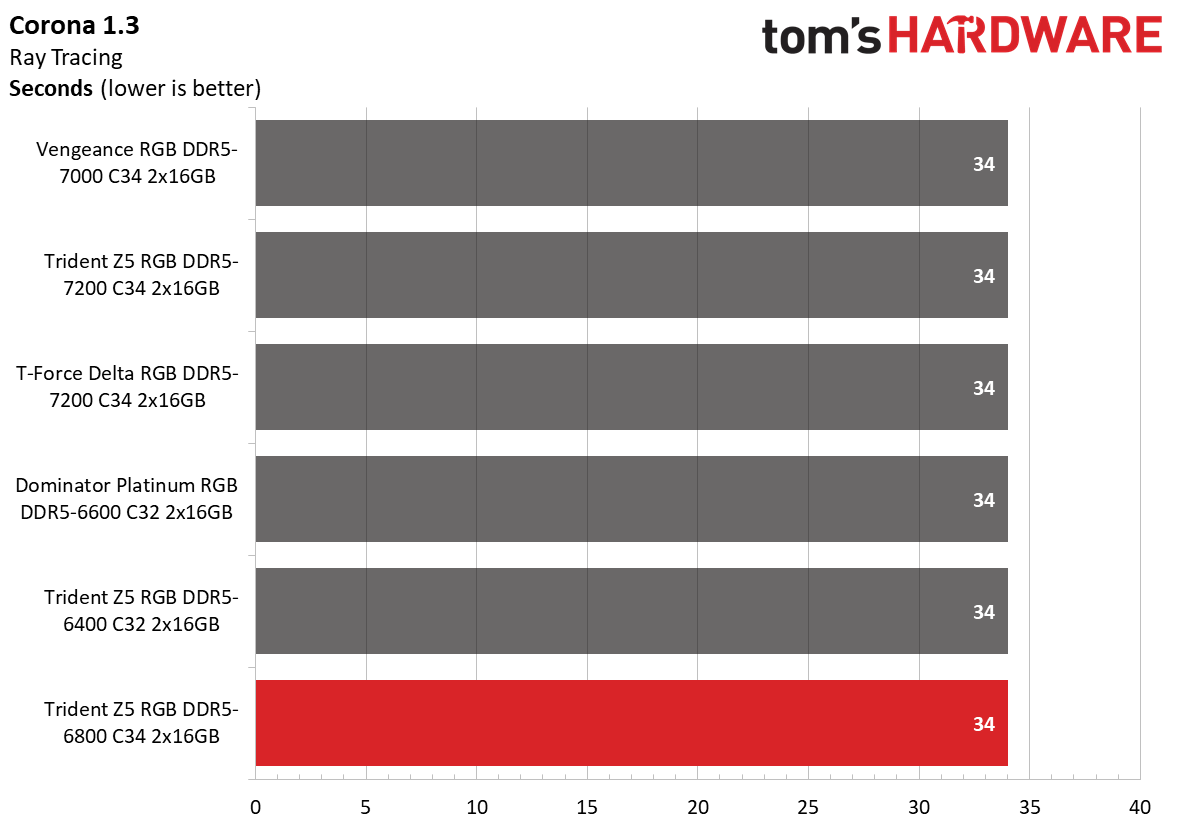
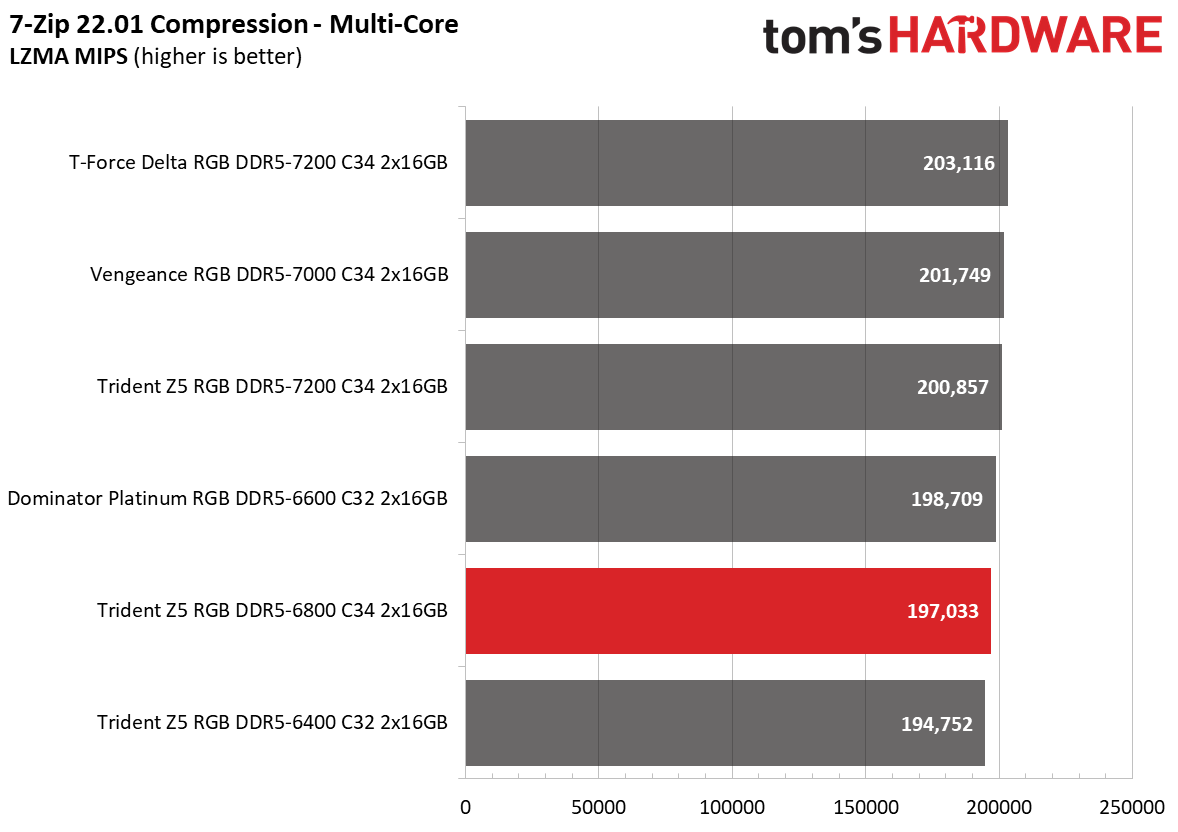
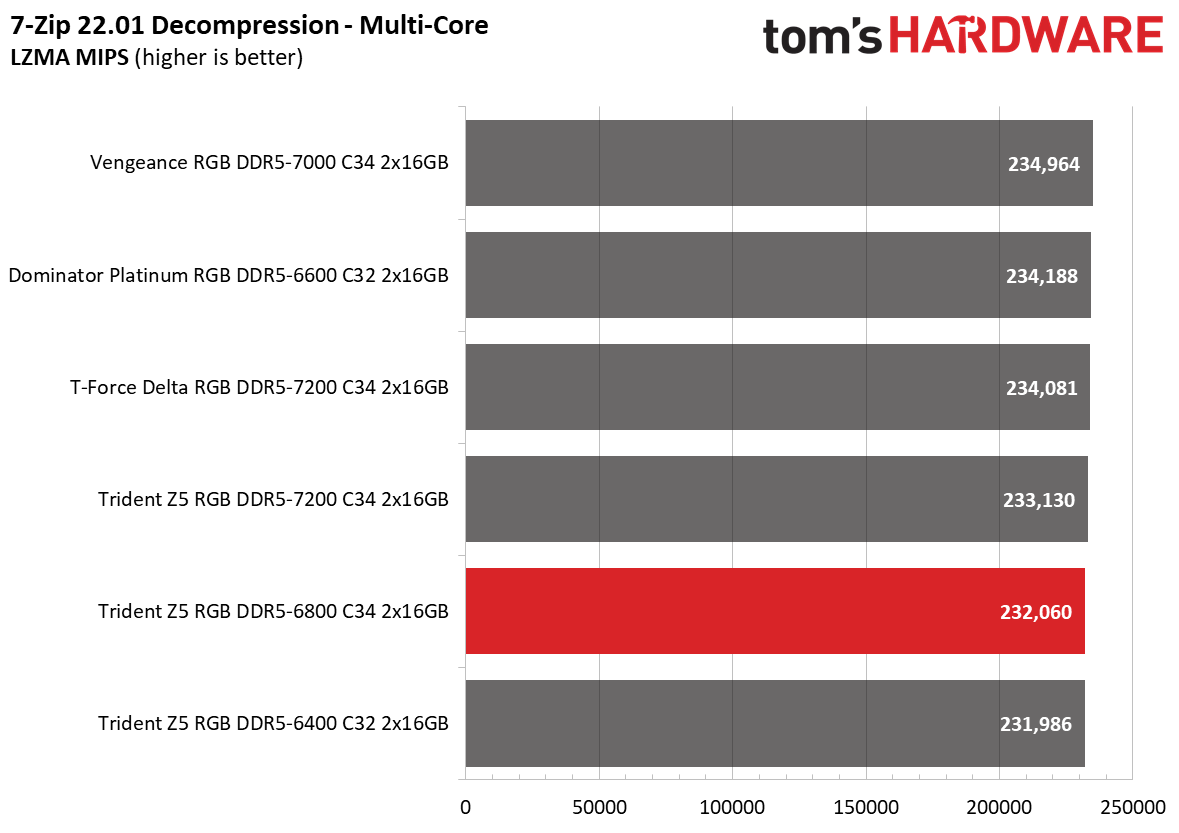
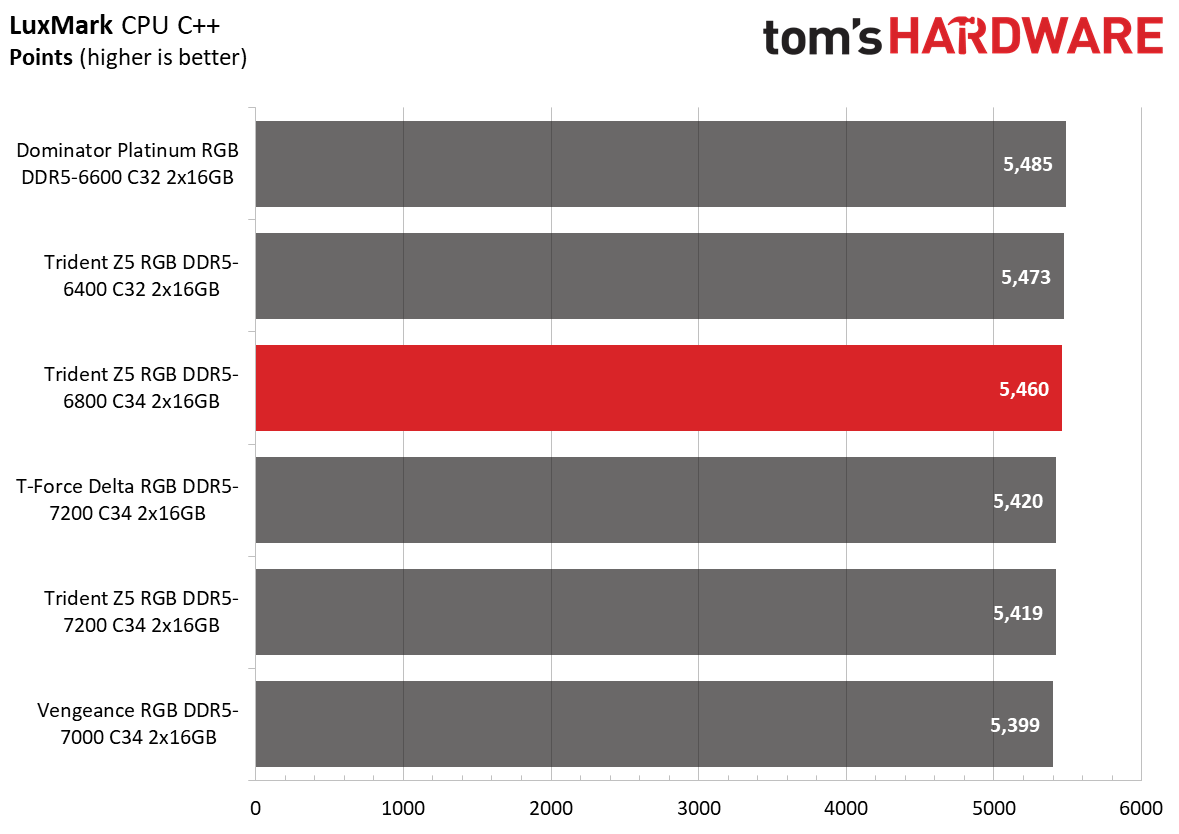
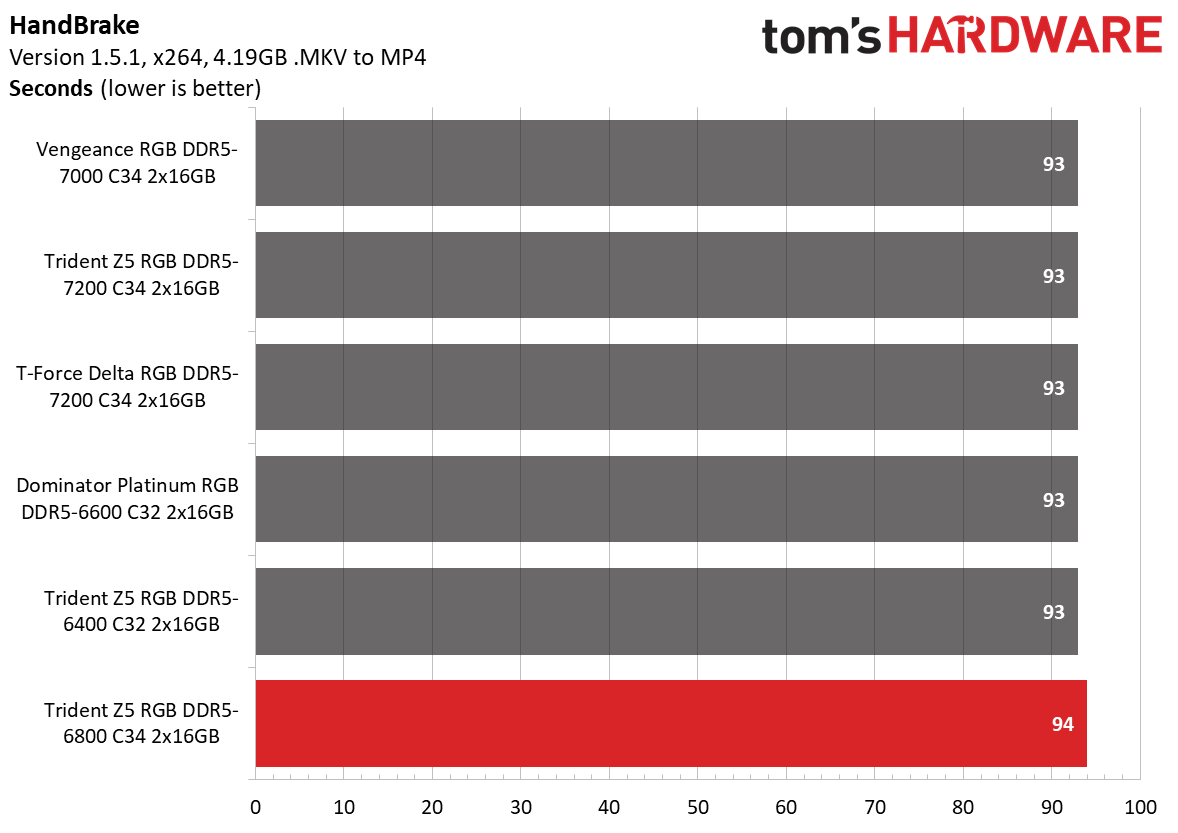
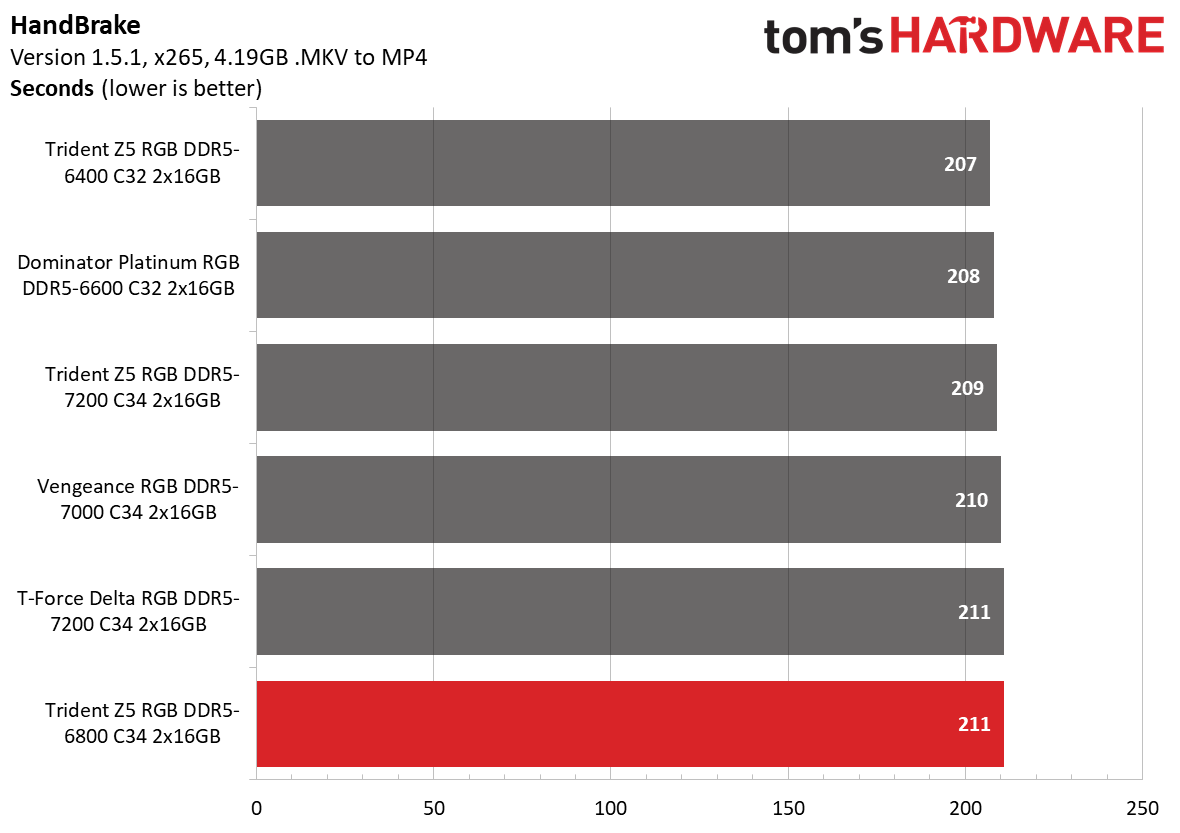
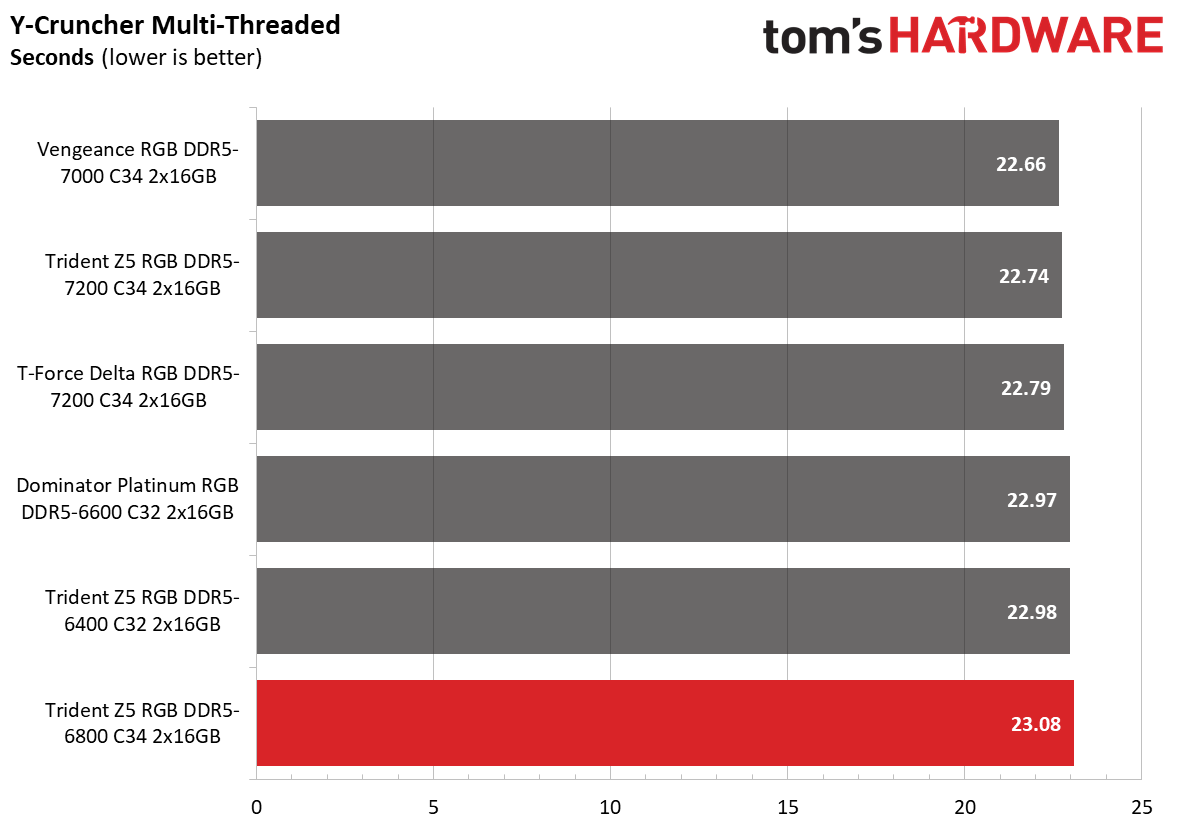
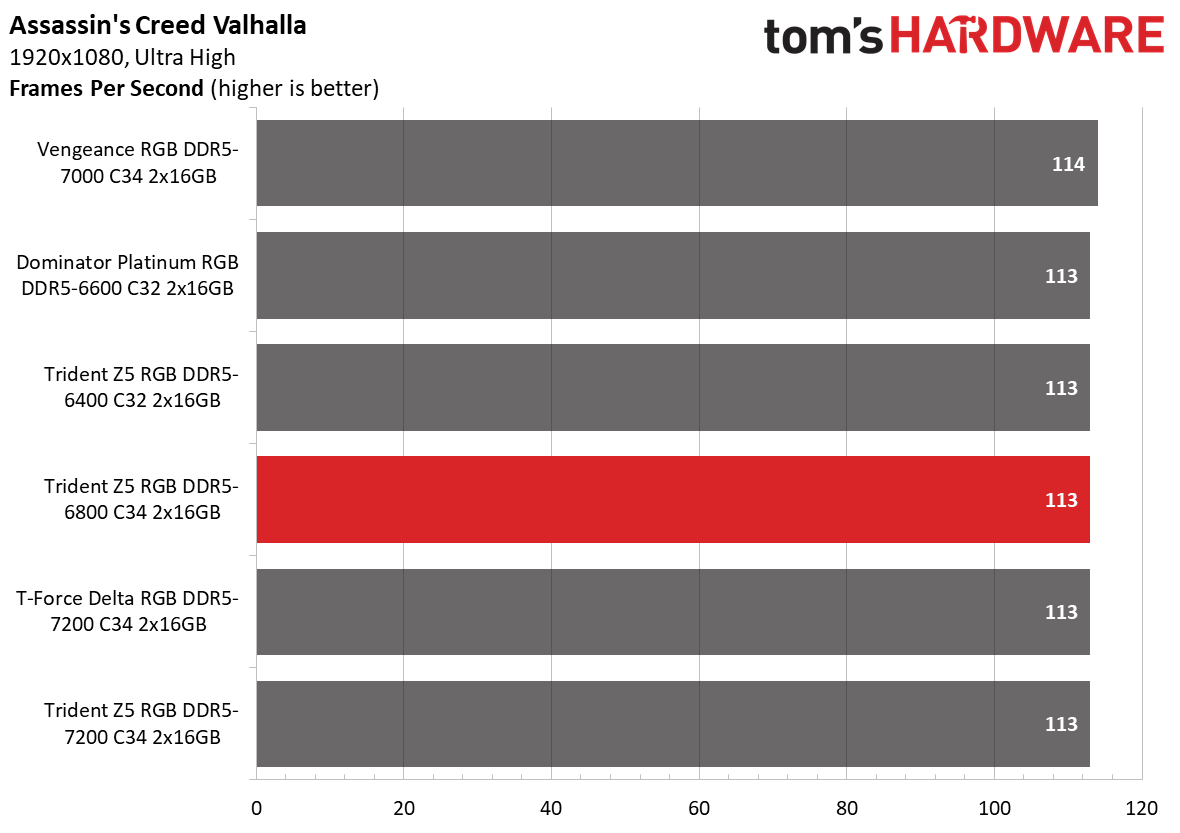
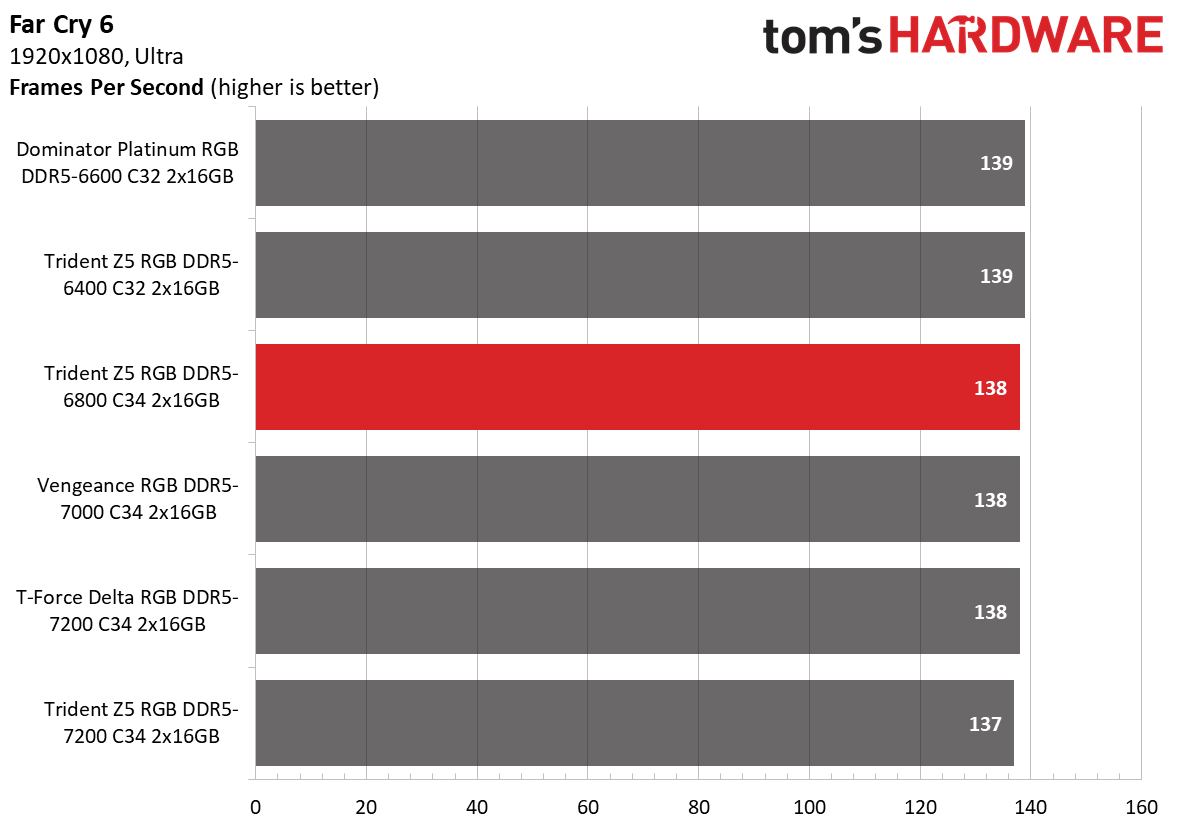
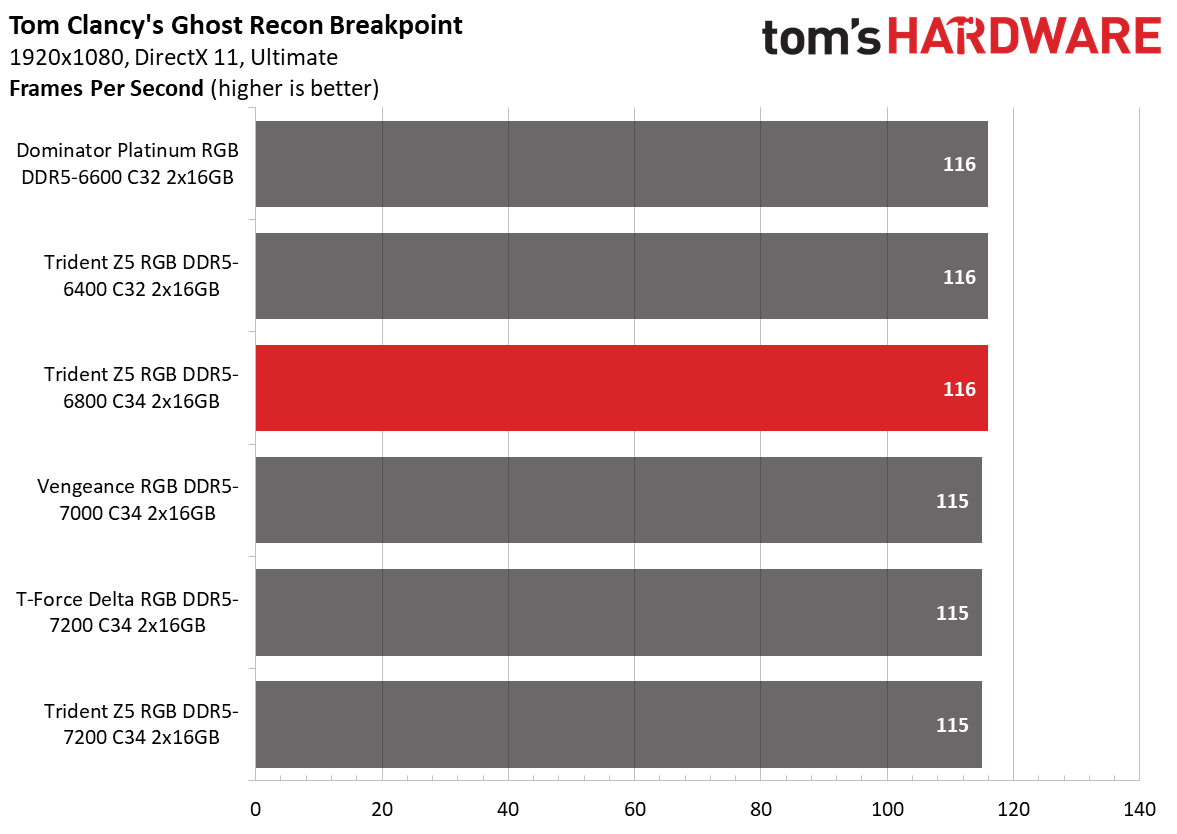
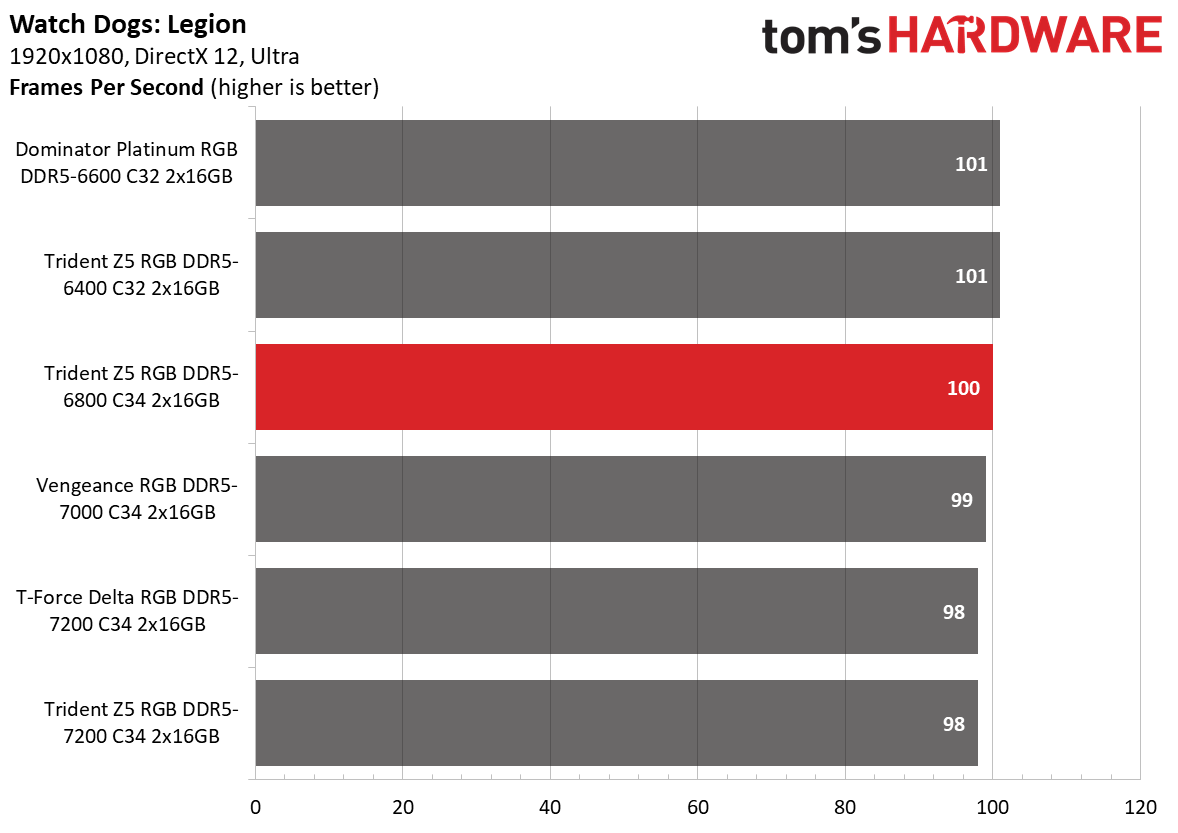
The Trident Z5 RGB memory kit didn't perform as well as we thought. It fell behind competitors like the Dominator Platinum RGB DDR5-6600 C32 and G.Skill's own Trident Z5 RGB DDR5-6400 C32. The memory had no outstanding performance in any particular benchmark, either.
AMD Performance
The current state of the AGESA code and silicon limitations put AMD's Ryzen 7000 processors at a disadvantage regarding memory support. However, the good samples with a powerful IMC (integrated memory controller) typically support DDR5-6400 to DDR5-6600 memory.
For our particular Ryzen 7 7700X, DDR5-6400 is the ceiling, so DDR5-6800 is beyond the bounds of possibility.
Overclocking and Latency Tuning
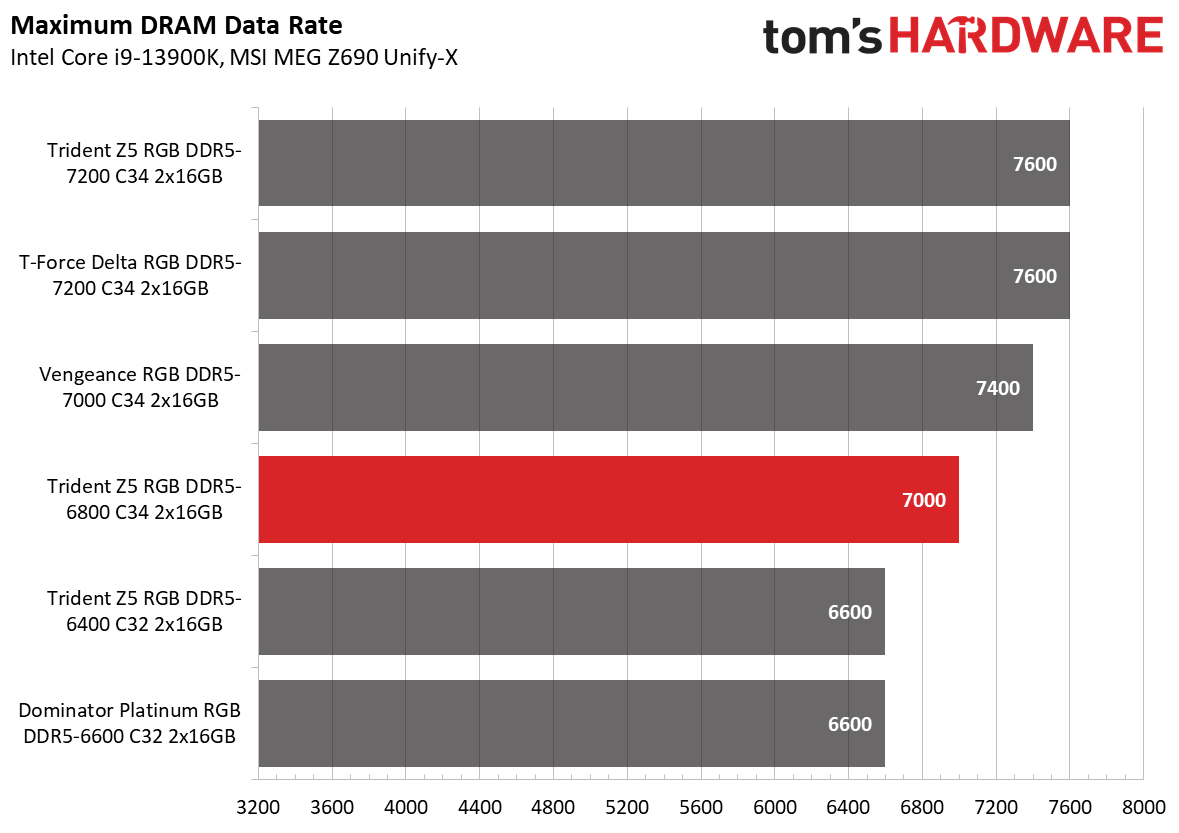
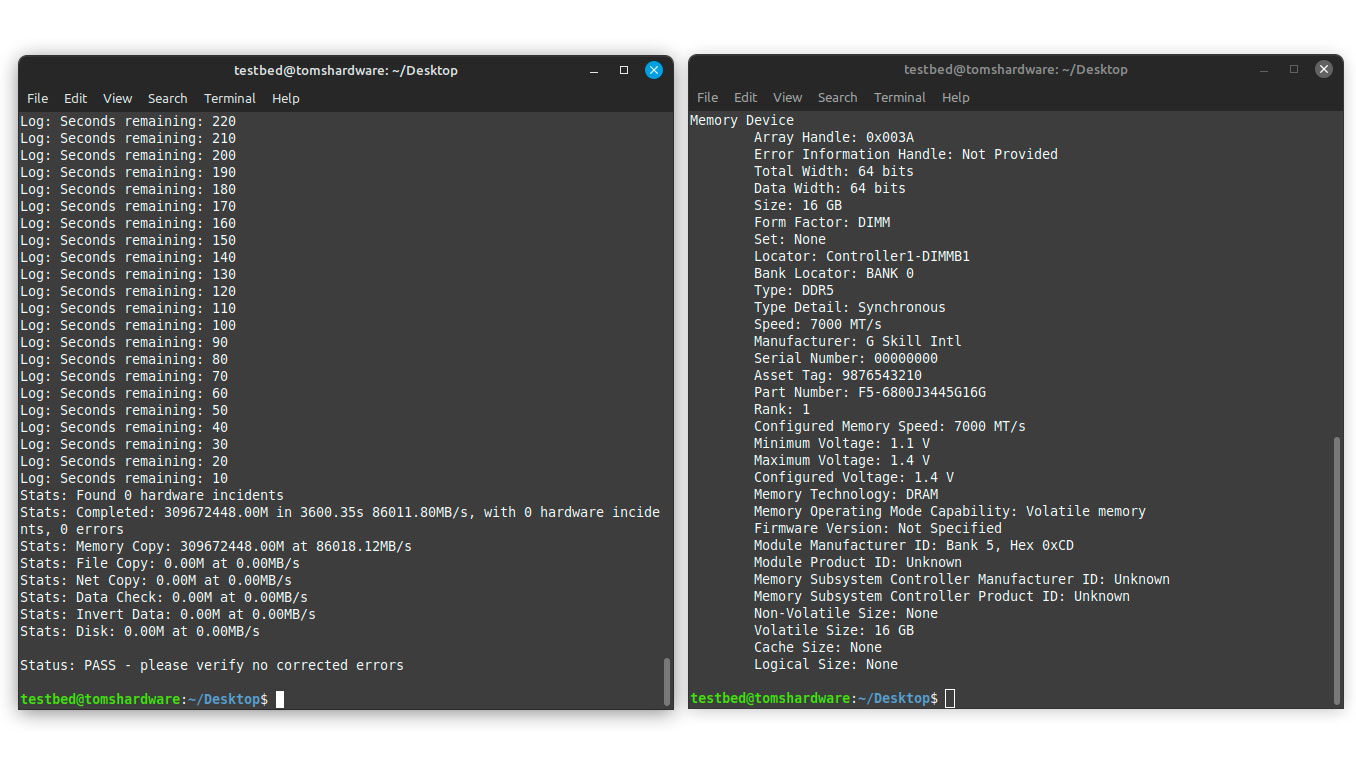
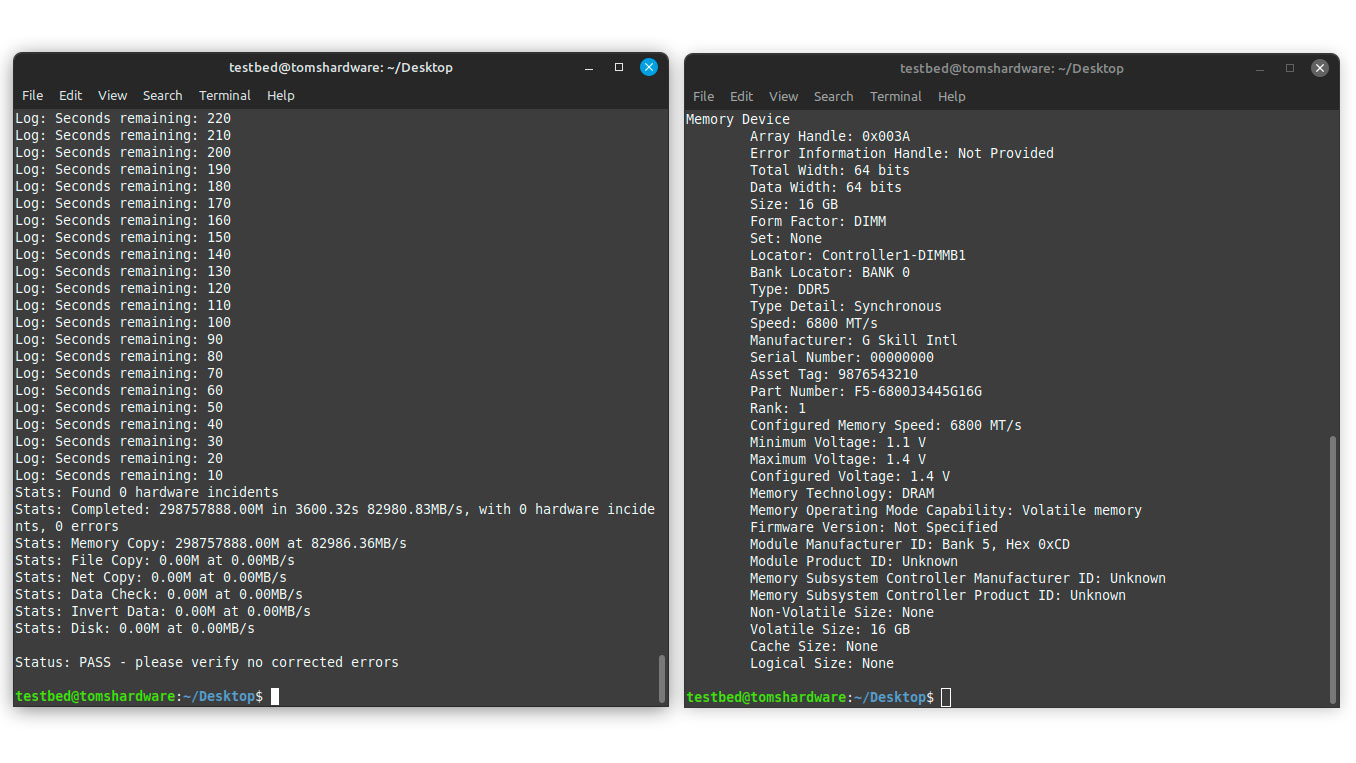
Most of the high-frequency memory kits lack overclocking headroom. Therefore, the Trident Z5 RGB memory maxing out at DDR5-7000 was well within our expectations. We didn't even have to tweak the memory timing. Adding an extra 0.05V to the DRAM voltage was all that was needed.
Lowest Stable Timings
We had better results at DDR5-6800, for sure. However, with 1.45V set inside the BIOS, we got the memory kit down to 32-42-42-96 without a problem.
Bottom Line
The Trident Z5 RGB DDR5-6800 C34 packs all the attributes of an enthusiast DDR5 memory kit. But, unfortunately, its performance holds it back, and it was surprising to discover that it got outperformed by the Dominator Platinum RGB DDR5-6600 C32 and Trident Z5 RGB DDR5-6400 C32 memory kits that are slower on paper. Surely a bit of manual overclocking can help push the DDR5-6800 memory kit in the right direction. Still, not everyone is into overclocking, nor can the brand guarantee that every sample will have excellent overclocking headroom.
G.Skill prices the Trident Z5 RGB DDR5-6800 C34 at $169.99, but it isn't easy to warrant a purchase when the Trident Z5 RGB DDR5-6400 C32 offers better performance at just $139.99. The Dominator Platinum RGB DDR5-6600 C32 is also faster but sells for $199.99, so it's out of the discussion for now. However, DRAM pricing is exhibiting a downward trend; therefore, the Trident Z5 RGB DDR5-6800 C34 may look more attractive in the not-so-distant future if G.Skill ends up adjusting its pricing.
- MORE: Best RAM
- MORE: DDR DRAM FAQs And Troubleshooting Guide
- MORE: All Memory Content