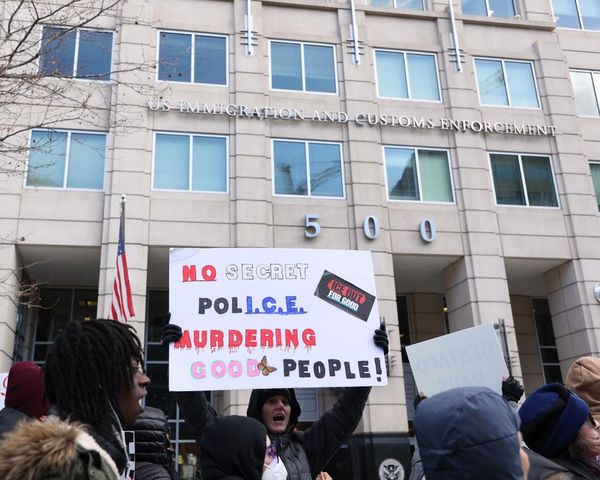Finding the right remote support platform for your business can be tricky. There’s no shortage of options available, each offering their own features which may or may not be helpful to you in the long run.
So what should you be looking for in a remote solution? Here are four key features all organizations should consider non-negotiable when deciding which remote support software to invest in.
It should be cloud based
While on-premise and perpetual licences still have their place, when it comes to remote support solutions you should be looking for something that’s cloud-based.
It’s worth taking a moment to assess what this actually means. When we talk about something being “cloud based”, often in our heads this equates to “not on-premise” or “not perpetual license”, but there’s more to it than that. Some remote support vendors will try to sell you a “cloud based” solution that’s actually a hosted product, meaning that while it’s not running on your hardware it’s not in the public cloud either. Instead, the vendor is hosting it in their data center.
This isn’t inherently a bad thing, but it means you won’t get the benefits of scalability, flexibility and speed that come with a true cloud-based solution.
Rescue is a true cloud solution, running on one of the biggest and most well established public clouds available, AWS. This means there’s no worries about things like hardware maintenance or having enough memory on the support technician’s computer, plus uptime will be over 99.9%.
It should be easy to use (for everyone)
The last thing anyone needs in a remote support situation is for the platform to be complex, confusing or difficult to use. Indeed, from the perspective of both the person requesting support and the IT support professional, it should be quick and intuitive to use.
For the support technician, it’s important to have everything available in one place, from establishing a remote access session to running diagnostics, transferring files and more. The experience should also be seamless whether they’re connecting to a desktop, laptop, phone or tablet, no matter what OS it’s running or who the manufacturer was.
It should also enable them to do their job more effectively, including allowing them to handle multiple sessions at the same time via chat services so they can solve several problems at once. Paired with the ability to work remotely on an unattended device, this makes Rescue a key tool in running a more efficient remote support team.
For customers or staff requesting support, the platform should be easy to use no matter how tech-savvy they are. This means a clear indication of who they’re connecting to, which can be easily achieved through white labelling – something Rescue offers as standard. Being able to access support in multiple ways, such as through a website or on an app, is also important rather than forcing people down a single route.
It should be secure
These days, security is a top priority for every business across every area of IT and remote support should be no different; after all, using remote support is inviting someone into your computer and often voluntarily having them take over. Any kind of breach resulting from a remote support session that led to confidential or sensitive information being leaked could be catastrophic.
Rescue takes security very seriously and uses several best in class security practices to ensure any data that could potentially be accessed is safe. For data in transit, it uses TLS 1.2 transport security and AES-256-bit encryption to ensure no data can be extracted while it’s moving between the support technician and the person they’re supporting.
Two-factor authentication, meanwhile, ensures that everyone involved in the session is who they say they are and prevents any malicious actors from attempting to impersonate either the person receiving support or the person giving it.
You can also layer on additional security, such as hosting your own PIN webpage and controlling how they are generated and accepted, restricting access to only those inside your company, or blocking unwanted traffic.
It should integrate easily with other platforms
There’s a lot more to running an organization than providing remote support – even if that’s what your business is based on. If the product you’re using is entirely standalone, it can be difficult to keep track of when, why and how many times users or customers have been in contact with tech support, and whether the issue was resolved. This fragmented picture of your relationship can lead to confusion, duplication of effort, frustration and an overall bad experience for all involved.
That’s why any remote support solution should integrate with the other software that keeps your business running, such as CRM or ERP products.
Being cloud-based means Rescue easily integrates with leading providers of these types of software-as-a-service (SaaS) platforms, including Salesforce and Salesforce Lightning, Microsoft Dynamics, ServiceNow, Zendesk and Autotask. This means you can launch a Rescue session from within a Salesforce Case tab, for example, or record all session data in ServiceNow.
Even if the help desk, CRM or ticketing systems you use isn’t one of those that Rescue already integrates with, you may still be able to bring them together thanks to the LogMeIn Rescue API.
Your remote support champion
Each business has its own individual quirks and what will work for one won’t work for another. While that’s as true for remote support as anything else, these four pillars – ease of use, being cloud based, security and interoperability – are relevant for every organization and should be top of mind when considering which platform to use. With Rescue able to tick off each one of them comprehensively, it should be at the very top of your list of candidate products.