
Displaying work to the public is an essential element for every creative professional. Some choose to post to Instagram or present their work on Behance but others want more options and so choose to build a website themselves. That is where website builders such as Format come in.
Format is an incredibly easy-to-use and simply designed website builder for creative professionals. Photographers, videographers, and designers are guided through a simple workflow with a beautiful public portfolio at the end of it. Alongside gallery-focused themes, it is also possible to set up custom pages that include text, videos, and forms. The number of options for these are pretty limited but if you’re looking to visually present your work, you will be pleased with the tools Format offers. Have a look at our best website builders for photographers guide for our carefully curated list.
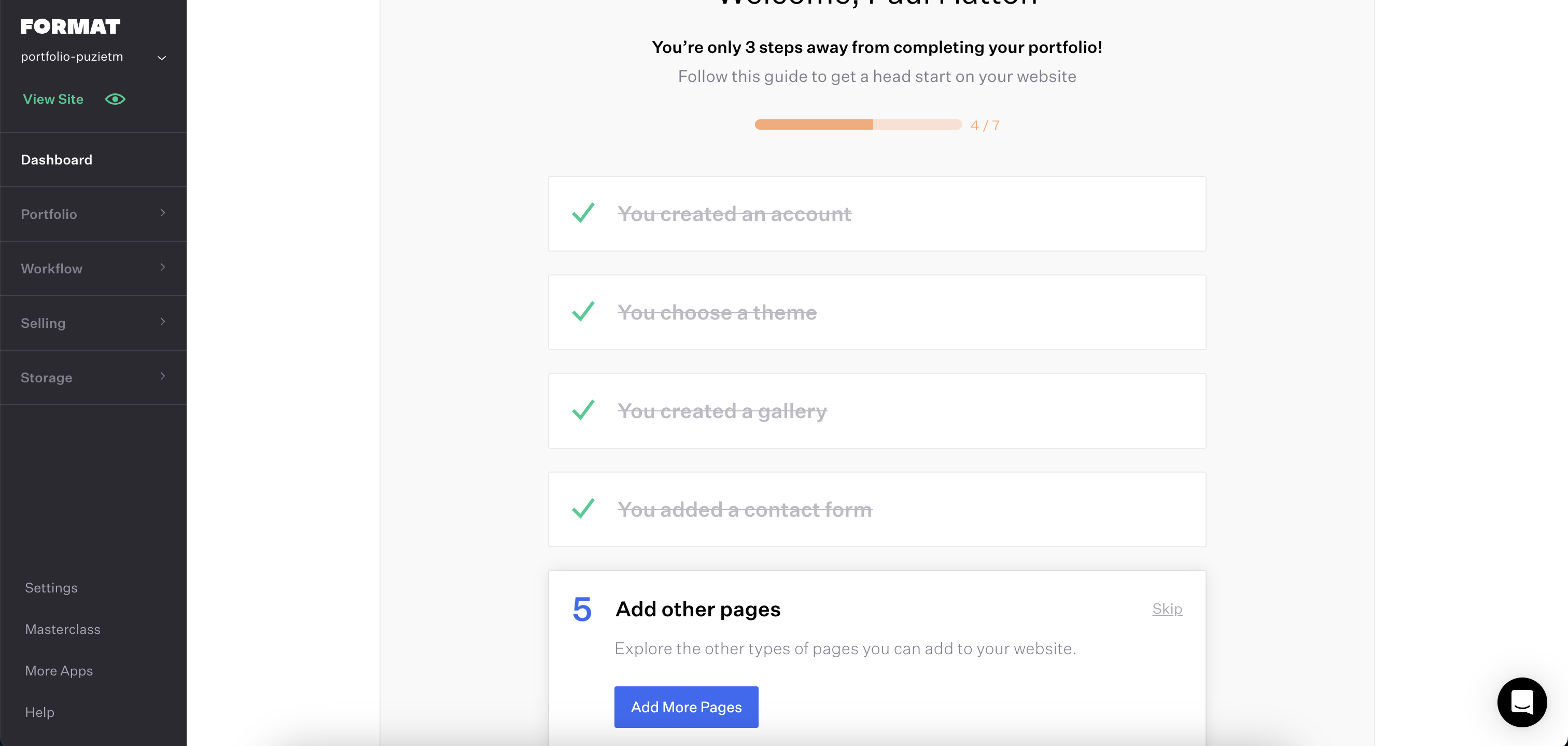
Format: Who is it for?
Format is specifically designed for creative professionals, be they photographers, videographers, artists, designers, or illustrators. This builder is all about creating an online portfolio and it does this well. Images are easy to upload and are presented in beautiful galleries and slideshows. Themes are specifically designed with portfolios in mind and are even tailored towards different photographic industries including food and fashion.
Users looking to build a business website or who require a lot of custom features will need to look elsewhere because Format is extremely limited when it comes to customization and advanced features. It isn't possible, for example, to customize specific text within the interface but rather is uncontrollably driven by your overall site styles.
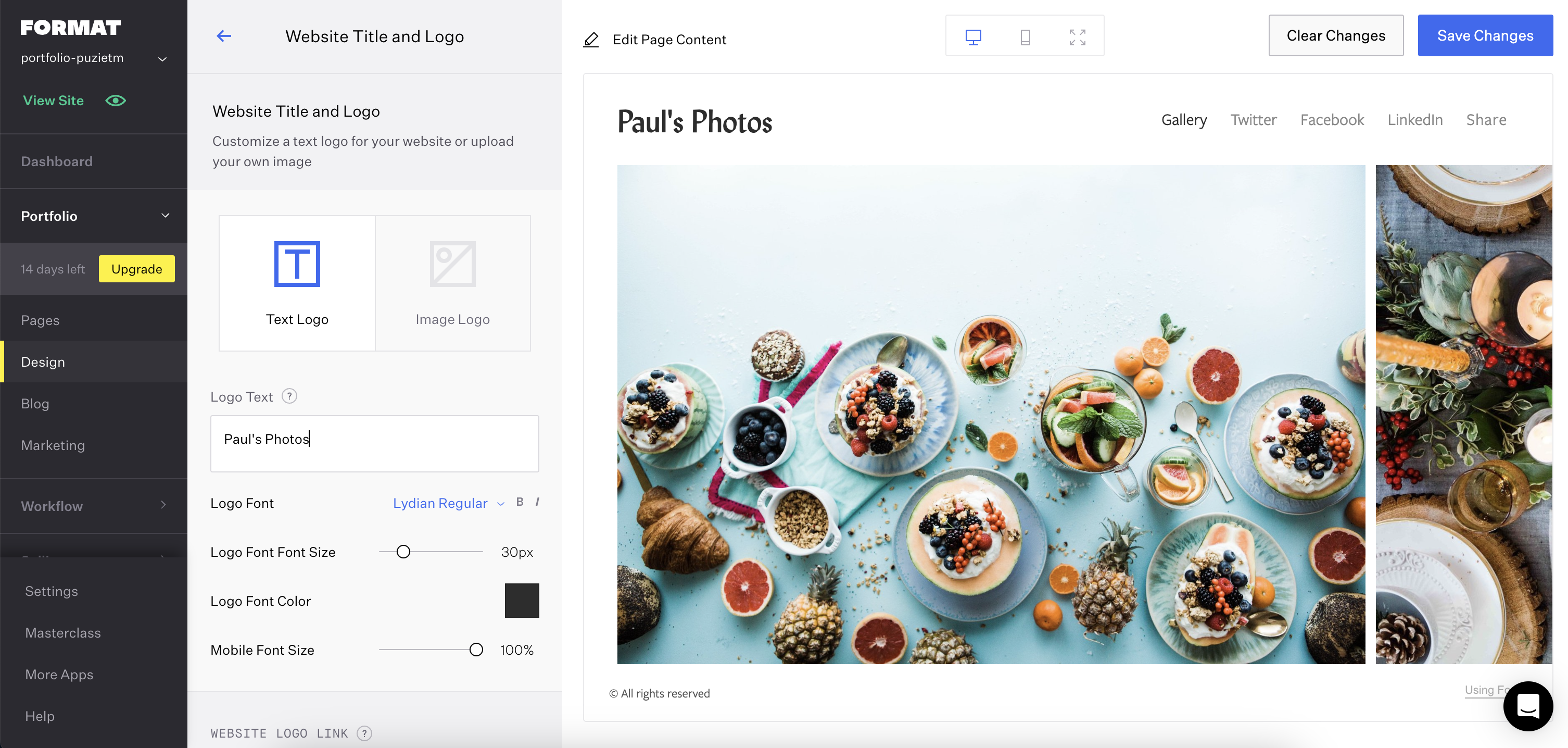
Format: Price
Format is $16 per month for the Pro package and $26 per month for Pro Plus. Both plans have all features included but the Pro version severely limits the amount of images or videos that can be uploaded. There is also a basic package for $10 per month for those with a small amount of work to display. The price is comparable with the likes of Squarespace and a lot cheaper than the similar featured SmugMug.
Format: Key Features
Format has a range of features specifically suited to photographers and videographers. 75+ themes give a great starting point for making your portfolio look amazing. The checklist feature that ensures creatives are walked through the creation process is another big win.
Photo and video capability - It is possible to upload both photos and video although there are, understandably, limits on the amount of storage for these. Videos can be uploaded and hosted privately within Format which helps creatives avoid adverts on their videos. It is also possible to embed videos from the likes of YouTube and Vimeo. Custom pages are available with a nice selection of gallery layouts.
Collaboration - Another neat little feature is the ability to create branded client galleries. This is ideal for wedding photographers or pro photographers working with a range of clients. It is possible to securely transfer up to 10 GB of images and PDFs using file transfers which will be more than enough for most users.
Shop - Photographers who want to sell prints of their work are also covered with the shop feature. Up to 1000 products can be included with the Pro Plus package but there is a marketplace commission to take into consideration.
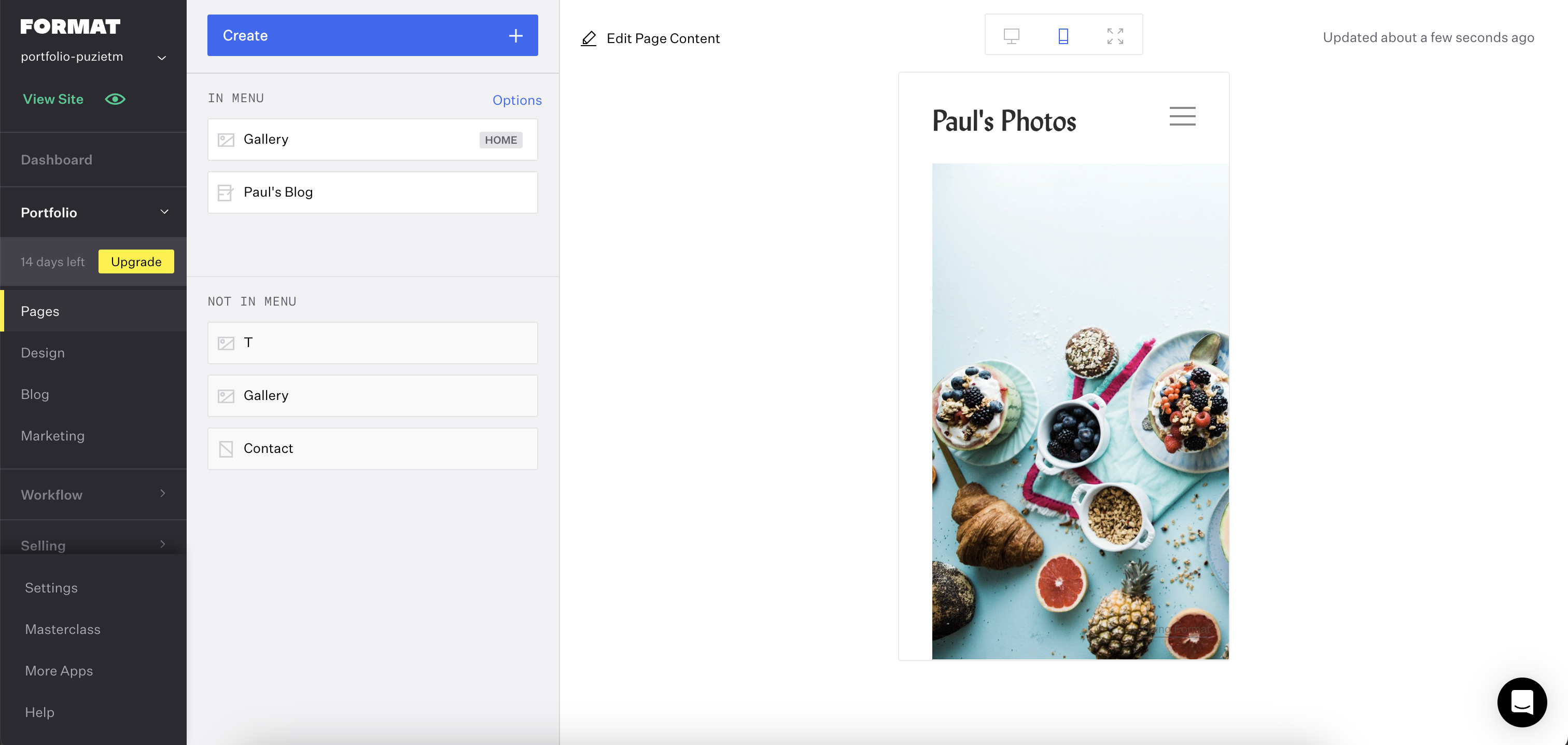
Format: Design & Ease of Use
One of the best things about Format is how easy it is to use. As soon as I opened my account I was presented with a few simple questions which determined the exact type of portfolio that I wanted to create. Format then suggested the best theme for my needs. This took all the guesswork out of the process and I avoided trailing through the 75+ themes that were on offer. For those who want more control, it is also easy to change themes and pick a different one.
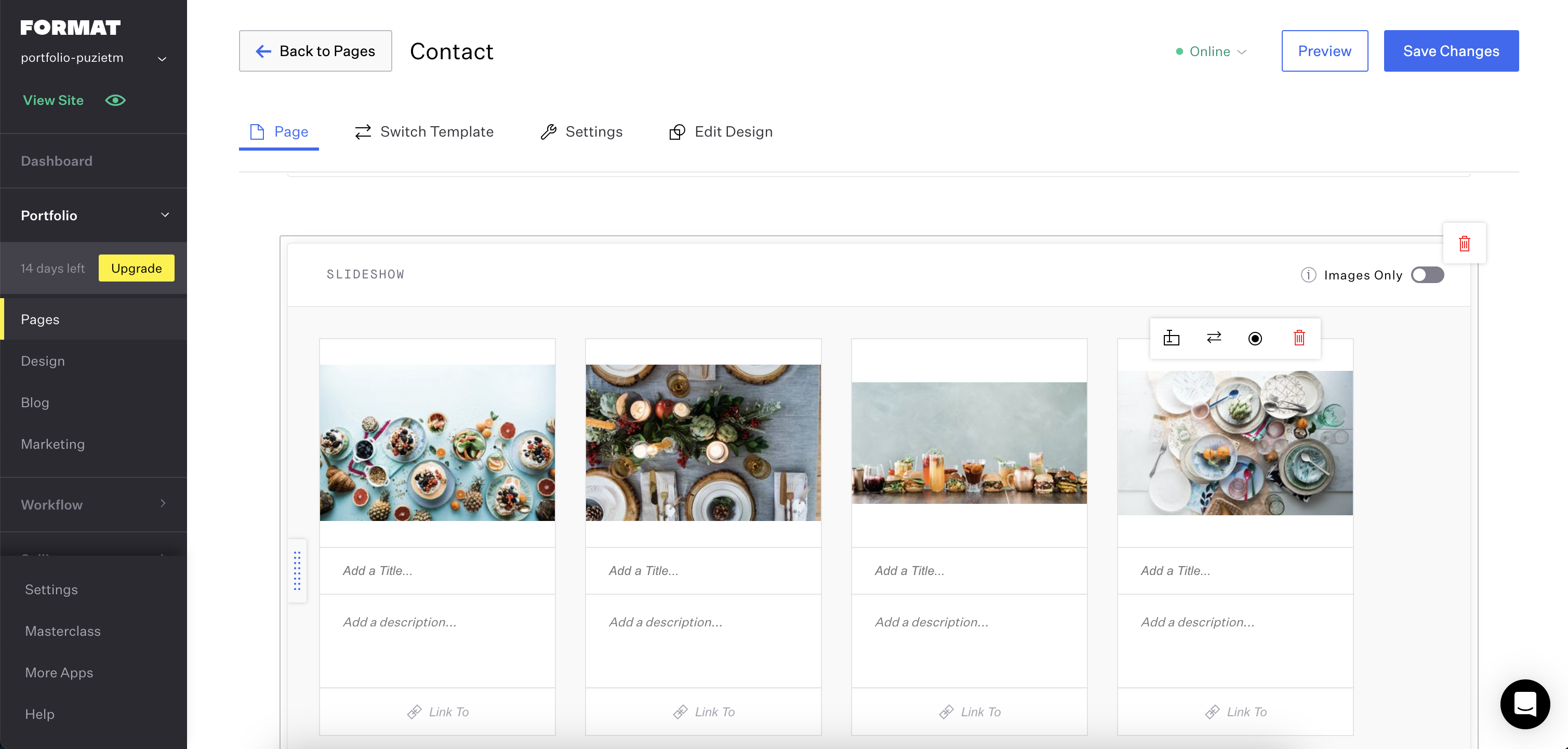
Format continued to hold my hand by giving me a checklist of tasks that I needed to complete before my website was ready. Brilliant. The checklist included things like uploading a gallery, designing a contact form, and customizing the look and feel of the website. After completing each section I was able to go back to the list and see what was next. Being guided through the process meant I could get my portfolio website up and running really quickly.
The process of creating pages was equally straightforward with templates for everything. Creating a contact form was as simple as picking the template and then loading it in. Sections could then be added and again chosen from templates. The number of section options is quite limited but is centered around images and videos which is what you’d expect. Text customization is also very limited and it isn’t possible to override the theme colors on specific words or paragraphs; everything is driven by the theme. This theme is customizable but not being able to override things is a little limiting.
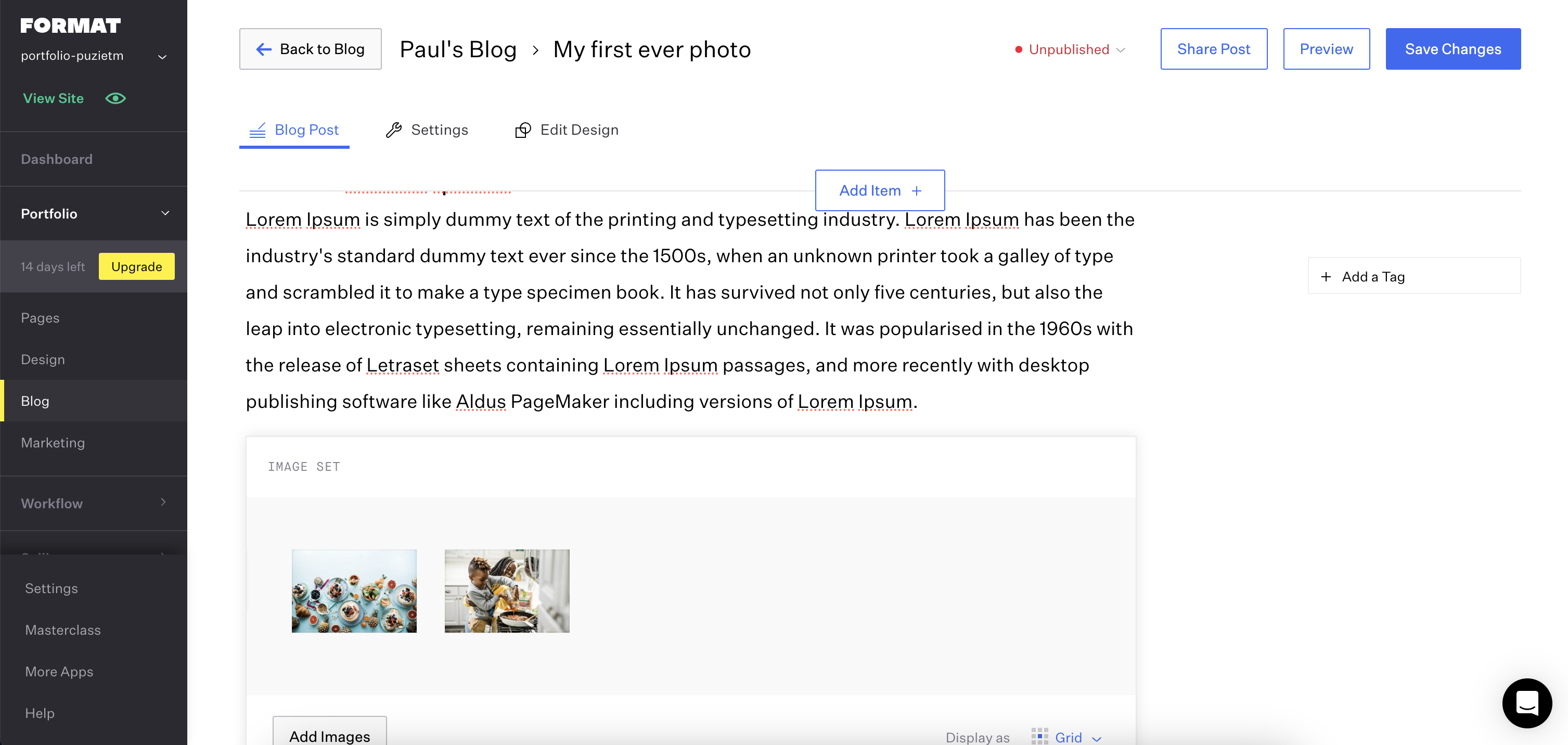
Format: Results
Designing my portfolio with Format was a really pleasurable experience. The interface is intuitive and responsive which made the whole process feel natural and easy. I also loved the end results with my final portfolio looking clean and attractive. The vast range of templates meant that I could pick the perfect one for my style. Being able to customize these templates in terms of fonts and colors also added a nice layer of flexibility.
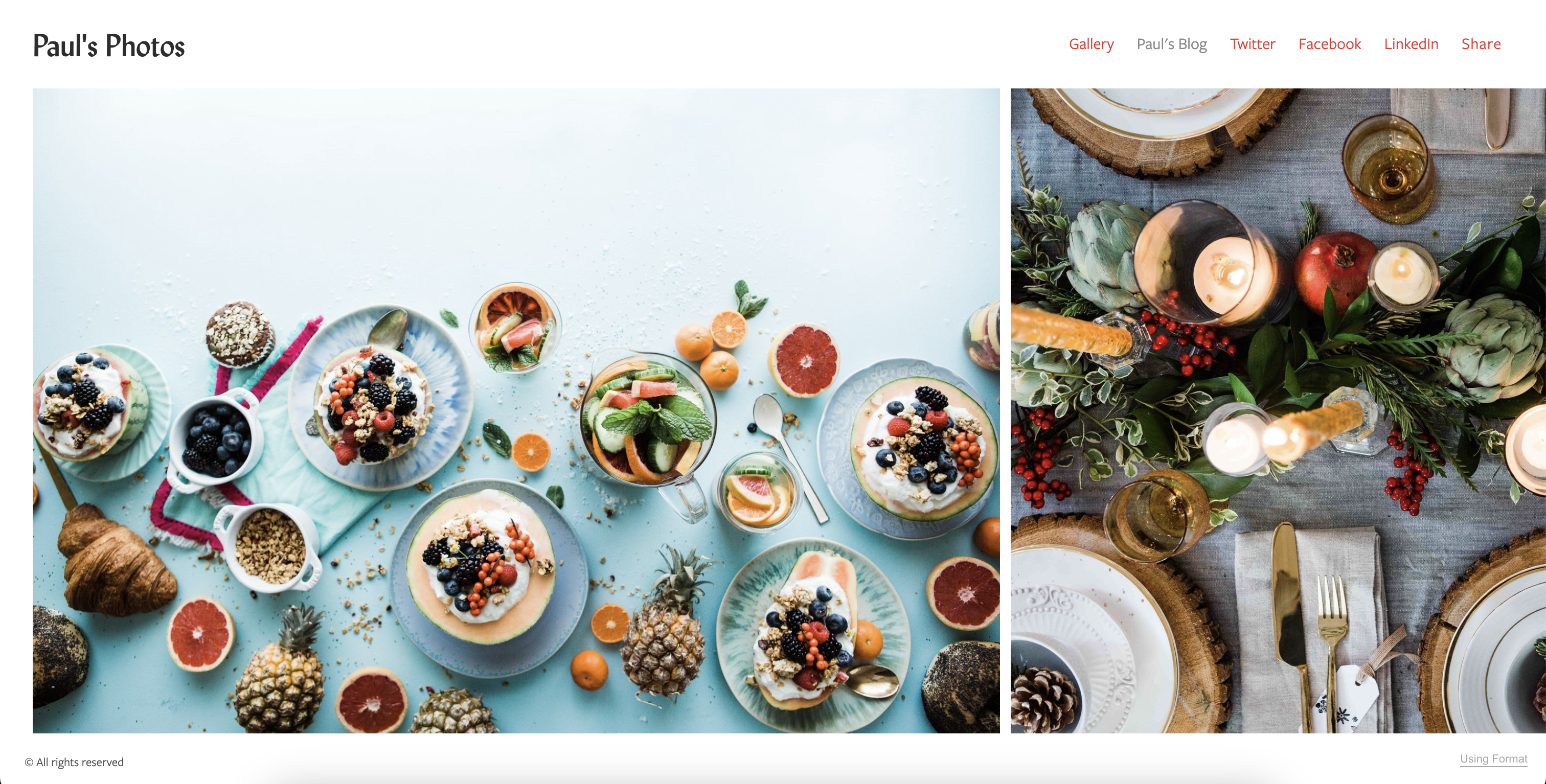
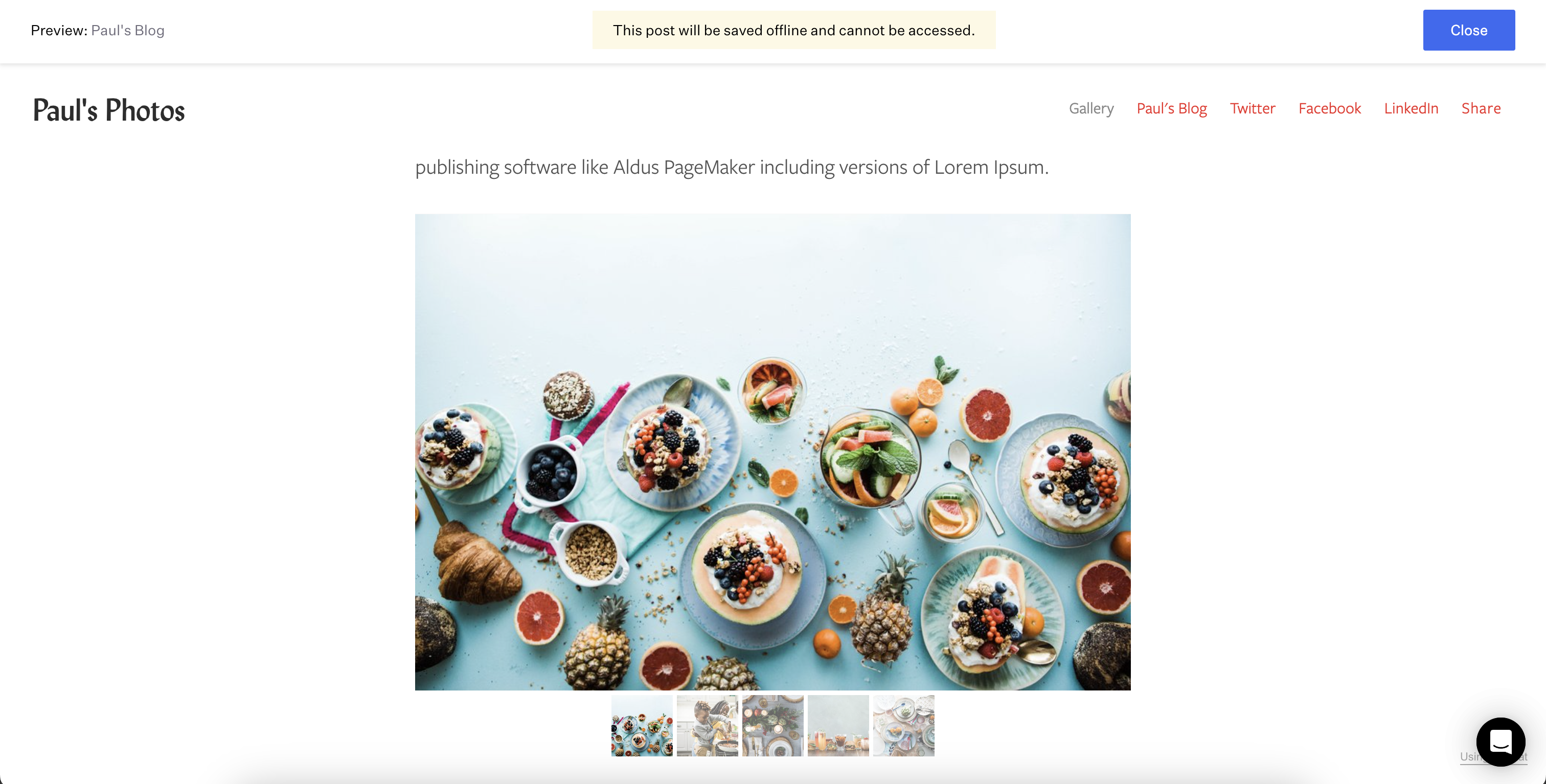
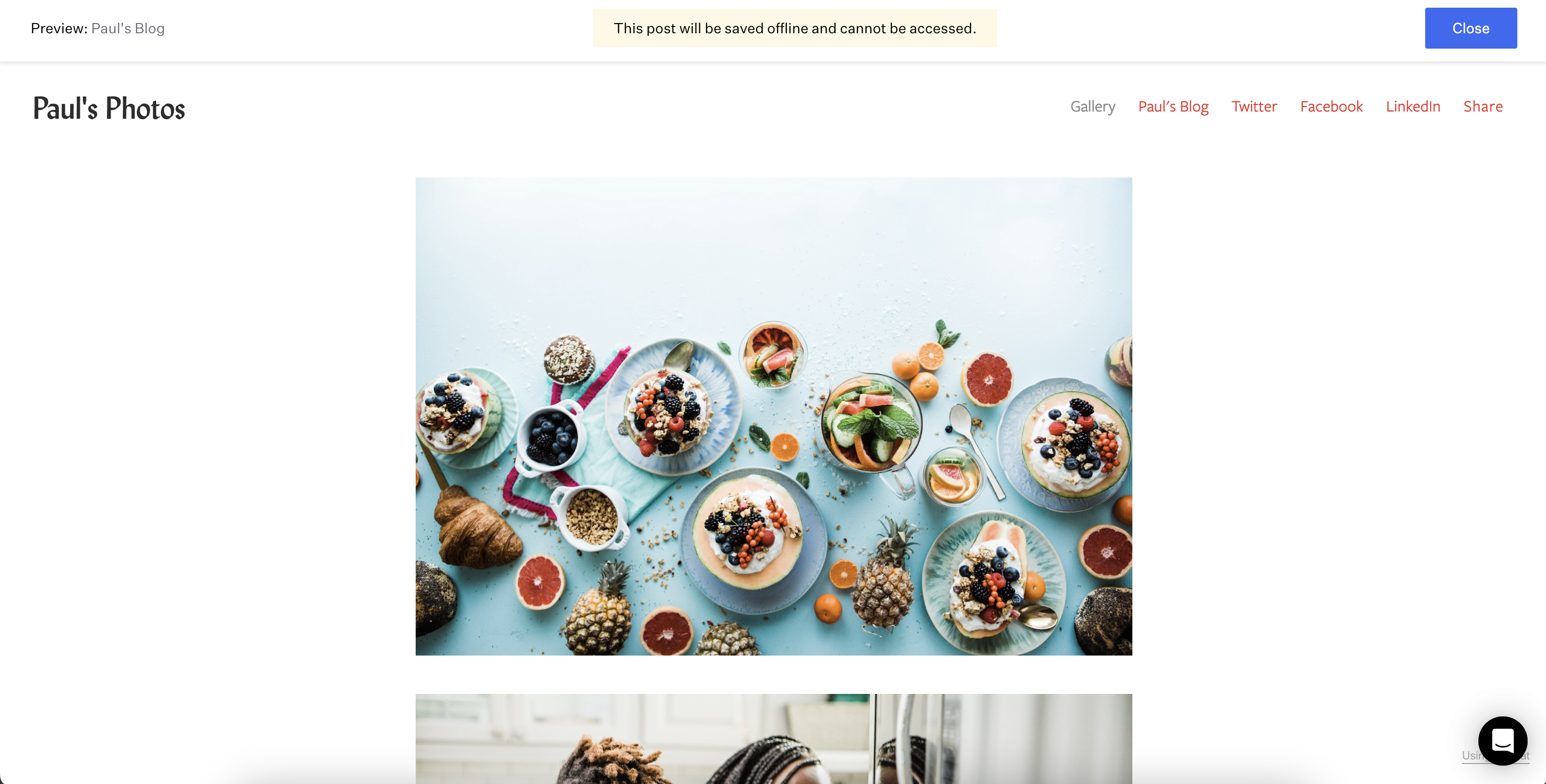
Format Alternatives
SmugMug is probably Format's closest competitor but is more expensive. Other options include Wix and Squarespace which are fine for photographers but not exclusively so. Photographers who want a builder that is built for them are best off going for either Format or SmugMug.





.jpg?w=600)

