
beetlecrab.audio Tempera: What is it?
Tempera is the second instrument from beetlecrab.audio, the Czech company who made the Vector synth. Vector, which arrived a few years ago, was a highly unique, experimental digital synth that combined multiple synthesis approaches around an animated ‘vector’ interface. As unusual as it was, Vector still resembled a standard synth; labelled controls for filter, envelopes, oscillators. Tempera’s appearance is, instead, at least initially, a little baffling.
The majority of Tempera’s interface is taken up by a touchpad housing an 8x8 grid of individual cells. Switching it on, you’ll find some of these cells light up in different colours, matching the ring lighting around the four rotaries that sit across the top of the interface.

Play a note through the MIDI input and you’ll see these cells, and those around them, start to flash in jittery patterns as the instrument creates sound. It’s reminiscent of Yamaha’s cult classic Tenori-on. Pretty to look at… but what exactly is going on?

beetlecrab.audio Tempera: Performance and verdict
Tempera is a granular synth that lets users combine up to eight samples to create layered, evolving synth tones. Each column on the instrument’s touch grid represents an individual sample track. The four colours that delineate the rotary knobs along the top of the unit each represent one type of ‘emitter’. These emitters are essentially granular playheads. The eight rows of the touchpad divide each sample column into eight equal chunks. Place an emitter at any point on one of these columns and it grabs granular samples from that track at the corresponding position.

• Ableton Granulator III
The latest version of Robert Henke’s granular Max for Live instrument is equally flexible with its sampling capabilities.
• Sonicware Liven Texture Lab
Texture Lab is another granular synth and effect processor that’s great for ambient textures.
• 1010 Music Nanobox Lemondrop
One of 1010’s pocket-sized Nanobox range, Lemondrop is a polyphonic granular synth with a tiny touchscreen.
Each of the four available emitter types can be configured with its own settings. These settings control the playback behaviour of the grains, allowing for adjustment of the duration, density, quantisation, pitch spread and pan position of grains. There are also fade and spray controls, altering the abruptness and randomisation of the created grains. Emitters can also be configured to adjust how they behave on the touch grid. There are three placement modes: Instant, where an Emitter disappears as soon as your finger leaves the corresponding cell, Toggle, where Emitters are placed and removed with each touch, and Latch, where all Emitters remain in place while your fingers are on the touchpad, but disappear when all fingers are removed.
In total, Tempera is capable of generating 4,096 grains, with 16 voices of polyphony. Beyond the Emitter controls, the synth has a resonant, multimode filter per voice, along with an assortment of per-voice modulators including an ADSR amp envelope, and several configurable LFOs. The final element in the sound engine is a trio of effect processors, applying reverb, delay and chorus. Given the obviously ambient-leaning sound palette, these are a smart addition. The delay and reverb can sound fairly epic.
The samples that feed Tempera’s engine can be sourced through a variety of means. The synth has an audio input, which can be set to line or instrument levels with threshold controls to make it easy to capture sounds. Tempera also features an inbuilt mic, making it easy to sample sounds even without an instrument to hand. Samples can also be loaded from the synth’s own 8GB memory – which comes stocked with a decent crop of instrument tones and textures – or via USB and SD card ports. Finally, Tempera can also resample its own master output, either pre or post-effects.
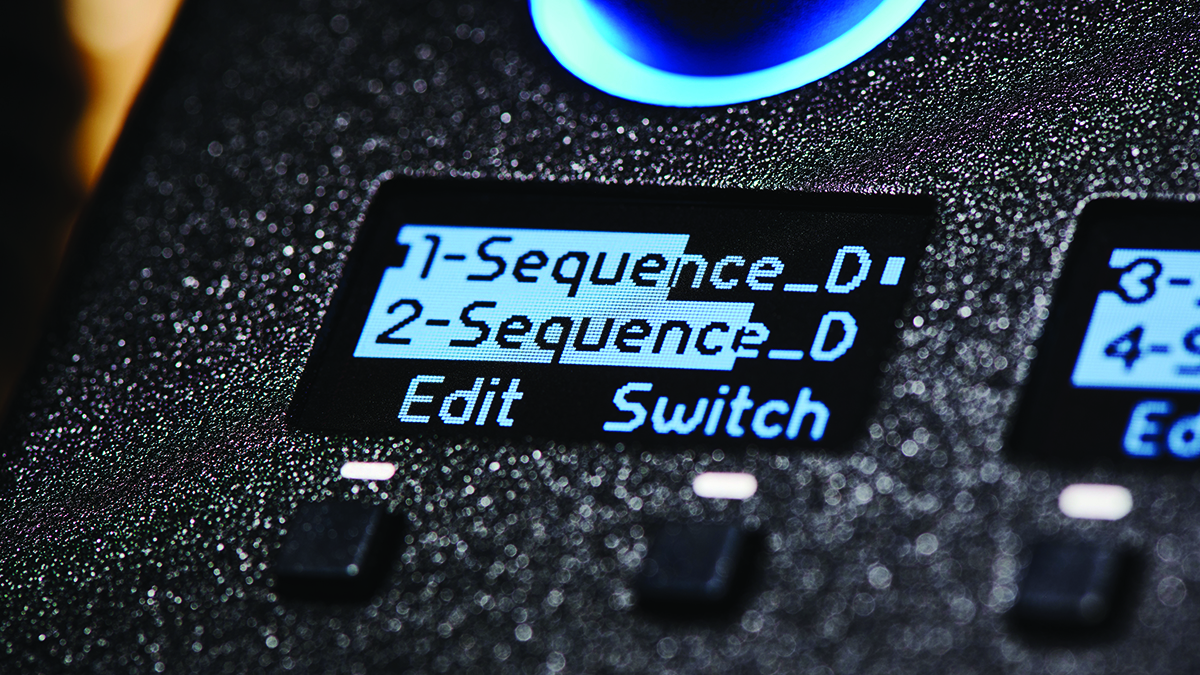
A basic sample editor allows for samples to be trimmed, normalised and renamed. Beetlecrab’s quick start guide shares a few handy tips to help make the most of the sampling process, like capturing tuned sounds in lower registers and ensuring rhythmic loops divide in line with the eight cells of each audio column.
Sounds themselves can be triggered using a MIDI input, USB input or a touchpad keyboard which sits as an overlay to the cells on the touch grid. This latter option is configurable to occupy either two or four columns to the left or right of the grid. It is, at best, a workaround. Beetlecrab itself states that the instrument is best controlled via an external input, for both note and CC control of parameters. It’s also possible to configure Emitters to respond to different MIDI channels, which effectively allows for the synth to play multitimbral variations on the one global patch.
While the overlay keyboard isn’t the best way to use the synth, it’s still handy for auditioning sounds and playing with the synth away from a larger studio setup. It’s a shame, however, that there’s no option to configure the keyboard to sit horizontally across the bottom rows, instead of blocking off full columns.
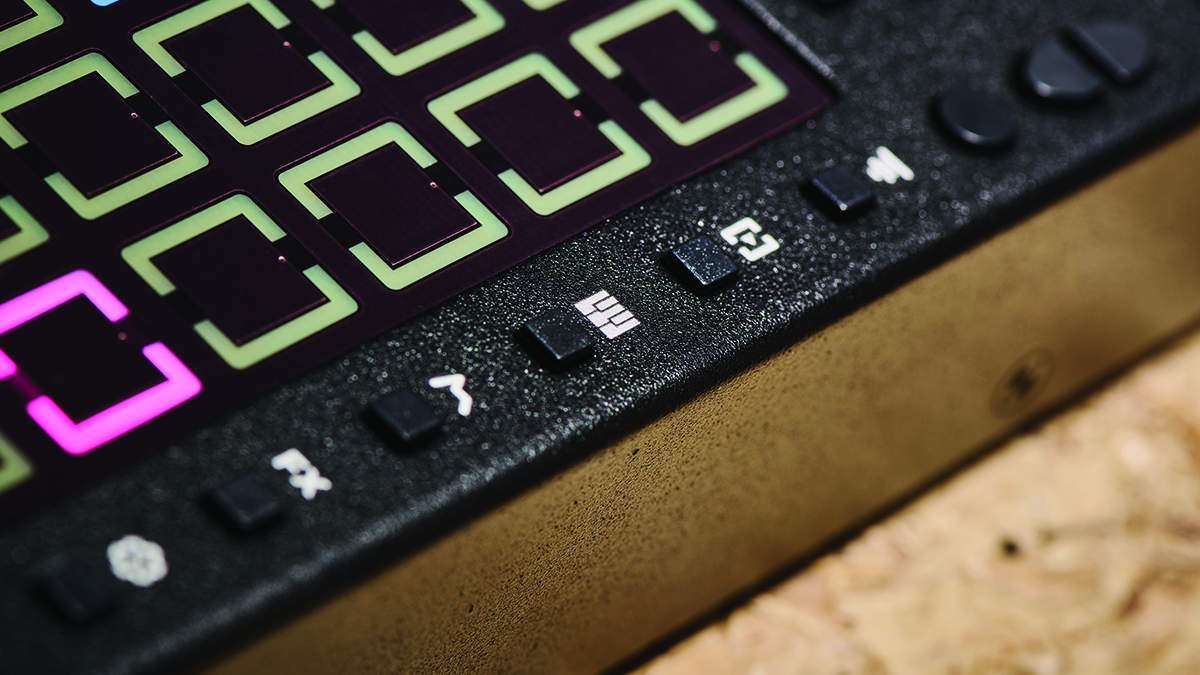
We have few other gripes with Tempera’s design. Toggling Emitters can be a bit laggy on occasion, with a notable gap between pressing a cell and an Emitter appearing/disappearing, but it’s not too bad. On the whole, we're really impressed with how well thought-out the workflow is. Despite using just four small screens and a handful of physical controls, accessing most sound elements is refreshingly easy, as is the process of sampling or loading sounds. Renaming and trimming samples can be sluggish, but it’s no huge problem.
Crucially, Tempera also sounds fantastic. Layering tonal and textural samples can result in wonderfully complex soundscapes that evolve – either smoothly or in an erratic, glitchy manner, or both – and create rich, engaging timbres without the need for additional instruments or external effects. The overall remit is fairly niche – you won’t be using this for basslines or synth hooks anytime soon – but for drones, textures and ambient pads, this is one of the most inspiring, effective instruments we’ve used in a long time.
MusicRadar verdict: A granular synth like nothing else around. It’s niche, but for creating ambient textures and drones, there’s endless fun to be had.
beetlecrab.audio Tempera: Hands-on demos
MusicRadar Tech
The Midlife Synthesist
Red Means Recording
subradial
beetlecrab.audio Tempera: Specifications
- KEY FEATURES: Multi-part granular synthesiser. 4096 grains, 16 voice polyphony, per-voice filter, five per-voice routable modulators, 64 total emitters per-voice, four concurrent emitter configurations, 8GB internal storage, 16-bit stereo samples, 32-bit processing.
- CONTACT: beetlecrab.audio







