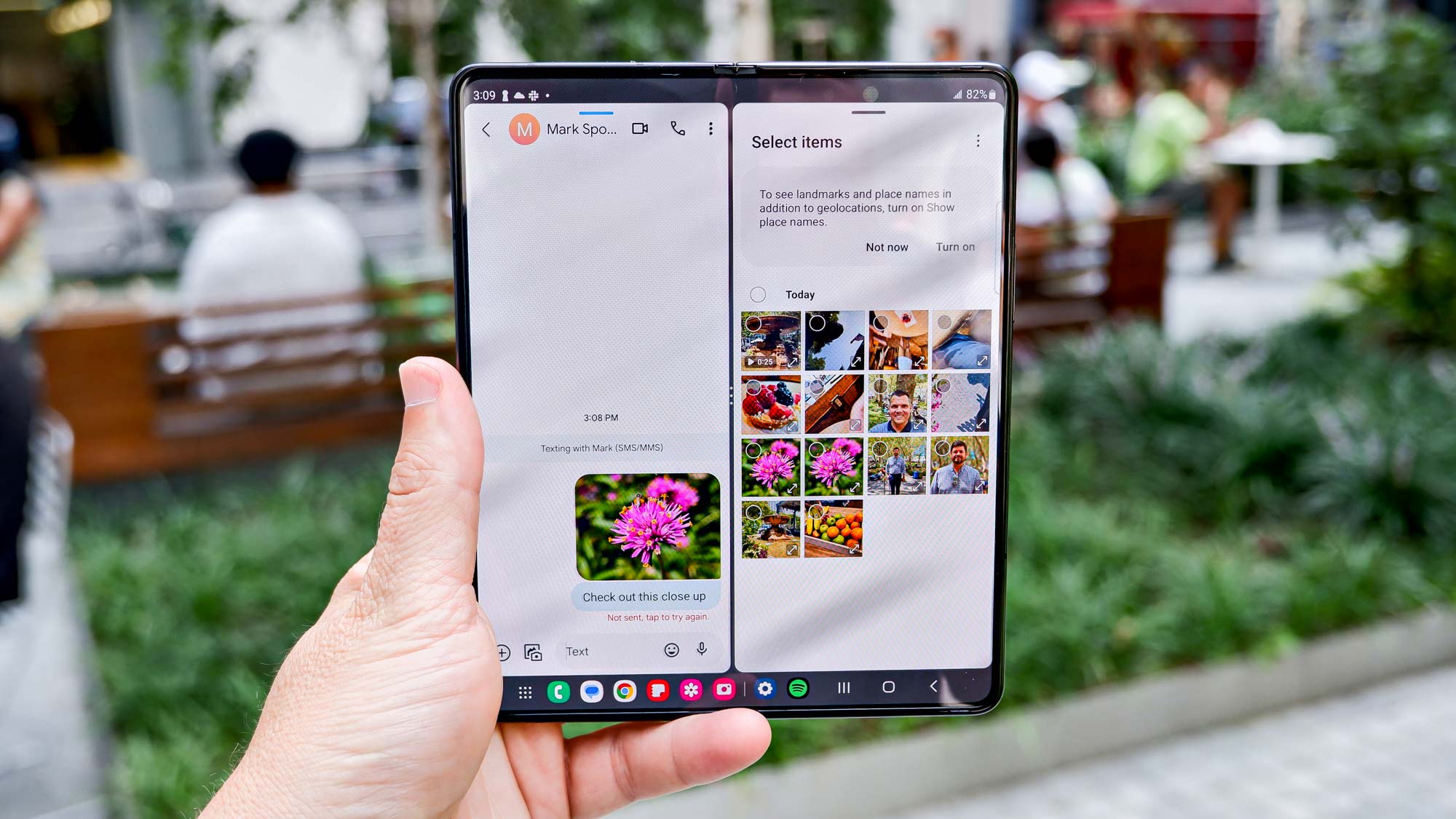
I’m a recent convert to foldable phones, discovering that I enjoy using devices like the Samsung Galaxy Z Fold 5 more than I thought I would. Still, there’s something about the experience that I’ve found interesting: some apps seemed to be better suited for foldable displays than others. Was this just a random occurrence? Or are certain types of apps just better on foldable phones?
With this in mind, I’ve taken the five types of apps I typically use, running them on both the Galaxy Z Fold 5 and the iPhone 14 Pro Max. My goal: to see if some apps are better suited for the bigger screen of a foldable phone.
I decided not to include streaming apps — YouTube, Netflix, or Disney Plus, to name three — as I figured the larger screen of foldables would give those apps a natural edge. Instead, I wanted to include the kinds of apps that tackle different things for users, whether it be sociability, entertainment, or work. In each section, I’ll include either one base app or several different apps that fall into that category.
Foldable phone app test round 1: Gaming apps

For this round, I downloaded three games, each one offering something different, to see which phone I preferred playing these titles on.
I started with Warhammer 40,000: Tacticus, a turn-based tactical game set in the Warhammer universe. This is the most graphically advanced game out of the three I tested, and it really takes advantage of the Galaxy Z Fold 5’s expansive screen. The map also feels bigger due to the expanded display size, even if the actual map isn’t any bigger on the device.
Angry Birds 2 certainly looked better better on the Galaxy Z Fold 5, but I found myself playing this game more on the iPhone 14 Pro Max. It comes down to how your thumbs move and how you hold the phone. I found that using my thumb to pull back the rubber band was better when holding the iPhone up compared to holding foldable phone in that same orientation.
The final game I tested was Hearthstone, a card game based on the MMO World Of Warcraft. This wasn’t really a contest — the bigger screen of the Galaxy Z Fold 5 made things more enjoyable aside from one aspect. When I used the app in full screen mode on the Galaxy Z Fold 5, Hearthstone's graphics looked much fuzzier than on the iPhone. My guess is the games hasn’t been fully optimized for the Galaxy Z Fold 5’s display.
Foldable phone app test round 2: Social media apps

Starting with the app previously known as Twitter, I found that the rebranded X offered a better experience on my iPhone. The app was easier to scroll and that bigger Galaxy Z Fold 5 screen either stretched things out or added too much dead space.
With Tiktok, it’s no question that the Galaxy Z Fold features the better form for consuming videos — they simply look better on a bigger screen. While the bigger screen still doesn’t lend itself to mindless scrolling, it delivered a better experience overall than the iPhone. I also found uploading videos to be better on the Galaxy Z Fold 5, as the editing process involved considerably less stress on a bigger screen.
Finally, I tested Twitch on both devices, with an emphasis on the chat feature that runs alongside videos. Curiously, I thought the iPhone handled the chat experience better due to terrible Twitch optimization for the Galaxy Z Fold 5. Video looked fine, but for some reason, the Samsung phone would cause the chat to disappear and wouldn’t show what was being typed. This issue didn’t occur on the iPhone, which easily partitioned the chat to keep everything tidy and organized.
Foldable phone app test round 3: Web browsers

I focused on Google Chrome for browser comparison since that app works the best on both these Android and iOS devices. Overall, both phones delivered much the same browsing experience, at least initially.
However, I soon found that the Galaxy AI capabilities added to the Galaxy Z Fold 5 via Samsung’s One UI 6.1 update were too beneficial to ignore. For instance, Circle to Search proves a lifesaver for those times where you spot a picture and then spend the next five minutes desperately trying to remember where you had seen it before. Still, that’s more of a benefit from this specific phone, not of foldable phones in general.
When it came to web searches, I found that I used the iPhone more, if only because of ease of searching It was simple to pull out the phone and check Chrome to quickly to find an answer. I know the same process works on the cover screen of a foldable, though I feel that ignores the main strength of the foldable design. If you’re going to just search on a foldable’s cover display, why not get a conventional phone and save yourself some money?
Foldable phone app test round 4: Office apps

I focused on the three apps that make up Microsoft Office — Word, Excel and PowerPoint. Starting with Word, I found that the difference between using this app on a foldable compared to a regular smartphone wasn’t as clear cut as one might think. The Galaxy Z Fold 5 allows you to turn your phone into a mini desktop that splits the document and the keyboard. This makes typing much easier, at least eventually.
In practice, I actually found it quite hard to reach any real typing speed with this setup, but I think that might be down to being unused to the format. At the same time, I could type faster on the iPhone version, though the formatting wasn’t always easy to navigate, and after a while, I started to get cramps in my hand.
PowerPoint and Excel both benefit from the bigger screen on a foldable phone. I had difficulty working with Excel cells on the iPhone, as I wasn’t always sure of which one I had selected. This feels more like a formatting issue, but PowerPoint was a mess to use on the iPhone.
Foldable phone app test round 5: E-readers
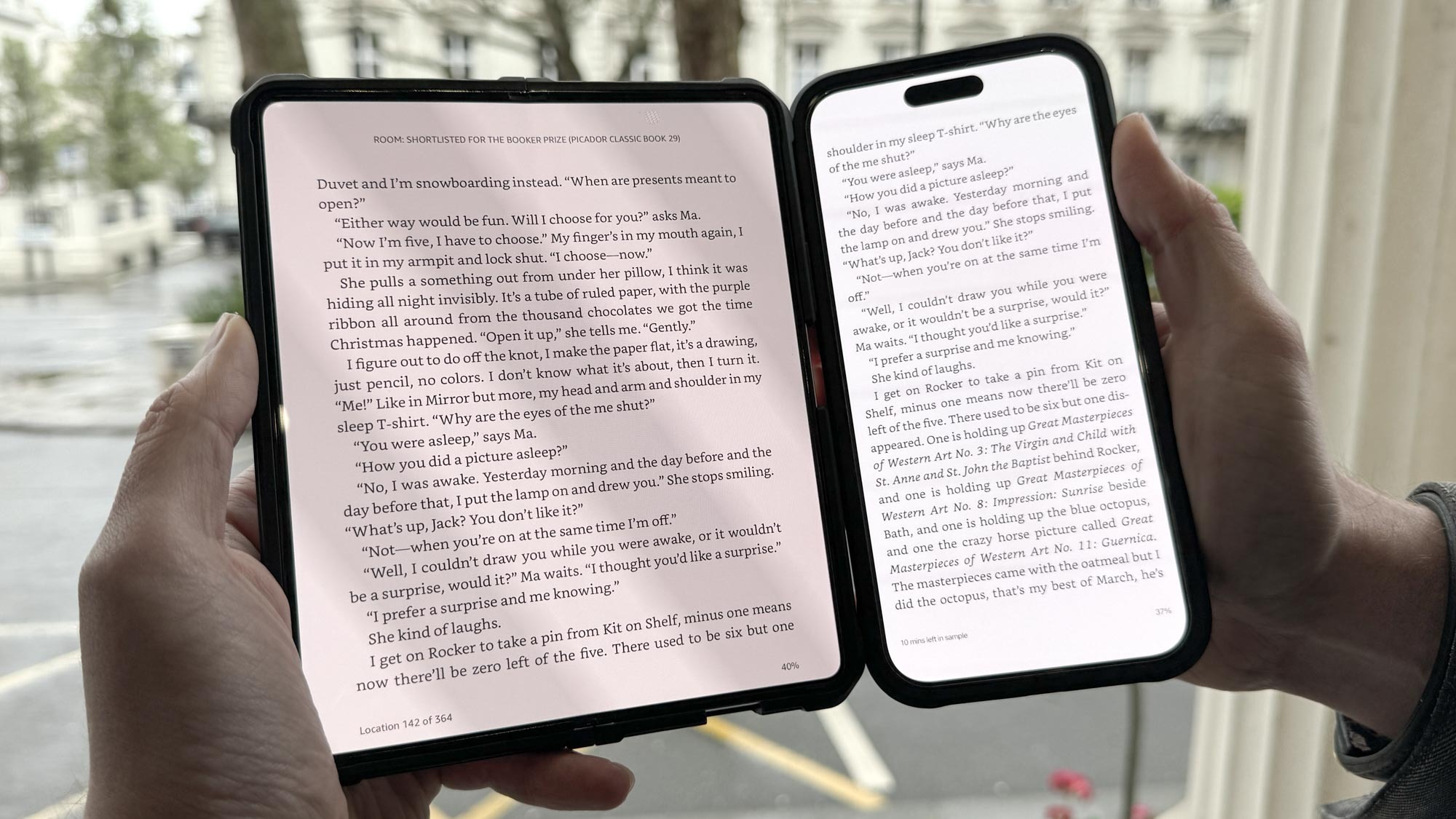
The final category I tested is one close to my heart. I never really liked Kindles much, but I was recently in a situation where I had to use the Kindle app on my phone. I found that the foldable phone offered a better experience than a dedicated e-reader, even if the device’s size made it less practical to use.
That observation continued when I used an e-reader on the iPhone 14 Pro Max. I found I could pull out that phone at any time in a way that I couldn’t with the Galaxy Z Fold 5. The size of the unfolded phones is simply too much to handle just to catch up on your reading.
Foldable phone app test: Verdict
While I would have thought that the larger and more expensive Galaxy Z Fold 5 would be the ultimate victor, my experience using apps on different types of phones proved foldable and non-foldable devices were more evenly matched than I expected. Despite the smaller screen size, a phone with a more standard design still offers plenty for users. Sure, if you want a phone that can act as a mini-desktop, a foldable phone is clearly a better option. But if you’re just looking for a device that gets the job done, there’s nothing wrong with going a bit more conventional.
For foldable devices to become as common as conventional smartphones, they need to focus on app optimization. The idea of a phone that costs $1,799, but can't run Twitch any better than a year-old iPhone feels untenable to me. Hopefully, this won't happen with the Samsung Galaxy Z Fold 6 and other foldable phones, which you'd hope would do a better job making sure that more apps take advantage of their ample screen space.
Whether you’re convinced a foldable phone should be your next handset, check out our rankings for the best phones and our best foldable phones to see which devices you should consider. Otherwise, let me know what your experience has been with apps on big-screen phones in the comments below and whether you’ve been surprised by an app that didn’t quite look right on a foldable display.







