
Tablet or laptop? The arrival of Google’s excellent Pixel Tablet is fuelling the debate about our need for secondary screens. Pixel Tablet sidesteps this by becoming a useful piece of home automation and information kit when it’s docked and not in use. Other tablets lean into their ability to switch between screen and laptop-style configuration, thanks to accessory keyboard cases.

Ultimately, a tablet’s advantages are about creating, not consuming, whether it’s using a dedicated pen input for graphics and image processing, or a surface designed to mimic paper, or even the processing power to run the latest music software. We’ve rounded up five super-screen devices for creators of all stripes.
1. Apple iPad Pro

Newly reinvigorated with the recent announcement of iPadOS 17, the creative aesthete’s choice continues to be one of the best-performing tablets on the market. There’s nothing the M2-powered iPad Pro can’t handle, with the optional Apple Pencil providing a seamless interface, as well as the ‘hover’ functionality that enables pixel-perfect accuracy. Apps like Final Cut Pro for iPad and Logic Pro for iPad bring professional-grade software to this most portable of platforms. The new OS gives the tablet more Lock Screen functionality, enhanced widgets and the iPad debut of Apple’s Health app, giving you more screen real estate to check your stats.
Apple iPad Pro, 12.9in, from £1,249, Apple.com
2. Lenovo Tab Extreme

The new Lenovo Tab Extreme has more of a leisure focus, with a large 14.5in OLED screen. The Android-powered tablet also packs a sizeable battery, theoretically allowing for up to 12 hours of streaming between charges. The large display can be split into four independent sections for multi-tasking and the company also offers its optional Precision Pen 3 for notetaking and sketching. The entertainment focus is heightened by the inclusion of Dolby Vision, Dolby Atmos and the new HDR10+ standard for High Dynamic Range imaging.
There are also eight JBL speakers crammed into its wafer-thin recycled aluminium body, along with front- and rear-facing cameras. The Tab Extreme is certainly good for gaming and TV, with a 3K OLED that can be supported with additional screens via USB-C. The optional backlit Lenovo Tab Extreme keyboard does a good job of transforming this into a high-spec Chromebook and only the lack of high-grade Android creative apps holding it back from being a true professional powerhouse.
Lenovo Tab Extreme, £999, Lenovo.com
3. Samsung Galaxy Tab S8 Ultra

At 14.6in, the largest of Samsung’s three Galaxy Tab S8 models is amply sized for the most intensive screen work. Working with Samsung’s S Pen (which is included) is the best approach, and the system also allows a Samsung smartphone to be paired up for use as a pen and colour palette. Like the Lenovo, the screen can be divided up into different zones – take a video call while working in Samsung’s Notes app, for example. There’s 5G on board, as well as cameras for communications and photography (although it’s a little unwieldy for the latter), and the optional Book Cover Keyboard transforms this Android device into an excellent Chromebook.
Samsung Galaxy Tab S8 Ultra, £1,449, Samsung.com
4. Microsoft Surface Pro 9
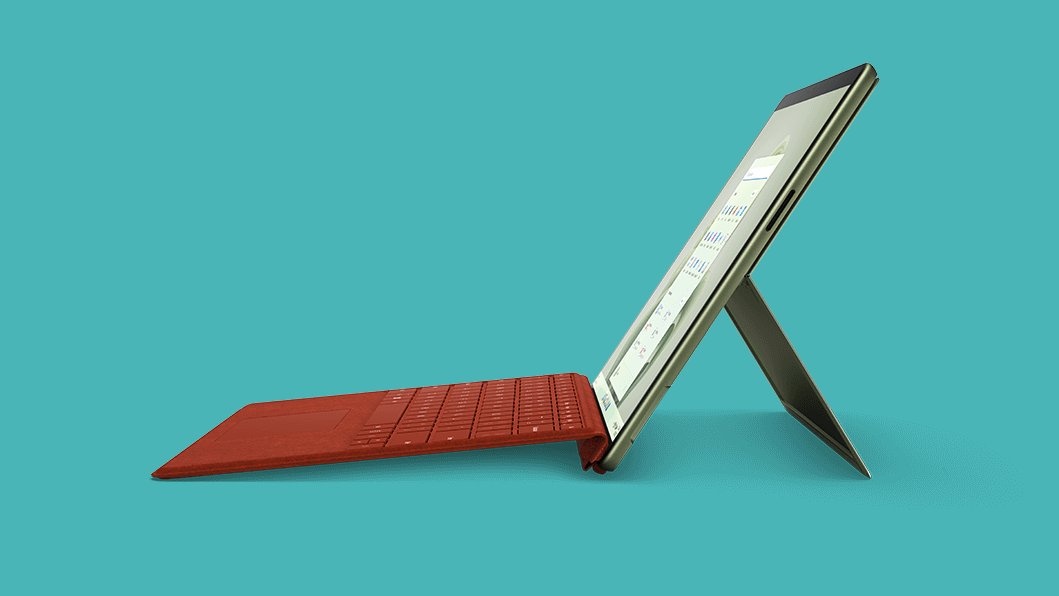
Microsoft has cornered the market in Windows 11-enabled tablet computers and the Surface Pro 9 offers itself up as a laptop replacement, thanks to the addition of the Surface Pro Signature Keyboard. The 13in screen device is available with 5G as an option, and there’s an option snap-on magnetic keyboard for conventional typing. The Pro 9 prioritises a compact form factor over expansive workspace, and the more digitally fastidious could easily get away with using it as a primary computer 24/7. The optional (and pricey) Surface Slim Pen 2 delivers a brilliant writing and drawing experience.
Microsoft Surface Pro 9, from £1,099, Microsoft.com
5. Xencelabs Pen Display 24

Finally, something that’s still very much a desk-based solution. The massive Pen Display 24 from Xencelabs is a graphic drawing tablet designed for a number of high-end professional applications, from CAD and 3D modelling through to hand drawing, design and image processing. Designed to work in conjunction with Apple, Windows and Linux machines, the 24in screen has a special coating to give a natural drawing experience from edge to edge.
Two different-sized pens are included, as well as a tilt stand. The display itself is 4K, with a resolution of up to 3840 x 2160 and the ability to display 1.07 billion colours. An additional device, the detachable Quick Keys module, includes a separate display for brush and pen palettes, as well as programmable shortcuts. The tablet can also be used as a virtual control surface for up to three separate displays.
Xencelabs Pen Display 24, £1,850, Xencelabs.com







