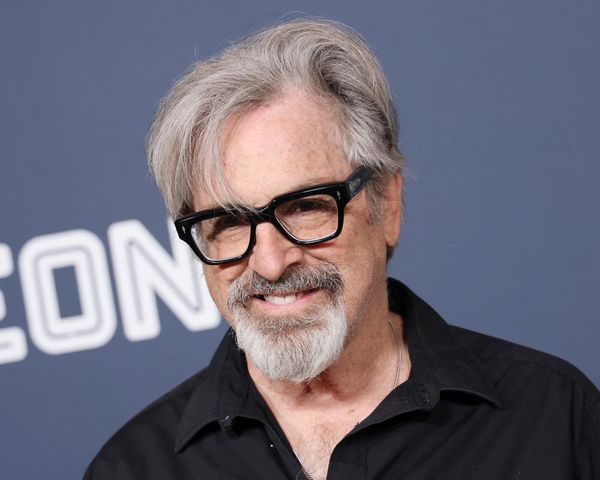Ever since Apple opened the App Store to emulators we’ve seen a steady drip of popular emulators arrive on iPhones. Yesterday, the RetroArch emulator arrived on the App Store, and it brings a lot with it.
The fairly well-known emulator has been available on PC and Mac for some time. What makes it different from other emulators on the app store, like Delta and PPSSPP, is that RetroArch is the first emulator to be available on Apple TV, as noted by Mac Rumors.
The free-to-download emulator allows games to be played with an MFi controller like the 8BitDo Pro 2, one of the best PC game controllers available.
Spotted by Sigmund Judge on X, it’s pretty cool to see classics like Mario Kart 64 inside Apple TV.
Classic console emulation has finally made its way to Apple TV via RetroArch - the first emulator publicly available on the App Store for tvOS. https://t.co/TYglmhbDxK pic.twitter.com/U1NZqOTRmXMay 15, 2024
One big difference between RetroArch and other emulators in the App Store is the breadth of consoles that RetroArch covers. The Delta emulator covers six Nintendo consoles, and the PPSSPP only works with PSP games.
The RetroAch, meanwhile, supports 78 consoles, from Nintendo consoles like the N64 and Super Nintendo to the PSP and original PlayStation. It’s also capable of running Atari, Commodore and Neo Geo Pocket games, to name a few more.
Part of what makes emulators work on iOS is that users were given the ability to sideload ROMs into the emulator front-ends like Delta and RetroArch. The emulators can’t actively provide ROMs to users for a number of legal and copyright reasons.
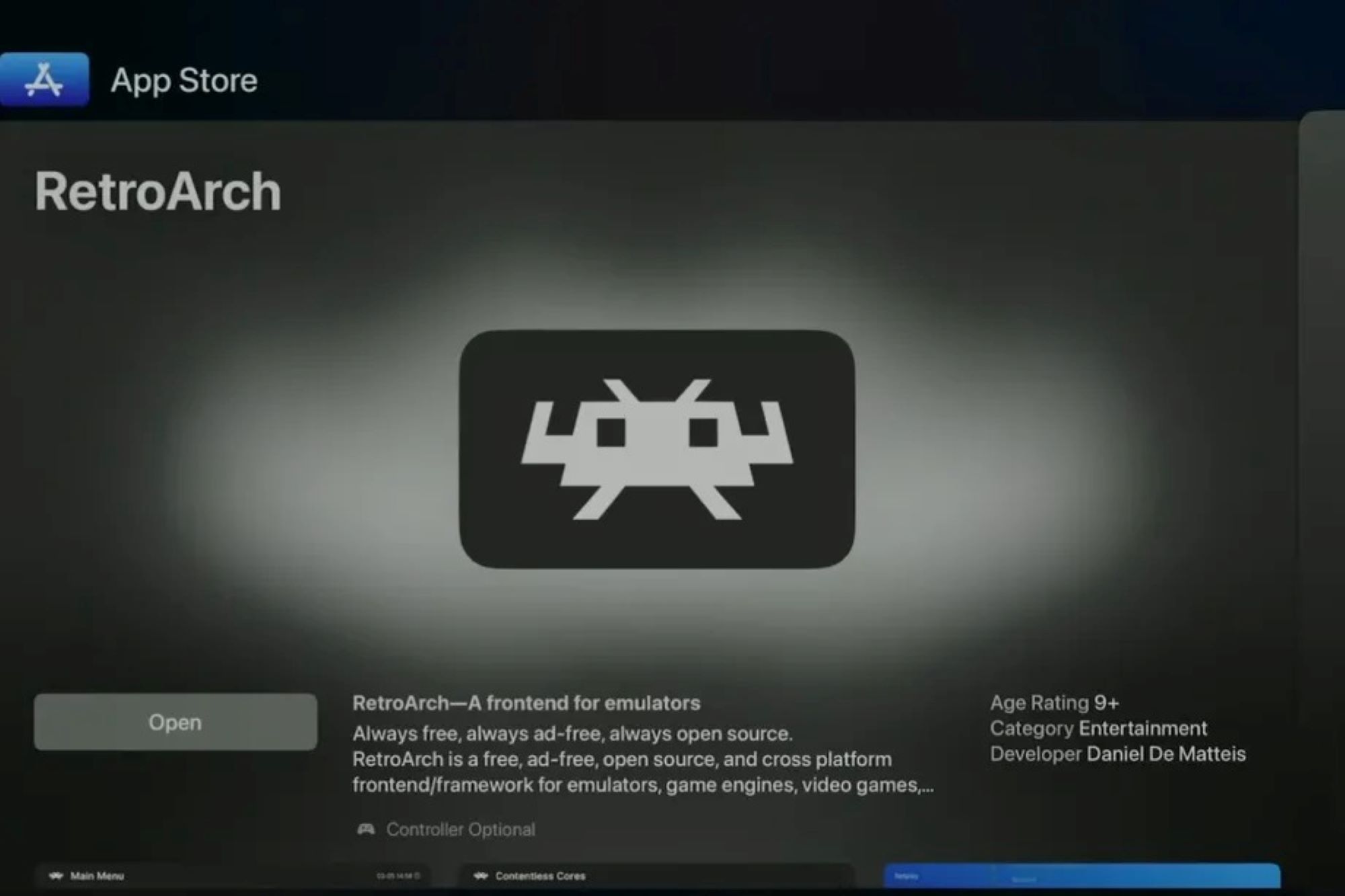
Utilizing the ROMs and RetroArch does take some finagling. It’s not as plug-and-play as you might think.
ROMs can be loaded via the iPhone. For Apple TV, users need to go to a website provided by RetroArch, where they can add ROMs they have to a folder that the emulator will load to the app. You do need to be connected to the internet for this to work.
RetroArch offers lots of customization in the menus, from how it looks (you can make it look like a PS3 XMB display, for example) to button mapping and how it reads controllers. We would recommend looking up a guide or two if you’re looking to get into emulators on your iPhone or now on Apple TV.