
Who needs guitar tuition apps, right? There’s not much to a guitar, just six strings and 12 notes – how hard can it be? Anyway, if you get a bit stuck you can always learn some riffs off YouTube.
Well, good luck. While it’s true that a tiny minority of players are genetically gifted enough to pick up a guitar and start playing, the rest of us need all the help we can get. Tragically, 90% of budding guitarists give up within their first year.
Why? Because while playing the guitar is fun and fulfilling, learning can be frustrating at times. These lows will be short-lived, but they can be long enough to make you want to stow your guitar in a dusty corner for good.
Guitar tuition apps can really help. They provide novice guitarists with structure, a solid learning path that guides you through the highs and supports you through the lows. There’ll be complete songs to learn along the way and, yes, plenty of riffs. If you’re an intermediate player, there’s usually a fair bit of material that’ll be challenging enough for you too.
Of the bunch of online tuition platforms out there, Fender Play and Yousician are two of the top bananas and both feature in our guide to the best online guitar lessons. However, they take a remarkably different approach, so which is the best for you? We’ve taken a deep-dive into both to investigate the pros and cons.
Fender Play vs Yousician: At a glance

Yousician takes a gamified approach to learning, which makes progress fun and addictive for many players. Essentially, it employs an animated fretboard, no doubt inspired by Guitar Hero (remember that?), to keep lessons quite literally moving along at a pace. As you progress, you’ll earn points and badges to celebrate your achievements and unlock more content. Premium+ members benefit from a library of 10,000+ lessons and popular songs to learn and play.
Strictly speaking, Yousician is a tuition platform, rather than a single app. Buy into a higher tier membership and you’ll be able to learn five instruments – guitar, piano, ukulele, bass and singing. They’re not just smartphone or tablet apps either, you can install Yousician on your desktop PC or Mac too.
Fender Play takes a more traditional approach to tuition, so you won’t find any sign of a gamified, animated fretboard here. Don’t let that put you off though. Fender Play is a relatively young app – it only really broke cover just before Covid hit – so everything about it, including the style of tuition, video resolution, UI, aesthetics and so on, appear super contemporary. I believe it’s one of the most attractive music tuition apps available today. A series of comprehensive learning levels, and a bulging song library, will take novices right up to advanced intermediate level. Syllabuses for acoustic guitar, electric guitar, bass guitar and ukulele are all included.
Fender Play
- System requirements: Fender Play can be accessed via a web browser or by installing the app on your smartphone or tablet. iPhones and iPads running iOS 14 or higher. Android smartphones and tablets running Android 9 or later. Desktops and laptops running: Chrome (MacOS 11 and above, Windows 10 and above, Android 9 and above, iOS 14 and above), Firefox (MacOS 11 and above and Windows 10 and above), Edge 16 and newer (Windows 10 and above), Safari (MacOS 11 and above, iOS 14 and above)
- Membership plans: Monthly plan is $19.99/£19.49, yearly plan is $149.99/$144.99 (Guitar World readers can save 50% with code guitarworld50 at checkout)
- Free trial: 7 days
- Read our full Fender Play review
Yousician
- System requirements: Apple computers running macOS 10.15 or later. iPhones and iPads running iOS 13 or later. Android smartphones and tablets running Android 7 or later. Desktops and laptops running Windows 10 or later. Yousician may have performance issues on devices with 2 GB or less of Random Access Memory (RAM). Chromebooks are not supported.
- Membership plans: Premium provides 900+ lessons and generic songs (non-licensed), access to tuition for one instrument and costs $89.99/£59.99/€119.99 per year; Premium+ provides 10,000 lessons and popular, licensed songs, access to five instruments, some songs and courses by top-name artists and costs $139.99/£89.99/€179.99 per year; Premium+ Family provides the same level of benefits as Premium+ but with up to four accounts included for family members, and costs $209.99/£134.99/€269.99 per year
- Free trial?: 7 days
- Read our full Yousician review
Fender Play vs Yousician: Usability
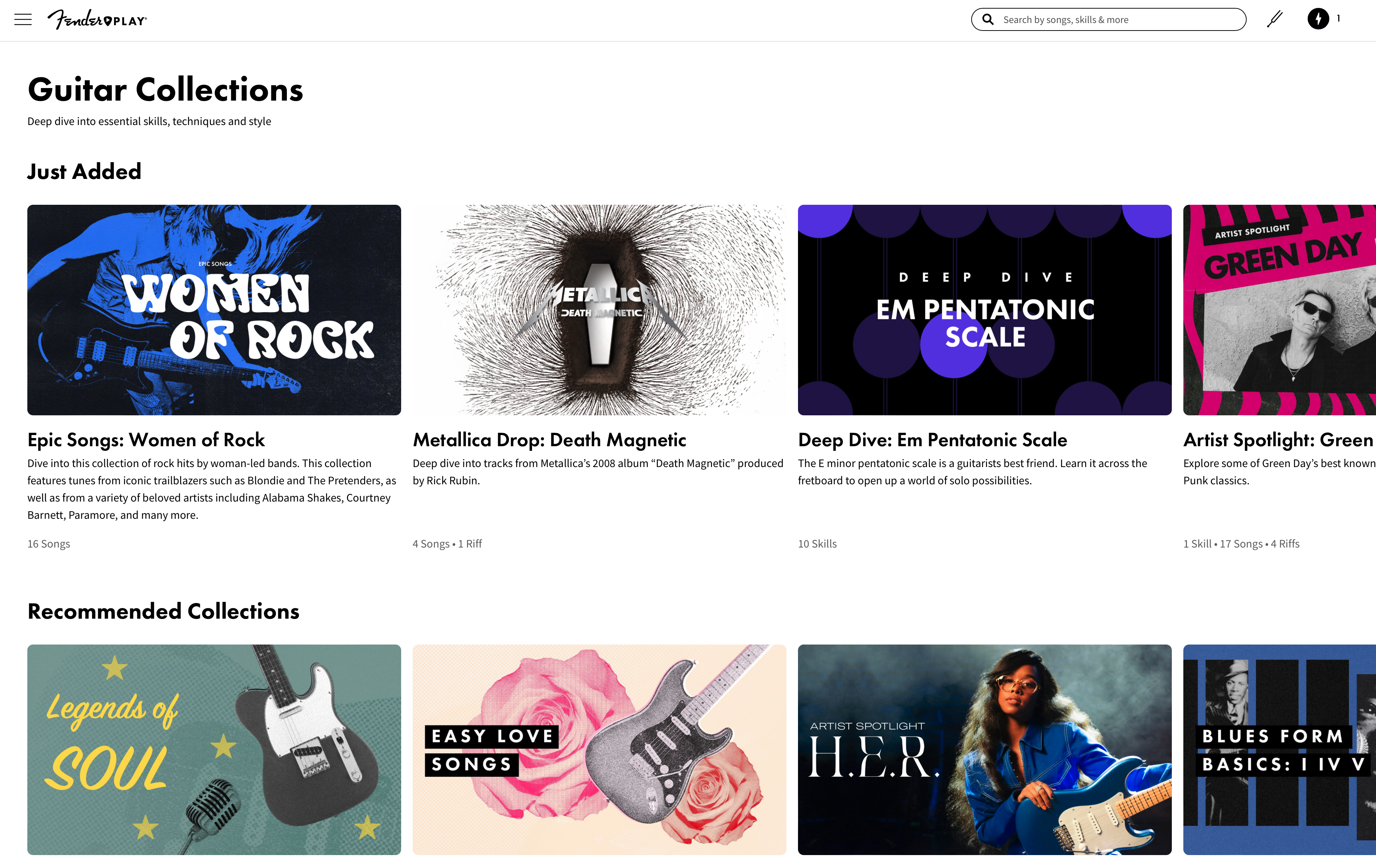
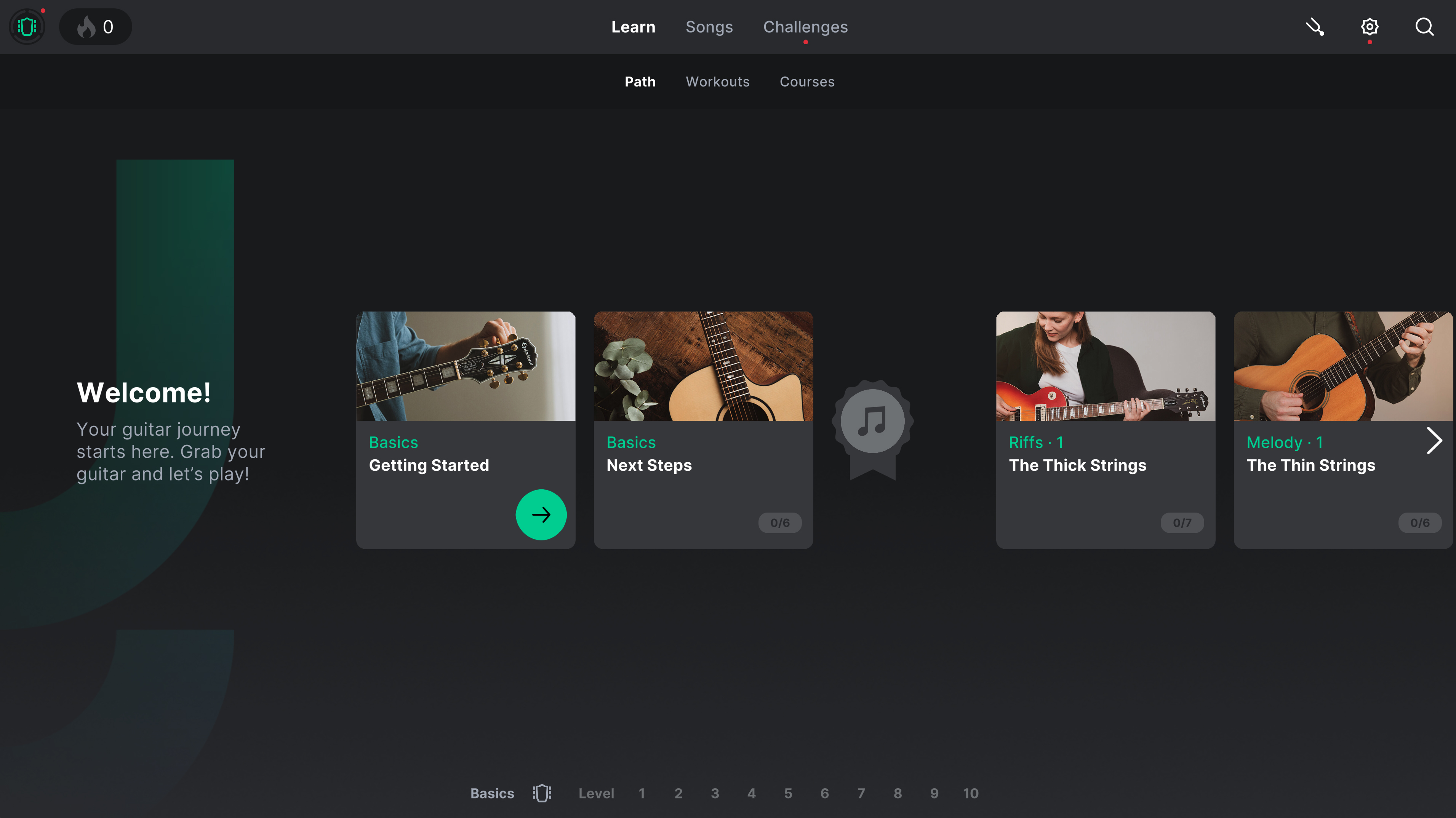
Fender Play couldn’t be easier to get started with. The app installed like a dream on my aging iPhone 11 and iPad Air (3rd Gen), proving that you don’t need the latest kit. It also ran perfectly within Safari and Google Chrome on my Apple Mac Mini M2 Pro.
On sign-up, players new to Fender Play are taken through a brief series of questions so that the app can figure out what instrument you want to learn and your current skill level. From here, it builds what Fender rather grandly calls a ‘curated personalized learning path’. For example, novices are initially guided through an Essentials module that features eight courses. These take you through the basics such as fretting your first note, reading tab and strumming your first chords. Each course typically comprises five or six activities, which are usually video lessons or practice modes, more on which later.
If you fancy taking a look around the app then you’re free to explore, there’s no requirement to earn points or unlock new levels. You can even switch your learning path to another genre, a more challenging skill level or an entirely different instrument.
Fender Play, with its neutral color palette and judicious use of white space, is beautifully designed, easy to navigate and extremely intuitive to use.
Fender Play is beautifully designed, easy to navigate and extremely intuitive to use
Yousician is equally as easy to install on smartphones and tablets, but it does require an app to be downloaded and installed before it will run on a desktop or laptop. This is no biggie, but it would be neater if it ran within a web browser.
Once you’re logged in, the UI is pretty straightforward. There’s a main menu top center that features three sections labeled Learn, Songs and Challenges, plus ancillary links to a guitar tuner and settings menu. Learn, as the name suggests, is where Yousician’s learning path lives and you’ll find Workouts and Courses here too, which we’ll revisit in a moment. The Songs menu takes you to, you guessed it, the song library, and Challenges is where Yousician’s weekly contest appears – an opportunity for you to prove your superior playing skills over other Yousician members.
Although all of these features are quite well signposted, it can be a struggle to work out how they all fit together in a coherent manner. Yousician does feature a searchable support page, which opens in a separate browser window, but it’s not very comprehensive.
In a nutshell, to incentivize members to practice, much of Yousician is gamified. As your journey progresses, points, badges and stars are collected and you can compare your ranking on a leaderboard. If you shy away from competing against others, don’t worry, your profile can be set to private.
Yousician’s aesthetic couldn’t be further from Fender’s cool but muted (some might say a touch dull) appearance. It’s as brash, loud and proud as a funfair ride.
Winner
Fender Play takes the lead here because the app’s clear, modern user interface is a joy to navigate.
Fender Play vs Yousician: Level
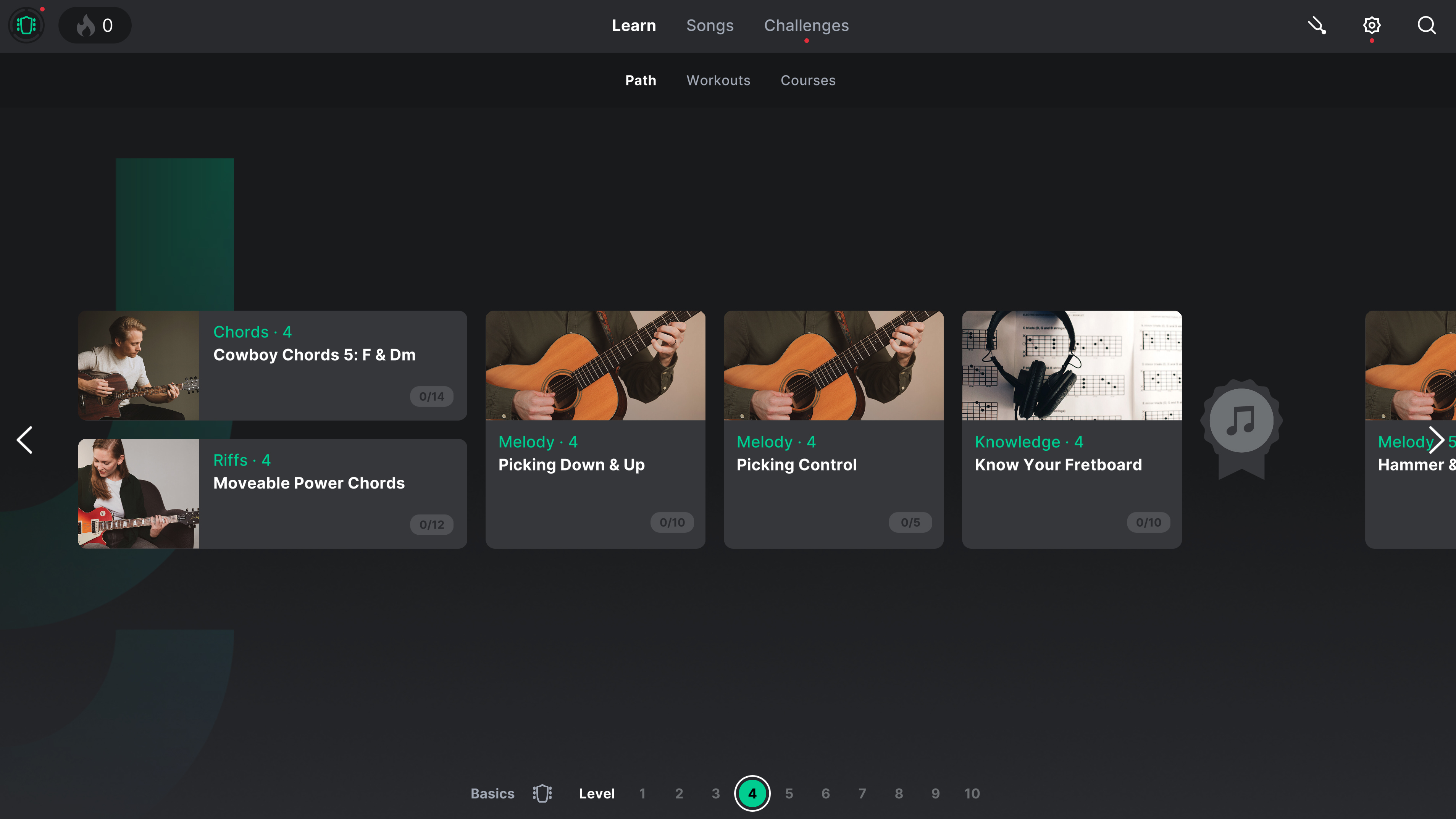
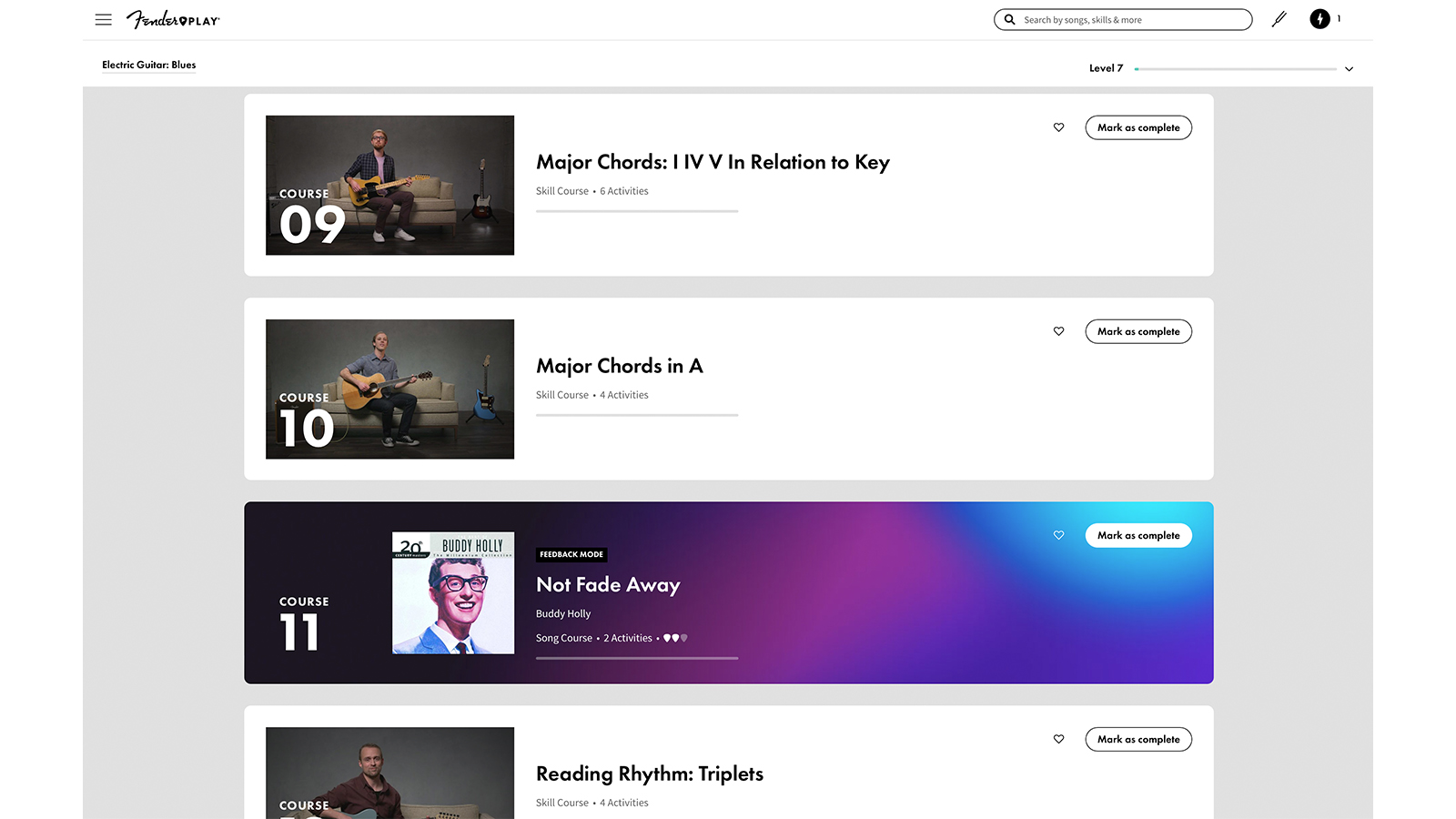
Fender describes Fender Play as a guided online learning program for ‘beginner and intermediate players’, which is largely true. Certainly, it’s an exceptional tool for complete noobs, providing in-depth instruction on everything from the best way to hold the guitar through to picking skills and nailing basic cowboy chords. Most of the lessons are short, typically less than three minutes, so as not to overwhelm students with too much detail in one hit.
Taking electric guitar tuition as an example, once you’re comfortable with the aforementioned ‘Essentials’ module – which guides you through the very basics – you can pick one of six musical genres in which to specialize. Taking our example a little further, pick Blues and seven levels of tuition await you.
By the time you reach the end of Level Five you will have been introduced to the Blues Scale, hammer-ons, pull-offs, rhythm syncopation and more. Hit Level Seven and you’ll be learning how to solo using double stops and string bending, as well as exploring the A Minor Pentatonic in the 10th position.
Is this intermediate level? Well, while it’s pretty easy to recognize a novice guitarist, identifying an intermediate player is more difficult because the term is open to interpretation. My take is that Fender Play’s learning path does serve intermediate players, but it won’t take them long to exhaust what’s here. However, there are further courses to satisfy those with a bit more experience, such as a dive into ’80s Metal or ’90s Rock, plus a series of artist spotlights. There’s the well-stocked Song Library to dip into too.
[With Yousician] there is plenty here to take noobs from complete novices to sound intermediates, which will keep many players busy for months if not years
Yousician maintains that by the time you reach step 5 of its 10-step learning path, you’ll be proficient enough to ‘pick up lots of popular songs and jam with your friends’. By step 10 it promises that you’ll be able to master most songs using techniques such as barre chords, fingerpicking and solos. Just like the issue I had with Fender Play, it’s difficult to assess where that places playing ability on a scale, but I reckon it’s about early- to mid-intermediate. In common with Fender Play, a good number of songs do cater for more experienced players, for example there’s a great transcription of All Along The Watchtower that includes the solo/lead parts.
Returning to the learning path, it kicks off with a ‘basics’ module, or mission as Yousician prefers to call these chapters, that covers off holding the guitar, tuning, playing a string, fretting a note and so on. At the far end of the path, Step 10 finishes with intermediate lessons in vibrato, grace notes, picking-hand muting and funk strumming techniques. So, Yousician’s claim holds water, there is plenty here to take noobs from complete novices to sound intermediates, which will keep many players busy for months if not years. Just be aware that there’s not much in the path that advanced players will find useful.
Winner
Both apps are more focussed on novices than advanced players, however Fender Play offers that little bit extra. So, Fender Play takes it.
Fender Play vs Yousician: Content
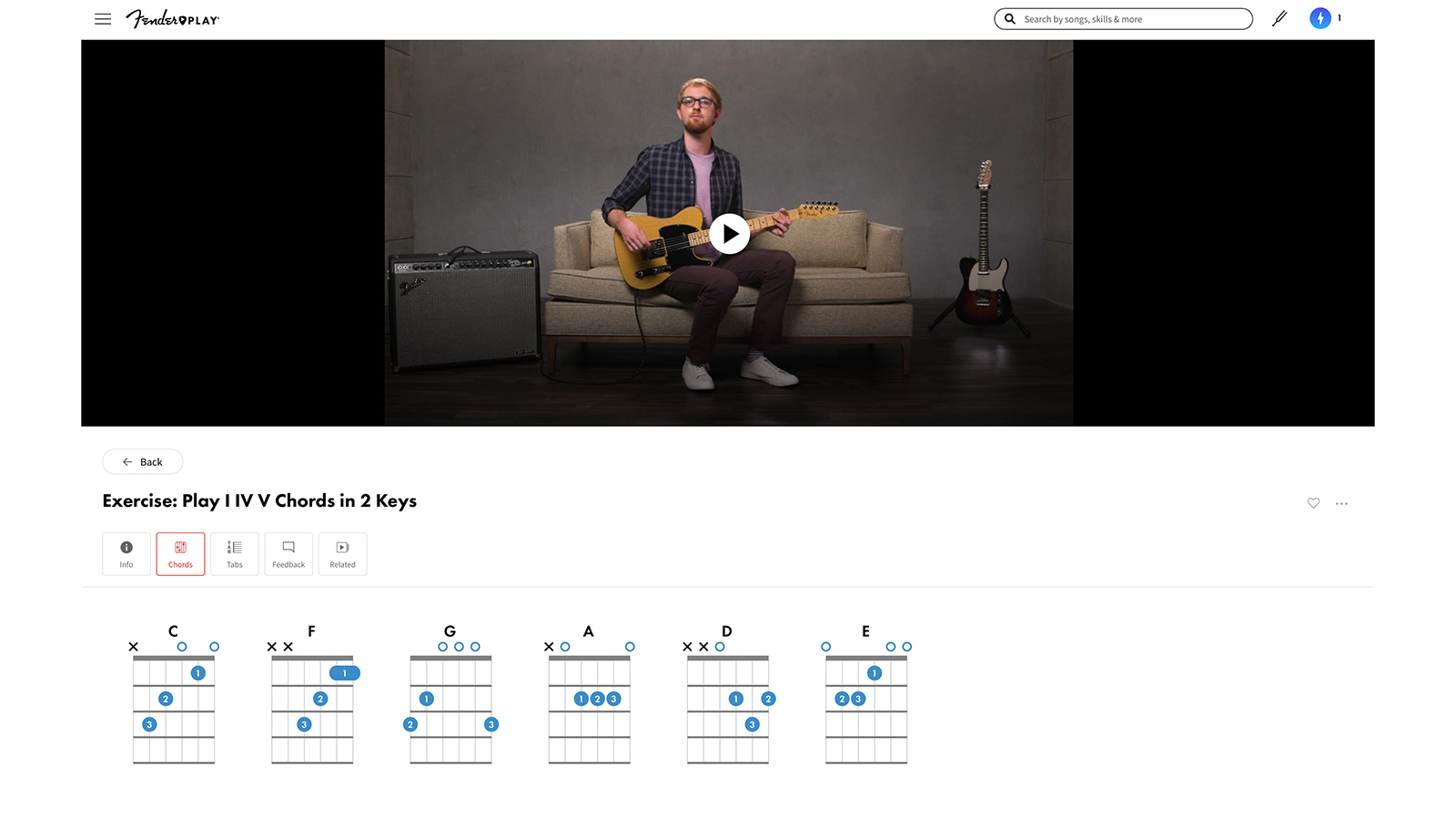
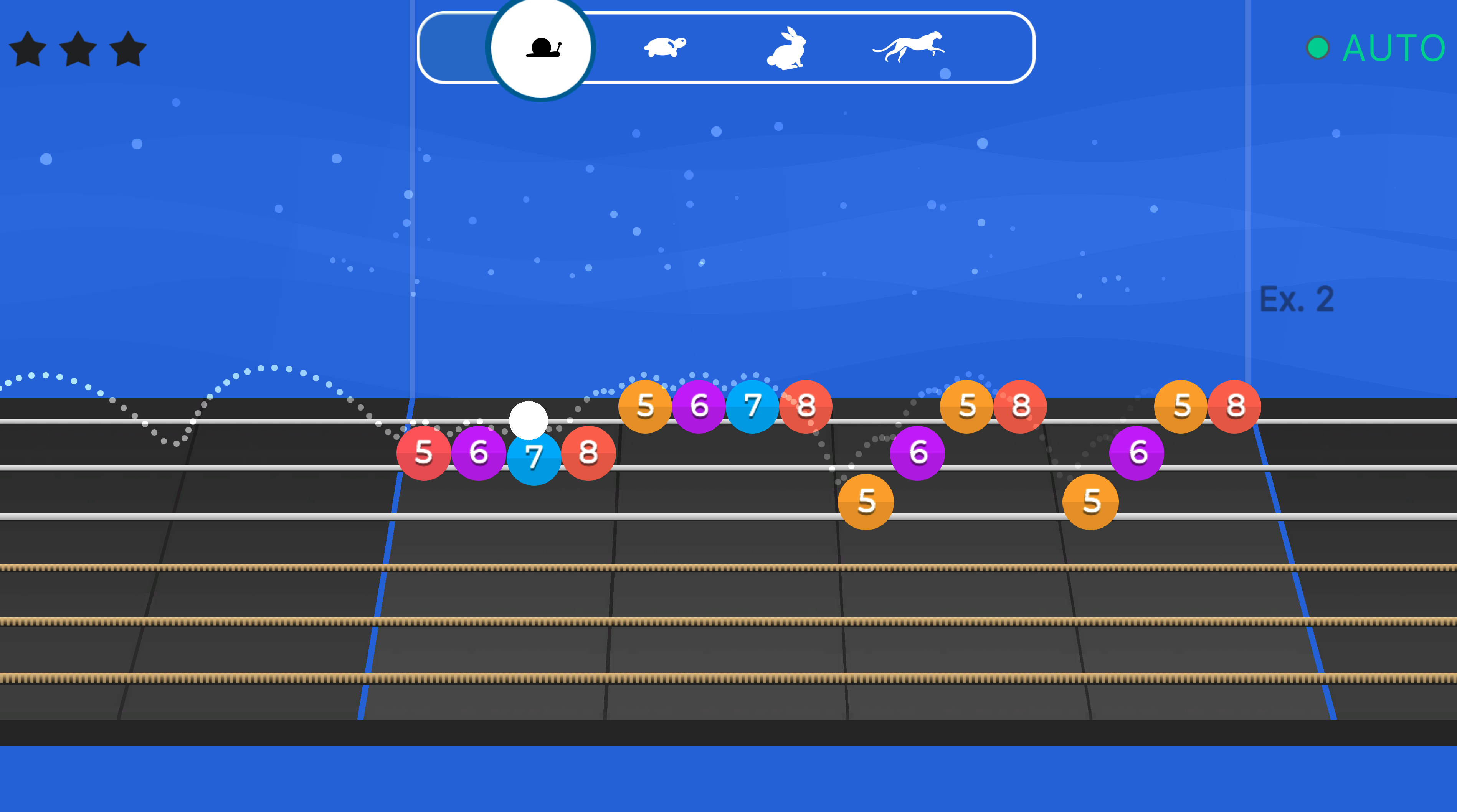
Not surprisingly, with its bias towards beginners and lower intermediates, Fender Play’s principal appeal lies with its comprehensive suite of learning paths. For each of the four instruments catered for – acoustic guitar, electric guitar, bass guitar and ukulele – specific pathways exist by genre. As previously explained, within each genre are up to Seven Levels, each comprising up to 25 or so courses. Each course is made up of about half a dozen ‘activities’, often video lessons and practice sessions. That’s a lot to unwrap, so let’s work through an example. If you choose acoustic guitar as your instrument, you’ll be presented with six genres in which you can specialize – rock, pop, blues, folk, R&B/soul and country.
Choose rock, for instance, and you’ll be guided through seven levels of tuition, each made up of numerous courses that will gradually build your rock guitar playing skills. Learning, via the video lessons within each course, is reinforced through exercises, practice sessions and relevant songs. To give you an idea, Course 02 within Level 5 Acoustic Rock Guitar will teach you moveable power chords via a series of video lessons and practice sessions. The song that follows is, appropriately enough, Crazy Train by Ozzy Osbourne.
Not all the genres are quite so well represented. R&B/Soul for electric guitar features only five levels but nevertheless there’s a lot here to study. Occasionally, there’s some unavoidable duplication too – understandably the acoustic and electric guitar paths are very similar. Sometimes, the only obvious difference between courses within specific genres is the substitution of appropriate songs – perhaps the Ramones for rock and Taylor Swift for country. Again, this is completely reasonable.
Fender Play’s song library is impressive, both in depth and breadth. There are more than 1,000 songs here, a refreshingly healthy mix of classics and contemporary tracks by artists as diverse as the Rolling Stones, Arctic Monkeys, Sam Cooke and Billie Eilish.
Fender Play’s song library is impressive, both in depth and breadth
The Collections section is where you’ll find spotlights on famous artists and songs conveniently grouped by category. A quick browse reveals an artist spotlight on Pearl Jam, as well as collections spanning ‘Legends of Soul’ and ‘Easy Love Songs’.
There’s a Skills section too, which I find slightly disappointing. It does include some original, standalone material, yet most of the courses here appear to be lifted directly from the learning paths. As I say, there’s a lot of duplication.
Video tuition, essentially the nuts and bolts of Fender Play, is outstanding. Video quality is impeccable, the sets are uncluttered and distraction-free, the lighting is superb and the multiple camera angles get you close in on the action. There’s never any confusion around what the fretting hand or the picking hand is doing. Unlike Yousician, there is no animated fretboard, instead you get a panel of very clean, professional-looking tablature and a bunch of chord charts. In practice mode that tab scrolls automatically to a tempo you set, and most lessons include a backing track with bass, drum and guitar parts that can be toggled on and off.
I find the tutors, of which there are more than a dozen, professional and engaging with a light-hearted touch. There are no big-name stars on the roster, but the team is made up of a diverse range of pro teachers and session musicians. Not only do they know their stuff, they know how to connect effectively with their audiences too.
Yousician’s proposition is much simpler than Fender’s. You do get a choice of instrument courses – guitar, piano, ukulele, bass and singing – but not a choice of genres within the pathways. Similarly, Yousician doesn’t differentiate between electric guitar and acoustic guitar, although you will find that some lessons within the guitar pathway are obviously more geared towards electric than acoustic, and vice versa. This isn’t necessarily a bad thing. After all, Fender’s very specific pathways do add some value, but there’s a lot of duplication for players to contend with.
The heart and soul of Yousician’s teaching methodology is its animated fretboard, which appears in most lessons, songs and practice sessions. It’s a bright, dazzlingly colourful conveyor belt of musical belters that will whip many players into a state of delight, yet drive others to distraction. This overtly gamified style of tuition is immensely popular, but it does polarize the guitar community. Frankly, it’s easy to appreciate why some players, no doubt looking for a more mature approach to learning, will be drawn to Fender Play’s more sophisticated offering.
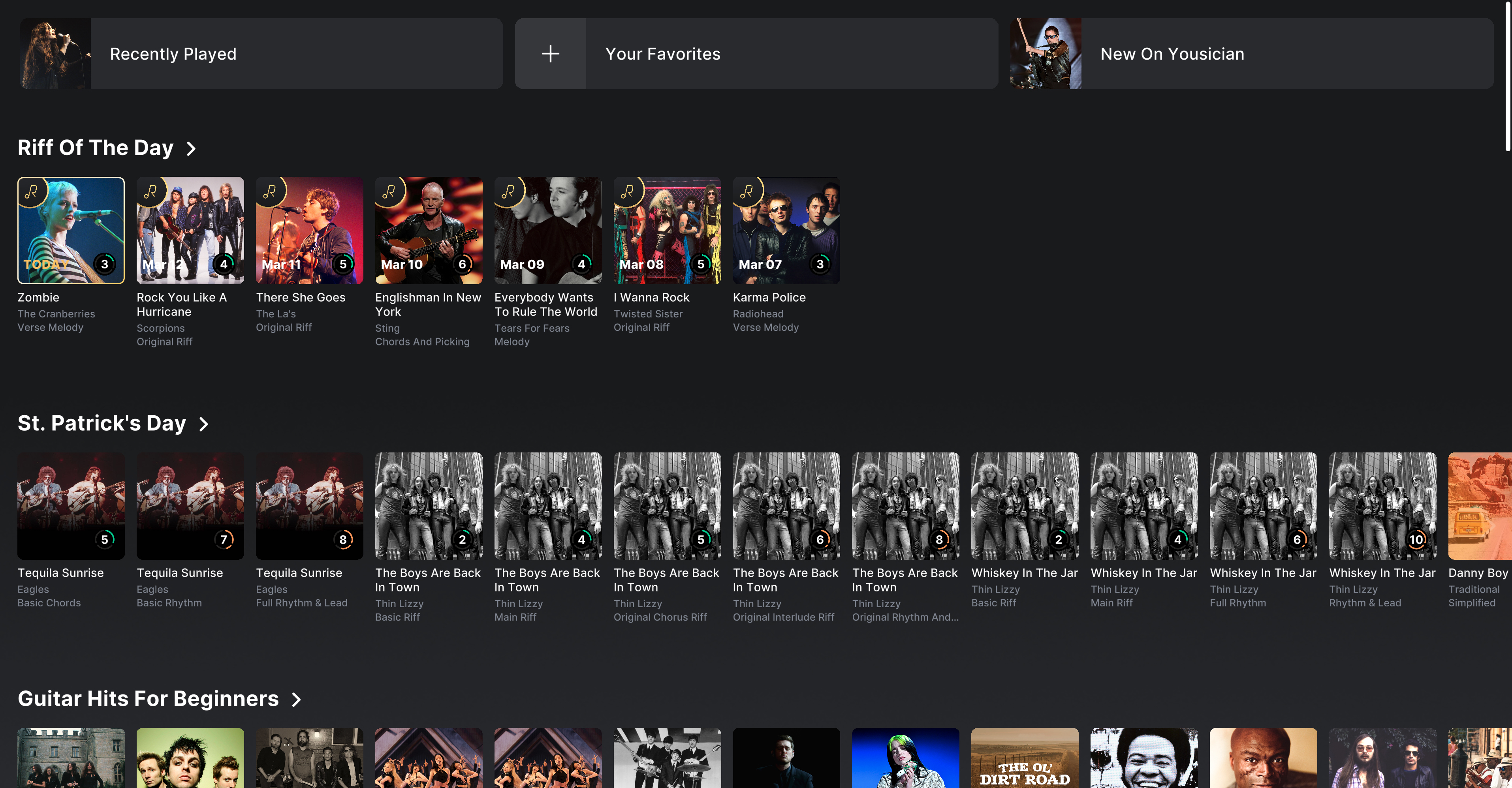
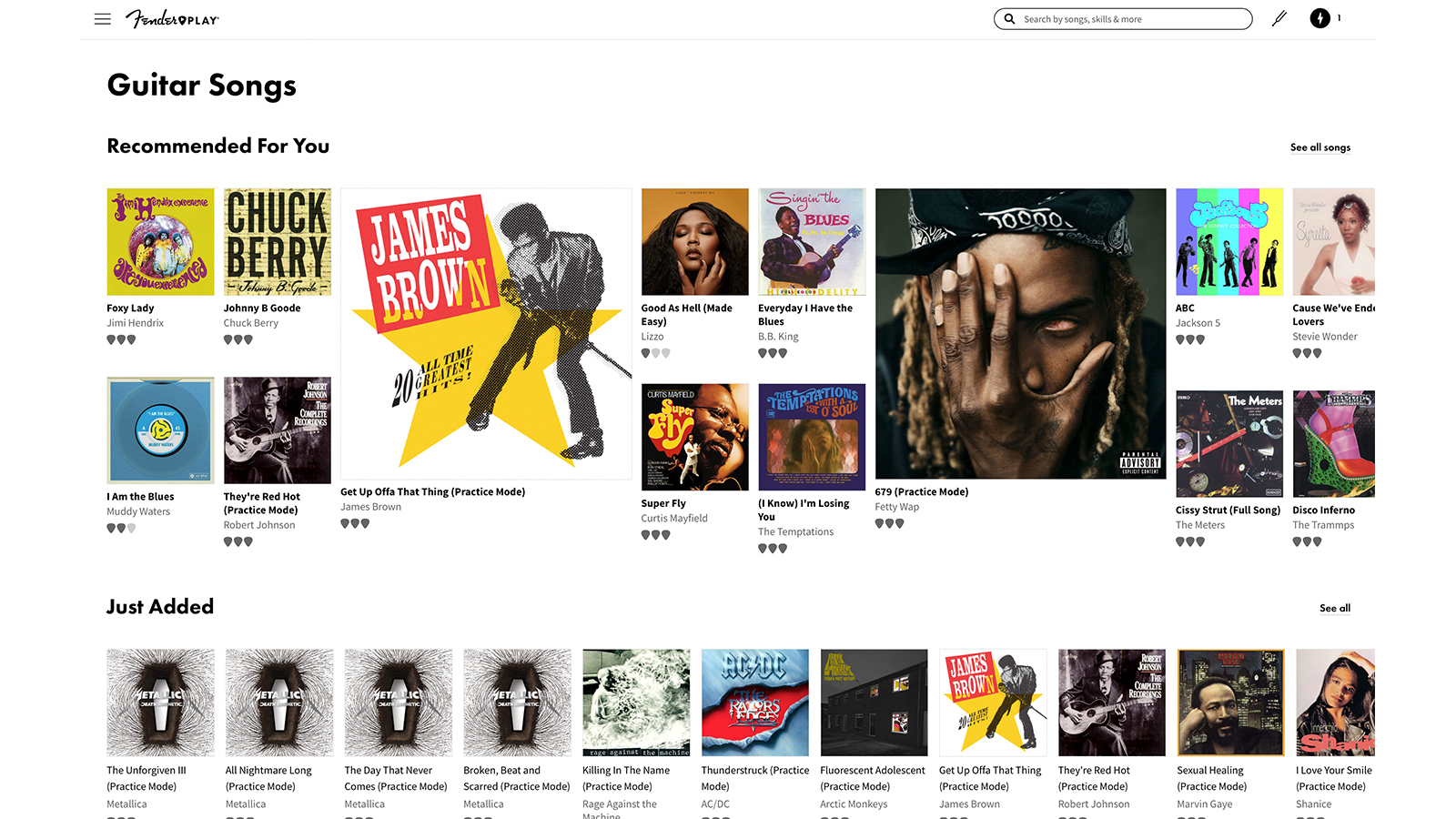
There’s no doubt that animated fretboards of this kind, used by other apps such as Simply Guitar too, are useful educational tools. They’re fun, they’re addictive and they’re excellent for teaching students how to play in time. Yousician’s interpretation can display rolling tab too, either in addition to the fretboard or instead of. My only real gripe with them is that they make planning well ahead next to impossible.
There are instructional videos too, but they tend to be brief and nothing like as professionally shot as Fender’s content. Each ‘mission’ in the learning path typically comprises a mixture of elements, such as melody, riffs, lead technique, chord and strumming accompaniment and theory. Much of this content is delivered via the animated fretboard but videos appear each time a new concept or technique is introduced. The videos are fine for what they are, but they lack multiple camera angles, which is a big drawback.
The Workouts area is a little like Fender Play’s Skills section, it enables you to learn topics that aren’t covered in the learning path, such as ear training and reading standard notation. Here you can also earn additional stars by revisiting songs you may not have done justice in the past.
The Courses section is a misnomer, in that there is only a single course listed, but at least it’s a goodie. Yousician has teamed up with James and Kirk of Metallica to teach you riff, lead and rhythm parts of some of their iconic songs. It’s a well-taught, comprehensive course with decent input from the band that deserves a wider audience beyond diehard Metallica fans.
The Songs library is one of Yousician’s strengths, provided you sign up for one of the more expensive membership packages. Unfortunately, the most basic package, curiously named Premium, only features generic songs played by Yousician’s house band. If you want recognizable hits then you’ll need to fork out for Premium+ or Premium+ Family. Do so, and you’ll find the library comprehensive with a good choice of genres to pick from including Funk & Soul, Electronica and Chill Out, as well as the ubiquitous blues, metal and rock. Songs are rated by skill level from one to 15, with many of the harder songs also available in easier versions.
Finally, the Challenges area is where Yousician posts a series of new tracks to learn each week, pitting you against other members. The tracks span a range of abilities, so don’t worry if you’ve only just started out, you’ll be able to compete with others at a similar level. This is your opportunity to shine, do well and you may well top the leaderboard for a week.
Winner
Fender Play keeps its lead here because it teaches a good spread of genres, an area in which Yousician falls a little short. Both have excellent song libraries, though.
Fender Play vs Yousician: Cost
Fender Play’s pricing structure is straightforward, with just one all-inclusive membership level that can be settled annually or monthly. Paying monthly is a considerably more expensive option, but it does enable you to cancel your subscription with little notice. Currently, Guitar World readers can save 50% on an annual plan with the code guitarworld50, which make it significantly cheaper. Fender also regularly runs deals on annual plans which often come with significant savings.
Yousician membership is segmented into three tiers. However, unless you’re one of a rare breed who doesn’t care for learning famous songs, the least expensive option may appear cheap, but great value it is not. It’s missing access to the other instrument syllabuses and the entire library of well-known songs. Most guitarists can live with the first omission but not the second. Premium+ membership is slightly less than a Fender Play annual subscription and gives you access to everything, while Premium+ Family enables you to bring three of your loved ones along for the ride too.
Winner
Yousician is less expensive than Fender Play, so it just about wins this category. However, Fender Play will prove better value for some players.
Fender Play vs Yousician: Other features
Currently in Beta, Fender Play now features Feedback Mode, which records your attempt at playing a lesson or song and provides immediate feedback. This overcomes a primary objection to tuition apps, which is that they can’t provide the constructive criticism that’s necessary for effective learning. Feedback Mode works reliably enough in quiet environments with little background noise. It provides a score based on characteristics such as rhythm and pitch, as well as highlighting missed notes and other errors. It also enables you to loop tricky sections until you’ve nailed them, a feature that really needs to be included in Practice Mode too.
Fender used to produce a weekly Fender Play LIVE! show, featuring special guest artists, guitar experts and tuition tips. These videos appeared in the app, as well as on Fender’s YouTube channel, but production appears to have ceased in 2023. There is still a blog section within the app that provides great advice on playing skills, technique and theory.
Fender is not gamified in the same way that Yousician is, but it does log your daily activity on the app with what it calls ‘Streaks’. These are awarded every day you visit, enabling you to build up an impressive number, provided you log in at least once every seven days. Fender used to reward Streaks with giveaways, but it has abandoned this idea, making them now a bit pointless.
Yousician has a new feature in Beta called ‘Beat Tracks’. This automatically displays the main chords of a song and provides a backbeat so that you can get a feel for it well in advance of a full transcription being added. Additionally, if you filter for Beat Tracks and Level 10 or above, you’ll be able to access some high-level versions of some songs, including additional solo/lead parts.
Riff of the Day is also relatively new. It’s a revamped experience that guides players through tuning, warming up and working on their current lesson on logging in. Streaks Timeline is another recent feature that shows your playing history along with any badges that you have earned.
Winner
Fender Play’s Feedback Mode is a really useful addition to the app. However, Yousician’s gamified approach gives constant feedback, albeit in a very different way. Yousician takes it.
Fender Play vs Yousician: Verdict

Choosing between Fender Play and Yousician really comes down to whether you prefer a bright, colourful gamified app with a lively, animated fretboard or a more traditional experience with a sophisticated aesthetic.
Both apps are superb learning solutions for novices and early intermediates, but neither has much content for advanced players. Fender Play does excel at teaching a broad range of genres, which is a slightly weak area for Yousician. Its video tuition is also superb on every count, another Yousician disappointment.
Song libraries are a big draw for novices. Thankfully, both Yousician and Fender Play boast extremely well-stocked libraries that cater for a broad range of tastes.
Finally, Yousician is less expensive than Fender Play, though I would recommend avoiding the cheaper membership tiers. Which is better value? Any buying decision has to be based on whether you’ll love or hate the gamified approach to learning. Neither app will disappoint.







