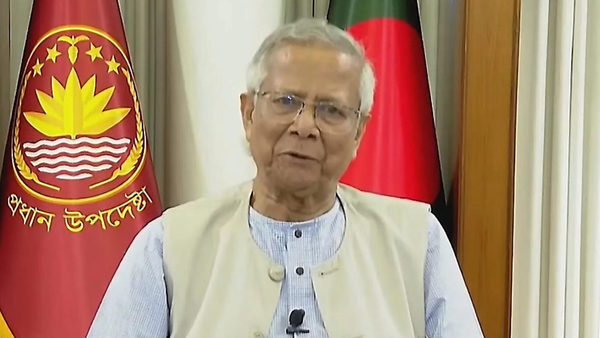Andy Young, a former Microsoft Windows developer, has taken to social media to complain about the performance issues he's been experiencing in Windows 11. (Neowin first reported on Young's remarks.) The ex-Windows developer showed off a demonstration of his Windows 11 system bugging out simply by typing something into the start menu search box. The performance is so bad that Windows Enthusiast Young describes Windows 11 as an incomplete product that needs to be finished.
The problem Young elaborated on was with Windows 11's Start menu. In his video, opening up the Start menu's search function caused Windows 11 to bug out, forcing him to close and open the menu again. But even after opening the search panel again, it took Windows several seconds before his search results came up. This exact problem probably does not happen every single time he uses the Start menu, but he says this example of poor performance is what he has to deal with most of the time even though he is running a very speedy $1600 machine featuring an Intel Core i9 processor and 128GB of RAM.
The Windows 11 Start Menu is comically bad.This machine has a $1600 Core i9 CPU and 128 GB of RAM and this is the performance I often get.What is going on in Redmond? pic.twitter.com/hDvALHRB5qApril 9, 2024
To be clear, I love Windows. I helped build parts of it. I want it to be as good as it once was. If data suggests the software you build frustrates a significant percentage of users, it means there's work left to be done.April 10, 2024
Young clarified that he still loves Windows 11 regardless of the problems, partially due to the fact he helped build parts of the code. But, he continued saying that he wants Windows to be "as good as it once was" (probably harkening back to Windows 7).
"If data suggests the software you build frustrates a significant percentage of users, it means there's work left to be done," he wrote.
We are not surprised Young is having these issues. Since its debut in 2021, Windows 11 has gone through numerous bugs and performance problems including issues surrounding SSD performance problems, gaming performance degradation, and high CPU utilization issues in File Explorer. One of Windows 11's most infamous performance killers is VBS or Virtualization Based Security which can reduce gaming performance by up to 15%.
Young's problem specifically is something we've had experience with. We found that the culprit to slow Start menu search performance in Windows 11 is the online search results from Bing that are automatically provided whenever you type anything into the search bar. We found that disabling the search results massively improves performance and gets rid of those pesky online results you probably never asked for in the first place. If you want to disable online search results in the Windows 11 start menu, we have a tutorial for you to do just that.