
Eureka E10s: two-minute review
The E10s is Eureka's mid-range robot vacuum, offering every feature you need. Its vacuuming and mopping capability is complimented by a bagless self-emptying dust station, real-time mapping, and customizable cleaning schedules.
The vacuum strength can be adjusted to suit the debris that needs picking up, but even at the strongest 4,000Pa of suction, there was still litter left behind. Freshly dropped crumbs and dirt were generally fine, but more stubborn walked-in dirt couldn't be captured. The noise at this level of suction also becomes a problem, especially if you're trying to relax at the same time or make sure the children stay asleep. This lack of high-end performance means you'll still need one of the best vacuum cleaners for those deeper cleans, though generally speaking no robotic cleaner can ever live up the the best vacuum cleaners in terms of suction power.
The E10s took a while to map my house, but once it was finished, it was able to predictably find its way around each room without too much trouble. As with most vacuums of this type, getting into corners was a little tricky, although the rotating dual brushes helped extend the capture range.
At the end of a clean, the E10 found its way back to its charging station and emptied its contents. It did this reliably and without any mess spilling out onto the floor. Unfortunately, the vacuum was rarely able to deposit the full contents of its clean into the base station. This resulted in the need for fairly regular maintenance cleaning to keep everything running smoothly. The base station itself looks great, with a clear perspex front, enabling users to see whether it needs emptying without having to tamper with it, though some may prefer vacuum debris to be left unseen.

The mop pad feels like a half-hearted attempt at providing a premium feature. In essence, all it is doing is running a wet cloth along the floor behind the vacuum. The app allows you to control how much water it uses, something you'll need to be conscious of with hardwood floors. The mop was able to clean up fresh spills but couldn't push through deeper stains. I don't particularly mind this, as any mop that excels at this is likely to risk damaging the top layer of the floor.
The mop automatically lifts when it's working in a 'no mop zone' which means the vacuum can move between surfaces without the user having to remove or insert the mop pad. That being said, the pad does attract a lot of unwanted dirt when traveling across carpets, which substantially limits its effectiveness when it then moves on to a hard floor.
Despite these small setbacks, the E10s is still a fantastic mid-range robot vacuum that will keep your house clean and tidy. At only $699, you'll get a largely effective robot vacuum, which will only require you to get out a standard vacuum cleaner or mop when performing deep cleans.
Eureka E10s robot vacuum review: price & availability
- How much does it cost? $699.99 / AU$1,099
- When is it available? Available now
- Where is it available? Available in the US and Australia
The Eureka E10s costs $699.99 / AU$1,099, and you can buy it in the US at various retailers, including Amazon and Walmart. The E10 is also available in Australia. There are no plans at the moment for a UK release.
This price point puts it firmly in the middle of the market between the super-budget options and premium alternatives. For the price, you'll get a fantastic all-rounder robot vacuum cleaner that includes a mop pad for basic mopping capabilities. Its bagless technology means owners will also avoid the cost of replacement bags, making this an even more affordable option.
The Eufy Clean X9 Pro is a little more expensive, but delivers better mopping performance. If mopping is important to you, then the Ecovacs DEEBOT T20 Omni is another great option. If you want one of the best robot vacuums that excel at everything, then check out the Roborock S8 Pro Ultra for $1,599 / AU$2,699.
- Value score: 4.5 out of 5
Eureka E10s robot vacuum specs
Eureka E10 robot vacuum review: design & features
- Bagless Self-Emptying Dust Station
- 2-in-1 Vacuum and Mop System
- Multi-Level Cleaning
The Eureka E10s vacuum and base station are fairly compact and were well packaged inside a relatively small box. Having unboxed everything, I proceeded to plug the device in, download the app, and connect the two, which took no more than 10 minutes. After leaving the device to charge for a few hours, it was ready to map my house.
The robot vacuum is a beautiful round shape made of premium-quality powder-coated dark grey plastic. The color and material will help to keep the case looking great and free from scuff marks compared to white plastic alternatives.


At 13.8 x 13.8 x 3.8 inches, it is a little larger than I expected, but it really looks the part. However, it is on the taller side of the robot vacuum spectrum, so it's worth considering if there will be enough clearance room for the E10s to venture beneath lower furniture. The top of the robot includes three neat buttons for quickly turning it off, setting it to clean, or sending it back to the base station for charging. More specific and targeted cleaning tasks can be carried out through the app.
Two side brushes are easily inserted into the vacuum, which helps it cover a greater area of dust and dirt. This was particularly effective at the edges and corners of rooms. Without them, I think it would have struggled in these areas.

The mop pad sits at the back of the device and is attached with velcro and a thin rod that you slide into the main unit. The pad can be easily removed for cleaning and re-applying. The dust box is easy to remove and clean out, something that is regularly necessary due to the middling performance of the self-emptying process.
Moving on to the base station, we find an identical design ethos with pleasing curved edges and the same powder-coated dark grey plastic. At a size of 9.87 x 7.1 x 17.4 inches, it sits next to the wall and, after a while, just blends into the background.
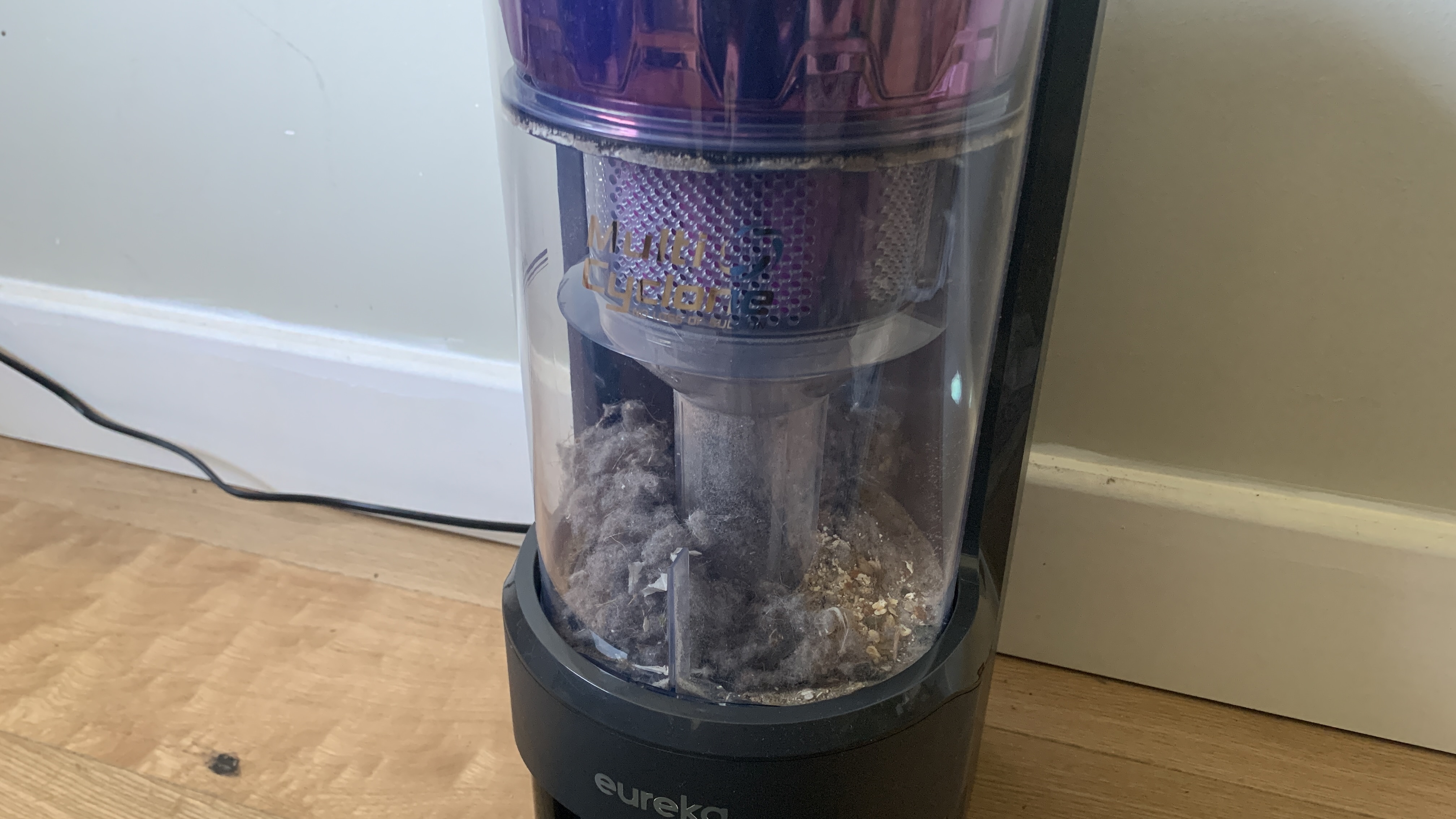
The debris receptacle is easily removed by pulling on the top handle and is largely made of see-through plastic, so you know when it needs emptying. The presence of a small LED light on the front of the base station tells you that it is connected to a power source.
The robot vacuum includes two metal connection points, which, when connected to the base station, allow the device to be charged. I found that the robot had no problems finding its way back to its home.

The vacuum is complemented by an easy-to-use, powerful app. This makes it possible to see the mapped area, specify rooms, and dictate the suction power and water level. You can also set up a cleaning schedule for automated cleaning at set times.
I found it funny that there was a 'Find My Robot' feature. I'm not sure whose house is so big that it might get lost, but maybe it could get stuck under a sofa or chair. I can't say I needed it, but the option is certainly nice to have.
- Design score: 4 out of 5
Eureka E10 robot vacuum review: performance
- Easy-to-use app
- Vacuuming for everyday cleaning
- Sub-par mopping
For the first test, I sprinkled a mix of crushed digestives and flour onto my carpet and hard floor before setting it to clean on its lowest suction power. At this level of power, the E10s was unable to pick up any of the debris. The flour and biscuits just got compacted into the carpet, meaning I needed to wipe the carpet afterward.
It fared slightly better on a hard floor, although it still struggled to collect a meaningful amount of dirt. After changing the power modes all the way from gentle through to turbo, I found that at the highest power setting, it was able to collect most of the debris, although it needed two or three turns to do it adequately.

The second test with oats was very much the same story. The dual brushes helped to direct the oats into the vacuum, but the lowest suction wasn't strong enough to draw them up. The highest suction power was able to get up most of the oats.
The mop pad cleaned fresh spills nicely, although its effectiveness in mopping up spills rather than just spreading them around was completely dependent upon how wet the pad already was. More stubborn stains weren't effectively removed, largely due to the lack of oscillating or rotating mops.
In terms of noise, the robot vacuum reached 55dB on its lowest suction and 70dB on its highest. The former noise level just blends into the background, whereas the latter ruins a nice, relaxing evening. Because you'll want to use the highest suction level most of the time, you'll need to run this vacuum when you're out and about, during the daytime, or when you're doing other jobs around the house and are less likely to be bothered by the volume.
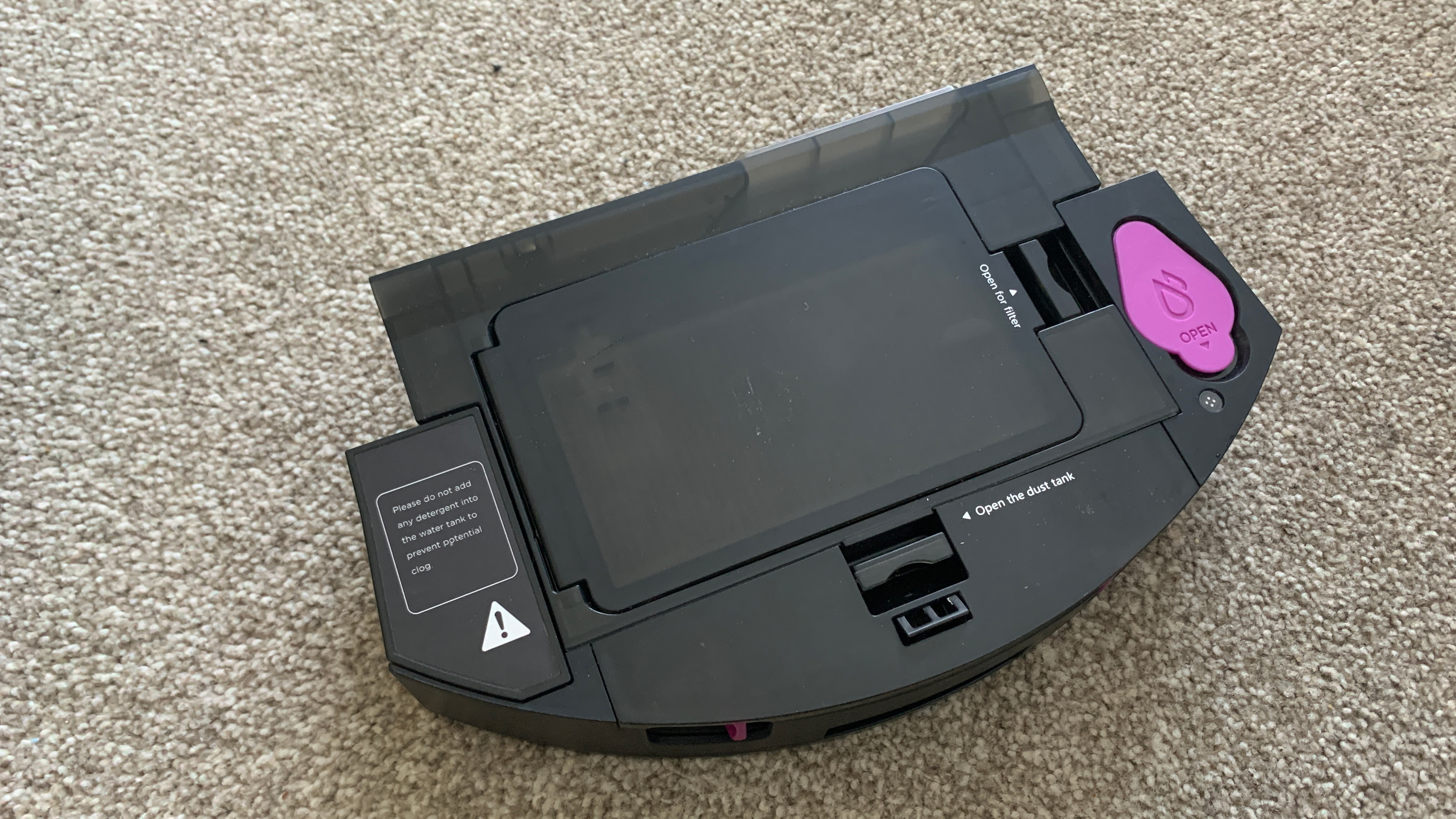
The E10s boasts self-emptying technology that negates the need for bags. I was excited to use this feature but was disappointed by its performance. Dust, dirt, and debris became stuck along the route from capturing to emptying, and it quickly became clogged.
This made the vacuum largely ineffective, even at the highest suction power. This problem meant that I had to get in the habit of cleaning out the various parts of the robot vacuum before setting it going. I don't mind a certain amount of maintenance, but when you expect your robot vacuum to remove these tasks, it becomes a little annoying.

The performance of the mapping and navigation technology was second to none. The robot vacuum took a while to map out our house, taking a lot of wrong turns and stumbling over table legs, but after it was finished, the map was surprisingly accurate. The software did a good job of straightening out edges and producing a reliable map for the robot to follow.
These types of vacuums can have a hard time navigating around the edges of rooms, constantly readjusting themselves to try and access all areas. The E10s was able to detect objects and brush up alongside them with a high level of accuracy. Rather than rotating and readjusting, it opted to push alongside these edges and therefore perform more efficient routes.
There are, of course, times when the robot became confused or tried to repeatedly travel in a set direction, but on the whole, it proved to be both reliable and predictable.
- Performance score: 3.5 out of 5
Eureka E10 robot vacuum review: app
- Easy-to-use app
- Room and zone mapping
- Cleaning scheduling
The Eureka app offers a high level of functionality while maintaining a relatively simple and intuitive interface. After performing the initial mapping, the app gives a full display of the scanned rooms and enables users to name rooms as well as set no-go or no-mop zones. The map also shows where the base station is to help you orient yourself.
Setting the robot to clean can be done in a number of ways. The easiest way is to select specific rooms on the map and hit the clean button. It is also possible to use the zones feature and create a cleaning area. For more stubborn dirt, it is possible to set the clean to be carried out up to three times.
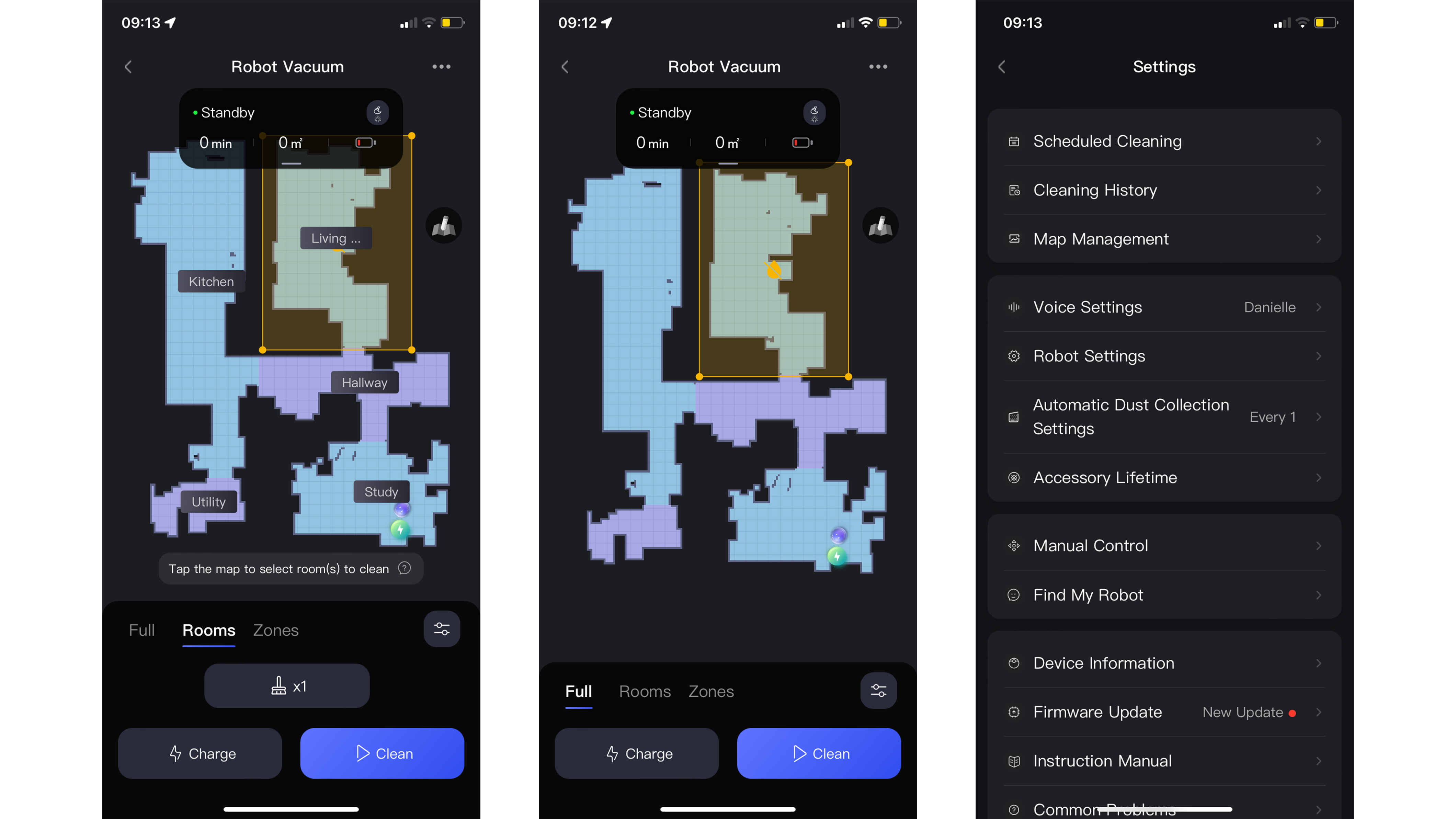
The final way to set a clean going is to use the Scheduled Cleaning feature. This lets you specify a time, a repeat schedule, and a number of cleaning cycles. It also allows you to specify which rooms are to be cleaned on that particular schedule. Finally, multiple schedules can be created to create a highly customized schedule.
Another feature is multi-floor mapping and thankfully, the robot is clever enough to not throw itself down the stairs. The only downside, albeit an understandable one, is that the robot can't move between floors and so will require manual moving before a clean occurs. This gets tricky when partnering multi-floor cleaning with a cleaning schedule.
I found the mapping and customizing of the resulting maps pretty intuitive, but after showing my parents how it worked, I realized that the process is not as straightforward as it needs to be for less tech-savvy people. There were times when the app went wrong or the robot struggled, requiring a certain level of intervention and troubleshooting.
- App score: 4.5 out of 5
Eureka E10 robot vacuum review: battery life
- Battery lasts up to three hours
- Takes around 4 hours to recharge
The E10s is equipped with an internal lithium-ion battery that is advertised to last as long as 3 hours. The maximum battery life is only applicable when using the quiet setting for suction, and the life drops to 100 minutes when set to high suction power.
In practice, I found the battery lasted just over an hour when at its highest suction setting. Considering that the effectiveness of the vacuum requires it to be on this level, you shouldn't expect it to be able to clean much more than 600-800 square feet per charge.
It took around four hours to charge the battery from empty to full, an amount of time that is fine considering most people will only perform a maximum of one clean per day.
The robot will return to its base station whenever it needs a charge and will return to cleaning automatically when it has finished charging.
- Battery life score: 3.5 out of 5
Should I buy the Eureka E10?
Buy it if...
Don't buy it if...
Eureka E10: Also consider
If the Eureka E10s isn't for you, have a look at these alternatives.
How I tested the Eureka E10s
- Tested over several weeks
- Used all vacuum and mopping settings
- Tests included all floor types, including carpet and hardwood
I tested the Eureka E10s in my 600-foot home, which includes a mixture of carpet, hardwood materials, and a low-pile rug. Over several weeks, I set the robot out on several whole house cleans, and as much as possible, I tried to leave the vacuum to get on with the job itself. These cleans enabled me to see how the vacuum handled a wide variety of different debris and types of navigation situations.
I carried out some more defined tests, including a fine dust and larger debris test to check its vacuuming capabilities. The former was made up of crushed digestives and flour, with the latter consisting of oats. These helped me see how well the vacuum was able to handle different types of mess.
We pride ourselves on our independence and our rigorous review-testing process, offering up long-term attention to the products we review and making sure our reviews are updated and maintained – regardless of when a device was released, if you can still buy it, it's on our radar.







